osg::Texture2D 贴纹理
#ifdef _WIN32
#include <Windows.h>
#endif // _WIN32
#include<iostream> #include <osgViewer/Viewer>
#include <osgViewer/ViewerEventHandlers>
#include <osgViewer/CompositeViewer> #include <osgDB/ReadFile> #include <osg/Geode>
#include <osg/Node>
#include <osg/Geometry>
#include <osg/GraphicsContext>
#include <osg/ShapeDrawable>
#include <osg/Material>
#include <osg/Image>
#include <osg/Texture2D>
#include <osg/TexEnv>
#include <osg/TexGen>
#include <osg/NodeVisitor>
#include <osg/MatrixTransform>
#include <osg/PositionAttitudeTransform>
#include <osg/AnimationPath>
#include <osg/Matrixd>
#include <osg/PagedLOD>
#include <osg/Camera>
#include <osgText/Text> #include <osgGA/TrackballManipulator>
#include <osgGA/GUIEventHandler>
#include <osgGA/CameraManipulator>
#include <osgGA/StandardManipulator>
#include <osgGA/OrbitManipulator>
#include <osgGA/TrackballManipulator> #include <osgUtil/IntersectionVisitor>
#include <osgUtil/LineSegmentIntersector> osg::Camera* createTextHUD()
{
osg::ref_ptr<osg::Geode> geode1 = new osg::Geode;
osg::ref_ptr<osgText::Text> text1 = new osgText::Text;
osg::ref_ptr<osg::Camera> camera1 = new osg::Camera; osg::ref_ptr<osg::Geometry> geometry1 = new osg::Geometry; camera1->setViewMatrix(osg::Matrix::identity());
camera1->setRenderOrder(osg::Camera::POST_RENDER);
camera1->setClearMask(GL_DEPTH_BUFFER_BIT); camera1->setAllowEventFocus(false);
camera1->setReferenceFrame(osg::Transform::ABSOLUTE_RF);
camera1->setProjectionMatrixAsOrtho2D(-, , -, ); text1->setFont("Fonts/simhei.ttf");
text1->setCharacterSize();
text1->setText(L"OSG 中文字体");
text1->setPosition(osg::Vec3(0.0,0.0,0.0)); //压入顶点
osg::Vec3Array *vecArray = new osg::Vec3Array;
vecArray->push_back(osg::Vec3(0.0,0.0,0.0));
vecArray->push_back(osg::Vec3(200.0, 0.0, 0.0));
vecArray->push_back(osg::Vec3(200.0, 100.0, 0.0));
vecArray->push_back(osg::Vec3(0.0, 100.0, 0.0));
geometry1->setVertexArray(vecArray); //法线
osg::Vec3Array *vecNorm = new osg::Vec3Array;
vecNorm->push_back(osg::Vec3(0.0,0.0,1.0));
geometry1->setNormalArray(vecNorm);
geometry1->setNormalBinding(osg::Geometry::BIND_OVERALL); //设置纹理
osg::Vec2Array *vec2Coord = new osg::Vec2Array;
vec2Coord->push_back(osg::Vec2(0.0,0.0));
vec2Coord->push_back(osg::Vec2(1.0, 0.0));
vec2Coord->push_back(osg::Vec2(1.0, 1.0));
vec2Coord->push_back(osg::Vec2(0.0, 1.0));
geometry1->setTexCoordArray(,vec2Coord); osg::DrawArrays *drawArrays1 = new osg::DrawArrays(osg::PrimitiveSet::QUADS, , );
//geometry1->setPrimitiveSet(0,drawArrays1);
geometry1->addPrimitiveSet(drawArrays1); //贴纹理
osg::ref_ptr<osg::Image> image1 = osgDB::readImageFile("D:\\image_1\\20190325092002-save.jpg");
osg::Texture2D *texture2d1 = new osg::Texture2D;
texture2d1->setImage(image1);
geometry1->getOrCreateStateSet()->setTextureAttributeAndModes(, texture2d1, osg::StateAttribute::ON);
//关闭灯光
geometry1->getOrCreateStateSet()->setMode(GL_LIGHTING, osg::StateAttribute::OFF); geode1->getOrCreateStateSet()->setMode(GL_LIGHTING,osg::StateAttribute::OFF);
geode1->addDrawable(geometry1);
geode1->addDrawable(text1); camera1->addChild(geode1.get());
return camera1.release();
} int main()
{
osg::ref_ptr<osgViewer::Viewer> viewer1 = new osgViewer::Viewer;
osg::ref_ptr<osg::Group> group1 = new osg::Group; //osg::ref_ptr<osg::Node> node1 = osgDB::readNodeFile("D:\\参考手册\\BIM\\osg\\build20190628.osgb");
osg::ref_ptr<osg::Node> node2 = osgDB::readNodeFile("D:\\参考手册\\BIM\\osg\\build1.osgb"); group1->addChild(node2.get());
group1->addChild(createTextHUD()); viewer1->setSceneData(group1.get());
viewer1->setUpViewInWindow(,,,,); viewer1->run();
}
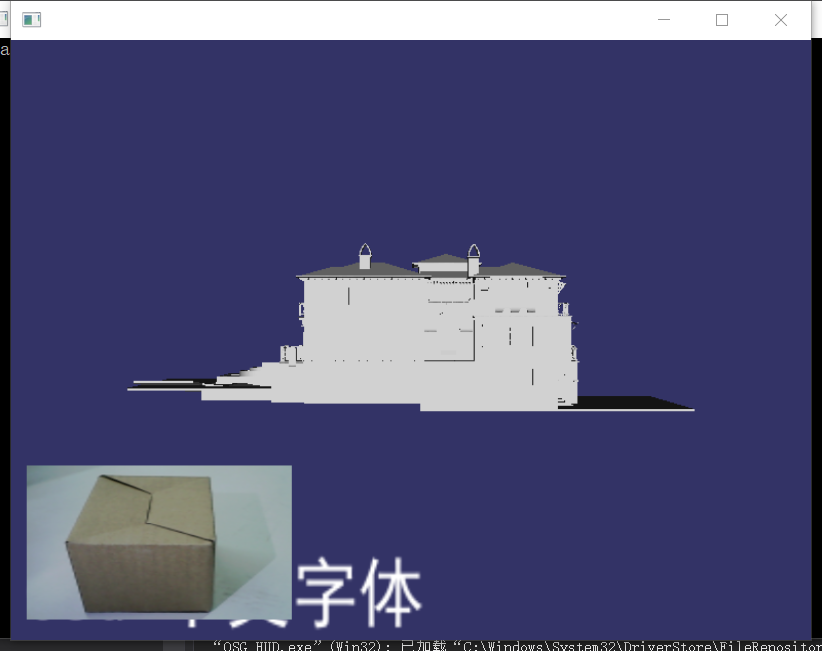
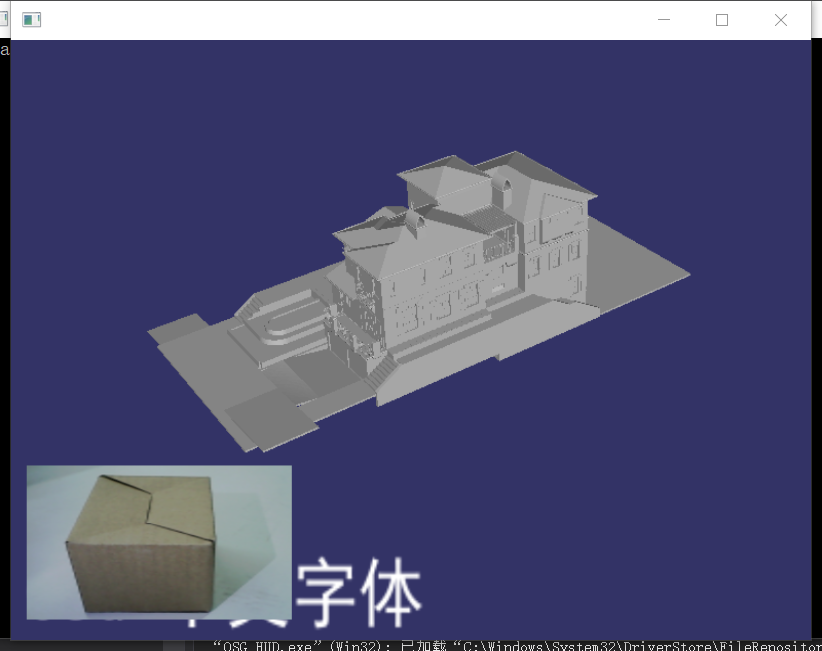
osg::Texture2D 贴纹理的更多相关文章
- osg gdal加载tif数据文件
osg加载.tif地形数据文件 #ifdef _WIN32 #include <Windows.h> #endif // _WIN32 #include <iostream> ...
- osg模型部分节点旋转
osg::ref_ptr<osg::Geode> CreateBox() { osg::ref_ptr<osg::Geode> geode = new osg::Geode; ...
- osg添加纹理示例
转自http://www.cnblogs.com/ylwn817/articles/1976851.html #include <osgDB/ReadFile>#include <o ...
- osg使用shader动态修改纹理坐标
#include <osg/Node> #include <osg/Geometry> #include <osg/Notify> #include <osg ...
- OSG学习:计算纹理坐标
在很多时候,直接指定纹理坐标是非常不方便的,如曲面纹理坐标,只有少数的曲面(如圆锥.圆柱等)可以在不产生扭曲的情况下映射到平面上,其他的曲面在映射到表面时都会产生一定程度的扭曲.一般而言,曲面表面的曲 ...
- OSG绘制金字塔geode+动态纹理坐标
osg::Node* createPyramidModel() { // create the root node which will hold the model. osg::Group* roo ...
- 基于osg的python三维程序开发(三)------几何形体及纹理
def createScene(): geode = osg.Geode() pointsGeom = osg.Geometry() vertices = osg.Vec3Array() vertic ...
- osg纯手工画球+贴纹理
手动计算球面顶点的坐标,纹理坐标,来画球并贴纹理 其中createSphereGeom()函数的的二个参数为18,意思是在经纬度上每10度设一个点,因为经度一共是180度,180/18=10,相当于横 ...
- OSG快速生成一个带有纹理的四边形Geometry
可以使用Geometry头文件中的 Geometry* createTexturedQuadGeometry osg::ref_ptr<osg::Texture2D> texture = ...
随机推荐
- Laravel 队列的简单使用例子
场景: 在一个a系统中注册一个用户时,发送请求到b系统中也注册一个相同信息的账号,考虑到网络有可能错误的原因,所以使用队列去处理 1.修改根目录 .env 文件的QUEUE_CONNECTION字段配 ...
- P2341 [HAOI2006]受欢迎的牛[SCC缩点]
题目描述 每头奶牛都梦想成为牛棚里的明星.被所有奶牛喜欢的奶牛就是一头明星奶牛.所有奶 牛都是自恋狂,每头奶牛总是喜欢自己的.奶牛之间的"喜欢"是可以传递的--如果A喜 欢B,B喜 ...
- 服务器上 MySql 8.0.16创建远程连接账号、获取初始密码、修改密码、重启命令等
一. 创建远程连接账号 1. 终端连接服务器 ssh -p 端口号 用户名@ip地址 例如:ssh -p 22 yyy@1.2.3.4 2.进入mysql mysql -u 用户名 -p 然后输入密码 ...
- Django REST framework+Vue 打造生鲜电商项目(笔记三)
(PS:转载自http://www.cnblogs.com/derek1184405959/p/8810591.html 有修改) 一.drf的过滤 (1)添加到app里面 INSTALLED_AP ...
- 基于FPGA自适应串口通信(Auto Baud Rate)
做的课设,相当于复习了一遍verilog. 实现了 1.接收端固定模式:8N1 BAUD:921600. 2.发送端8N1,任意波特率(不取极端值). 3.数码管显示波特率(16进制). 用了 1.两 ...
- docker学习(六)
一.Dockerfile使用 Dockerfile 可以允许用户创建自定义的镜像. 1.基本结构Dockerfile 由一行行命令语句组成,并且支持以 # 开头的注释行.一般的,Dockerfile ...
- Kylin介绍 (很有用)
转:http://blog.csdn.net/yu616568/article/details/48103415 Kylin是ebay开发的一套OLAP系统,与Mondrian不同的是,它是一个MOL ...
- javascript权威指南第21章 Ajax和Comet
function createXHR(){ if(typeof XMLHttpRequest !='undefined'){ return new XMLHttpRequest(); }else if ...
- 006_软件安装之_Proteus 8.6 SP2 Professional
安装好像已经是直接破解的版本了 链接:https://pan.baidu.com/s/1NQDFJeJwmzoMIPZWhWNtFA提取码:ql8g 复制这段内容后打开百度网盘手机App,操作更方便哦
- P2401 不等数列
题目描述 将1到n任意排列,然后在排列的每两个数之间根据他们的大小关系插入“>”和“<”.问在所有排列中,有多少个排列恰好有k个“<”.答案对2015取模. 注:1~n的排列指的是1 ...
