复习Android布局
效果如图:
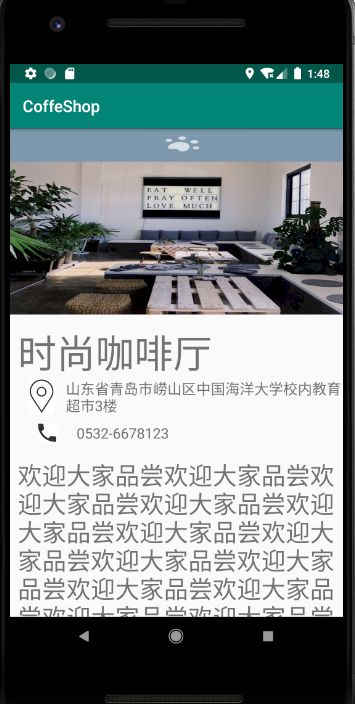
这里没有做逻辑的处理,仅仅是布局的罗列。包括垂直和水平的线性布局,以及一个滚动的view。
<?xml version="1.0" encoding="utf-8"?>
<android.support.constraint.ConstraintLayout xmlns:android="http://schemas.android.com/apk/res/android"
xmlns:app="http://schemas.android.com/apk/res-auto"
xmlns:tools="http://schemas.android.com/tools"
android:layout_width="match_parent"
android:layout_height="match_parent"
tools:context=".MainActivity">
<RelativeLayout
android:layout_width="match_parent"
android:layout_height="match_parent">
<LinearLayout
android:layout_width="match_parent"
android:layout_height="match_parent"
android:orientation="vertical"
tools:ignore="InvalidId"> <ImageView
android:id="@+id/imageShopIcon"
android:layout_width="match_parent"
android:layout_height="52dp"
android:layout_weight="1"
android:scaleType="fitXY"
android:src="@drawable/shopicon"
tools:ignore="Suspicious0dp"></ImageView> <ImageView
android:layout_width="match_parent"
android:layout_height="233dp"
android:layout_weight="4"
android:scaleType="fitXY"
android:src="@drawable/room" />
<LinearLayout
android:id="@+id/textLayout"
android:layout_width="match_parent"
android:layout_height="wrap_content"
android:layout_weight="5"
android:orientation="vertical"
android:layout_marginLeft="10dp"
android:layout_marginTop="15dp">
<TextView
android:layout_width="match_parent"
android:layout_height="wrap_content"
android:textSize="48sp"
android:text="时尚咖啡厅" />
<LinearLayout
android:layout_width="match_parent"
android:layout_height="wrap_content" android:orientation="horizontal"> <ImageView
android:layout_width="66dp"
android:layout_height="43dp"
android:layout_weight="1"
android:src="@drawable/gps" /> <TextView
android:layout_width="wrap_content"
android:layout_height="wrap_content"
android:textSize="18sp"
android:layout_weight="9"
android:text="山东省青岛市崂山区中国海洋大学校内教育超市3楼" />
</LinearLayout>
<LinearLayout
android:layout_width="match_parent"
android:layout_height="wrap_content"
android:layout_marginTop="10dp"
android:orientation="horizontal"> <ImageView
android:layout_width="49dp"
android:layout_height="24dp"
android:layout_weight="1"
android:src="@drawable/phone" /> <TextView
android:layout_width="wrap_content"
android:layout_height="wrap_content"
android:textSize="18sp"
android:layout_weight="9"
android:text="0532-6678123" />
</LinearLayout>
<ScrollView
android:layout_width="match_parent"
android:layout_height="wrap_content">
<TextView
android:layout_marginTop="20dp"
android:textSize="30dp"
android:layout_width="match_parent"
android:layout_height="wrap_content"
android:text="欢迎大家品尝欢迎大家品尝欢迎大家品尝欢迎大家品尝欢迎大家品尝欢迎大家品尝欢迎大家品尝欢迎大家品尝欢迎大家品尝欢迎大家品尝欢迎大家品尝欢迎大家品尝欢迎大家品尝欢迎大家品尝欢迎大家品尝"/>
</ScrollView>
</LinearLayout>
</LinearLayout>
</RelativeLayout> </android.support.constraint.ConstraintLayout>
布局代码
复习Android布局的更多相关文章
- 【转】在Android布局中使用include和merge标签
内容转自:http://fengweipeng1208.blog.163.com/blog/static/21277318020138229754135/ 在我们开发android布局时,经常会有很多 ...
- Android成长日记-Android布局优化
Android常用布局 1. LinearLayout(线性布局) 2. RelativeLayout(相对布局) 3. TableLayout(表格布局) 4. AbsoluteLayou(绝对布局 ...
- 【转】Android布局优化之ViewStub
ViewStub是Android布局优化中一个很不错的标签/控件,直接继承自View.虽然Android开发人员基本上都听说过,但是真正用的可能不多. ViewStub可以理解成一个非常轻量级的Vie ...
- Android 布局之LinearLayout
Android 布局之LinearLayout 1 LinearLayout简介 LinearLayout是线程布局.它包括2个方向(android:orientation):“水平”(horizon ...
- Android 布局之RelativeLayout
Android 布局之RelativeLayout 1 RelativeLayout简介 RelativeLayout是相对布局. RelativeLayout布局属性 1.1 与parent相对的属 ...
- Android 布局之TableLayout
Android 布局之TableLayout 1 TableLayout简介 TableLayout是表格布局.TableLayout 可设置的属性包括全局属性及单元格属性. 1.1 全局属性 有以下 ...
- Android 布局之FrameLayout
Android 布局之FrameLayout 1 FrameLayout简介 对于FrameLayout,官方介绍是:FrameLayout is designed to block out an a ...
- Android 布局之GridLayout
Android 布局之GridLayout 1 GridLayout简介 GridLayout是Android4.0新提供的网格矩阵形式的布局控件. GridLayout的继承关系如下:java.la ...
- Xamarin Android布局文件没有智能提示
Xamarin Android布局文件没有智能提示 在Visual Studio 2015中,Android项目的Main.axml文件没有智能提示,不便于布局文件的编写.解决办法:(1)从Xamar ...
随机推荐
- Flutter——Radio组件、RadioListTile组件(单选按钮组件)
Radio组件 Radio组件的常用属性: 属性 描述 value 单选的值 onChanged 改变时触发 activeColor 选中的颜色.背景颜色 groupValue 选择组的值 impor ...
- JS控制SVG缩放+鼠标控制事件
话不多说,直接上代码吧,不行你砍我... <!DOCTYPE html> <html lang="en"> <head> <meta ch ...
- 从groupby 理解mapper-reducer
注,reduce之前已经shuff. mapper.py #!/usr/bin/env python """mapper.py""" imp ...
- WCF之MSMQ消息队列
一.MSMQ简介 MSMQ(微软消息队列)是Windows操作系统中消息应用程序的基础,是用于创建分布式.松散连接的消息通讯应用程序的开发工具. MSMQ与XML Web Services和.Net ...
- javax.jms.JMSException: Failed to build body from content. Serializable class not available to broker. Reason: java.lang.ClassNotFoundException: Forbidden class com.javaliao.portal.model.TbLogVisit! T
javax.jms.jmsexception:无法从内容生成正文.可序列化类不可用于代理原因:java.lang.ClassNotFoundException: 禁止类com.javaliao.por ...
- socket发送、接收信息----UDP
# 导入套接字包 import socket def welcome(): print("------欢迎进入UDP聊天器--------") print("1.发送信息 ...
- 到spring官网创建第一个springboot工程
登录到spring的官网,直接生成一个,然后倒入本地工程就可以了. https://start.spring.io/ 点击创建的时候. 就等于下载了这个工程. 下载后,倒入到我们的maven工程可以直 ...
- [GraphQL] Query Lists of Multiple Types using a Union in GraphQL
Unions are used when we want a GraphQL field or list to handle multiple types of data. With a Union ...
- storm 安装配置
1.1.下载安装包 storm.apache.org 配置zookeeper:http://www.cnblogs.com/eggplantpro/p/7120893.html 1.2.解压安装包ta ...
- HTML 002 基础
HTML 基础- 4个实例 HTML 标题 HTML 标题(Heading)是通过<h1> - <h6> 标签来定义的. 实例 <h1>这是一个标题</h1& ...
