python之tkinter入坑Pack()------(1)
tkinter 的pack()可以设置的属性如下:
pack_configure(self, cnf={}, **kw)Pack a widget in the parent widget. Use as options:
after=widget - pack it after you have packed widget
anchor=NSEW (or subset) - position widget according to
given direction
before=widget - pack it before you will pack widget
expand=bool - expand widget if parent size grows
fill=NONE or X or Y or BOTH - fill widget if widget grows
in=master - use master to contain this widget
in_=master - see 'in' option description
ipadx=amount - add internal padding in x direction
ipady=amount - add internal padding in y direction
padx=amount - add padding in x direction
pady=amount - add padding in y direction
side=TOP or BOTTOM or LEFT or RIGHT - where to add this widget.
中文解释如下:
anchor=NSEW,表示设置我们要加的当前部件的位置
side=TOP or BOTTOM or LEFT or RIGHT 表示在父类容器的什么地方家我们的部件
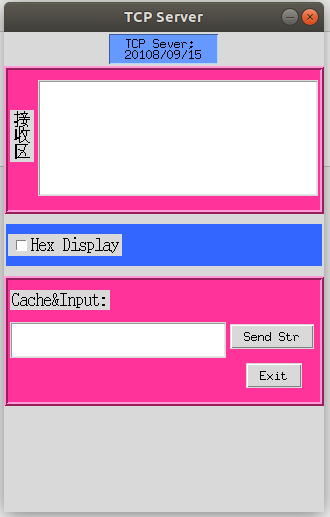
Python 入坑的pack()方法:
#coding:utf-8
import tkinter
# 导入TK的符号常亮
from tkinter.constants import * def sendStr():
print('Data Send Ok!') # 实例化TK类,主窗口必须为.TK(),而其他子窗口为.Toplevel()
top = tkinter.Tk() # 设置窗口的尺寸大小
top.wm_geometry('320x480+1000+100') # 不允许 改变 窗口的宽和高
top.wm_resizable(False,False) # 设置窗口标题
top.title('TCP Server') # 设置label标签
L1 = tkinter.Label(top, text='TCP Sever;\n20108/09/15',
width=15, justify=LEFT, relief=RIDGE, background='#6699ff', )\
.pack_configure(anchor=S, side=TOP, ipady=2, pady=2, fill=NONE) # 设置容器
frame1 = tkinter.Frame(top,height=80,width=60,relief=RIDGE, bg='#ff3399',bd=5,borderwidth=4)
# 设置填充和布局
frame1.pack(fill=NONE,ipady=2,expand=False) # 添加接收区文字标签
L2 = tkinter.Label(frame1,text='接\n收\n区',width=2, justify=LEFT, font=("宋体", 12, "bold"),)\
.pack(padx=2,pady=40,side=LEFT,anchor=N) # 添加接收区的文本框
txt1 = tkinter.Text(frame1,width = 40, height = 10).pack(padx=2,pady=10,side=RIGHT,anchor=N) frame2 = tkinter.Frame(top, relief=RIDGE,bg='#3366ff')
frame2.pack(fill=X, padx=2,pady=10,side=TOP) # 加一个复选框,一个按键
chk_text = 'Hex Display'
int_if_choise = tkinter.IntVar()
chk1 = tkinter.Checkbutton(frame2,text=chk_text,font=('黑体',12),variable=int_if_choise,onvalue='OK',offvalue='NO')
chk1.pack(fill=NONE,side=LEFT,padx=2,pady=10)
print('shuchu:',int_if_choise) # 设置容器
frame3 = tkinter.Frame(top,height=120,width=60,relief=RIDGE, bg='#ff3399',bd=5,borderwidth=4)
# 设置填充和布局
frame3.pack(fill=X,ipady=2,expand=False) # 设置字符串变量
ServerReceiveVar = tkinter.StringVar(top,'') L3 = tkinter.Label(frame3, text='Cache&Input:',font=('黑体',12))
L3.pack(fill=NONE, expand=NO, side=TOP, anchor=W, padx=2,pady=10) txt2 = tkinter.Text(frame3, height = 2, width = 30).pack(padx=2, pady=2, ipady=4, side=LEFT, anchor=N) button1 = tkinter.Button(frame3,text='Send Str', command=sendStr).pack(side=TOP, anchor=W, padx=2, pady=4) # IP 列表
button2 = tkinter.Button(frame3,text="Exit",command=top.destroy).pack(side=TOP, anchor=N, padx=2, pady=10) top.mainloop()
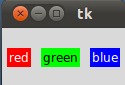
from Tkinter import * root = Tk() w = Label(root, text="red", bg="red", fg="white")
w.pack(padx=5, pady=10, side=LEFT)
w = Label(root, text="green", bg="green", fg="black")
w.pack(padx=5, pady=20, side=LEFT)
w = Label(root, text="blue", bg="blue", fg="white")
w.pack(padx=5, pady=20, side=LEFT) mainloop()
dd
python之tkinter入坑Pack()------(1)的更多相关文章
- win7 python pdf2image入坑经历
Python开发菜鸟入坑 项目要求pdf转成图片,网上较多的方案对于windows极其不友好,wand,Pythonmagick(win下载地址:www.lfd.uci.edu/~gohlke/pyt ...
- [Python]Python入坑小项目推荐- Flask example minitwit
知乎上看到的Python练手项目推荐,链接见:https://www.zhihu.com/question/29372574,不知道是我自己懒得看还是理解力不行,这些项目真的是...太大了呀~~~~ ...
- python函数中把列表(list)当参数时的"入坑"与"出坑"
在Python函数中,传递的参数如果默认有一个为 列表(list),那么就要注意了,此处有坑!! 入坑 def f(x,li=[]): for i in range(x): li.append(i*i ...
- python使用tkinter无法给顶层窗体的输入框设定默认值
这几天某同学遇到了一个棘手的问题,困扰了很久.今天终于解决了,我来记录一下坑. 情景:python 使用tkinter为第二层窗体(顶层窗体)中的一个输入框设定默认值时,总是无法设置,而且对输入框获取 ...
- ReactNative for Android入坑(一)
最近找工作发现有些公司要求会ReactNative,决定入坑. 搭建环境:官网详细的教程附链接. 坑一:FQ,建议整个搭建过程中FQ.(FQ链接,注册有200M试用流量,环境搭建够了)第一步:安装Ch ...
- Python GUI - Tkinter tkMessageBox
Python GUI - Tkinter tkMessageBox: tkMessageBox模块用于显示在您的应用程序的消息框.此模块提供了一个功能,您可以用它来显示适当的消息 tkMess ...
- Python GUI - tkinter
目录: Tkinter 组件 标准属性 几何管理 代码实例: 1. Label & Button 2. Entry & Text 3.Listbox列表 4.Radiobutton单选 ...
- python中的这些坑,早看早避免。
python中的这些坑,早看早避免. 说一说python中遇到的坑,躲坑看这一篇就够了 传递参数时候不要使用列表 def foo(num,age=[]): age.append(num) print( ...
- c#调用c++ dll 入坑记录
1.DLL引用坑 [DllImport("NetDLL.dll", CharSet = CharSet.Ansi, CallingConvention = CallingConve ...
随机推荐
- 《Learning a Discriminative Feature Network for Semantic Segmentation》解读
旷世18年的CVPR,论文链接:https://arxiv.org/abs/1804.09337 Motivation:针对分割中的“类内不一致”和“类间一致性”的两大问题,设计了结合Smooth n ...
- WebSocket接收音频,并推送到声卡上
使用信息 import com.fasterxml.jackson.databind.ObjectMapper; import com.google.common.collect.ImmutableM ...
- TroubleShooting经验总结
1.WinDbg是微软开发的免费源代码级的调试工具.WinDbg可以用于Kernel模式调试和用户模式调试,还可以调试Dump文件.WinDbg对于dump文件的调试可以通过菜单设置Symbol Fi ...
- 解决nginx端口占用问题
1.键入命令:netstat -ano | findstr 80 查看80端口被哪个程序占用: 2.键入命令:netsh http show servicestate 查看http服务状态(注:解决后 ...
- SPSS 习题-2
1.有关SPSS数据字典的说法,正确的是: AA. SPSS 数据集的数据字典可以复制到其他数据集中B. SPSS数据集的数据字典是不能复制的C. SPSS的数据字典可以通过“复制”和“粘贴”在不同 ...
- vue el-table 自适应表格内容宽度
由于表头和列是分开渲染的,通过el-table 设置fit属性,只能撑开表头,但是没有办法根据列的内容去适应宽度.网上找了一些使用根据表格内容计算表头宽度的文章,记个笔记. 代码逻辑是通过vue 的 ...
- luffy项目搭建流程(Django前后端分离项目范本)
第一阶段: 1.版本控制器:Git 2.pip安装源换国内源 3.虚拟环境搭建 4.后台:Django项目创建 5.数据库配置 6.luffy前 ...
- TCP/IP学习笔记7--TCP/IP模型通信例子学习
"一位如蝴蝶般美丽的女子向我飞来,翩翩的舞姿如同云端轻盈的叶儿." -------------------------------------------------------- ...
- go创建模块化项目
比如我要创建一个xxx-system,里面可能有多个子模块,步骤如下: 1.mkdir xxx-system 2.cd xxx-system 3.在xxx-system目录下创建一系列的service ...
- 【剑指offer】面试题 25. 合并两个排序的链表
面试题 25. 合并两个排序的链表 NowCoder 题目描述 输入两个单调递增的链表,输出两个链表合成后的链表,当然我们需要合成后的链表满足单调不减规则. Java 实现 ListNode Clas ...
