MSSQL 详解SQL Server连接(内连接、外连接、交叉连接)
在查询多个表时,我们经常会用“连接查询”。连接是关系数据库模型的主要特点,也是它区别于其它类型数据库管理系统的一个标志。
什么是连接查询呢?
概念:根据两个表或多个表的列之间的关系,从这些表中查询数据。
目的:实现多个表查询操作。
知道了连接查询的概念之后,什么时候用连接查询呢?
一般是用作关联两张或两张以上的数据表时用的。看起来有点抽象,我们举个例子,做两张表:学生表(T_student)和班级表(T_class)
--创建DB
--filename修改为自己电脑上MSSQL存储的位置
create database MyTestDB
on primary
(
name='MyTestDB',
filename='D:\yangZ_MSSQL\MyTestDB.mdf',
size=10mb,
maxsize=100mb,
filegrowth=10%
)
log on
(
name='MyTestDB_log',
filename='D:\yangZ_MSSQL\MyTestDB_log.ldf',
size=2mb,
maxsize=100mb,
filegrowth=5mb
)
---------------------------------------------
use MyTestDB
go create table T_Student
(
id int identity(1,1) primary key,
student nvarchar(100) not null,
classId int not null
) create table T_Class
(
classId int identity(1,1) primary key,
chassName nvarchar(100) not null
)
-------------------------------------------
---设置T_Student classId字段为外键
alter table T_Student add constraint FK_T_Student_classId foreign key(classId) references T_Class(classId)
-- 增加外键约束时,设置【级联更新、级联删除】:来保证,当主键表中的记录发生改变时候,对应的外键表中的数据也发生相应的改变。
on delete cascade
on update cascade ---删除外键
alter table T_Student drop constraint FK_T_Student_classId -------------------------------------------
insert into T_Class
select '一班' union all
select '二班' union all
select '三班' union all
select '四班'
go insert into T_Student
select '老赵',1 union all
select '老钱',2 union all
select '老孙',3 union all
select '老李',5
go
-------------------------------------------
select * from T_Student
select * from T_Class
MSSQL create DB and Table(T_Student/T_Class)
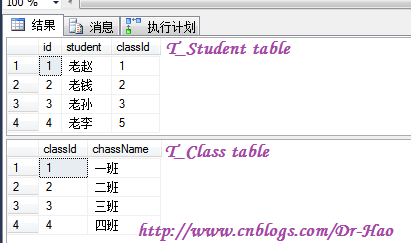
连接标准语法格式:
SQL-92标准所定义的FROM子句的连接语法格式为:
FROM join_table join_type join_table[ON (join_condition)]
其中join_table指出参与连接操作的表名,连接可以对同一个表操作,也可以对多表操作,对同一个表操作的连接又称做自连接。join_type 指出连接类型。join_condition指连接条件。
连接类型:
连接分为三种:内连接(INNER JOIN)、外连接、交叉连接(CROSS JOIN)[也称迪卡尔积]。
内连接: 等值连接、不等连接、自然连接
外连接: 左连接(LEFT JOIN/LEFT OUTER JOIN)、右连接(RIGHT JOIN/RIGHT OUTER JOIN)和全连接(FULL JOIN/FULL OUTER JOIN)
交叉连接: 不带where、有where子句
内连接(INNER JOIN)
使用比较运算符(包括=、>、<、<>、>=、<=、!>和!<)进行表间的比较操作,查询与连接条件相匹配的数据。根据比较运算符不同,内连接分为等值连接、自然连接和不等连接三种。
1、等值连接
概念:在连接条件中使用等于号(=)运算符,其查询结果中列出被连接表中的所有列,包括其中的重复列。
select * from T_Student as s,T_Class as c
where s.classId = c.classId
--等价于下面的写法
select * from T_student s inner join T_class c on s.classId = c.classId
MSSQL查询结果为:
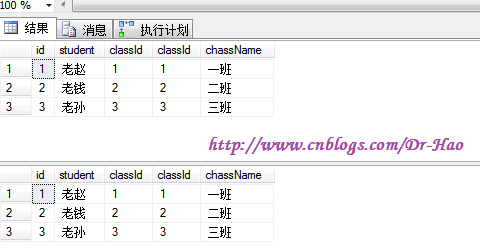
2、不等连接
概念:在连接条件中使用除等于号之外运算符(>、<、<>、>=、<=、!>和!<)
select * from T_Student as s, T_Class as c
where s.classId <> c.classId
--等价于下面的写法
select * from T_Student s inner join T_Class c on s.classId <> c.classId
MSSQL查询结果为:

3、自然连接
概念:连接条件和等值连接相同,但是会删除连接表中的重复列。
查询语句同等值连接基本相同:
select s.*,c.chassName from T_student s inner join T_class c on s.classId = c.classId
MSSQL查询结果为:
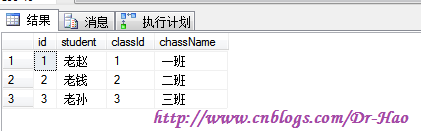
总结:内连接是只显示满足条件的!
外连接
外连接分为左连接(LEFT JOIN)或左外连接(LEFT OUTER JOIN)、右连接(RIGHT JOIN)或右外连接(RIGHT OUTER JOIN)、全连接(FULL JOIN)或全外连接(FULL OUTER JOIN)。我们就简单的叫:左连接、右连接和全连接。
1、左连接:
概念:返回左表中的所有行,如果左表中行在右表中没有匹配行,则结果中右表中的列返回空值。
select * from T_student s left join T_class c on s.classId = c.classId
MSSQL查询结果为:
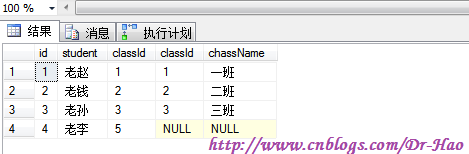
总结:左连接显示左表全部行,和右表与左表相同行。
2、右连接:
概念:恰与左连接相反,返回右表中的所有行,如果右表中行在左表中没有匹配行,则结果中左表中的列返回空值
select * from T_student s right join T_class c on s.classId = c.classId
MSSQL查询结果为:
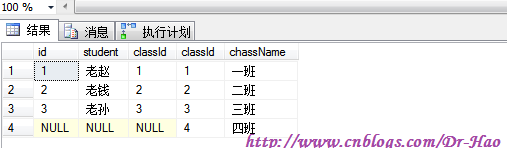
总结:右连接恰与左连接相反,显示右表全部行,和左表与右表相同行。
3、全连接:
概念:返回左表和右表中的所有行。当某行在另一表中没有匹配行,则另一表中的列返回空值
select * from T_student s full join T_class c on s.classId = c.classId
MSSQL查询结果为:
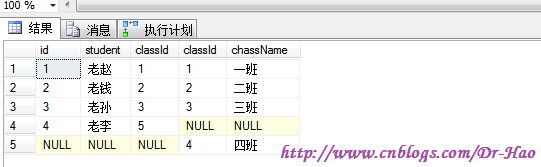
总结:返回左表和右表中的所有行。
交叉连接(CROSS JOIN):也称迪卡尔积
概念:不带WHERE条件子句,它将会返回被连接的两个表的笛卡尔积,返回结果的行数等于两个表行数的乘积(例如:T_student和T_class,返回4*4=16条记录),
如果带where,返回或显示的是匹配的行数。
1、不带where:
select *from T_student cross join T_class
--等于
select *from T_student, T_class
MSSQL查询结果为:

总结:相当与笛卡尔积,左表和右表组合。
2、有where子句,往往会先生成两个表行数乘积的数据表,然后才根据where条件从中选择。
select * from T_student s cross join T_class c where s.classId = c.classId
--(注:cross join后加条件只能用where,不能用on)
MSSQL查询结果为:
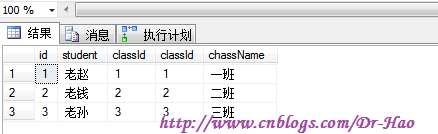
查询结果跟等值连接的查询结果是一样。
MSSQL全部源码参考:
--创建DB
--filename修改为自己电脑上MSSQL存储的位置
create database MyTestDB
on primary
(
name='MyTestDB',
filename='D:\yangZ_MSSQL\MyTestDB.mdf',
size=10mb,
maxsize=100mb,
filegrowth=10%
)
log on
(
name='MyTestDB_log',
filename='D:\yangZ_MSSQL\MyTestDB_log.ldf',
size=2mb,
maxsize=100mb,
filegrowth=5mb
)
---------------------------------------------
use MyTestDB
go create table T_Student
(
id int identity(1,1) primary key,
student nvarchar(100) not null,
classId int not null
) create table T_Class
(
classId int identity(1,1) primary key,
chassName nvarchar(100) not null
)
-------------------------------------------
---设置T_Student classId字段为外键
alter table T_Student add constraint FK_T_Student_classId foreign key(classId) references T_Class(classId)
-- 增加外键约束时,设置【级联更新、级联删除】:来保证,当主键表中的记录发生改变时候,对应的外键表中的数据也发生相应的改变。
on delete cascade
on update cascade ---删除外键
alter table T_Student drop constraint FK_T_Student_classId -------------------------------------------
insert into T_Class
select '一班' union all
select '二班' union all
select '三班' union all
select '四班'
go insert into T_Student
select '老赵',1 union all
select '老钱',2 union all
select '老孙',3 union all
select '老李',5
go
-------------------------------------------
select * from T_Student
select * from T_Class
-------------------------------------------
--1、等值连接
--概念:在连接条件中使用等于号(=)运算符,其查询结果中列出被连接表中的所有列,包括其中的重复列。
select * from T_Student as s,T_Class as c
where s.classId = c.classId
--等价于下面的写法
select * from T_student s inner join T_class c on s.classId = c.classId
-------------------------------------------
--2、不等连接
--概念:在连接条件中使用除等于号之外运算符(>、<、<>、>=、<=、!>和!<)
select * from T_Student as s, T_Class as c
where s.classId <> c.classId
--等价于下面的写法
select * from T_Student s inner join T_Class c on s.classId <> c.classId
-------------------------------------------
--3、自然连接
--概念:连接条件和等值连接相同,但是会删除连接表中的重复列。
--查询语句同等值连接基本相同:
select s.*,c.chassName from T_student s inner join T_class c on s.classId = c.classId ------------------------------------------
--1、左连接:
--概念:返回左表中的所有行,如果左表中行在右表中没有匹配行,则结果中右表中的列返回空值。
select * from T_student s left join T_class c on s.classId = c.classId
------------------------------------------
--2、右连接:
--概念:恰与左连接相反,返回右表中的所有行,如果右表中行在左表中没有匹配行,则结果中左表中的列返回空值
select * from T_student s right join T_class c on s.classId = c.classId
------------------------------------------
--3、全连接:
--概念:返回左表和右表中的所有行。当某行在另一表中没有匹配行,则另一表中的列返回空值
select * from T_student s full join T_class c on s.classId = c.classId
-------------------------------------------
--交叉连接(CROSS JOIN):也称迪卡尔积
--1、不带where:
select *from T_student cross join T_class
--等于
select *from T_student, T_class
-------------------------------------------
--2、有where子句,往往会先生成两个表行数乘积的数据表,然后才根据where条件从中选择。
select * from T_student s cross join T_class c where s.classId = c.classId
--(注:cross join后加条件只能用where,不能用on)
MSSQL全部源码
MSSQL 详解SQL Server连接(内连接、外连接、交叉连接)的更多相关文章
- 详解SQL Server连接(内连接、外连接、交叉连接)
在查询多个表时,我们经常会用“连接查询”.连接是关系数据库模型的主要特点,也是它区别于其它类型数据库管理系统的一个标志. 什么是连接查询呢? 概念:根据两个表或多个表的列之间的关系,从这些表中查询数据 ...
- 详解SQL Server 2005 Express下的事件探查器
安装Visual Studio 2008会有附带的SQL Server 2005 Express版 我们开发一般都用那个都不单独安装SQL Server的 大家都知道express版的sql是没有 事 ...
- SQL查询优化:详解SQL Server非聚集索引(转载)
本文是转载,原文地址 http://tech.it168.com/a2011/1228/1295/000001295176.shtml 在SQL SERVER中,非聚集索引其实可以看作是一个含有聚集索 ...
- 详解SQL Server 2008工具SQL Server Profiler
一.SQL Profiler工具简介 SQL Profiler是一个图形界面和一组系统存储过程,其作用如下: 1.图形化监视SQL Server查询: 2.在后台收集查询信息: 3.分析性能: 4.诊 ...
- Exec msdb.dbo.sp_send_dbmail 参数详解(SQL Server 存储过程发邮件)
转载oriency755 发布于2012-12-04 11:34:45 阅读数 6870 收藏 sp_send_dbmail [ [ @profile_name = ] 'profile_name ...
- 详解SQL Server数据修复命令DBCC的使用
严重级别为 21 表示可能存在数据损坏. 可能的原因包括损坏的页链.损坏的 IAM 或该对象的 sys.objects目录视图中存在无效条目. 这些错误通常由硬件或磁盘设备驱动程序故障而引起. MS ...
- SQL Server中内连接和外连接的区别
SQL Server中内连接和外连接的区别 假设一个数据库中有两张表,一张是学生表StudentInfo,一张是班级表ClassInfo,两张表之间用ClassId字段进行关联. 如果用内连接,正常的 ...
- Sql Server系列:多表连接查询
连接查询是关系数据中最主要的查询,包括内连接.外连接等.通过连接运算符可以实现多个表查询.内连接查询操作列出与连接条件匹配的数据行,它使用比较运算符比较被连接列的列值.SQL Server中的内连接有 ...
- SQL Server 2005 不允许远程连接解决方法
刚刚安装的数据库系统,按照默认安装的话,很可能在进行远程连接时报错,通常是错误:“在连接到 SQL Server 2005 时,在默认的设 置下 SQL Server 不允许进行远程连接可能会导致此失 ...
随机推荐
- 这些天php面试的总结
面试总结 记录一些本人在面试中遇到的觉得有些掌握不好的面试题,下面的答案都是本人回答的,如果哪里不对的话,希望各位能够指出. 1.Git fetch和git pull的区别 Git fetch相当于从 ...
- Delphi定位TDataSet数据集最后一条记录
dst_temp.last ;//最后一条dst_temp.first ;//第一条dst_temp.next ;//下一条dst_temp.prior;//上一条
- 第80天:jQuery插件使用
jQuery其他补充+ 4.1 链式编程: end()补充 * 补充五角星 评论案例 * 第一步:鼠标移入,当前五角星和前面的五角星变实体.后面的变空心五角星 * 第二步:鼠标点击的时候,为当前元素添 ...
- 51nod 1674 区间的价值V2(思维+拆位+尺取法)
最近被四区题暴虐... 题意:lyk拥有一个区间. 它规定一个区间的价值为这个区间中所有数and起来的值与这个区间所有数or起来的值的乘积. 例如3个数2,3,6.它们and起来的值为2,or起来的值 ...
- linux内核分析 第四周 扒开系统调用的三层皮(上)
一.用户态.内核态和中断处理过程 系统调用是用户通过库函数方式:库函数帮我们把系统调用封装起来. 内核态:高级别执行,可以使用特权指令,访问任意的物理地址. 用户态:低级别执行,代码范围受到限制. C ...
- Linux内核设计与实现第六周读书笔记
第三章 进程管理 3.1 进程 进程是处于执行期的代码.通常进程还要包含其他资源,像打开的文件.挂起的信号.内核的内部数据.处理器状态.一个或多个具有内存映射的内存地址空间及一个或多个执行线程,当然还 ...
- 【DP】CF859C Pie Rules
https://www.luogu.org/problemnew/show/CF859C Description 有一个长度为\(n\)的序列,Alice和Bob在玩游戏.Bob先手掌握决策权. 他们 ...
- Topcoder SRM570 D1L3 CurvyonRails
几个样例: 5 5wCCwwwCC....w......www..wReturns: 0 3 3C.w....C.Returns: 1 21 20CC..CCCw.CwC..CC.w.CC.CCCwC ...
- array_diff使用注意
$lost_ids = array_diff($all_ids,$old_ids); //array_diff,$old_ids不可以为null否则返回为null;array_diff起不到效果~~~
- horizon源码分析(二)
源码版本:H版 一.简要回顾 对于请求: 地址:/dashboard/admin/instances/ 方式:POST 参数: instances_filter_q: action:instances ...
