iOS:分组的表格视图UITableView,可以折叠和展开
虽然表格视图可以分组,但是如果分组后,每一行的内容太多,往后翻看起来比较的麻烦。为了解决这个麻烦,可以将分组的行折叠和展开。折叠时,行内容就会隐藏起来;展开时,行内容就会显示出来。
折叠时: 展开后:
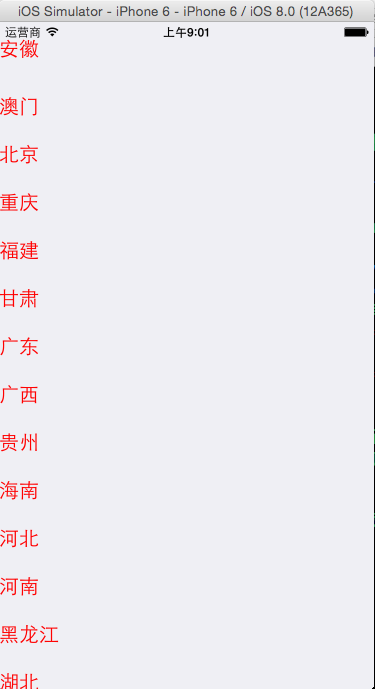

具体的代码如下:
#import "ViewController.h" @interface ViewController ()<UITableViewDataSource,UITableViewDelegate>
@property (weak, nonatomic) IBOutlet UITableView *tableView;
@property (strong,nonatomic)NSArray *provinces;
@property (strong,nonatomic)NSDictionary *cities;
@property (strong,nonatomic)NSMutableArray *Cellstates;
@end @implementation ViewController - (void)viewDidLoad {
[super viewDidLoad];
//初始化
self.provinces = [NSArray array];
self.cities = [[NSDictionary alloc]init];
self.Cellstates = [NSMutableArray arrayWithCapacity:self.provinces.count]; //加载数据
NSString *path = [[NSBundle mainBundle]pathForResource:@"cities" ofType:@"plist"];
NSDictionary *dic = [[NSDictionary alloc]initWithContentsOfFile:path]; if(dic)
{
//所有的省份
self.provinces = [dic objectForKey:@"provinces"]; //所有的城市
self.cities = [dic objectForKey:@"cities"];
} //默认每一个section都是折叠的
for(int i=; i<self.provinces.count; i++)
{
NSNumber *state = [NSNumber numberWithBool:NO];
[self.Cellstates addObject:state];
} //设置数据源和代理
self.tableView.dataSource = self;
self.tableView.delegate = self; } #pragma mark -tableView的数据源方法
//有多少个分组
-(NSInteger)numberOfSectionsInTableView:(UITableView *)tableView
{
return self.provinces.count;
}
//每个分组有多少行
-(NSInteger)tableView:(UITableView *)tableView numberOfRowsInSection:(NSInteger)section
{
if([self.Cellstates[section] boolValue]) //展开的
{
//取出所有的城市
NSArray *cities = [self.cities objectForKey:self.provinces[section]];
return cities.count;
}
else //折叠的
{
return ;
}
}
//设置每一个单元格的内容
-(UITableViewCell *)tableView:(UITableView *)tableView cellForRowAtIndexPath:(NSIndexPath *)indexPath
{
//1.根据reuseIdentifier,先到对象池中去找重用的单元格对象
static NSString *reuseIdentifier = @"citiesCell";
UITableViewCell *cell = [self.tableView dequeueReusableCellWithIdentifier:reuseIdentifier];
//2.如果没有找到,自己创建单元格对象
if(cell == nil)
{
cell = [[UITableViewCell alloc]initWithStyle:UITableViewCellStyleDefault reuseIdentifier:reuseIdentifier];
}
//3.设置单元格对象的内容
//取出所有的城市
NSArray *cities = [self.cities objectForKey:self.provinces[indexPath.section]];
cell.textLabel.text = cities[indexPath.row];
//设置字体颜色
cell.textLabel.textColor = [UIColor orangeColor]; return cell;
}
//设置头部标题
-(NSString*)tableView:(UITableView *)tableView titleForHeaderInSection:(NSInteger)section
{
return self.provinces[section];
}
#pragma mark -tableView的代理方法
-(UIView*)tableView:(UITableView *)tableView viewForHeaderInSection:(NSInteger)section
{
UIButton *button = [[UIButton alloc]init]; //设置标题
[button setTitle:self.provinces[section] forState:UIControlStateNormal]; //设置颜色
[button setTitleColor:[UIColor redColor] forState:UIControlStateNormal]; //设置对齐方式
button.contentHorizontalAlignment = UIControlContentHorizontalAlignmentLeft; //设置字体大小
button.titleLabel.font = [UIFont systemFontOfSize:]; //添加事件
[button addTarget:self action:@selector(buttonClicked:) forControlEvents:UIControlEventTouchUpInside]; //记住button的tag
button.tag = section; return button;
} #pragma mark -按钮的事件响应
-(void)buttonClicked:(UIButton*)sender
{
//1.取出旧状态
NSNumber *oldState = [self.Cellstates objectAtIndex:sender.tag]; //2.创建新状态
NSNumber *newState = [NSNumber numberWithDouble:![oldState boolValue]]; //3.删除旧状态
[self.Cellstates removeObjectAtIndex:sender.tag]; //4.添加新状态
[self.Cellstates insertObject:newState atIndex:sender.tag]; //刷新表格
[self.tableView reloadData];
}
@end
iOS:分组的表格视图UITableView,可以折叠和展开的更多相关文章
- IOS开发之表视图(UITableView)
IOS开发之表视图(UITableView)的基本介绍(一) (一):UITableView的基本概念 1.在IOS开发中,表视图的应用十分广泛和普及.因此掌握表视图的用法显得非常重要.一般情况下对于 ...
- iOS:带主标题、副标题、图像类型的表格视图UITableView
制作一个通讯录,包括姓名.电话.头像,将表格视图类型设置为UITableViewCellStyleSubtitle 效果图: //创建一个联系人的类,初始化数据 在视图控制器中实现表格内容的显示 #i ...
- iOS:UITableView表格视图控件
UITableView:表格视图控件,继承滚动视图控件UIScrollView,(类似于UIPickerView选择器,它主要通过设置数据源代理和行为代理实现协议来设置单元格) 对表格的操作主要 ...
- IOS第七天(5:UiTableView 汽车品牌,复杂模型分组展示,A-Z索要列表) (2015-08-05 14:03)
复杂模型分组展示 #import "HMViewController.h" #import "HMCarGroup.h" #import "HMCar ...
- UITableView表格视图、UITableView代理方法及应用
一.基本知识点 UITableView表格视图,是一个可以滚动的界面(理解为垂直滚动的UIScrollView),可展示多行数据,没有行数的限制,只能有一列. 使用UITableView: 1.展示信 ...
- IOS中表视图(UITableView)使用详解
IOS中UITableView使用总结 一.初始化方法 - (instancetype)initWithFrame:(CGRect)frame style:(UITableViewStyle)styl ...
- IOS 表视图UITableView 束NSBundle
今天搞了一下表视图UITableView 表视图是在以后应用程序开发中经常用到的一个视图,所以必须要熟练掌握 所获不多,对视图有了一个大概的了解 其中有用到NSBundle , 束 这个类 先说一 ...
- 【转】 iOS如何实现表格的折叠效果?
原文 : http://blog.csdn.net/youcanping2008/article/details/9202167 一.实现原理:就是在点击表格组头视图的时候,如果该表格视图的组展开了 ...
- iOS开发高级分享 - iOS的可折叠表视图
导言 我曾经开发过一个iphone应用程序,它显示了大量的输入,这些输入分为不同的类别,在`UITableView`...若要更改其中一个输入的值,用户按下表视图中的对应行,并在出现的单独屏幕中更改该 ...
随机推荐
- CentOS7.5安装Mysql5.7.22
一 下载 下载地址:https://www.mysql.com/downloads/ 1 点击第一个链接地址,进入MySQL官方网站,单击“Downloads”下载Tab页,进入下载界面 2 找到Co ...
- MFC+WinPcap编写一个嗅探器之零(目录)
零零散散写了三天,完成了编写嗅探器的文章,旨在让自己加深印象,是初学者少走一些弯路.因为先前未接触MFC,之后也不打算精通,完全是0基础,所以文章技术含量不高,但难点基本上都都包括了,凑合这看吧,接下 ...
- [实战]MVC5+EF6+MySql企业网盘实战(5)——页面模板
写在前面 上篇文章更新了网盘的登录界面,以及用户头像的等比例压缩功能.今天折腾一下页面的样式,将从网上找的一个模板套用在项目中. 系列文章 [EF]vs15+ef6+mysql code first方 ...
- 常用的gnome shell扩展
usertheme 启用后可自定义shell主题dash-to-dock dock设置unite 将左下角通知栏融入顶部栏(仿unity风格)topicons plus 将左下角通知栏融入顶部栏tas ...
- 解析kubernetes架构
一. 简介: kubernetes是一个开源的容器管理工具,是基于GO语言开实现的,轻量级和便携式的应用,可以把kubernetes cluster在linux主机上部署.管理和扩容docker容器的 ...
- 从Mybatis的视角去看Bean的初始化流程
不涉及Spring完整的启动流程,仅仅从Mybatis的视角去分析几个关键的方法,找到Mybatis是如何通过这几个扩展点植入进去的,反过来看Spring是如何设计,埋下这些伏笔,实现其可扩展性. s ...
- HDU 5692 Snacks
题目链接[http://acm.hdu.edu.cn/showproblem.php?pid=5692] 题意:一棵树,每个节点有权值,有两种操作:1.修改某个点的权值,2.求以x根的子树中的节点到根 ...
- 【BZOJ 3229】 3229: [Sdoi2008]石子合并 (GarsiaWachs算法)
3229: [Sdoi2008]石子合并 Description 在一个操场上摆放着一排N堆石子.现要将石子有次序地合并成一堆.规定每次只能选相邻的2堆石子合并成新的一堆,并将新的一堆石子数记为该次合 ...
- nginx fastcgi_buffers to an upstream response is buffered to a temporary file
fastcgi_buffers 16 16k; 指定本地需要用多少和多大的缓冲区来缓冲FastCGI的应答,如上所示,如果一个php脚本所产生的页面大小为256k,则会为其分配16个16k的缓冲区来缓 ...
- 2017-2018-1 JAVA实验站 冲刺 day02
2017-2018-1 JAVA实验站 冲刺 day02 各个成员今日完成的任务 小组成员 今日工作 完成进度 张韵琪 写博客.进行工作总结 100% 齐力锋 找背景音乐.开始界面图片.按钮图片.按钮 ...
