CAShapeLayer(UIBezierPath)、CAGradientLayer绘制动态小车
看到一个大神写的代码,引用过来让大家看看!
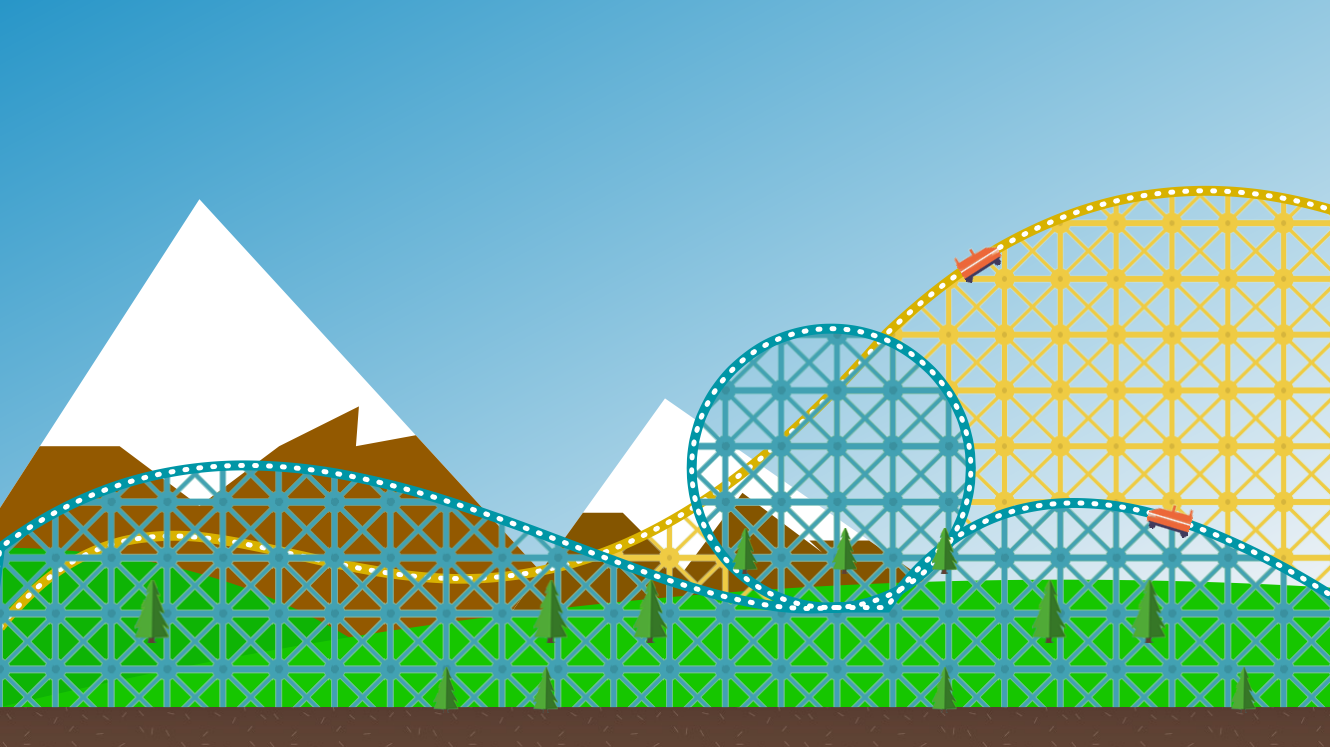
// 1、CAShapeLayer是一种特殊的层,可以在上面渲染图形。
// 2、CAShapeLayer继承自CALayer,可使用CALayer的所有属性。
// 3、CAShapeLayer需要和贝塞尔曲线配合使用才有意义,贝塞尔曲线为其提供渲染的图形。
// 4、使用CAShapeLayer与贝塞尔曲线可以实现不再view的drawRect方法中画出一些想要的图形。
// 关于CAShapeLayer和drawRect的比较:
// 在drawRect中绘制图形调用CoreGraphics框架中得方法,占用CPU,消耗性能大;
// CAShapeLayer属于CoreAnimation框架,通过GPU来渲染图形,节省性能。动画渲染直接提交给GPU,不消耗内存。
// 1、CAGradientLayer是一种特殊的层,用于渲染渐变效果。
// 2、CAGradientLayer继承自CALayer,可使用CALayer所有的属性。
// 3、CAGradientLayer是除了在图形上下文绘制渐变效果外的另一种方法,它不需要借助图形上下文,是直接渲染在层上的,因此易于使用。
#import "ViewController.h" #define k_SCREEN_HEIGHT [UIScreen mainScreen].bounds.size.height
#define k_LAND_BEGIN_HEIGHT k_SCREEN_HEIGHT - 20
#define k_SIZE self.view.frame.size @interface ViewController () @property(strong,nonatomic)CALayer * landLayer;
@property(strong,nonatomic)CAShapeLayer * greenTrack;
@property(strong,nonatomic)CAShapeLayer * yellowTrack; @end @implementation ViewController - (void)viewDidLoad {
[super viewDidLoad];
self.view.backgroundColor = [UIColor lightGrayColor]; // 初始化背景渐变的天空
[self initBackgroundSky];
// 初始化雪山
[self initSnowberg];
// 加载草坪
[self initLawn];
// 加载大地
[self initLand];
// 加载黄色轨道
[self initYellowTrack];
// 加载绿色轨道
[self initGreenTrack];
// 点缀小树
[self initTree]; // 启动云彩
[self initCloudAnimation];
// 添加黄色轨道小车动画 CACurrentMediaTime系统内建时间
[self carAnimationWith:@"car" TrackLayer:_yellowTrack AnimationDuration:8.0 BeginTime:CACurrentMediaTime()];
// 添加绿色轨道小车动画
[self carAnimationWith:@"otherCar" TrackLayer:_greenTrack AnimationDuration:5.0 BeginTime:CACurrentMediaTime()];
} // 初始化背景天空渐变色
- (void)initBackgroundSky{
CAGradientLayer * backgroundLayer = [[CAGradientLayer alloc] init];
// 设置背景渐变色层的大小。要减去屏幕最下方土地那条水平线的高度
backgroundLayer.frame = CGRectMake(, , k_SIZE.width, k_LAND_BEGIN_HEIGHT); UIColor * lightColor = [UIColor colorWithRed:40.0 / 255.0 green:150.0 / 255.0 blue:200.0 / 255.0 alpha:1.0];
UIColor * darkColor = [UIColor colorWithRed:255.0 / 255.0 green:250.0 / 255.0 blue:250.0 / 255.0 alpha:1.0];
backgroundLayer.colors = @[(__bridge id)lightColor.CGColor,(__bridge id)darkColor.CGColor]; // 让变色层成45度角变色
backgroundLayer.startPoint = CGPointMake(, );
backgroundLayer.endPoint = CGPointMake(, ); [self.view.layer addSublayer:backgroundLayer];
} //初始化雪山,有两个雪山
- (void)initSnowberg { // 左边第一座山顶,其实就是一个白色的三角形
CAShapeLayer * leftSnowberg = [[CAShapeLayer alloc] init];
UIBezierPath * leftSnowbergPath = [[UIBezierPath alloc] init]; // 把bezierpath的起点移动到雪山左下角
[leftSnowbergPath moveToPoint:CGPointMake(, k_SIZE.height - )]; // 画一条线到山顶
[leftSnowbergPath addLineToPoint:CGPointMake(, )]; // 画一条线到右下角->左下角->闭合
[leftSnowbergPath addLineToPoint:CGPointMake(k_SIZE.width / , k_LAND_BEGIN_HEIGHT)];
[leftSnowbergPath addLineToPoint:CGPointMake(, k_LAND_BEGIN_HEIGHT)];
[leftSnowbergPath closePath]; leftSnowberg.path = leftSnowbergPath.CGPath;
leftSnowberg.fillColor = [UIColor whiteColor].CGColor;
[self.view.layer addSublayer:leftSnowberg]; // 开始画山体没有被雪覆盖的部分
CAShapeLayer * leftSnowbergBody = [[CAShapeLayer alloc] init];
UIBezierPath * leftSnowbergBodyPath = [[UIBezierPath alloc] init]; // 把bezierpath的起点移动到雪山左下角相同的位置
CGPoint startPoint = CGPointMake(, k_SIZE.height - );
CGPoint endPoint = CGPointMake(, );
CGPoint firstPathPoint = [self calculateWithXValue: startPoint:startPoint endpoint:endPoint];
[leftSnowbergBodyPath moveToPoint:startPoint]; [leftSnowbergBodyPath addLineToPoint:firstPathPoint];
[leftSnowbergBodyPath addLineToPoint:CGPointMake(, firstPathPoint.y)];
[leftSnowbergBodyPath addLineToPoint:CGPointMake(, firstPathPoint.y + )];
[leftSnowbergBodyPath addLineToPoint:CGPointMake(, firstPathPoint.y)];
[leftSnowbergBodyPath addLineToPoint:CGPointMake(, firstPathPoint.y - )]; CGPoint secondPathPoint = [self calculateWithXValue:(k_SIZE.width / - ) startPoint:endPoint endpoint:CGPointMake(k_SIZE.width / , k_LAND_BEGIN_HEIGHT)];
[leftSnowbergBodyPath addLineToPoint:CGPointMake(secondPathPoint.x - , firstPathPoint.y)]; [leftSnowbergBodyPath addLineToPoint:secondPathPoint]; [leftSnowbergBodyPath addLineToPoint:CGPointMake(k_SIZE.width / , k_LAND_BEGIN_HEIGHT)];
[leftSnowbergBodyPath addLineToPoint:CGPointMake(, k_LAND_BEGIN_HEIGHT)];
[leftSnowbergBodyPath closePath]; leftSnowbergBody.path = leftSnowbergBodyPath.CGPath;
UIColor * snowColor = [UIColor colorWithDisplayP3Red:139.0 /255.0 green:92.0 /255.0 blue:0.0 /255.0 alpha:1.0];
leftSnowbergBody.fillColor = snowColor.CGColor;
[self.view.layer addSublayer:leftSnowbergBody]; // 中间的山
CAShapeLayer * middleSnowberg = [[CAShapeLayer alloc] init];
UIBezierPath * middleSnowbergPath = [[UIBezierPath alloc] init]; // 把bezierpath的起点移动到雪山左下角。然后画一条线到山顶,再画一条线到右下角,闭合。
CGPoint middleStartPoint = CGPointMake(k_SIZE.width / , k_LAND_BEGIN_HEIGHT);
CGPoint middleTopPoint = CGPointMake(k_SIZE.width /, );
CGPoint middleEndPoint = CGPointMake(k_SIZE.width / 1.2, k_LAND_BEGIN_HEIGHT); [middleSnowbergPath moveToPoint:middleStartPoint];
[middleSnowbergPath addLineToPoint:middleTopPoint];
[middleSnowbergPath addLineToPoint:middleEndPoint]; [middleSnowbergPath closePath]; middleSnowberg.path = middleSnowbergPath.CGPath;
middleSnowberg.fillColor = [UIColor whiteColor].CGColor;
[self.view.layer insertSublayer:middleSnowberg above:leftSnowbergBody]; // 开始画山体没有被雪覆盖的部分
CAShapeLayer * middleSnowbergBody = [[CAShapeLayer alloc] init];
UIBezierPath * middleSnowbergBodyPath = [[UIBezierPath alloc] init]; // 把bezierpath的起点移动到雪山左下角相同的位置
[middleSnowbergBodyPath moveToPoint:middleStartPoint]; CGPoint middleFirstPathPoint = [self calculateWithXValue:(middleStartPoint.x + ) startPoint:middleStartPoint endpoint:middleTopPoint]; [middleSnowbergBodyPath addLineToPoint:middleFirstPathPoint];
[middleSnowbergBodyPath addLineToPoint:CGPointMake(middleFirstPathPoint.x + , middleFirstPathPoint.y)];
[middleSnowbergBodyPath addLineToPoint:CGPointMake(middleFirstPathPoint.x + , middleFirstPathPoint.y + )];
[middleSnowbergBodyPath addLineToPoint:CGPointMake(middleFirstPathPoint.x + , middleFirstPathPoint.y - )];
[middleSnowbergBodyPath addLineToPoint:CGPointMake(middleFirstPathPoint.x + , middleFirstPathPoint.y + )]; CGPoint middleSecondPathPoint = [self calculateWithXValue:(middleEndPoint.x - ) startPoint:middleTopPoint endpoint:middleEndPoint]; [middleSnowbergBodyPath addLineToPoint:CGPointMake(middleSecondPathPoint.x - , middleSecondPathPoint.y)];
[middleSnowbergBodyPath addLineToPoint:middleSecondPathPoint]; [middleSnowbergBodyPath addLineToPoint:middleEndPoint]; [middleSnowbergBodyPath closePath]; middleSnowbergBody.path = middleSnowbergBodyPath.CGPath;
UIColor * middleSnowColor = [UIColor colorWithDisplayP3Red:125.0 /255.0 green:87.0 /255.0 blue:7.0 /255.0 alpha:1.0];
middleSnowbergBody.fillColor = middleSnowColor.CGColor;
[self.view.layer insertSublayer:middleSnowbergBody above:middleSnowberg]; } //根据起始点,算出指定的x在这条线段上对应的y。返回这个point。知道两点,根据两点坐标,求出两点连线的斜率。y=kx+b求出点坐标。
- (CGPoint)calculateWithXValue:(CGFloat)xvalue startPoint:(CGPoint)startPoint endpoint:(CGPoint)endpoint{
// 求出两点连线的斜率
CGFloat k = (endpoint.y - startPoint.y) / (endpoint.x - startPoint.x);
CGFloat b = startPoint.y - startPoint.x * k;
CGFloat yvalue = k * xvalue + b;
return CGPointMake(xvalue, yvalue);
} //初始化草坪
- (void)initLawn {
CAShapeLayer * leftLawn = [[CAShapeLayer alloc] init];
UIBezierPath * leftLawnPath = [[UIBezierPath alloc] init]; CGPoint leftStartPoint = CGPointMake(, k_LAND_BEGIN_HEIGHT);
[leftLawnPath moveToPoint:leftStartPoint];
[leftLawnPath addLineToPoint:CGPointMake(, k_SIZE.height - )]; // 画一个二次贝塞尔曲线
[leftLawnPath addQuadCurveToPoint:CGPointMake(k_SIZE.width / 3.0, k_LAND_BEGIN_HEIGHT) controlPoint:CGPointMake(k_SIZE.width / 5.0, k_SIZE.height - )]; leftLawn.path = leftLawnPath.CGPath;
leftLawn.fillColor = [UIColor colorWithDisplayP3Red:82.0 / 255.0 green:177.0 / 255.0 blue:52.0 / 255.0 alpha:1.0].CGColor;
[self.view.layer addSublayer:leftLawn]; CAShapeLayer * rightLawn = [[CAShapeLayer alloc] init];
UIBezierPath * rightLawnPath = [[UIBezierPath alloc] init]; [rightLawnPath moveToPoint:leftStartPoint];
// 画一个二次贝塞尔曲线
[rightLawnPath addQuadCurveToPoint:CGPointMake(k_SIZE.width, k_SIZE.height - ) controlPoint:CGPointMake(k_SIZE.width / 2.0, k_SIZE.height - )];
[rightLawnPath addLineToPoint:CGPointMake(k_SIZE.width, k_LAND_BEGIN_HEIGHT)]; rightLawn.path = rightLawnPath.CGPath;
rightLawn.fillColor = [UIColor colorWithDisplayP3Red:92.0/255.0 green:195.0/255.0 blue:52.0/255.0 alpha:1.0].CGColor;
[self.view.layer insertSublayer:rightLawn above:leftLawn];
} //初始化土地
- (void)initLand {
_landLayer = [[CALayer alloc] init];
_landLayer.frame = CGRectMake(, k_LAND_BEGIN_HEIGHT, k_SIZE.width, );
_landLayer.backgroundColor = [UIColor colorWithPatternImage:[UIImage imageNamed:@"ground"]].CGColor;
[self.view.layer addSublayer:_landLayer];
} //初始化黄色轨道
- (void)initYellowTrack {
_yellowTrack = [[CAShapeLayer alloc] init];
_yellowTrack.lineWidth = ;
_yellowTrack.strokeColor = [UIColor colorWithDisplayP3Red:210.0 / 255.0 green:179.0 / 255.0 blue:54.0 / 255.0 alpha:1.0].CGColor; UIBezierPath * trackPath = [[UIBezierPath alloc] init];
// 画一个三次贝塞尔曲线 + 一个二次贝塞尔曲线
// 左侧两个拐弯的三次贝塞尔曲线
[trackPath moveToPoint:CGPointMake(, k_SIZE.height - )];
[trackPath addCurveToPoint:CGPointMake(k_SIZE.width / 1.5, k_SIZE.height / 2.0 - ) controlPoint1:CGPointMake(k_SIZE.width / 6.0, k_SIZE.height - ) controlPoint2:CGPointMake(k_SIZE.width / 3.0, k_SIZE.height + )];
// 右侧一个弯度的二次贝塞尔曲线
[trackPath addQuadCurveToPoint:CGPointMake(k_SIZE.width + , k_SIZE.height / 3.0) controlPoint:CGPointMake(k_SIZE.width - , )]; [trackPath addLineToPoint:CGPointMake(k_SIZE.width + , k_SIZE.height + )];
[trackPath addLineToPoint:CGPointMake(, k_SIZE.height + )]; _yellowTrack.fillColor = [UIColor colorWithPatternImage:[UIImage imageNamed:@"yellow"]].CGColor;
_yellowTrack.path = trackPath.CGPath;
[self.view.layer insertSublayer:_yellowTrack below:_landLayer]; // 为了能够让弧线更好看一点,需要加入镂空的虚线
CAShapeLayer * trackLine = [[CAShapeLayer alloc] init];
trackLine.lineCap = kCALineCapRound;
trackLine.strokeColor = [UIColor whiteColor].CGColor; trackLine.lineDashPattern = @[@1.0,@6.0]; //宽度,间距
trackLine.lineWidth = 2.5;
trackLine.fillColor = [UIColor clearColor].CGColor;
trackLine.path = trackPath.CGPath;
[_yellowTrack addSublayer:trackLine];
} // 初始化绿色轨道
- (void)initGreenTrack {
_greenTrack = [[CAShapeLayer alloc] init];
_greenTrack.lineWidth = ;
_greenTrack.strokeColor = [UIColor colorWithDisplayP3Red:0.0 / 255.0 green:147.0 / 255.0 blue:163.0 /255.0 alpha:1.0].CGColor; // 绿色铁轨的火车从右侧进入,所以从右侧开始绘画。需要画三条曲线,右边一条 + 中间的圆圈 + 左边一条
UIBezierPath * path = [[UIBezierPath alloc] init];
[path moveToPoint:CGPointMake(k_SIZE.width + , k_LAND_BEGIN_HEIGHT)];
[path addLineToPoint:CGPointMake(k_SIZE.width + , k_SIZE.height - )];
[path addQuadCurveToPoint:CGPointMake(k_SIZE.width / 1.5, k_SIZE.height - ) controlPoint:CGPointMake(k_SIZE.width - , )]; // 画圆圈
[path addArcWithCenter:CGPointMake(k_SIZE.width / 1.6, k_SIZE.height - ) radius: startAngle:M_PI_2 endAngle:2.5 * M_PI clockwise:YES]; [path addCurveToPoint:CGPointMake(, k_SIZE.height - ) controlPoint1:CGPointMake(k_SIZE.width / 1.8 - , k_SIZE.height - ) controlPoint2:CGPointMake(, k_SIZE.height / 2.3)]; [path addLineToPoint:CGPointMake(- , k_LAND_BEGIN_HEIGHT)];
_greenTrack.path = path.CGPath;
_greenTrack.fillColor = [UIColor colorWithPatternImage:[UIImage imageNamed:@"green"]].CGColor;
[self.view.layer addSublayer:_greenTrack]; // 为了能够让弧线更好看一点,需要加入镂空的虚线
CAShapeLayer * trackLine = [[CAShapeLayer alloc] init];
trackLine.lineCap = kCALineCapRound;
trackLine.strokeColor = [UIColor whiteColor].CGColor; trackLine.lineDashPattern = @[@1.0,@6.0];
trackLine.lineWidth = 2.5;
trackLine.fillColor = [UIColor clearColor].CGColor;
trackLine.path = path.CGPath;
[_greenTrack addSublayer:trackLine];
} // 添加点缀的小树
- (void)initTree {
[self addTreesWithNumber: treeFrame:CGRectMake(, k_LAND_BEGIN_HEIGHT - , , )];
[self addTreesWithNumber: treeFrame:CGRectMake(, k_LAND_BEGIN_HEIGHT - , , )];
[self addTreesWithNumber: treeFrame:CGRectMake(, k_LAND_BEGIN_HEIGHT - , , )];
} // 添加小树
- (void)addTreesWithNumber:(NSInteger)treesNumber treeFrame:(CGRect)frame {
UIImage * tree = [UIImage imageNamed:@"tree"];
for (NSInteger i = ; i < treesNumber + ; i++) {
CALayer * treeLayer = [[CALayer alloc] init];
treeLayer.contents = (__bridge id _Nullable)(tree.CGImage);
treeLayer.frame = CGRectMake(k_SIZE.width - * i * (arc4random_uniform() + ), frame.origin.y, frame.size.width, frame.size.height);
[self.view.layer insertSublayer:treeLayer above:_greenTrack];
}
} // 云彩的动画
- (void)initCloudAnimation {
CALayer * cloud = [[CALayer alloc]init];
cloud.contents = (__bridge id _Nullable)([UIImage imageNamed:@"cloud"].CGImage);
cloud.frame = CGRectMake(, , , );
[self.view.layer addSublayer:cloud]; UIBezierPath * cloudPath = [[UIBezierPath alloc] init];
[cloudPath moveToPoint:CGPointMake(k_SIZE.width + , )];
[cloudPath addLineToPoint:CGPointMake(- , )]; CAKeyframeAnimation * ani = [CAKeyframeAnimation animationWithKeyPath:@"position"];
ani.path = cloudPath.CGPath;
ani.duration = ;
ani.autoreverses = NO;
ani.repeatCount = CGFLOAT_MAX;
/* kCAAnimationLinear calculationMode的默认值,表示当关键帧为座标点的时候,关键帧之间直接直线相连进行插值计算
* kCAAnimationDiscrete 离散的,就是不进行插值计算,所有关键帧直接逐个进行显示
* kCAAnimationPaced 使得动画均匀进行,而不是按keyTimes设置的或者按关键帧平分时间,此时keyTimes和timingFunctions无效
* kCAAnimationCubic 对关键帧为座标点的关键帧进行圆滑曲线相连后插值计算,对于曲线的形状还可以通过tensionValues,continuityValues,biasValues来进行调整自定义,这里的数学原理是Kochanek–Bartels spline,这里的主要目的是使得运行的轨迹变得圆滑;
* kCAAnimationCubicPaced 看这个名字就知道和kCAAnimationCubic有一定联系,其实就是在kCAAnimationCubic的基础上使得动画运行变得均匀,就是系统时间内运动的距离相同,此时keyTimes以及timingFunctions也是无效的.
*/
ani.calculationMode = kCAAnimationPaced; [cloud addAnimation:ani forKey:@"position"];
} //抽取过山车的动画
- (CAKeyframeAnimation *)carAnimationWith:(NSString *)carImageName TrackLayer:(CAShapeLayer *)track AnimationDuration:(CFTimeInterval)duration BeginTime:(CFTimeInterval)beginTime { CALayer * car = [[CALayer alloc] init];
car.frame = CGRectMake(, , , );
car.contents = (__bridge id _Nullable)([UIImage imageNamed:carImageName].CGImage); CAKeyframeAnimation * ani = [CAKeyframeAnimation animationWithKeyPath:@"position"];
ani.path = track.path; ani.duration = duration;
ani.beginTime = beginTime;
ani.autoreverses = NO;
ani.repeatCount = CGFLOAT_MAX;
ani.calculationMode = kCAAnimationPaced;
ani.rotationMode = kCAAnimationRotateAuto; [track addSublayer:car];
[car addAnimation:ani forKey:@"carAni"]; return ani;
} - (void)didReceiveMemoryWarning {
[super didReceiveMemoryWarning];
// Dispose of any resources that can be recreated.
} @end
CAShapeLayer(UIBezierPath)、CAGradientLayer绘制动态小车的更多相关文章
- C# 在PDF中绘制动态图章
我们知道,动态图章,因图章中的时间.日期可以动态的生成,因而具有较强的时效性.在本篇文章中将介绍通过C#编程在PDF中绘制动态图章的方法,该方法可自动获取当前系统登录用户名.日期及时间信息并生成图章. ...
- 用drawRect以及CAReplicatorLayer绘制动态水波纹
用drawRect以及CAReplicatorLayer绘制动态水波纹 大大简化了写水波纹效果的难度,你可以根据示例自己组装水波纹效果,本设计是几个工具组合在一起完成的效果, DrawRectObje ...
- [转载] MFC绘制动态曲线,用双缓冲绘图技术防闪烁
转载的原文地址 先上效果图 随着时间的推移,曲线向右平移,同时X轴的时间坐标跟着更新. 一.如何绘制动态曲线 所谓动画,都是一帧一帧的图像连续呈现在用户面前形成的.所以如果你掌握了如何绘制静态曲线,那 ...
- 【MFC】MFC绘制动态曲线,用双缓冲绘图技术防闪烁
摘自:http://zhy1987819.blog.163.com/blog/static/841427882011614103454335/ MFC绘制动态曲线,用双缓冲绘图技术防闪烁 2011 ...
- Achartengine.jar绘制动态图形-饼图
Achartengine.jar绘制动态图形一 --饼图 PS:我们在做安卓程序的时候,免不了会做一些图形,自己可以选择自定义view ,就是用Canvas画,也可以用写好的jar包,就是achart ...
- ASP.NET Core +Highchart+ajax绘制动态柱状图
一.项目介绍利用前端Highchart,以及ajax向后台获取数据,绘制动态柱状图.hightchart其他实例可查看官网文档.[Highchart](https://www.highcharts.c ...
- Matlab | 绘制动态曲线(使用 animatedline 对象)
效果如下: 示例代码: figure('Color','w'); h1 = animatedline; h1.Color = 'r'; h1.LineWidth = 1.0; h1.LineStyle ...
- CAShapeLayer和CAGradientLayer
两个动画效果来了解一下CALayer的两个重要的subClass,CAGradientLayer和CAShapeLayer. 微视录制视频的时候那个进度效果和Spark相机类似,但是个人还是比较喜欢S ...
- CAShapeLayer + UIBezierPath
UIBezierPath: UIBezierPath是在 UIKit 中的一个类,继承于NSObject,可以创建基于矢量的路径.使用此类可以定义常见的圆形.多边形等形状 .我们使用直线.弧(arc) ...
随机推荐
- ELM:ELM基于近红外光谱的汽油测试集辛烷值含量预测结果对比—Jason niu
%ELM:ELM基于近红外光谱的汽油测试集辛烷值含量预测结果对比—Jason niu load spectra_data.mat temp = randperm(size(NIR,1)); P_tra ...
- Django之Models(三)
Django之Models(三) 创建多对多关系 第一种方式:创建多对多的关系authors=models.ManyToManyField("Author") class Publ ...
- vue-cli之打包多入口配置
在使用vue-cli初始化vue项目时,默认打包为单入口,有时候一个项目可能会有不同入口,在这种情况下,就需要我们稍微修改下webpack配置文件了,具体步骤如下: 1.修改webpack.base. ...
- 在Eclipse中使用Junit进行单元测试
单元测试与Junit4 单元测试(unit testing),是指对软件中的最小可测试单元进行检查和验证.单元测试是在软件开发过程中要进行的最低级别的测试活动,软件的独立单元将在与程序的其他部分相隔离 ...
- VBA中FIND方法的使用说明zz
Find 方法在区域中查找特定信息. 语法 表达式.Find(What, After, LookIn, LookAt, SearchOrder, SearchDirection, MatchCase, ...
- [USACO18JAN]Cow at Large P
Description: 贝茜被农民们逼进了一个偏僻的农场.农场可视为一棵有 \(N\) 个结点的树,结点分别编号为 \(1,2,\ldots, N\) .每个叶子结点都是出入口.开始时,每个出入口都 ...
- [CTSC2017]吉夫特
Description: 给定一个序列\(a_1,a_2,a_3...a_n\) 求有多少个不上升子序列: \(a_{b1},a_{b_2}...\) 满足 \(C_{a_{b1}}^{a_{b2}} ...
- [模板][P4719]动态dp
Description: 给定一棵n个点的树,点带点权. 有m次操作,每次操作给定x,y,表示修改点x的权值为y. 你需要在每次操作之后求出这棵树的最大权独立集的权值大小. Hint: \(n,m&l ...
- ORM字段操作
django orm 建表字段 在django modle 中,我们定义的类,他的对象就是数据库表中的一行数据!!! django orm 基础 一:modle的各个字段: 在python中以code ...
- NodeJS Stream流
NodeJS Stream流 流数据在网络通信中至关重要,nodeJS用Stream提供了一个抽象接口,node中有很多对象实现了这个接口,提供统一的操作体验 基本流类型 NodeJS中,Stream ...
