安装DevExpress VCL,使用时报错 某单元文件找不到的解决办法
1.新建一个工程做为测试
2.点击projecct-->options
3.

4.
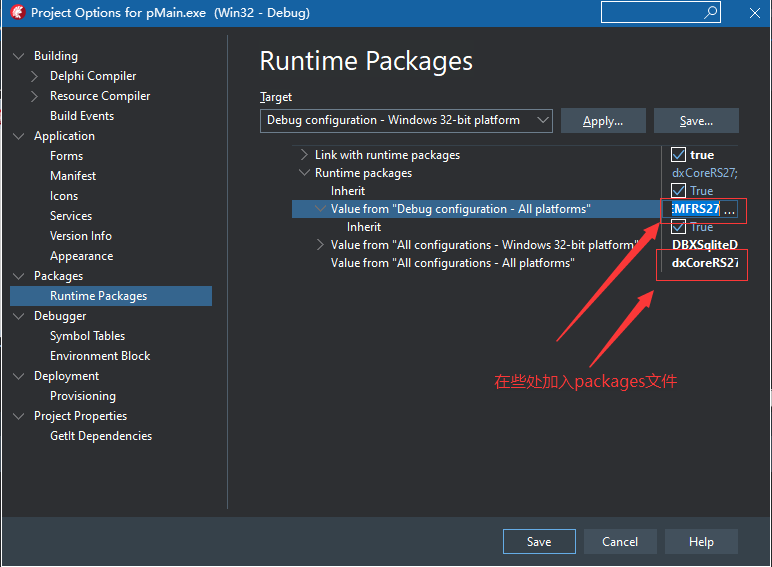
5.在上4图上的红框内加入packages文件
dxCoreRS27;dxGDIPlusRS27;dxComnRS27;cxADOAdaptersRS27;cxFireDACAdaptersRS27;cxIBXAdaptersRS27;cxLibraryRS27;dxADOServerModeRS27;dxCloudServiceLibraryRS27;dxDBXServerModeRS27;dxFireDACServerModeRS27;dxHttpIndyRequestRS27;dxServerModeRS27;cxPageControldxBarPopupMenuRS27;dxWizardControlRS27;dxDockingRS27;dxSpreadSheetCoreConditionalFormattingDialogsRS27;dxSpreadSheetCoreRS27;dxSpreadSheetConditionalFormattingDialogsRS27;dxSpreadSheetReportDesignerRS27;dxSpreadSheetRS27;cxExportRS27;cxSchedulerGridRS27;cxSchedulerRibbonStyleEventEditorRS27;cxSchedulerRS27;cxSchedulerTreeBrowserRS27;cxSchedulerWebServiceStorageRS27;cxTreeListdxBarPopupMenuRS27;cxTreeListRS27;dxBarDBNavRS27;dxBarExtDBItemsRS27;dxBarExtItemsRS27;dxBarRS27;dxRibbonCustomizationFormRS27;dxRibbonRS27;dxTabbedMDIRS27;cxVerticalGridRS27;dxmdsRS27;dxSpellCheckerRS27;dxTileControlRS27;dxNavBarRS27;dxSkinBasicRS27;dxSkinBlackRS27;dxSkinBlueprintRS27;dxSkinBlueRS27;dxSkinCaramelRS27;dxSkinCoffeeRS27;dxSkinDarkRoomRS27;dxSkinDarkSideRS27;dxSkinDevExpressDarkStyleRS27;dxSkinDevExpressStyleRS27;dxSkinFoggyRS27;dxSkinGlassOceansRS27;dxSkinHighContrastRS27;dxSkiniMaginaryRS27;dxSkinLilianRS27;dxSkinLiquidSkyRS27;dxSkinLondonLiquidSkyRS27;dxSkinMcSkinRS27;dxSkinMetropolisDarkRS27;dxSkinMetropolisRS27;dxSkinMoneyTwinsRS27;dxSkinOffice2007BlackRS27;dxSkinOffice2007BlueRS27;dxSkinOffice2007GreenRS27;dxSkinOffice2007PinkRS27;dxSkinOffice2007SilverRS27;dxSkinOffice2010BlackRS27;dxSkinOffice2010BlueRS27;dxSkinOffice2010SilverRS27;dxSkinOffice2013DarkGrayRS27;dxSkinOffice2013LightGrayRS27;dxSkinOffice2013WhiteRS27;dxSkinOffice2016ColorfulRS27;dxSkinOffice2016DarkRS27;dxSkinOffice2019BlackRS27;dxSkinOffice2019ColorfulRS27;dxSkinOffice2019DarkGrayRS27;dxSkinOffice2019WhiteRS27;dxSkinPumpkinRS27;dxSkinsCoreRS27;dxSkinSevenClassicRS27;dxSkinSevenRS27;dxSkinSharpPlusRS27;dxSkinSharpRS27;dxSkinSilverRS27;dxSkinSpringTimeRS27;dxSkinStardustRS27;dxSkinSummer2008RS27;dxSkinTheAsphaltWorldRS27;dxSkinTheBezierRS27;dxSkinValentineRS27;dxSkinVisualStudio2013BlueRS27;dxSkinVisualStudio2013DarkRS27;dxSkinVisualStudio2013LightRS27;dxSkinVS2010RS27;dxSkinWhiteprintRS27;dxSkinXmas2008BlueRS27;dxPSCoreRS27;dxPScxCommonRS27;dxPScxExtCommonRS27;dxPScxGridLnkRS27;dxPScxPCProdRS27;dxPScxPivotGridLnkRS27;dxPScxSchedulerLnkRS27;dxPScxTLLnkRS27;dxPScxVGridLnkRS27;dxPSDBTeeChartRS27;dxPSdxDBOCLnkRS27;dxPSdxDBTVLnkRS27;dxPSdxFCLnkRS27;dxPSdxGaugeControlLnkRS27;dxPSdxLCLnkRS27;dxPSdxMapControlLnkRS27;dxPSdxOCLnkRS27;dxPSdxPDFViewerLnkRS27;dxPSdxSpreadSheetLnkRS27;dxPSLnksRS27;dxPSPrVwAdvRS27;dxPSPrVwRibbonRS27;dxPSRichEditControlLnkRS27;dxPSTeeChartRS27;cxPivotGridChartRS27;cxPivotGridOLAPRS27;cxPivotGridRS27;dxdbtrRS27;dxtrmdRS27;dxDBOrRS27;dxOrgChartAdvancedCustomizeFormRS27;dxOrgCRS27;dxFlowChartAdvancedCustomizeFormRS27;dxFlowChartDesignerRS27;dxFlowChartLayoutsRS27;dxFlowChartRS27;dxMapControlRS27;cxGridEMFRS27;cxGridRS27;dxGanttControlRS27;dxGanttControlSchedulerStorageImporterRS27;dxRichEditControlCoreRS27;dxRichEditControlDocFormatRS27;dxRichEditControlHtmlFormatRS27;dxRichEditControlOpenXMLFormatRS27;dxRichEditControlRS27;dxRichEditCoreRS27;dxRichEditDocumentModelRS27;dxGaugeControlRS27;dxPDFViewerRS27;dxADOEMFRS27;dxEMFDataRS27;dxEMFRS27;dxFireDACEMFRS27
6,点击save保存后,就可以使用devexpress插件,本人已经测试成功,环境:OS:WIN10 64bit,IDE:delphi10.4.1,Dev verison: 21.1.4
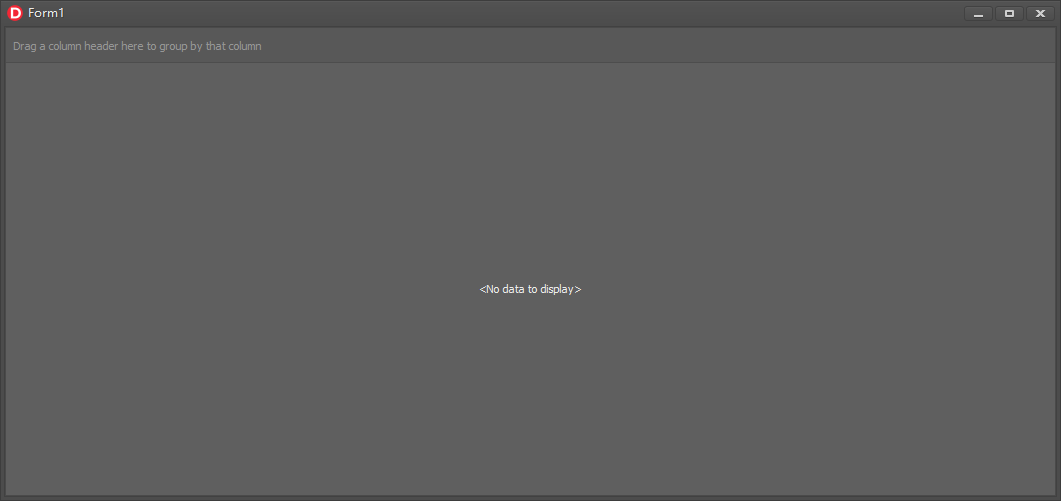
7.参考:https://www.280i.com/blog/10278.html.
安装DevExpress VCL,使用时报错 某单元文件找不到的解决办法的更多相关文章
- linux安装jdk1.8之后报错Error: dl failure on line 893的解决办法
问题描述:安装jdk1.8之后,输入java -version查看安装是否成功之后,报错: 报错如下: Error: dl failure on line 893 Error: failed /u ...
- [CentOS]CentOS下编译CPP文件时报错[undefined reference to `__gxx_personality_v0' collect2: ld]的解决办法
在CentOS环境下编译CPP时报出 undefined reference to `__gxx_personality_v0' collect2: ld 以上错误,调查了一下,加上参数[-lstdc ...
- CentOS 6.5安装PostgreSQL9.3.5时报错: jade: Command not found
CentOS 6.5安装PostgreSQL9.3.5时报错: jade: Command not found 1[root@pghost1 postgresql-9.3.5]# ./configur ...
- 新安装的soapui启动时报错及解决方法
今天新安装了soapui准备测试一下接口,结果安装成功后启动时报错:The JVM could not be started. The maximum heap size (-Xmx) might b ...
- 安装FreeIPA以及应用时报错汇总
安装FreeIPA以及应用时报错汇总 作者:尹正杰 版权声明:原创作品,谢绝转载!否则将追究法律责任. 一.ERROR DNS zone yinzhengjie.org.cn already exis ...
- 关于go get安装git golang项目时报错的处理办法
关于go get安装git golang项目时报错的处理办法 使用go get安装github上的项目时一般来说,不可避免会出错.各种错误的处理办法: 必须条件: 1.安装git并配置环境变量.下载地 ...
- mac安装protobuf2.4.1时报错./include/gtest/internal/gtest-port.h:428:10: fatal error: 'tr1/tuple' file not found和google/protobuf/message.cc:175:16: error: implicit instantiation of undefined template
通过网上下载的protobuf2.4.1的压缩文件,然后进行安装,./configure和make时遇到了两个问题. 正常的安装步骤如下: ./configure make make check m ...
- 使用npm安装 Ant Design Vue 时报错—ant-design-vue@latest(sha1-qsf / gCIFcRYxyGmOKgx7TmHf1z4 =)seems to be corrupted.
安装 Ant Design Vue 时报错: npm install ant-design-vue --save ant-design-vue @ latest(sha1-qsf / gCIFcRYx ...
- Scrapy安装报错 Microsoft Visual C++ 14.0 is required 解决办法
Scrapy安装报错 Microsoft Visual C++ 14.0 is required 解决办法原因:Scrapy需要的组 twisted 需要 C++环境编译. 方法一:根据错误提示去对应 ...
- Laravel5.5执行 npm run dev时报错,提示cross-env找不到(not found)的解决办法
Laravel 5.4 Mix & Laravel5.5执行 npm run dev时报错,提示cross-env找不到(not found)的解决办法 首先进入package.json文 ...
随机推荐
- 自定义函数式@FunctionalInterface异常接口
1.添加注解 /** * 抛出异常函数接口 * * @author liunancun * @date 2021/2/5 */ @FunctionalInterface public interfac ...
- HttpWebResponse 四种accept-encoding解析(gzip, deflate, br,identity)
HttpWebResponse 四种accept-encoding解析(gzip, deflate, br,identity[默认]) var hwrs = (HttpWebRe ...
- Software--Programming--Java__Maven
Maven 是一个构建工具,可用于编译.测试和部署 Java 项目 采用了 管理优先配置原则. Maven 构建的项目的默认目录结构 1 <?xml version="1. ...
- elasticsearch+moloch
1.下载elasticsearch-6.8.7 https://www.elastic.co/cn/downloads/elasticsearch 2.下载moloch-2.2.2-1.x86_64 ...
- mysql查询锁表和表解锁的操作
转载自:https://www.cnblogs.com/qianxiaoruofeng/p/15542468.html 第一种 1.查询是否锁表 show OPEN TABLES where In_u ...
- 医学分割 不确定性 2019 MICCAI
z今天分享一篇发表在MICCAI 2019上的论文: Uncertainty-aware Self-ensembling Model for Semi-supervised 3D Left Atriu ...
- linux 基础命令 apt
Linux apt 命令 apt(Advanced Packaging Tool)是一个在 Debian 和 Ubuntu 中的 Shell 前端软件包管理器. apt 命令提供了查找.安装.升级.删 ...
- rdlc报表需要显示的时间格式
[仅取当前时间的年月日]=FormatDateTime(System.DateTime.Now.ToLongDateString().ToString()) [仅取数据库保存的时间的年月日]=form ...
- Read And Write
The process of argument(论据的过程) Making a claim.(申明观点) Pointing out the opposing idea.(指出相反观点) Support ...
- 使用python脚本批量造数据
本篇将采用 Python 脚本的方式进行批量给mysql造数据. 为了使 Python 可以连上数据库(MySQL),并且可以与数据库交互(增删改查等操作),则需要安装 MySQL 客户端操作库. ...
