WWDC2017-advanced_animations_with_uikit
最后修改时间: 2017-12-1
这个Session主要讲一下的几个内容:
- Basic(基础的): 动画工作原理 以及 动画如何计时
- Interactive and Interruptible Animations: 可交互与可中断的动画
- New Property Animator Behaviors: UIPropertyAnimator新的属性
- Coordinating Animations: 协同动画
- Tips And Tricks: 提示和技巧
一、 Basic(基础的)
传统的动画是线性的。
UIView.animate(withDuration: 0.5) {
circle.frame = circle.frame.offsetBy(dx: 100, dy: 0)
}
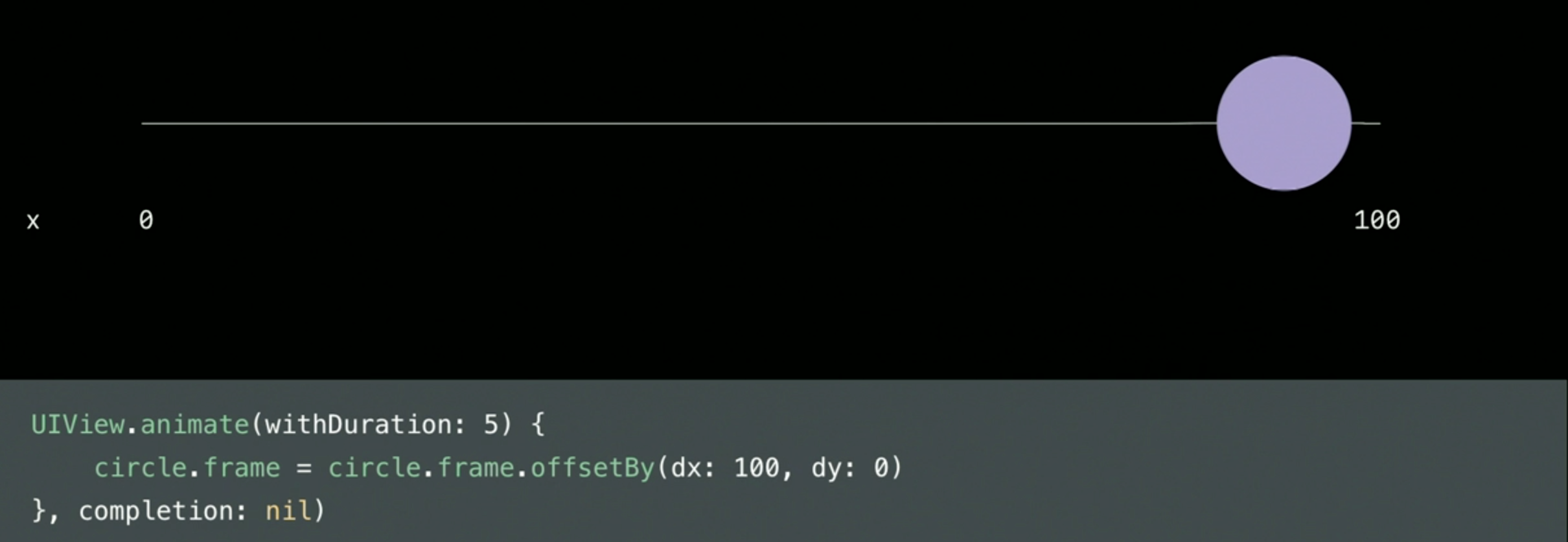
UIViewPropertyAnimator 可以更好控制动画。包括: 可自定义time function、更好交互(interactive)、 可中断(interruptible) 以及 更好响应Responsive。
时间曲线(time curves): 本质就是一个函数,将时间转换为进度或者将动画所用的时间映射到动画的进度上。
- 线性曲线(Liner Curves): 时间的进度比(%Progress) = 动画进度比(%time)。
动画是按照一定的曲线的来完成的。 该曲线在时间与动画进度上有一定的关系。
例如: 线性动画10s,动画完成50% 所化时间 10 * 50% =
![Snip20170920_27.png-219.4kB][2]
- 非线性曲线也是按照时间进度函数来设置的。例如: easyOut
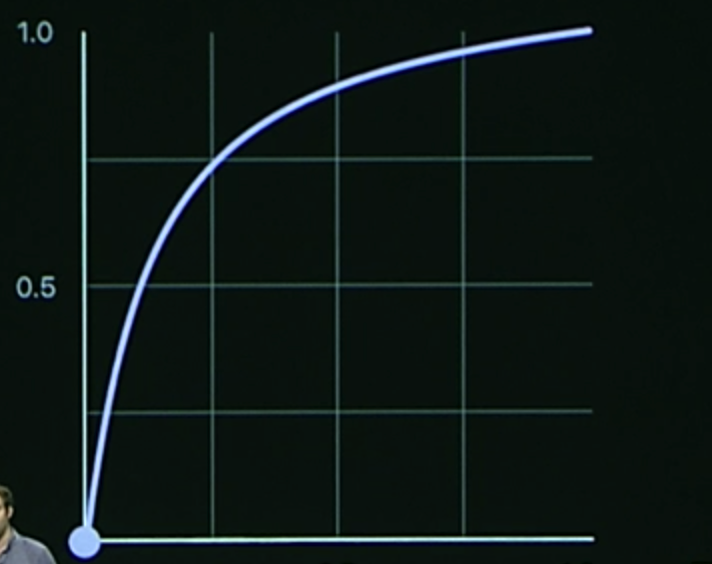
二、 Interactive and Interruptible Animations: 可交互与可中断的动画
2.1 Interactive(可交互动画)
```swift
// 1. 实例化一个 animator
var animator : UIViewPropertyAnimator!
@objc func handlePan(recognizer: UIPanGestureRecognizer) {
switch recognizer.state {
case .began:
// 2. 手势开始的时候,实例化,并设置相应的动作
animator = UIViewPropertyAnimator(duration: 2.5, curve: .easeOut, animations: {
self.circle.frame = self.circle.frame.offsetBy(dx: 100, dy: 0)
})
// 3. pauseAnimation, 动画未开始的时候, 会开启动画,并暂停
animator?.pauseAnimation()
case .changed:
// 4. 手势 changed,改变 animator 的完成比
let translation = recognizer.translation(in: circle)
animator?.fractionComplete = translation.x / 100
case .ended:
// 5. 从 4 的完成比继续开始动画
animator?.continueAnimation(withTimingParameters: nil, durationFactor: 0)
default:
break
}
}
```
值得一提的是,时间是如何计算呢?
以easyOut为例:用户交互是线性的,是动画进度来算的
当Progress = 0.5的时候,反应到时间曲线上,fractionComplete = 10% = 0.1;
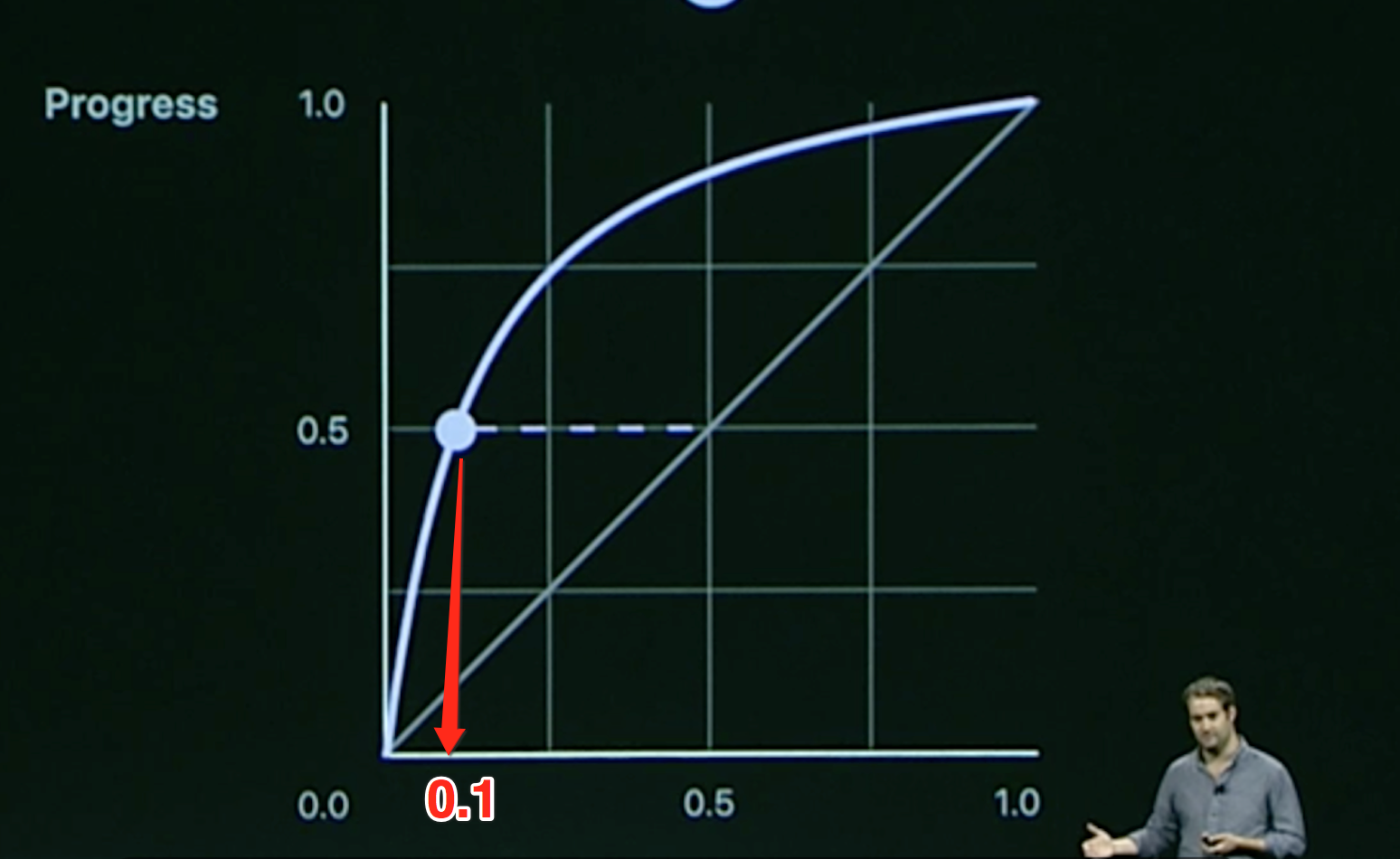
那么剩余90%的time,fractionComplete = 0.1 来完成剩下动画的 50% Progress
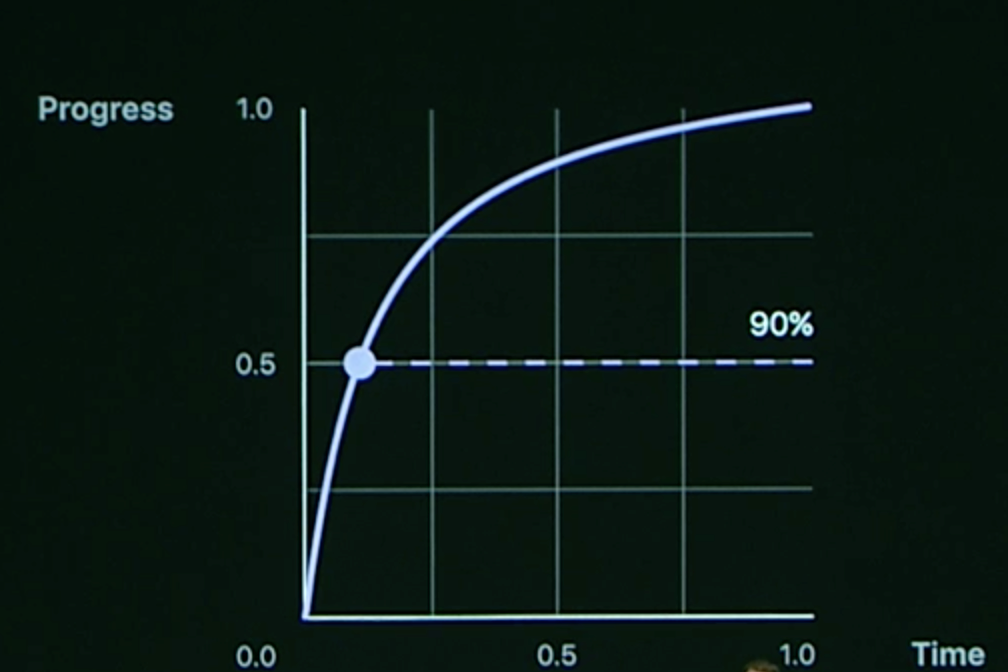
2.2 Interruptible Animations(可中断动画)
var animator : UIViewPropertyAnimator!
func animateTransitionIfNeeded(duration: TimeInterval) {
if animator != nil {
return
}
animator = UIViewPropertyAnimator(duration: duration, curve: .easeIn, animations: {
self.circle.frame = self.circle.frame.offsetBy(dx: 300, dy: 0)
})
animator.startAnimation()
}
var progressWhenInterrupted : CGFloat = 0.0
@objc func handlePan(recognizer: UIPanGestureRecognizer) {
switch recognizer.state {
case .began:
animateTransitionIfNeeded(duration: 1)
animator?.pauseAnimation()
progressWhenInterrupted = animator.fractionComplete
case .changed:
let translation = recognizer.translation(in: circle)
animator?.fractionComplete = translation.x / 100 + progressWhenInterrupted
case .ended:
let timing = UICubicTimingParameters(animationCurve: .easeOut)
animator.continueAnimation(withTimingParameters: timing, durationFactor: 0)
default:
break
}
}
思路:
开启动画 -> 监听到手指之后,停止动画,记录动画的fractionComplete -> 手势Changed,改变动画的 fractionComplete -> 继续动画
Pause
- 当Animator 执行动画开始,到 1 (time = 0.5, Progress = 10%) 的时候,用户手势进行了中断;
- 用户交互是线性的,反应到了 2 (time = 0.1, progress = 0.1 因为线性的)的地方;
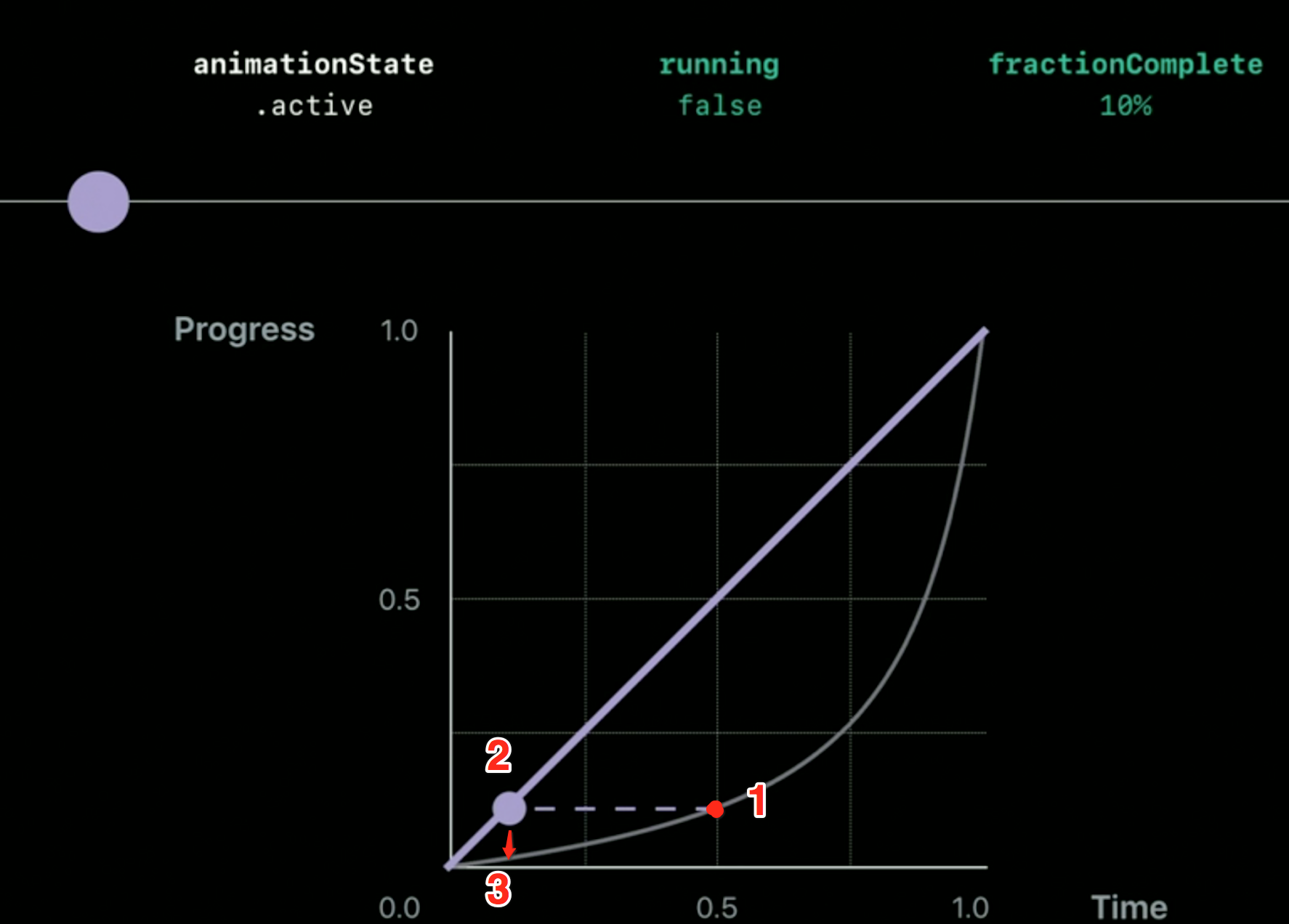
Continue
- 当用户松开之后,继续以 easyOut进行动画的时候,由 1 位置转变为 2 的位置, Progress = 10%
- 2 位置此时对应的 time = 0.05, fractionComplete = 0.05, 也就是说,剩下 95%的时间来完成 剩下Progress = 90%的动画
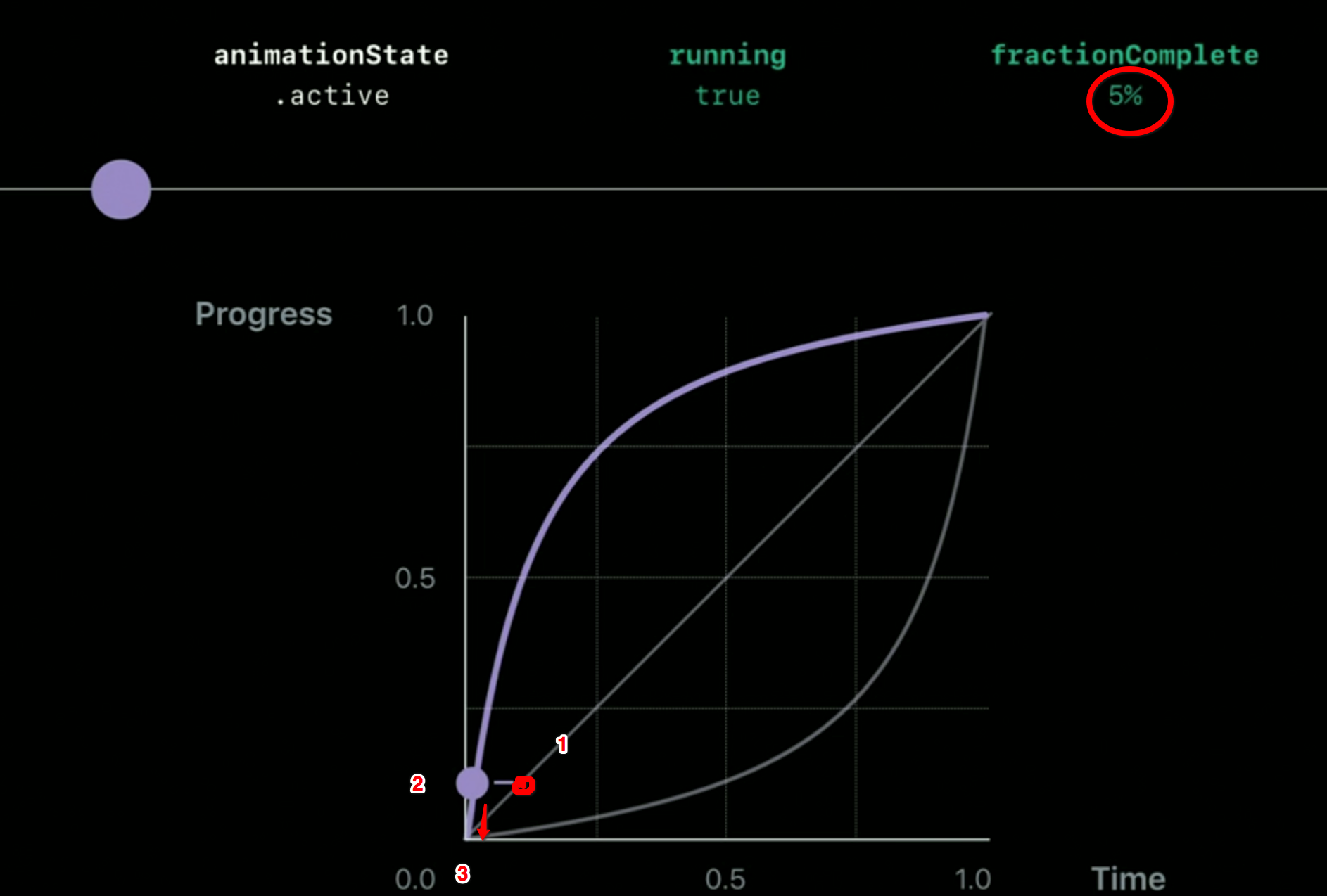
三、New Property Animator Behaviors: UIPropertyAnimator新的属性
- scrubsLinearly
- pausesOnCompletion.
3.1 scrubsLinearly
A Boolean value indicating whether a paused animation scrubs linearly or uses its specified timing information.
The default value of this property is true, which causes the animator to use a linear timing function during scrubbing. Setting the property to false causes the animator to use its specified timing curve.
简单的说: 这个参数就是,当你与动画进行交互时候,是按照线性的来做动画还是按照原来的时间曲线来做动画, true 表示利用线性的, false 表示利用指定的
例如: 动画开始是按照 easyIn的,用户进行交互时候,time curve 为线性的,
- scrubsLinearly = true, 那么用户进行交互的时候,是按照线性的来改变;
- scrubsLinearly = false, 那么就按照原来 easyIn的方式来。
3.2 pausesOnCompletion
A Boolean value that indicates whether a completed animation remains in the active state.
When the value of this property is true, the animator remains in the active state when the animation finishes, and it does not execute its completion handler. Keeping the animator in the active state allows you to reverse the animation even after it has finished. When the value of this property is false, the animator automatically transitions to the inactive state when the animation finishes, thereby concluding the animation. The default value of this property is false.
Because the completion handler is not called when this property is true, you cannot use the animator's completion handler to determine when the animations have finished running. Instead, you determine when the animation has ended by observing the isRunning property.
Animator的状态图(pausesOnCompletion = false )
- 开始实例化出来,Animator 是 .Inactive状态
- 当调用 startAnimation() 或 pauseAnimation(), Animator进入active状态;
- 动画结束,animator 再次进入 .Inactive 状态
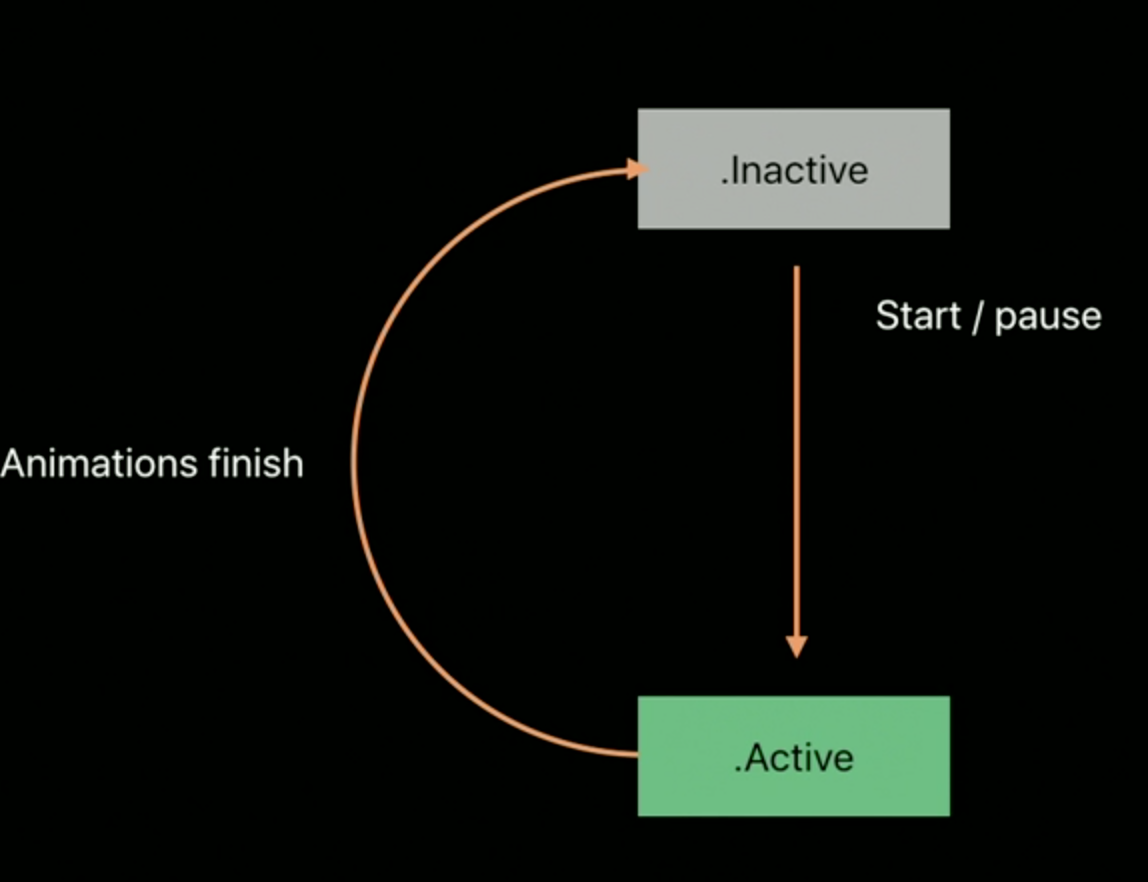
Animator的状态图(pausesOnCompletion = true )
- 开始实例化出来,Animator 是 .Inactive状态
- 当调用 startAnimation() 或 pauseAnimation(), Animator进入active状态;
- 动画结束,animator 保持 active 状态
注意: 此时不会调用完成的回调, 观察是否动画完成,可以通过 isRunning属性
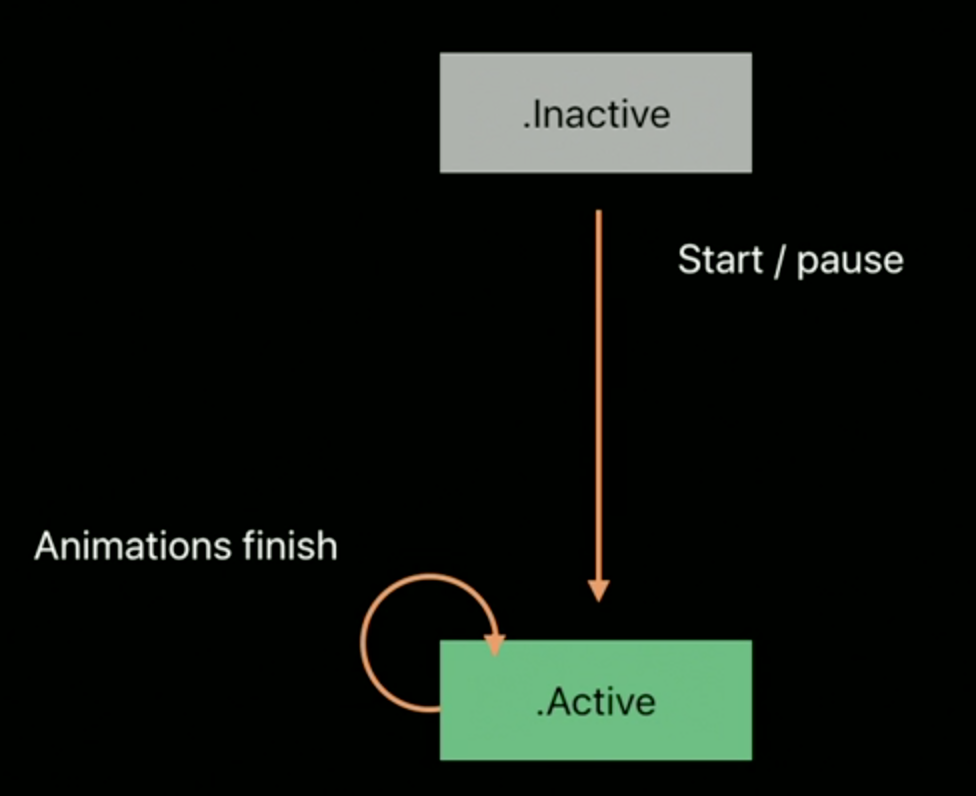
WWDC2017-advanced_animations_with_uikit的更多相关文章
- 看过WWDC2017的闲谈
2017年6月6日凌晨的138分钟,是属于WWDC2017的. 鉴于时间问题,没有熬夜看,所以早上起来趁着公司不太忙就看了看.整体的内容没有太多变化,依然是苹果的主产品,不过这次的one more t ...
- 你可能需要为你的APP适配iOS11
WeTest 导读 iOS 11 为整个生态系统的 UI 元素带来了一种更加大胆.动态的新风格. 本文介绍了iOS11在UI方面做了哪些更新,有些更新可以为用户提供更加完美的体验,但也有的可能会给目 ...
- 浅酌iOS 11兼容性
WeTest导读 苹果在WWDC2017大会,公布了最新的iOS 11,系统新特性肯定是让不少果粉充满期待.在网上已能看到不少关于iOS 11的体验文章,那么iOS 11的新特性会对APP产生什么兼容 ...
- 你可能需要为你的 APP 适配 iOS 11
本文来自于腾讯Bugly公众号(weixinBugly),未经作者同意,请勿转载,原文地址:https://mp.weixin.qq.com/s/AZFrqL9dnlgA6Vt2sVhxIw 作者:s ...
- iOS Password AutoFill开发指南
转载请标明来源:https://www.cnblogs.com/zhanggui/p/9431950.html 引言 在<iPhone User Guide for iOS 11.4>这本 ...
- contentInsetAdjustmentBehavior各个值之间的区别
iOS11也出了不少时候了网上说适配的文章一大堆.关于contentInsetAdjustmentBehavior这个参数之间的区别,好像没什么人能说明.往下看的前提是你已经知道什么是安全区域,没看明 ...
- [SceneKit] 不会 Unity3D 的另一种选择
概述 SceneKit和SpriteKit的区别简单的来说就是二维和三维的区别 详细 代码下载:http://www.demodashi.com/demo/10664.html 上周一, 相信很多人和 ...
- 从iOS 11看怎样设计APP图标
苹果WWDC2017开发者大会已经尘埃落定,除了新产品的发布,iOS 11也正式亮相.新系统中,地图.App Store.时钟.相机.联系人等等原生应用都换了新的图标.此次图标的变化势必也会激发下一个 ...
- ARKit对安卓的提示 ARKit与Google Tango
我们知道安卓是Google开发的,那么关于AR谷歌有哪些作为呢?就是开发了Google Tango,尽管Tango还未开源,但是用户可以免费使用,可是一般的安卓手机是无法运行的,它对硬件有要求,这对它 ...
- Xcode9 新功能
翻译: https://developer.apple.com/library/content/documentation/DeveloperTools/Conceptual/WhatsNewXcod ...
随机推荐
- linux 正则表达式 使用grep命令
最常应用正则表达式命令是 awk sed grep [root@MongoDB ~]# cat mike.log I am mike! I like linux. I like play footba ...
- iScroll使用参考
分享是传播.学习知识最好的方法 以下这篇文章是iScroll.js官网的中文翻译,尽管自己英文不好,但觉得原作者们翻译的这个资料还是可以的,基本用法介绍清楚了.如果你英文比较好的话,可以看看官网的资料 ...
- CentOS7设置hostname、hosts、静态IP地址、关闭防火墙
针对新安装或者克隆后的虚拟机配置 1. 设置hostname 方法1: centos7 里面修改hostname的方式有所改变,修改/etc/hosts和/etc/sysconfig/network两 ...
- 嘉馨学姐又双叒叕来吃包子了 QDUOJ 模拟 尺度法
嘉馨学姐又双叒叕来吃包子了 QDUOJ 模拟 尺度法 点我进入OJ题目详情 题意 给你一串数,让你求长度最长的子串,这个字串满足里面没有重复出现的数字. 解题思路 使用一个标记数组,来标记每个数的第一 ...
- POJ 3549 GSM phone(圆+扫描线+最短路)
题目意思是求起点s到终点s的最短路,但是只能在圆的内部和边上走.一种可以想到的方法就是求出所有的交点,然后两两连边并验证合法性,但是这样的交点数规模有n2. 我们可以观察发现,我们在圆求并构成的图形中 ...
- 基于TCP和UDP的socket
为什么学习socket 你自己现在完全可以写一些小程序了,但是前面的学习和练习,我们写的代码都是在自己的电脑上运行的,虽然我们学过了模块引入,文件引入import等等,我可以在程序中获取到另一个文件的 ...
- python学习五十五天subprocess模块的使用
我们经常需要通过python去执行一条系统执行命令或者脚本,系统的shell命令独立于你python进程之外的,没执行一条命令,就发起一个新的进程, 三种执行命令的方法 subprocess.run( ...
- 清理Windows图标缓存 | 懒人屋
原文:清理Windows图标缓存 | 懒人屋 文章背景 这是一个抄袭的文章,原文在参考资料中 运行环境 操作系统:Windows 10 x64(1903) 清理脚本 @echo off rem 关闭W ...
- vue : 无法加载文件 C:\Users\XXX\AppData\Roaming\npm\vue.ps1,因为在此系统上禁止运行脚本
问题: 使用命令行安装完成vue/cli后,使用vue ui无法创建demo vue : 无法加载文件 C:\Users\yangx\AppData\Roaming\npm\vue.ps1,因为在此系 ...
- 拼接HTML代码在UIWebVIew中显示
其原理:通过网络请求获得相关的信息,再通过手机端进行拼HTML,然后在WebView进行展示,此处还对文章中的图片增加点击效果,可以保存到相册中:文章的样式已经存在项目中,直接去调用: 1:首先了解两 ...
