将Mybatis引入Spring Boot项目连接数据库操作
将Mybatis引入Spring Boot项目连接数据库操作
一,首先,在pom.xml引入Mybatis插件
加入Maven依赖代码即可快速引入Mybatis 2.0.0:
<!--Mybatis-->
<dependency>
<groupId>org.mybatis.spring.boot</groupId>
<artifactId>mybatis-spring-boot-starter</artifactId>
<version>2.0.0</version>
</dependency>
<!--MySQL-->
<dependency>
<groupId>mysql</groupId>
<artifactId>mysql-connector-java</artifactId>
</dependency>
上面代码将mybatis 2.0.0和mysql连接插件引入项目,保存,等待插件加载完。
二,在配置文件中加入连接配置信息
打开application.properties编辑,加入连接配置信息:
#mybatis链接数据库相关配置
spring.datasource.url=jdbc:mysql://192.168.10.223:3306/db_demo?serverTimezone=UTC&useUnicode=true&characterEncoding=utf-8&useSSL=true
spring.datasource.username=root
spring.datasource.password=Kings0ft_01
spring.datasource.driver-class-name=com.mysql.cj.jdbc.Driver
以上信息用于连接mysql数据库。
三,在项目启动程序中加入mapper注解
打开项目的Xxhdemo1Application,加入注解。
package xxh.springbootmvc.xxhdemo1; import org.mybatis.spring.annotation.MapperScan;
import org.springframework.boot.SpringApplication;
import org.springframework.boot.autoconfigure.SpringBootApplication; @SpringBootApplication
/*Spring Boot 会自动加载 spring.datasource.* 相关配置,数据源就会自动注入到 sqlSessionFactory 中,
sqlSessionFactory 会自动注入到 Mapper 中*/
@MapperScan("xxh.springbootmvc.xxhdemo1.MybatisDemo.mapper")
public class Xxhdemo1Application {
public static void main(String[] args) {
SpringApplication.run(Xxhdemo1Application.class, args);
}
}
注意,加入@MapperScan注解后,Spring Boot 会自动加载 spring.datasource.* 相关配置,数据源就会自动注入到 sqlSessionFactory 中,sqlSessionFactory 会自动注入到 Mapper 中。
四,按上面Mapper 路径创建自己建Package,然后在里面创建自己的Mapper 和Model。
创建Model示例 D:\javaWorkspace\IdeaProjects\xxhdemo1\src\main\java\xxh\springbootmvc\xxhdemo1\MybatisDemo\mapper\UserEntity.java:
package xxh.springbootmvc.xxhdemo1.MybatisDemo.mapper;
import java.util.Date;
public class UserEntity {
public int getId() {
return id;
}
public void setId(int id) {
this.id = id;
}
public String getName() {
return Name;
}
public void setName(String name) {
Name = name;
}
public String getDesc() {
return Desc;
}
public void setDesc(String desc) {
Desc = desc;
}
public Date getCreateTime() {
return CreateTime;
}
public void setCreateTime(Date createTime) {
CreateTime = createTime;
}
public UserEntity(int id, String name, String desc, Date createTime) {
this.id = id;
Name = name;
Desc = desc;
CreateTime = createTime;
}
@Override
public String toString() {
return "UserEntity{" +
"id=" + id +
", Name='" + Name + '\'' +
", Desc='" + Desc + '\'' +
", CreateTime=" + CreateTime +
'}';
}
private int id;
private String Name;
private String Desc;
private Date CreateTime;
}
创建Mapper示例 D:\javaWorkspace\IdeaProjects\xxhdemo1\src\main\java\xxh\springbootmvc\xxhdemo1\MybatisDemo\mapper\UserMapper.java
package xxh.springbootmvc.xxhdemo1.MybatisDemo.mapper; import org.apache.ibatis.annotations.*;
import java.util.List;
/*注意Mapper的类型是“接口”*/
public interface UserMapper {
/*查询操作示例*/
@Select("SELECT * FROM t_user;")
@Results({
@Result(property = "id", column = "Id"),
@Result(property = "Name", column = "Name"),
@Result(property = "Desc", column = "Desc"),
@Result(property = "CreateTime", column = "CreateTime")
})
List<UserEntity> getAll();
/*查询操作示例*/
@Select("SELECT * FROM t_user WHERE Id = #{id};")
@Results({
@Result(property = "id", column = "Id"),
@Result(property = "Name", column = "Name"),
@Result(property = "Desc", column = "Desc"),
@Result(property = "CreateTime", column = "CreateTime")
})
UserEntity getEntity(int id);
/*插入操作示例*/
@Insert("INSERT INTO t_user(`Name`,`Desc`,CreateTime) VALUES(#{Name}, #{Desc}, #{CreateTime});")
@Options(useGeneratedKeys=true, keyProperty="id", keyColumn="Id") /*将自增ID绑定到实体,keyProperty是实体字段,keyColumn是数据库字段*/
int insert(UserEntity user);
/*修改操作示例*/
@Update("UPDATE t_user SET `Name`=#{Name},`Desc`=#{Desc} WHERE Id =#{id};")
int update(UserEntity user);
/*删除操作示例*/
@Delete("DELETE FROM t_user WHERE Id =#{id};")
int delete(int id);
}
五,创建Controller,写接口或页面调用操作数据库方法
测试demo只需要放回数据即可,不写页面了。所以引入@RestController,@RequestMapping注解。然后必须在控制器域代码里声明Mapper类型,访问类型一般是私有的:
/*在控制器域代码声明Mapper类型*/
private UserMapper UserMapper;
然后再控制器里面写各种调用Mapper操作数据库方法,调用正删查改完整示例:
package xxh.springbootmvc.xxhdemo1.MybatisDemo; import org.springframework.beans.factory.annotation.Autowired;
import org.springframework.boot.autoconfigure.EnableAutoConfiguration;
import org.springframework.web.bind.annotation.RequestMapping;
import org.springframework.web.bind.annotation.RestController;
import xxh.springbootmvc.xxhdemo1.MybatisDemo.mapper.UserEntity;
import xxh.springbootmvc.xxhdemo1.MybatisDemo.mapper.UserMapper;
import java.util.List;
import java.util.Date; @RestController
@EnableAutoConfiguration
@RequestMapping("/v1/mybatisdemo")
public class mysqlTestController {
/*在控制器域代码声明Mapper类型*/
@Autowired
private UserMapper UserMapper; @RequestMapping("add")
public int testInsert() throws Exception {
int id, num = 0;
UserEntity u = new UserEntity(0, "刘备", "大哥", new Date());
num = UserMapper.insert(u);
id = u.getId();
System.out.println("新增数据完成 id=" + id + ",num=" + num);
return num;
} @RequestMapping("get")
public UserEntity testQueryOne(int id) throws Exception {
UserEntity UserEntity = UserMapper.getEntity(id);
System.out.println(UserEntity.toString());
return UserEntity;
} @RequestMapping("getlist")
public List<UserEntity> testQuery() throws Exception {
List<UserEntity> UserEntitys = UserMapper.getAll();
System.out.println(UserEntitys.toString());
return UserEntitys;
} @RequestMapping("edit")
public int testUpdate(int id, String name, String desc) throws Exception {
int num = 0;
UserEntity UserEntity = UserMapper.getEntity(id);
if (null != UserEntity && UserEntity.getId() > 0) {
System.out.println(UserEntity.toString());
UserEntity.setName(name);
UserEntity.setDesc(desc);
num = UserMapper.update(UserEntity);
}
return num;
} @RequestMapping("del")
public int testDelete(int id) throws Exception {
int num = 0;
if (id > 0) {
num = UserMapper.delete(id);
}
return num;
}
}
到这里就可以运行项目代码,测试接口了。
代码结构如图:
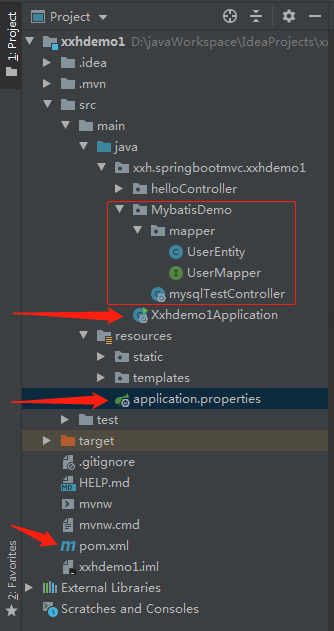
六,创建MySQL数据库及表结构
创建MySQL数据库:
CREATE DATABASE IF NOT EXISTS db_demo DEFAULT CHARSET utf8mb4;
创建数据库表结构:
SET FOREIGN_KEY_CHECKS=0; -- ----------------------------
-- Table structure for t_user
-- ----------------------------
DROP TABLE IF EXISTS `t_user`;
CREATE TABLE `t_user` (
`Id` int(11) NOT NULL AUTO_INCREMENT,
`Name` varchar(255) DEFAULT NULL,
`Desc` varchar(255) DEFAULT NULL,
`CreateTime` datetime(3) NOT NULL,
PRIMARY KEY (`Id`)
) ENGINE=InnoDB AUTO_INCREMENT=14 DEFAULT CHARSET=utf8mb4;
其中,查询数据列表的运行效果,如图:
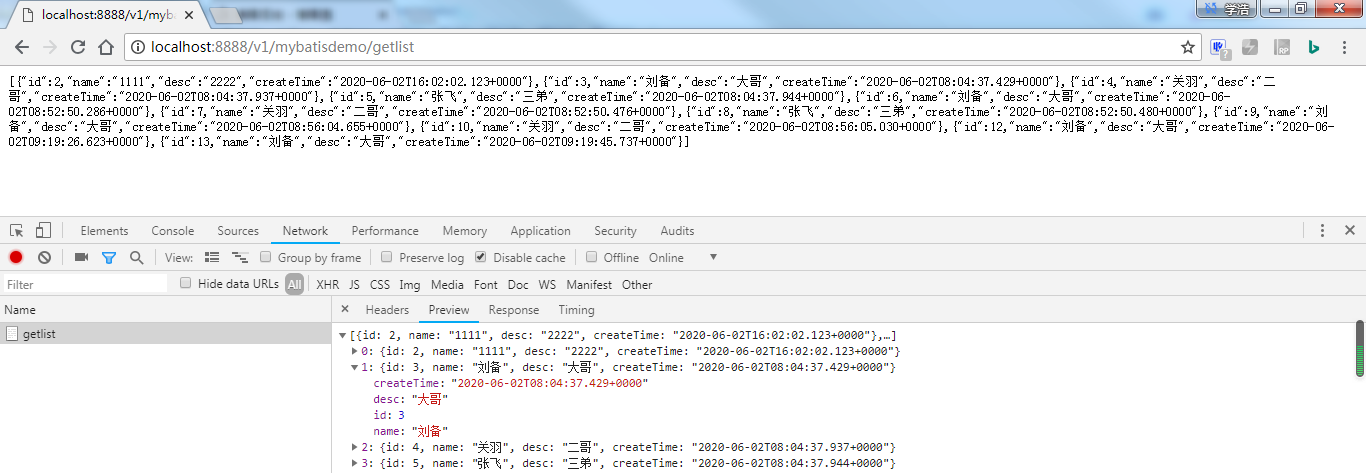
【完】
上一篇:idea创建一个入门Spring Boot项目(controller层)使用Maven代码管理
下一篇:将Ldap组织结构及用户信息同步到MySQL,用Spring Boot项目操作
将Mybatis引入Spring Boot项目连接数据库操作的更多相关文章
- spring boot 项目连接数据库查询数据过程
spring boot 项目搭建 pom.xml <?xml version="1.0" encoding="UTF-8"?> <projec ...
- 使用IDEA创建Spring boot项目,继承mybaits。并进行简单的数据库查询操作
本文讲的是使用IEDA创建Spring boot项目,对于环境安装需要自行准备,如JDK1.8.Maven 3.3.IDEA编译器.Mysql5.7等需事前准备好. 1.创建Spring boot项目 ...
- Spring Boot 项目学习 (二) MySql + MyBatis 注解 + 分页控件 配置
0 引言 本文主要在Spring Boot 基础项目的基础上,添加 Mysql .MyBatis(注解方式)与 分页控件 的配置,用于协助完成数据库操作. 1 创建数据表 这个过程就暂时省略了. 2 ...
- Spring Boot项目中MyBatis连接DB2和MySQL数据库返回结果中一些字符消失——debug笔记
写这篇记录的原因是因为我之前在Spring Boot项目中通过MyBatis连接DB2返回的结果中存在一些字段, 这些字段的元素中缺少了一些符号,所以我现在通过在自己的电脑上通过MyBatis连接DB ...
- Spring Boot项目指定启动后执行的操作
Spring Boot项目指定启动后执行的操作: (1)实现CommandLineRunner 接口 (2)重写run方法 (3)声明执行顺序@Order(1),数值越小,优先级越高 (4)如果需要注 ...
- spring boot中连接数据库报错500(mybatis)
spring boot中连接数据库报错500(mybatis) pom.xml中的依赖 <!-- 集成mybatis--> <dependency> <groupId&g ...
- spring boot项目启动报DataSource错误
初建一个简单的spring boot 项目,启动后会报错. Exception encountered during context initialization - cancelling refre ...
- step6----->往工程中添加spring boot项目------->修改pom.xml使得我的project是基于spring boot的,而非直接基于spring framework
文章内容概述: spring项目组其实有多个projects,如spring IO platform用于管理external dependencies的版本,通过定义BOM(bill of mater ...
- 用Gradle构建Spring Boot项目
相比起Maven的XML配置方式,Gradle提供了一套简明的DSL用于构建Java项目,使我们就像编写程序一样编写项目构建脚本.本文将从无到有创建一个用Gradle构建的Spring Boot项目, ...
- 使用Docker部署Spring boot项目
Docker是一个使用广泛的Linux容器管理工具包,它允许用户创建镜像,并将其容器实例化.通过本指南,我们可以学习到如何使用Docker部署Spring Boot项目. 先决条件 开发之前,你必须具 ...
随机推荐
- 三剑客-grep-awk-sed
三剑客-grep-awk-sed grep 格式: grep 参数 过滤文件内容 文件名称 cat file|grep '过滤的内容' 参数: -v 取反 -E 支持扩展正则 | 或者 egr ...
- SQL排序分组
--按某一字段分组取最大(小)值所在行的数据(2007-10-23于浙江杭州) /* 数据如下: name val memo a 2 a2(a的第二个值) a 1 a1--a的第一个值 a 3 a3: ...
- Java开发
总结java开发中知识点和问题点 基础: 常用加解密算法: [md5] import java.security.MessageDigest; public static final String e ...
- Nuxt.js 应用中的 render:response 事件钩子
title: Nuxt.js 应用中的 render:response 事件钩子 date: 2024/11/29 updated: 2024/11/29 author: cmdragon excer ...
- Nuxt.js 应用中的 render:html 事件钩子
title: Nuxt.js 应用中的 render:html 事件钩子 date: 2024/11/30 updated: 2024/11/30 author: cmdragon excerpt: ...
- vue3 中屏蔽控制台中的警告信息
main.js中 const app = Vue.createApp({}); // 屏蔽错误信息 app.config.errorHandler = () => null; // 屏蔽警告信息 ...
- Winform在主窗体加载前弹出登录窗体
1:主窗体代码 点击查看代码 //实例化登录窗体 FrmLogin frmLogin = new FrmLogin(); //读取登录窗体的返回结果 DialogResult dialogResult ...
- 各种各样的 Host Builder
各种各样的 Host Buider If you're building for the web or writing a distributed application, you might nee ...
- EverEdit插件-CHM助手:一种免费、高效的CHM手册制作方式
1 EverEdit插件-CHM助手:一种免费.高效的CHM手册制作方式 1.1 前言 业界制作CHM手册的工具多如牛毛,高贵的商业工具如:HelpNDoc.Help+Manual.HelpSmi ...
- Jackson ObjectMapper - 指定对象属性的序列化顺序
注释很有用,但在任何地方应用起来都会很痛苦.您可以配置整个 ObjectMapper 以这种方式工作 当前杰克逊版本: objectMapper.configure(MapperFeature.SOR ...
