WPF|黑暗模式的钱包支付仪表盘界面设计
阅读目录
- 效果展示
- 准备
- 简单说明 + 源码
- 结尾(视频及源码仓库)
1. 效果展示
欣赏效果:
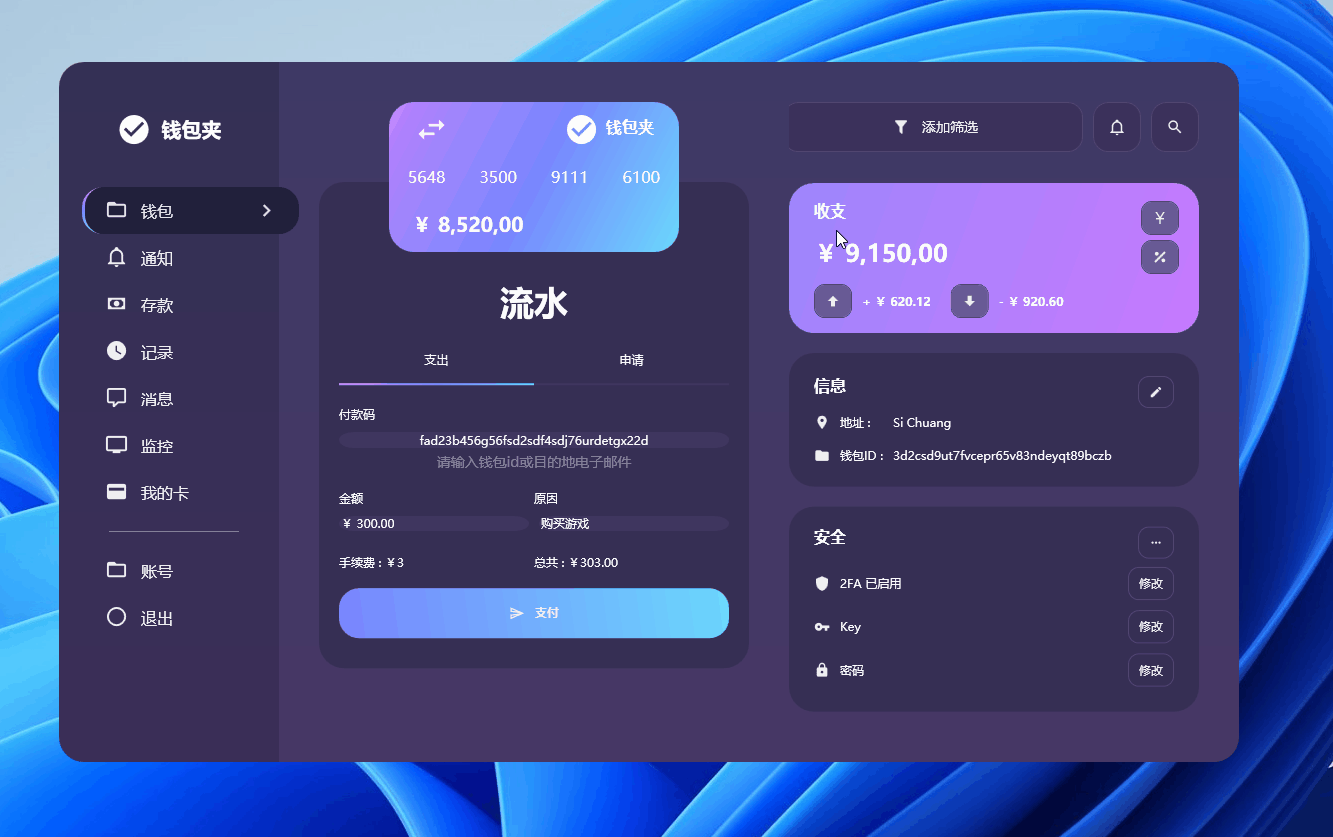
2. 准备
创建一个WPF工程,比如站长使用 .NET 7 创建名为 WalletPayment 的WPF项目。
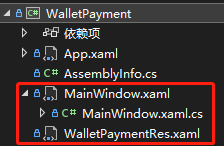
这次我们不添加任何图片,只添加了一个Nuget包 MaterialDesignThemes:
<PackageReference Include="MaterialDesignThemes" Version="4.6.0-ci176" />
原文作者使用的
FontAwesome.WPF做为图标库,但该库自17年起就没升级了,对.NET 5\6\7编译有不兼容提示
已使用“.NETFramework,Version=v4.6.1, .NETFramework,Version=v4.6.2, .NETFramework,Version=v4.7, .NETFramework,Version=v4.7.1, .NETFramework,Version=v4.7.2, .NETFramework,Version=v4.8”而不是项目目标框架“net7.0-windows7.0”还原包“FontAwesome.WPF 4.7.0.9”。此包可能与项目不完全兼容。
对于上文 《WPF|如何在 WPF 中设计漂亮的社交媒体信息仪表板》 使用到的该图标库站长也做了修改(仓库链接)。
3. 简单说明 + 源码
该仪表盘整体配色和布局非常优秀,给出几张站长觉得不错的部分截图:
左侧菜单

按钮切换
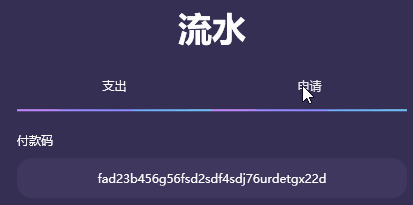
MainWindow.xaml
界面的整体布局都在这个文件内:
<Window x:Class="WalletPayment.MainWindow"
xmlns="http://schemas.microsoft.com/winfx/2006/xaml/presentation"
xmlns:x="http://schemas.microsoft.com/winfx/2006/xaml"
xmlns:d="http://schemas.microsoft.com/expression/blend/2008"
xmlns:mc="http://schemas.openxmlformats.org/markup-compatibility/2006"
xmlns:materialDesign="http://materialdesigninxaml.net/winfx/xaml/themes"
mc:Ignorable="d"
WindowStartupLocation="CenterScreen"
WindowStyle="None"
AllowsTransparency="True"
Background="Transparent"
Height="700"
Width="1180">
<Window.Resources>
<ResourceDictionary>
<ResourceDictionary.MergedDictionaries>
<ResourceDictionary Source="pack://application:,,,/WalletPayment;component/WalletPaymentRes.xaml" />
</ResourceDictionary.MergedDictionaries>
</ResourceDictionary>
</Window.Resources>
<Grid>
<!--Grid Background-->
<Grid>
<Grid.ColumnDefinitions>
<ColumnDefinition Width="auto" />
<ColumnDefinition Width="*" />
</Grid.ColumnDefinitions>
<Border CornerRadius="25 0 0 25" Width="220">
<Border.Background>
<LinearGradientBrush StartPoint="0,0" EndPoint="0,1">
<GradientStop Color="#343155" Offset="0" />
<GradientStop Color="#3B2E58" Offset="1" />
</LinearGradientBrush>
</Border.Background>
</Border>
<Border CornerRadius="0 25 25 0" MouseDown="Border_MouseDown" Grid.Column="1">
<Border.Background>
<LinearGradientBrush StartPoint="0,0" EndPoint="0,1">
<GradientStop Color="#3E3A65" Offset="0" />
<GradientStop Color="#473765" Offset="1" />
</LinearGradientBrush>
</Border.Background>
</Border>
</Grid>
<!--Grid Controls-->
<Grid>
<Grid.ColumnDefinitions>
<ColumnDefinition Width="auto" />
<ColumnDefinition Width="*" />
<ColumnDefinition Width="*" />
</Grid.ColumnDefinitions>
<!--Main Menu-->
<StackPanel Width="240">
<StackPanel Orientation="Horizontal" Margin="0 50 20 40" HorizontalAlignment="Center">
<materialDesign:PackIcon Kind="CheckCircle" Foreground="White" Width="35" Height="35" />
<TextBlock Text="钱包夹" FontWeight="Bold" FontSize="20" VerticalAlignment="Center" Margin="10 0 0 0"
Foreground="#FFFFFF" />
</StackPanel>
<Button Style="{StaticResource activeMenuButton}">
<Grid>
<StackPanel Orientation="Horizontal" HorizontalAlignment="Left">
<materialDesign:PackIcon Kind="FolderOutline" Style="{StaticResource buttonIcon}" />
<TextBlock Text="钱包" Style="{StaticResource buttonText}" />
</StackPanel>
<materialDesign:PackIcon Kind="ChevronRight" Visibility="Visible"
Style="{StaticResource buttonIconExpand}" />
</Grid>
</Button>
<Button Style="{StaticResource menuButton}">
<Grid>
<StackPanel Orientation="Horizontal" HorizontalAlignment="Left">
<materialDesign:PackIcon Kind="BellOutline" Style="{StaticResource buttonIcon}" />
<TextBlock Text="通知" Style="{StaticResource buttonText}" />
</StackPanel>
<materialDesign:PackIcon Name="sal" Kind="ChevronRight"
Style="{StaticResource buttonIconExpand}" />
</Grid>
</Button>
<Button Style="{StaticResource menuButton}">
<Grid>
<StackPanel Orientation="Horizontal" HorizontalAlignment="Left">
<materialDesign:PackIcon Kind="Money" Style="{StaticResource buttonIcon}" />
<TextBlock Text="存款" Style="{StaticResource buttonText}" />
</StackPanel>
<materialDesign:PackIcon Kind="ChevronRight" Style="{StaticResource buttonIconExpand}" />
</Grid>
</Button>
<Button Style="{StaticResource menuButton}">
<Grid>
<StackPanel Orientation="Horizontal" HorizontalAlignment="Left">
<materialDesign:PackIcon Kind="Clock" Style="{StaticResource buttonIcon}" />
<TextBlock Text="记录" Style="{StaticResource buttonText}" />
</StackPanel>
<materialDesign:PackIcon Kind="ChevronRight" Style="{StaticResource buttonIconExpand}" />
</Grid>
</Button>
<Button Style="{StaticResource menuButton}">
<Grid>
<StackPanel Orientation="Horizontal" HorizontalAlignment="Left">
<materialDesign:PackIcon Kind="CommentOutline" Style="{StaticResource buttonIcon}" />
<TextBlock Text="消息" Style="{StaticResource buttonText}" />
</StackPanel>
<materialDesign:PackIcon Kind="ChevronRight" Style="{StaticResource buttonIconExpand}" />
</Grid>
</Button>
<Button Style="{StaticResource menuButton}">
<Grid>
<StackPanel Orientation="Horizontal" HorizontalAlignment="Left">
<materialDesign:PackIcon Kind="Television" Style="{StaticResource buttonIcon}" />
<TextBlock Text="监控" Style="{StaticResource buttonText}" />
</StackPanel>
<materialDesign:PackIcon Kind="ChevronRight" Style="{StaticResource buttonIconExpand}" />
</Grid>
</Button>
<Button Style="{StaticResource menuButton}">
<Grid>
<StackPanel Orientation="Horizontal" HorizontalAlignment="Left">
<materialDesign:PackIcon Kind="CreditCard" Style="{StaticResource buttonIcon}" />
<TextBlock Text="我的卡" Style="{StaticResource buttonText}" />
</StackPanel>
<materialDesign:PackIcon Kind="ChevronRight" Style="{StaticResource buttonIconExpand}" />
</Grid>
</Button>
<Separator Background="#e0e0e0" Opacity="0.5" Margin="50 15 60 15" />
<Button Style="{StaticResource menuButton}">
<Grid>
<StackPanel Orientation="Horizontal" HorizontalAlignment="Left">
<materialDesign:PackIcon Kind="FolderOutline" Style="{StaticResource buttonIcon}" />
<TextBlock Text="账号" Style="{StaticResource buttonText}" />
</StackPanel>
<materialDesign:PackIcon Kind="ChevronRight" Style="{StaticResource buttonIconExpand}" />
</Grid>
</Button>
<Button Style="{StaticResource menuButton}">
<Grid>
<StackPanel Orientation="Horizontal" HorizontalAlignment="Left">
<materialDesign:PackIcon Kind="CircleOutline" Style="{StaticResource buttonIcon}" />
<TextBlock Text="退出" Style="{StaticResource buttonText}" />
</StackPanel>
<materialDesign:PackIcon Kind="ChevronRight" Style="{StaticResource buttonIconExpand}" />
</Grid>
</Button>
</StackPanel>
<!--Transaction Panel-->
<Grid Grid.Column="1">
<!--Transfer Panel-->
<Border Style="{StaticResource border}" Margin="20 120 20 20">
<StackPanel Margin="10 88 10 20">
<TextBlock Text="流水" Foreground="#fcfcfc" TextAlignment="Center" FontSize="34"
FontWeight="SemiBold" />
<Grid Margin="0 12 0 22">
<Grid.ColumnDefinitions>
<ColumnDefinition Width="*" />
<ColumnDefinition Width="*" />
</Grid.ColumnDefinitions>
<Button Style="{StaticResource activeTabButton}" Content="支出" />
<Button Style="{StaticResource tabButton}" Content="申请" Grid.Column="1" />
</Grid>
<TextBlock Text="付款码" Style="{StaticResource textLabel}" />
<TextBox Margin="0 10 0 5" Text="fad23b456g56fsd2sdf4sdj76urdetgx22d" TextAlignment="Center" />
<TextBlock Text="请输入钱包id或目的地电子邮件" FontSize="14" Foreground="#e0e0e0" TextAlignment="Center"
Opacity="0.5" Margin="0 0 0 20" />
<Grid>
<Grid.ColumnDefinitions>
<ColumnDefinition Width="*" />
<ColumnDefinition Width="*" />
</Grid.ColumnDefinitions>
<Grid.RowDefinitions>
<RowDefinition Height="auto" />
<RowDefinition Height="*" />
<RowDefinition Height="*" />
</Grid.RowDefinitions>
<TextBlock Text="金额" Style="{StaticResource textLabel}" />
<TextBox Grid.Row="1" Margin="0 10 5 20" Text="¥ 300.00" />
<TextBlock Text="原因" Style="{StaticResource textLabel}" Grid.Column="1" />
<TextBox Grid.Row="1" Grid.Column="1" Margin="5 10 0 20" Text="购买游戏" />
<TextBlock Text="手续费 : ¥3" Style="{StaticResource textLabel}" Grid.Row="2" Margin="0 4 0 3" />
<TextBlock Text="总共 : ¥303.00" Style="{StaticResource textLabel}" Grid.Row="2"
Grid.Column="1" Margin="0 4 0 3" />
</Grid>
<Button Style="{StaticResource sendButton}">
<StackPanel Orientation="Horizontal">
<materialDesign:PackIcon Kind="SendOutline" Style="{StaticResource whiteIcon}"
VerticalAlignment="Center" />
<TextBlock Text="支付" Margin="10 0 0 0" FontWeight="SemiBold" />
</StackPanel>
</Button>
</StackPanel>
</Border>
<!--Bank Card-->
<Border Style="{StaticResource cardBorder}" Margin="90 40 90 0">
<Border.Background>
<LinearGradientBrush StartPoint="0,0" EndPoint="1,1">
<GradientStop Color="#D489FF" Offset="-0.2" />
<GradientStop Color="#7985FF" Offset="0.5" />
<GradientStop Color="#6AD8FD" Offset="1" />
</LinearGradientBrush>
</Border.Background>
<Grid>
<materialDesign:PackIcon Kind="Exchange" HorizontalAlignment="Left" VerticalAlignment="Top"
Foreground="White" Opacity="0.9" Width="35" Height="35"
Margin="15 0 0 0" />
<materialDesign:PackIcon Kind="CheckCircle" HorizontalAlignment="Right" VerticalAlignment="Top"
Foreground="White" Width="35" Height="35" Margin="0 0 70 0" />
<TextBlock Text="钱包夹" FontWeight="Bold" Foreground="#FFFFFF" FontSize="16"
HorizontalAlignment="Right" VerticalAlignment="Top" Margin="0 5 15 0" />
<StackPanel Orientation="Horizontal" VerticalAlignment="Center" HorizontalAlignment="Center">
<TextBlock Text="5648" Style="{StaticResource bankCardNumber}" />
<TextBlock Text="3500" Style="{StaticResource bankCardNumber}" />
<TextBlock Text="9111" Style="{StaticResource bankCardNumber}" />
<TextBlock Text="6100" Style="{StaticResource bankCardNumber}" />
</StackPanel>
<TextBlock Text="¥ 8,520,00" Style="{StaticResource textLabel}" FontSize="20"
FontWeight="SemiBold" VerticalAlignment="Bottom" Margin="13 0 0 5" />
</Grid>
</Border>
</Grid>
<!--Info Panel-->
<StackPanel Grid.Column="2" Margin="0 0 20 0">
<!--Top Menu-->
<StackPanel Orientation="Horizontal" Margin="20 40 20 0" HorizontalAlignment="Right">
<Button Style="{StaticResource topMenuButton}" Margin="10 0 0 0" Width="300" Height="50">
<StackPanel Orientation="Horizontal">
<materialDesign:PackIcon Kind="Filter" Style="{StaticResource topMenuIcon}" />
<TextBlock Text="添加筛选" VerticalAlignment="Center" FontSize="14" Margin="8 0 0 0" />
</StackPanel>
</Button>
<Button Style="{StaticResource topMenuButton}" Margin="10 0 0 0">
<materialDesign:PackIcon Kind="BellOutline" Style="{StaticResource topMenuIcon}" />
</Button>
<Button Style="{StaticResource topMenuButton}" Margin="10 0 0 0">
<materialDesign:PackIcon Kind="Search" Style="{StaticResource topMenuIcon}" />
</Button>
</StackPanel>
<!--Info Card-->
<Border Style="{StaticResource cardBorder}" Margin="20 31 20 0">
<Border.Background>
<LinearGradientBrush StartPoint="0,0" EndPoint="1,1">
<GradientStop Color="#9D85FA" Offset="0" />
<GradientStop Color="#C77AFF" Offset="1" />
</LinearGradientBrush>
</Border.Background>
<Grid>
<TextBlock Text="收支" Style="{StaticResource textLabel}" VerticalAlignment="Top"
Margin="15 8 0 0" FontSize="16" FontWeight="SemiBold" />
<TextBlock Text="¥ 9,150,00" Style="{StaticResource textLabel}" FontSize="24"
FontWeight="SemiBold" VerticalAlignment="Center" Margin="15 0 0 10" />
<StackPanel VerticalAlignment="Top" HorizontalAlignment="Right" Margin="0 8 10 0">
<Button Style="{StaticResource fillButton}">
<materialDesign:PackIcon Kind="Renminbi" Style="{StaticResource whiteIcon}" />
</Button>
<Button Style="{StaticResource fillButton}" Margin="0 5 0 0">
<materialDesign:PackIcon Kind="Percent" Style="{StaticResource whiteIcon}" />
</Button>
</StackPanel>
<StackPanel Orientation="Horizontal" VerticalAlignment="Bottom" Margin="15 0 0 5">
<Button Style="{StaticResource fillButton}">
<materialDesign:PackIcon Kind="ArrowUpBold" Style="{StaticResource whiteIcon}" />
</Button>
<TextBlock Text="+ ¥ 620.12" Style="{StaticResource textLabel}" Margin="10 0 20 0"
FontWeight="SemiBold" VerticalAlignment="Center" />
<Button Style="{StaticResource fillButton}">
<materialDesign:PackIcon Kind="ArrowDownBold" Style="{StaticResource whiteIcon}" />
</Button>
<TextBlock Text="- ¥ 920.60" Style="{StaticResource textLabel}" Margin="10 0 0 0"
FontWeight="SemiBold" VerticalAlignment="Center" />
</StackPanel>
</Grid>
</Border>
<!--Information Card-->
<Border Style="{StaticResource border}" Margin="20">
<Grid Margin="15 13">
<Grid.ColumnDefinitions>
<ColumnDefinition Width="auto" />
<ColumnDefinition Width="auto" />
<ColumnDefinition Width="*" />
</Grid.ColumnDefinitions>
<Grid.RowDefinitions>
<RowDefinition Height="*" />
<RowDefinition Height="*" />
<RowDefinition Height="*" />
</Grid.RowDefinitions>
<TextBlock Text="信息" Foreground="#fcfcfc" FontSize="16" FontWeight="SemiBold"
Grid.ColumnSpan="3" Margin="0 0 0 18" />
<Button Style="{StaticResource button}" HorizontalAlignment="Right" VerticalAlignment="Top"
Grid.ColumnSpan="3">
<materialDesign:PackIcon Kind="Edit" Style="{StaticResource whiteIcon}" Width="14"
Height="14" />
</Button>
<materialDesign:PackIcon Kind="MapMarker" Style="{StaticResource whiteIcon}" Grid.Row="1"
VerticalAlignment="Top" />
<materialDesign:PackIcon Kind="Folder" Style="{StaticResource whiteIcon}" Grid.Row="2"
VerticalAlignment="Top" />
<TextBlock Text="地址 :" Style="{StaticResource textLabel}" Grid.Column="1" Grid.Row="1"
Margin="10 0 10 18" />
<TextBlock Text="钱包ID :" Style="{StaticResource textLabel}" Grid.Column="1" Grid.Row="2"
Margin="10 0 10 0" />
<TextBlock Text="Si Chuang" Style="{StaticResource textLabel}" Grid.Column="2" Grid.Row="1" />
<TextBlock Text="3d2csd9ut7fvcepr65v83ndeyqt89bczb" Style="{StaticResource textLabel}"
Grid.Column="2" Grid.Row="2" />
</Grid>
</Border>
<!--Security Card-->
<Border Style="{StaticResource border}" Margin="20 0 20 0">
<Grid Margin="15 10">
<Grid.ColumnDefinitions>
<ColumnDefinition Width="auto" />
<ColumnDefinition Width="auto" />
<ColumnDefinition Width="*" />
</Grid.ColumnDefinitions>
<Grid.RowDefinitions>
<RowDefinition Height="*" />
<RowDefinition Height="*" />
<RowDefinition Height="*" />
<RowDefinition Height="*" />
</Grid.RowDefinitions>
<TextBlock Text="安全" Foreground="#fcfcfc" FontWeight="SemiBold" FontSize="16"
Grid.ColumnSpan="3" Margin="0 0 0 15" />
<Button Style="{StaticResource button}" HorizontalAlignment="Right" VerticalAlignment="Top"
Grid.ColumnSpan="3">
<materialDesign:PackIcon Kind="MoreHoriz" Style="{StaticResource whiteIcon}" Width="14"
Height="14" />
</Button>
<materialDesign:PackIcon Kind="Shield" Style="{StaticResource whiteIcon}" Grid.Row="1"
VerticalAlignment="Center" />
<materialDesign:PackIcon Kind="Key" Style="{StaticResource whiteIcon}" Grid.Row="2"
VerticalAlignment="Center" />
<materialDesign:PackIcon Kind="Lock" Style="{StaticResource whiteIcon}" Grid.Row="3"
VerticalAlignment="Center" />
<TextBlock Text="2FA 已启用" Style="{StaticResource textLabel}" Grid.Column="1" Grid.Row="1"
Margin="10 0 0 0" VerticalAlignment="Center" />
<TextBlock Text="Key" Style="{StaticResource textLabel}" Grid.Column="1" Grid.Row="2"
Margin="10 0 0 0" VerticalAlignment="Center" />
<TextBlock Text="密码" Style="{StaticResource textLabel}" Grid.Column="1" Grid.Row="3"
Margin="10 0 0 0" VerticalAlignment="Center" />
<Button Style="{StaticResource button}" HorizontalAlignment="Right" VerticalAlignment="Center"
Grid.Column="2" Grid.Row="1" Content="修改" Margin="0 5 0 5" />
<Button Style="{StaticResource button}" HorizontalAlignment="Right" VerticalAlignment="Center"
Grid.Column="2" Grid.Row="2" Content="修改" Margin="0 5 0 5" />
<Button Style="{StaticResource button}" HorizontalAlignment="Right" VerticalAlignment="Center"
Grid.Column="2" Grid.Row="3" Content="修改" Margin="0 5 0 5" />
</Grid>
</Border>
</StackPanel>
</Grid>
</Grid>
</Window>
MainWindow.xaml.cs
就一个窗体拖动方式:
using System.Windows;
using System.Windows.Input;
namespace WalletPayment;
public partial class MainWindow : Window
{
public MainWindow()
{
InitializeComponent();
}
private void Border_MouseDown(object sender, MouseButtonEventArgs e)
{
if (e.ChangedButton == MouseButton.Left)
DragMove();
}
}
WalletPaymentRes.xaml
资源文件,界面的所有按钮、图标、文本等的样式全在这个文件:
<ResourceDictionary xmlns="http://schemas.microsoft.com/winfx/2006/xaml/presentation"
xmlns:x="http://schemas.microsoft.com/winfx/2006/xaml"
xmlns:materialDesign="http://materialdesigninxaml.net/winfx/xaml/themes">
<Style x:Key="menuButton" TargetType="Button">
<Setter Property="Height" Value="47" />
<Setter Property="Width" Value="217" />
<Setter Property="Background" Value="Transparent" />
<Setter Property="Foreground" Value="#f0f0f0" />
<Setter Property="Margin" Value="0 0 0 0" />
<Setter Property="FocusVisualStyle" Value="{x:Null}" />
<Setter Property="HorizontalAlignment" Value="Right" />
<Setter Property="Template">
<Setter.Value>
<ControlTemplate TargetType="{x:Type Button}">
<Border Background="{TemplateBinding Background}" CornerRadius="20" Padding="20 0 20 0"
BorderThickness="3 0 0 0" BorderBrush="Transparent">
<ContentPresenter HorizontalAlignment="Stretch" VerticalAlignment="Center" />
</Border>
</ControlTemplate>
</Setter.Value>
</Setter>
<Style.Triggers>
<Trigger Property="IsMouseOver" Value="True">
<Setter Property="Background" Value="#21203b" />
<Setter Property="Foreground" Value="#e9e9e9" />
<Setter Property="Template">
<Setter.Value>
<ControlTemplate TargetType="{x:Type Button}">
<Border Background="{TemplateBinding Background}" CornerRadius="20" Padding="20 0 20 0"
BorderThickness="3 0 0 0">
<Border.BorderBrush>
<LinearGradientBrush StartPoint="0.5,0" EndPoint="0.5,1">
<GradientStop Color="#D489FF" Offset="0" />
<GradientStop Color="#7985FF" Offset="0.5" />
<GradientStop Color="#6AD8FD" Offset="1" />
</LinearGradientBrush>
</Border.BorderBrush>
<ContentPresenter HorizontalAlignment="Stretch" VerticalAlignment="Center" />
</Border>
</ControlTemplate>
</Setter.Value>
</Setter>
</Trigger>
<Trigger Property="IsMouseCaptured" Value="True">
<Setter Property="Background" Value="#1a192e" />
<Setter Property="Foreground" Value="White" />
</Trigger>
</Style.Triggers>
</Style>
<Style x:Key="activeMenuButton" TargetType="Button" BasedOn="{StaticResource menuButton}">
<Setter Property="Background" Value="#21203b" />
<Setter Property="Foreground" Value="#e9e9e9" />
<Setter Property="Template">
<Setter.Value>
<ControlTemplate TargetType="{x:Type Button}">
<Border Background="{TemplateBinding Background}" CornerRadius="20" Padding="20 0 20 0"
BorderThickness="3 0 0 0">
<Border.BorderBrush>
<LinearGradientBrush StartPoint="0.5,0" EndPoint="0.5,1">
<GradientStop Color="#D489FF" Offset="0" />
<GradientStop Color="#7985FF" Offset="0.5" />
<GradientStop Color="#6AD8FD" Offset="1" />
</LinearGradientBrush>
</Border.BorderBrush>
<ContentPresenter HorizontalAlignment="Stretch" VerticalAlignment="Center" />
</Border>
</ControlTemplate>
</Setter.Value>
</Setter>
</Style>
<Style x:Key="buttonIcon" TargetType="materialDesign:PackIcon">
<Setter Property="Foreground"
Value="{Binding Path=Foreground, RelativeSource={RelativeSource FindAncestor, AncestorType={x:Type Button}}}" />
<Setter Property="Width" Value="23" />
<Setter Property="Height" Value="23" />
</Style>
<Style x:Key="buttonText" TargetType="TextBlock">
<Setter Property="Margin" Value="13 0 0 0" />
<Setter Property="FontSize" Value="16" />
<Setter Property="VerticalAlignment" Value="Center" />
</Style>
<Style x:Key="buttonIconExpand" TargetType="materialDesign:PackIcon">
<Setter Property="Foreground"
Value="{Binding Path=Foreground, RelativeSource={RelativeSource FindAncestor, AncestorType={x:Type Button}}}" />
<Setter Property="Width" Value="25" />
<Setter Property="Height" Value="25" />
<Setter Property="HorizontalAlignment" Value="Right" />
<Setter Property="Visibility" Value="Hidden" />
<Style.Triggers>
<DataTrigger
Binding="{Binding Path=IsMouseOver, RelativeSource={RelativeSource Mode=FindAncestor, AncestorType=Button}}"
Value="True">
<Setter Property="Visibility" Value="Visible" />
</DataTrigger>
</Style.Triggers>
</Style>
<Style x:Key="border" TargetType="Border">
<Setter Property="CornerRadius" Value="25" />
<Setter Property="Padding" Value="10" />
<Setter Property="Background" Value="#362F54" />
<Setter Property="VerticalAlignment" Value="Top" />
</Style>
<Style x:Key="tabButton" TargetType="Button">
<Setter Property="Height" Value="50" />
<Setter Property="Background" Value="Transparent" />
<Setter Property="Foreground" Value="#fcfcfc" />
<Setter Property="FocusVisualStyle" Value="{x:Null}" />
<Setter Property="Template">
<Setter.Value>
<ControlTemplate TargetType="{x:Type Button}">
<Border Background="{TemplateBinding Background}" Padding="20 10 20 10" BorderThickness="0 0 0 2"
BorderBrush="#3F375F">
<ContentPresenter HorizontalAlignment="Center" VerticalAlignment="Center" />
</Border>
</ControlTemplate>
</Setter.Value>
</Setter>
<Style.Triggers>
<Trigger Property="IsMouseOver" Value="True">
<Setter Property="Foreground" Value="#e9e9e9" />
<Setter Property="Template">
<Setter.Value>
<ControlTemplate TargetType="{x:Type Button}">
<Border Background="{TemplateBinding Background}" Padding="20 10 20 10"
BorderThickness="0 0 0 2">
<Border.BorderBrush>
<LinearGradientBrush StartPoint="0,0" EndPoint="1,0">
<GradientStop Color="#D489FF" Offset="0" />
<GradientStop Color="#7985FF" Offset="0.5" />
<GradientStop Color="#6AD8FD" Offset="1" />
</LinearGradientBrush>
</Border.BorderBrush>
<ContentPresenter HorizontalAlignment="Center" VerticalAlignment="Center" />
</Border>
</ControlTemplate>
</Setter.Value>
</Setter>
</Trigger>
<Trigger Property="IsMouseCaptured" Value="True">
<Setter Property="Foreground" Value="White" />
</Trigger>
</Style.Triggers>
</Style>
<Style x:Key="activeTabButton" TargetType="Button" BasedOn="{StaticResource tabButton}">
<Setter Property="Template">
<Setter.Value>
<ControlTemplate TargetType="{x:Type Button}">
<Border Background="{TemplateBinding Background}" Padding="20 10 20 10" BorderThickness="0 0 0 2">
<Border.BorderBrush>
<LinearGradientBrush StartPoint="0,0" EndPoint="1,0">
<GradientStop Color="#D489FF" Offset="0" />
<GradientStop Color="#7985FF" Offset="0.5" />
<GradientStop Color="#6AD8FD" Offset="1" />
</LinearGradientBrush>
</Border.BorderBrush>
<ContentPresenter HorizontalAlignment="Center" VerticalAlignment="Center" />
</Border>
</ControlTemplate>
</Setter.Value>
</Setter>
</Style>
<Style x:Key="textLabel" TargetType="TextBlock">
<Setter Property="Foreground" Value="#fcfcfc" />
</Style>
<Style TargetType="TextBox">
<Setter Property="Background" Value="#3F375F" />
<Setter Property="FocusVisualStyle" Value="{x:Null}" />
<Setter Property="Padding" Value="15 12" />
<Setter Property="BorderThickness" Value="0" />
<Setter Property="FontSize" Value="12" />
<Setter Property="Foreground" Value="#fcfcfc" />
<Style.Resources>
<Style TargetType="{x:Type Border}">
<Setter Property="CornerRadius" Value="15" />
</Style>
</Style.Resources>
</Style>
<Style x:Key="sendButton" TargetType="Button">
<Setter Property="Height" Value="50" />
<Setter Property="Foreground" Value="#f0f0f0" />
<Setter Property="Margin" Value="0 15 0 0" />
<Setter Property="FocusVisualStyle" Value="{x:Null}" />
<Setter Property="Template">
<Setter.Value>
<ControlTemplate TargetType="{x:Type Button}">
<Border CornerRadius="20" Padding="20 0 20 0" BorderThickness="0">
<Border.Background>
<LinearGradientBrush StartPoint="0,1" EndPoint="1,0">
<GradientStop Color="#7985FF" Offset="0" />
<GradientStop Color="#6AD8FD" Offset="1" />
</LinearGradientBrush>
</Border.Background>
<ContentPresenter HorizontalAlignment="Center" VerticalAlignment="Center" />
</Border>
</ControlTemplate>
</Setter.Value>
</Setter>
<Style.Triggers>
<Trigger Property="IsMouseOver" Value="True">
<Setter Property="Foreground" Value="White" />
<Setter Property="FontWeight" Value="Bold" />
<Setter Property="Template">
<Setter.Value>
<ControlTemplate TargetType="{x:Type Button}">
<Border CornerRadius="20" Padding="20 0 20 0" BorderThickness="0">
<Border.Background>
<LinearGradientBrush StartPoint="0,1" EndPoint="1,0">
<GradientStop Color="#7985FF" Offset="0.5" />
<GradientStop Color="#6AD8FD" Offset="1" />
</LinearGradientBrush>
</Border.Background>
<ContentPresenter HorizontalAlignment="Center" VerticalAlignment="Center" />
</Border>
</ControlTemplate>
</Setter.Value>
</Setter>
</Trigger>
</Style.Triggers>
</Style>
<Style x:Key="bankCardNumber" TargetType="TextBlock">
<Setter Property="Foreground" Value="#fcfcfc" />
<Setter Property="FontSize" Value="16" />
<Setter Property="Margin" Value="17 0" />
</Style>
<Style x:Key="whiteIcon" TargetType="materialDesign:PackIcon">
<Setter Property="Foreground" Value="#f0f0f0" />
<Setter Property="Width" Value="16" />
<Setter Property="Height" Value="16" />
</Style>
<Style x:Key="cardBorder" TargetType="Border">
<Setter Property="Height" Value="150" />
<Setter Property="CornerRadius" Value="25" />
<Setter Property="Padding" Value="10" />
<Setter Property="VerticalAlignment" Value="Top" />
</Style>
<Style x:Key="topMenuIcon" TargetType="materialDesign:PackIcon">
<Setter Property="Foreground" Value="#f0f0f0" />
<Setter Property="Width" Value="18" />
<Setter Property="Height" Value="18" />
<Setter Property="Margin" Value="4" />
</Style>
<Style x:Key="button" TargetType="Button">
<Setter Property="Background" Value="Transparent" />
<Setter Property="Foreground" Value="#f0f0f0" />
<Setter Property="FocusVisualStyle" Value="{x:Null}" />
<Setter Property="Template">
<Setter.Value>
<ControlTemplate TargetType="{x:Type Button}">
<Border Background="{TemplateBinding Background}" CornerRadius="10" BorderBrush="#504373"
Padding="10 8 10 8" BorderThickness="1">
<ContentPresenter HorizontalAlignment="Center" VerticalAlignment="Center" />
</Border>
</ControlTemplate>
</Setter.Value>
</Setter>
<Style.Triggers>
<Trigger Property="IsMouseOver" Value="True">
<Setter Property="Background" Value="#504373" />
<Setter Property="Foreground" Value="#f0f0f0" />
</Trigger>
<Trigger Property="IsMouseCaptured" Value="True">
<Setter Property="Background" Value="#2f2745" />
<Setter Property="Foreground" Value="White" />
</Trigger>
</Style.Triggers>
</Style>
<Style x:Key="fillButton" TargetType="Button" BasedOn="{StaticResource ResourceKey=button}">
<Setter Property="Background" Value="#6b5a96" />
</Style>
<Style x:Key="topMenuButton" TargetType="Button" BasedOn="{StaticResource ResourceKey=button}">
<Setter Property="Background" Value="#3C315B" />
<Setter Property="Template">
<Setter.Value>
<ControlTemplate TargetType="{x:Type Button}">
<Border Background="{TemplateBinding Background}" CornerRadius="15" BorderBrush="#504373"
Padding="10 8 10 8" BorderThickness="1">
<ContentPresenter HorizontalAlignment="Center" VerticalAlignment="Center" />
</Border>
</ControlTemplate>
</Setter.Value>
</Setter>
</Style>
</ResourceDictionary>
4. 结尾(视频及源码仓库)
有兴趣可以看看原作者视频(非常推荐),以及下方给出的源码仓库链接:
参考:
- 油管视频作者:C# WPF UI Academy
- 油管视频:C# WPF UI | How to Design Dark Mode Wallet Payment Dashboard in WPF
- 参考代码:WPF-Dark-Wallet-Payment
- 本文代码:WalletPayment
WPF|黑暗模式的钱包支付仪表盘界面设计的更多相关文章
- opencart 百度登录和百度钱包支付插件 响应式适应pc/mobile
OpenCart(http://www.opencart.com/,http://www.opencartchina.com/)是国外著名的开源电子商务系统, 优势在于前台界面的设计非常适合欧美购物者 ...
- 集成支付宝钱包支付iOS SDK的方法与经验
流程 摘自第一个文档<支付宝钱包支付接口开发包2.0标准版.pdf> 图中的“商户客户端”就是我们的iOS客户端需要做的事情: 调用支付宝支付接口 处理支付宝返回的支付结果 在调用支付宝支 ...
- ios--集成支付宝钱包支付iOS SDK的方法与经验
文/胖花花(简书作者)原文链接:http://www.jianshu.com/p/fe56e122663e著作权归作者所有,转载请联系作者获得授权,并标注“简书作者”. 没想到,支付宝的SDK是我目前 ...
- 集成支付宝钱包支付ios SDK的方法和经验
没想到,支付宝的SDK是我目前用过的所有第三方SDK中最难用的一个了. 下载 首先,你要想找到这个SDK,都得费点功夫.现在的SDK改名叫移动支付集成开发包了,下载页面在 这里 的 “请点此下载集成开 ...
- WPF界面设计技巧(8)—自制山寨版CheckListBox
原文:WPF界面设计技巧(8)-自制山寨版CheckListBox 近年来IT市场山寨横行啊,我们今天也来发扬一下山寨精神,搞个自制的CheckListBox出来. 喏,CheckListBox 就是 ...
- WPF界面设计技巧(5)—自定义列表项呈现内容
原文:WPF界面设计技巧(5)-自定义列表项呈现内容 接续上次的程序,稍微改动一下原有样式,并添加一个数据模板,我们就可以达成下面这样的显示功能: 鼠标悬停于文件列表项上,会在工具提示中显示图像缩略图 ...
- 集成支付宝钱包支付 iOS SDK 的方法与经验
下载 首先,你要想找到这个SDK,都得费点功夫.现在的SDK改名叫移动支付集成开发包了,下载页面在 这里 (http://t.cn/8ksiklD)的 “请点此下载集成开发包(http://t.cn/ ...
- 基于WPF系统框架设计(5)-Ribbon整合Avalondock 2.0实现多文档界面设计(二)
AvalonDock 是一个.NET库,用于在停靠模式布局(docking)中排列一系列WPF/WinForm控件.最新发布的版本原生支持MVVM框架.Aero Snap特效并具有更好的性能. Ava ...
- WPF自学入门(十一)WPF MVVM模式Command命令 WPF自学入门(十)WPF MVVM简单介绍
WPF自学入门(十一)WPF MVVM模式Command命令 在WPF自学入门(十)WPF MVVM简单介绍中的示例似乎运行起来没有什么问题,也可以进行更新.但是这并不是我们使用MVVM的正确方式 ...
- WPF MVVM模式中,通过命令实现窗体拖动、跳转以及显隐控制
原文:WPF MVVM模式中,通过命令实现窗体拖动.跳转以及显隐控制 在WPF中使用MVVM模式,可以让我们的程序实现界面与功能的分离,方便开发,易于维护.但是,很多初学者会在使用MVVM的过程中遇到 ...
随机推荐
- 在arm架构的银河麒麟系统部署Redis
以下是在arm架构的银河麒麟系统上部署Redis的详细步骤: 1. 创建文件夹 首先,在合适的位置创建必要的文件夹.在本例中,我们将创建/opt/redis和/usr/src/redis两个文件夹. ...
- 基于 WinCC OA 构建分布式可视化平台
WinCC OA 的全称是:SIMATIC WinCC Open Architecture,是西门子工业自动化品牌SIMATIC系列的一部分.专门针对客户定制大型和/或复杂的应用以及需要满足特定系统 ...
- iMessage群发系统常见代码分享!
随着iMessage的普及,越来越多的开发者开始关注如何利用iMessage进行消息群发,今天,我们就来分享一些常见的iMessage群发系统的代码示例,帮助大家更好地实现这一功能. 一.使用Swif ...
- 如何屏蔽各大AI公司爬虫User Agent
罗列各大AI公司Scraper爬虫Crawler使用的User Agent,教您如何在robots.txt里面屏蔽这些爬虫的访问,禁止它们下载您的网站内容以训练 AI 模型,保护数据,降低带宽,防止宕 ...
- 从零玩转系列之微信支付实战PC端支付微信退款接口搭建 | 技术创作特训营第一期
一.前言 从零玩转系列之微信支付实战PC端支付微信退款接口搭建 | 技术创作特训营第一期 继前文章取消订单接口和查询订单接口此篇为申请退款流程,此篇文章过长我将分几个阶段的文章发布(项目源码都有,小程 ...
- 解决方案 | VS2022 + AutoCAD2024 + ObjectARX2024环境搭建过程
一.准备工具 1.vs2022 自行网络搜索,各种版本均可(比如专业版.社区版),注意使用社区版必须使用最新版,目前是17.8版本,否则最终会无法使用样板. 2.cad2024 自行网络搜索 3.Ob ...
- 文心一言 VS 讯飞星火 VS chatgpt (169)-- 算法导论13.2 2题
二.用go语言,证明:在任何一棵有 n 个结点的二叉搜索树中,恰有 n-1种可能的旋转. 文心一言: 要证明在任何一棵有 n 个结点的二叉搜索树中,恰有 n-1 种可能的旋转,我们可以按照以下步骤逐步 ...
- 【开源项目】轻量元数据管理解决方案——Marquez
大家好,我是独孤风. 又到了本周的开源项目推荐.最近推荐的元数据管理项目很多,但是很多元数据管理平台的功能复杂难用. 那么有没有轻量一点的元数据管理项目呢? 今天为大家推荐的开源项目,就是一个轻量级的 ...
- 2023-05-28:为什么Redis单线程模型效率也能那么高?
2023-05-28:为什么Redis单线程模型效率也能那么高? 答案2023-05-28: 1.C语言实现,效率高 C语言程序运行速度快,因为其相较于其他高级语言更加接近底层机器.由于C语言直接操作 ...
- Spring系列:基于注解的方式构建IOC
目录 一.搭建子模块spring6-ioc-annotation 二.添加配置类 三.使用注解定义 Bean 四.@Autowired注入 五.@Resource注入 六.全部代码 从 Java 5 ...
