Window.document对象 轮播练习
Window.document对象
一、找到元素:
docunment.getElementById("id");根据id找,最多找一个;
var a
=docunment.getElementById("id");将找到的元素放在变量中;
docunment.getElementsByName("name");根据name找,找出来的是数组;
docunment.getElementsByTagName("name");根据标签名找,找出来的是数组;
docunment.getElementsByClassName("name")
根据classname找,找出来的是数组;
二、操作内容:
1. 非表单元素:
1)获取内容:
alert(a.innerHTML);标签里的html代码和文字都获取了,标签里面的所有内容。
如:body中有这么一个div:
<div id="me"><b>试试吧</b></div>
在script中用innerHTML获取div中的内容:
var a= document.getElementById("me");
alert(a.innerHTML);
结果如下图:
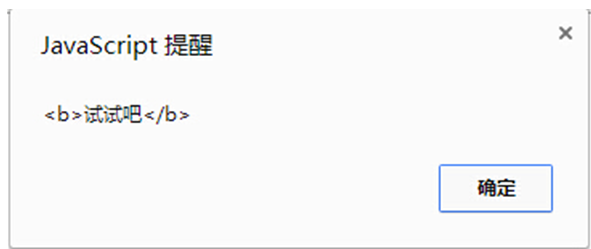
alert(a.innerText);只取里面的文字
alert(a.outerHTML);包括标签本身的内容(简单了解)
2)设置内容:
a.innerHTML =
"<font color=red >hello world </font>";
如果用设置内容代码结果如下,div中的内容被替换了:

a.innerText会将赋的东西原样呈现
清空内容:赋值个空字符串
2. 表单元素:
1)获取内容,有两种获取方式:
var t = document.f1.t1; form表单ID为f1里面的ID为t1的input;
var t =
document.getElementById("id"); 直接用ID获取。
alert(t.value); 获取input中的value值;
alert(t.innerHTML); 获取<textarea> 这里的值 </textarea>;
2)设置内容:
t.value="内容改变";
3. 一个小知识点:
<a href="http://www.baidu.com" onclick ="return
false">转向百度</a> ;加了return
flase则不会跳转,默认是return true会跳转。
按钮也一样,如果按钮中设置return flase 则不会进行提交,利用这个可以对提交跳转进行控制。
三、操作属性
首先利用元素的ID找到该元素,存于一个变量中:
var a = document.getElementById("id");
然后可以对该元素的属性进行操作:
a.setAttribute("属性名","属性值"); 设置一个属性,添加或更改都可以;
a.getAttribute("属性名");获取属性的值;
a.removeAttribute("属性名");移除一个属性。
例子1:做一个问题,如果输入的答案正确则弹出正确,错误弹出错误;
这里在text里面写了一个daan属性,里面存了答案的值,点击检查答案的时候cheak输入的内容和答案是否一样:
Body中代码:
<form>中华民国成立于哪一年?<input type="text" daan="1912年" value="" id="t1" name="t1" />
<input type="button" onclick="check()" id="t2" name="t2" value="检查答案" /></form>
JS中的代码:
function check()
{
var a=document.getElementById("t1");
var a1=a.value;
var a2=a.getAttribute("daan");
if(a1==a2)
{
alert("恭喜你答对了!");
}
else
{
alert("笨蛋!");
}
}
回答正确时的结果

例子2: 同意按钮,倒计时10秒,同意按钮变为可提交的,这里用了操作属性:disable,来改变按钮的状态,当disabled=”disabled”时按钮不可用。
body中的代码:
<form><input type="submit" id="b1" name="b1" value="同意(10)" disabled="disabled" /></form>
JS中的代码:
var n=10;
var a= document.getElementById("b1");
function bian()
{
n--;
if(n==0)
{
a.removeAttribute("disabled");
a.value="同意";
return;
}
else
{
a.value= "同意("+n+")";
window.setTimeout("bian()",1000);
}
}
window.setTimeout("bian()",1000);
运行的结果:

四、操作样式
首先利用元素的ID找到该元素,存于一个变量中:
var a = document.getElementById("id");
然后可以对该元素的属性进行操作:
a.style="" ; 操作此ID样式的属性。
样式为CSS中的样式,所有的样式都可以用代码进行操作。
document.body.style.backgroundColor="颜色"; 整个窗口的背景色。
操作样式的class:a.className="样式表中的classname" 操作一批样式
例子1:展示图片的自动和手动切换;
Body中的代码,做一个有背景图片的div和两侧的控制对象:
</div>
<div id="tuijian" style=" background-image:url(imges/tj1.jpg);">
<div class="pages" id="p1" onclick="dodo(-1)"></div>
<div class="pages" id="p2" onclick="dodo(1)"></div>
</div>
样式表中的代码:
<style type="text/css">
*{
margin:0px auto;
padding:0px;
font-family:"微软雅黑";
}
#tuijian{
width:760px;
height:350px;
background-repeat:no-repeat;
}
.pages{
top:200px;
background-color:#000;
background-position:center;
background-repeat:no-repeat;
opacity: 0.4;
width: 30px;
height:60px;
}
#p1{
background-image:url(imges/prev.png);
float:left;
margin:150px 0px 0px 10px;
}
#p2{
background-image:url(imges/next.png);
float:right;
margin:150px 10px 0px 0px;
}
</style>
JS中的代码,这里主要是每隔3秒中调用一下huan()函数,来将背景图片的样式修改,在点击左右切换的时候变为手动切换,自动切换停止:
<script language="javascript">var jpg =new Array();
jpg[0]="url(imges/tj1.jpg)";
jpg[1]="url(imges/tj2.jpg)";
jpg[2]="url(imges/tj3.jpg)";
var tjimg = document.getElementById("tuijian");
var xb=0;
var n=0;
function huan()
{
xb++;
if(xb == jpg.length)
{
xb=0;
}
tjimg.style.backgroundImage=jpg[xb];
if(n==0)
{
var id = window.setTimeout("huan()",3000);
}
}
function dodo(m)
{
n=1;
xb = xb+m;
if(xb < 0)
{
xb = jpg.length-1;
}
else if(xb >= jpg.length)
{
xb = 0;
}
tjimg.style.backgroundImage=jpg[xb];
}
window.setTimeout("huan()",3000);</script>
效果如下图:

五、相关元素操作:
var a = document.getElementById("id");找到a;
var b = a.nextSibling,找a的下一个同辈元素,注意包含空格;
var b = a.previousSibling,找a的上一个同辈元素,注意包含空格;
var b = a.parentNode,找a的上一级父级元素;
var b = a.childNodes,找出来的是数组,找a的下一级子元素;
var b = a.firstChild,第一个子元素,lastChild最后一个,childNodes[n]找第几个;
alert(nodes[i] instanceof Text); 判断是不是文本,是返回true,不是返回flase,用if判断它的值是不是false,可以去除空格。
六、元素的创建、添加、删除:
var a = document.getElementById("id");找到a;
var obj = document.createElement("标签名");创建一个元素
obj.innerHTML = "hello world";添加的时候首先需要创建出一个元素。
a.appendChild(obj);向a中添加一个子元素。
a.removeChild(obj);删除一个子元素。
列表中a.selectedIndex:选中的是第几个;
//a.options[a.selectIndex]按下标取出第几个option对象
七、字符串的操作:
var s = new String(); 或var s ="aaaa";
var s = "hello world";
alert(s.toLowerCase());转小写 toUpperCase() 转大写
alert(s.substring(3,8));从第三个位置截取到第八个位置
alert(s.substr(3,8));从第三个位置开始截取,截取八个字符长度,不写后面的数字是截到最后.
s.split('');将字符换按照指定的字符拆开,放入数组,自动排序
s.length是属性
s.indexOf("world");world在字符串中第一次出现的位置,没有返回-1
s.lastIndexOf("o");o在字符串中最后一次出现的位置
八、日期时间的操作
var d = new Date();当前时间
d.setFullYear(2015,11,6);/*在想要设置的月份上减1设置*/
d.getFullYear:取年份;
d.getMonth():取月份,取出来的少1;
d.getDate():取天;
d.getDay():取星期几
d.getHours():取小时;
d.getMinutes():取分钟;d.getSeconds():取秒
d.setFullYear():设置年份,设置月份的时候注意-1。
九、数学函数的操作
Math.ceil();大于当前小数的最小整数
Math.floor();小鱼当前小数的最大整数
Math.sqrt();开平方
Math.round();四舍五入
Math.random();随机数,0-1之间
十、小知识点
外面双引号,里面的双引号改为单引号;
在div里面行高设置时,无论设置多么高,所占用的行默认在中间位置(div上下区域内中间——【默认】垂直居中)。
文本框取出来的值是字符串,需要用parseint()转化为数字
s.match(reg); s代表一个字符串,reg代表一个字符串,两者进行匹配,如果两个字符串不匹配,返回一个null。
三、document:
1.找
var d = document.getElementById("元素的ID");
var d = document.getElementsByName("元素名称")
var d = document.getElementsByTagName("标签名")
2.操作元素内容:
(1)表单元素:文本(input:type=text,input:type=password;textarea;input:type=hidden)按钮(submit,reset,button
image)选择(radio,checkbox,select,file)
d.value=xxxx;
var s = d.value;
(2)非表单元素:h1...h6,p,div,ul,ol,li
d.innerHTML = xxxx;
var s = d.innerHTML;
3.操作元素属性:
d.setAttribute(名,值)
var s = d.getAttribute(名)
d.removeAttribute(名);
4.操作元素样式:
(1)内联样式:
d.style.backgroundColor = "#FFFF00";
var s = d.style.backgroundColor;
(2)class属性:
d.className=""
5.操作相关元素:
父,子,兄,弟
练习 :
<head>
<meta http-equiv="Content-Type" content="text/html; charset=utf-8" />
<title>无标题文档</title>
<style type="text/css">
*{ margin:0px; padding:0px;}
#tu{ width:1280px; height:480px; position:relative; overflow:hidden; margin:30px auto;}
#ta{ width:3840px; height:480px; margin-left:0px; transition:0.7s;}
.lie{width:1263px; height:480px; background-size:contain; overflow:hidden;}
.left{width:30px; height:70px; position:relative; float:left; color:#FFF; background-color:#000; font-weight:bold; font-size:30px;
opacity:0.4; cursor:pointer; line-height:70px;top:-180px;text-align:center;left:0px; z-index:99; overflow:hidden}
.right{width:30px;height:70px;position:relative; float:right; color:#FFF; background-color:#000; font-weight:bold;
font-size:30px;opacity:0.4; cursor:pointer; line-height:70px;top:-180px; text-align:center;right:0px; z-index:99; overflow:hidden}
.left:hover{ overflow:visible; opacity:0.7} .right:hover{ overflow:visible;opacity:0.7}
#zuo{ width:150px;height:70px; position:relative; float:left;top:-70px; left:30px;background-color:#000;}
#zuo1{width:130px;height:50px; background-size:contain; margin:10px 10px;}
#you{ width:150px;height:70px; position:relative; float:right;top:-70px;right:30px;background-color:#000;}
#you1{width:130px;height:50px; background-size:contain; margin:10px 10px;}
#xdian1{ width:20px; height:20px;color:white; line-height:20px; position:relative; float:right; right:30px; bottom:30px;
cursor:pointer;}
#xdian2{ width:20px; height:20px; color:white; line-height:20px; position:relative; float:right; right:30px; bottom:30px;
cursor:pointer;}
#xdian3{ width:20px; height:20px; color:yellow; line-height:20px; position:relative; float:right; right:30px; bottom:30px;
cursor:pointer;} </style>
</head> <body>
<div id="tu" onmouseover="pause()" onmouseout="contin()">
<table id="ta" cellpadding="0" cellspacing="0">
<tr height="480px">
<td class="lie" style="background-image:url(../%E8%AE%BE%E8%AE%A1/%E4%B8%BB%E9%A1%B5/2016102513556ix3te.jpg)"></td>
<td class="lie" style="background-image:url(../%E8%AE%BE%E8%AE%A1/%E4%B8%BB%E9%A1%B5/201611011322xmobzr.jpg)"></td>
<td class="lie" style="background-image:url(../%E8%AE%BE%E8%AE%A1/%E4%B8%BB%E9%A1%B5/2016100510182xjx6n.jpg)"></td>
</tr>
</table>
<div class="left" onclick="dian(-1)"><
<div id="zuo">
<div id="zuo1" style="background-image:url(../%E8%AE%BE%E8%AE%A1/%E4%B8%BB%E9%A1%B5/2016100510182xjx6n.jpg)" >
</div>
</div> </div>
<div class="right" onclick="dian(1)">>
<div id="you">
<div id="you1" style="background-image:url(../%E8%AE%BE%E8%AE%A1/%E4%B8%BB%E9%A1%B5/201611011322xmobzr.jpg)" >
</div>
</div>
</div>
<div id="xdian1" onclick="dianji(1)">●</div>
<div id="xdian2" onclick="dianji(2)">●</div>
<div id="xdian3" onclick="dianji(3)">●</div>
</div>
</body>
</html>
<script language="javascript"> document.getElementById("ta").style.marginLeft="0px";
var xiaodian1=document.getElementById("xdian1");
var xiaodian2=document.getElementById("xdian2");
var xiaodian3=document.getElementById("xdian3");
function huan()
{
var tp=document.getElementById("ta");
var a=parseInt(tp.style.marginLeft);
var tpy=document.getElementById("you1");
var tpz=document.getElementById("zuo1");
if(a<=-2560)
{
tp.style.marginLeft="0px";
tpz.style.backgroundImage="url(../%E8%AE%BE%E8%AE%A1/%E4%B8%BB%E9%A1%B5/2016100510182xjx6n.jpg)";
tpy.style.backgroundImage="url(../%E8%AE%BE%E8%AE%A1/%E4%B8%BB%E9%A1%B5/201611011322xmobzr.jpg)";
tpz.style.transition="0.7s";
tpy.style.transition="0.7s";
xiaodian3.style.color="yellow";
xiaodian2.style.color="white";
xiaodian1.style.color="white"; }
else if(a==-1280)
{
tp.style.marginLeft=-2560+"px";
tpz.style.backgroundImage="url(../%E8%AE%BE%E8%AE%A1/%E4%B8%BB%E9%A1%B5/201611011322xmobzr.jpg)";
tpy.style.backgroundImage="url(../%E8%AE%BE%E8%AE%A1/%E4%B8%BB%E9%A1%B5/2016102513556ix3te.jpg)";
tpz.style.transition="0.7s";
tpy.style.transition="0.7s";
xiaodian1.style.color="yellow";
xiaodian2.style.color="white";
xiaodian3.style.color="white";
}
else if(a==0)
{
tp.style.marginLeft=-1280+"px";
tpy.style.backgroundImage="url(../%E8%AE%BE%E8%AE%A1/%E4%B8%BB%E9%A1%B5/2016100510182xjx6n.jpg)";
tpz.style.backgroundImage="url(../%E8%AE%BE%E8%AE%A1/%E4%B8%BB%E9%A1%B5/2016102513556ix3te.jpg)";
tpz.style.transition="0.7s";
tpy.style.transition="0.7s";
xiaodian2.style.color="yellow";
xiaodian1.style.color="white";
xiaodian3.style.color="white";
}
id=window.setTimeout("huan()",3000);
}
var id=window.setTimeout("huan()",3000); function pause()
{
window.clearTimeout(id);
}
function contin()
{
id = window.setTimeout("huan()",3000);
}
function dian(m)
{
var tp=document.getElementById("ta");
var a=parseInt(tp.style.marginLeft);
var tpy=document.getElementById("you1");
var tpz=document.getElementById("zuo1");
if(m==-1)
{
if(a==0)
{
tp.style.marginLeft=-2560+"px";
tpz.style.backgroundImage="url(../%E8%AE%BE%E8%AE%A1/%E4%B8%BB%E9%A1%B5/201611011322xmobzr.jpg)";
tpy.style.backgroundImage="url(../%E8%AE%BE%E8%AE%A1/%E4%B8%BB%E9%A1%B5/2016102513556ix3te.jpg)";
tpz.style.transition="0.7s";
tpy.style.transition="0.7s";
xiaodian1.style.color="yellow";
xiaodian2.style.color="white";
xiaodian3.style.color="white";
}
else if(a==-1280)
{
tp.style.marginLeft="0px";
tpz.style.backgroundImage="url(../%E8%AE%BE%E8%AE%A1/%E4%B8%BB%E9%A1%B5/2016100510182xjx6n.jpg)";
tpy.style.backgroundImage="url(../%E8%AE%BE%E8%AE%A1/%E4%B8%BB%E9%A1%B5/201611011322xmobzr.jpg)";
tpz.style.transition="0.7s";
tpy.style.transition="0.7s";
xiaodian3.style.color="yellow";
xiaodian2.style.color="white";
xiaodian1.style.color="white";
}
else if(a==-2560)
{
tp.style.marginLeft=-1280+"px";
tpy.style.backgroundImage="url(../%E8%AE%BE%E8%AE%A1/%E4%B8%BB%E9%A1%B5/2016100510182xjx6n.jpg)";
tpz.style.backgroundImage="url(../%E8%AE%BE%E8%AE%A1/%E4%B8%BB%E9%A1%B5/2016102513556ix3te.jpg)";
tpz.style.transition="0.7s";
tpy.style.transition="0.7s";
xiaodian2.style.color="yellow";
xiaodian1.style.color="white";
xiaodian3.style.color="white";
}
}
else if(m==1)
{
if(a==-2560)
{
tp.style.marginLeft="0px";
tpz.style.backgroundImage="url(../%E8%AE%BE%E8%AE%A1/%E4%B8%BB%E9%A1%B5/2016100510182xjx6n.jpg)";
tpy.style.backgroundImage="url(../%E8%AE%BE%E8%AE%A1/%E4%B8%BB%E9%A1%B5/201611011322xmobzr.jpg)";
tpz.style.transition="0.7s";
tpy.style.transition="0.7s";
xiaodian3.style.color="yellow";
xiaodian2.style.color="white";
xiaodian1.style.color="white";
}
else if(a==-1280)
{
tp.style.marginLeft=-2560+"px";
tpz.style.backgroundImage="url(../%E8%AE%BE%E8%AE%A1/%E4%B8%BB%E9%A1%B5/201611011322xmobzr.jpg)";
tpy.style.backgroundImage="url(../%E8%AE%BE%E8%AE%A1/%E4%B8%BB%E9%A1%B5/2016102513556ix3te.jpg)";
tpz.style.transition="0.7s";
tpy.style.transition="0.7s";
xiaodian1.style.color="yellow";
xiaodian2.style.color="white";
xiaodian3.style.color="white";
}
else if(a==0)
{
tp.style.marginLeft=-1280+"px";
tpy.style.backgroundImage="url(../%E8%AE%BE%E8%AE%A1/%E4%B8%BB%E9%A1%B5/2016100510182xjx6n.jpg)";
tpz.style.backgroundImage="url(../%E8%AE%BE%E8%AE%A1/%E4%B8%BB%E9%A1%B5/2016102513556ix3te.jpg)";
tpz.style.transition="0.7s";
tpy.style.transition="0.7s";
xiaodian2.style.color="yellow";
xiaodian1.style.color="white";
xiaodian3.style.color="white";
}
}
}
function dianji(i)
{
var tp=document.getElementById("ta");
var tpy=document.getElementById("you1");
var tpz=document.getElementById("zuo1");
if(i==3)
{
tp.style.marginLeft="0px";
tpz.style.backgroundImage="url(../%E8%AE%BE%E8%AE%A1/%E4%B8%BB%E9%A1%B5/2016100510182xjx6n.jpg)";
tpy.style.backgroundImage="url(../%E8%AE%BE%E8%AE%A1/%E4%B8%BB%E9%A1%B5/201611011322xmobzr.jpg)";
tpz.style.transition="0.7s";
tpy.style.transition="0.7s";
xiaodian3.style.color="yellow";
xiaodian2.style.color="white";
xiaodian1.style.color="white";
}
else if(i==2)
{
tp.style.marginLeft=-1280+"px";
tpy.style.backgroundImage="url(../%E8%AE%BE%E8%AE%A1/%E4%B8%BB%E9%A1%B5/2016100510182xjx6n.jpg)";
tpz.style.backgroundImage="url(../%E8%AE%BE%E8%AE%A1/%E4%B8%BB%E9%A1%B5/2016102513556ix3te.jpg)";
tpz.style.transition="0.7s";
tpy.style.transition="0.7s";
xiaodian2.style.color="yellow";
xiaodian1.style.color="white";
xiaodian3.style.color="white";
}
else if(i==1)
{
tp.style.marginLeft=-2560+"px";
tpz.style.backgroundImage="url(../%E8%AE%BE%E8%AE%A1/%E4%B8%BB%E9%A1%B5/201611011322xmobzr.jpg)";
tpy.style.backgroundImage="url(../%E8%AE%BE%E8%AE%A1/%E4%B8%BB%E9%A1%B5/2016102513556ix3te.jpg)";
tpz.style.transition="0.7s";
tpy.style.transition="0.7s";
xiaodian1.style.color="yellow";
xiaodian2.style.color="white";
xiaodian3.style.color="white"
}
} </script>

<head>
<meta http-equiv="Content-Type" content="text/html; charset=utf-8" />
<title>无标题文档</title>
<style type="text/css">
*{ margin:0px; padding:0px;}
#tu{ width:800px; height:500px; position:relative; overflow:hidden; margin:30px auto;}
#ta{ width:4000px; height:500px; margin-left:0px; transition:0.7s;}
.lie{width:800px; height:500px; background-size:contain}
.left{width:40px; height:100px; position:relative; float:left; color:#FFF; background-color:#000; font-weight:bold; font-size:36px;
opacity:0.4; cursor:pointer; line-height:100px;top:-280px;text-align:center;left:0px; z-index:99}
.right{width:40px;height:100px;position:relative; float:right; color:#FFF; background-color:#000; font-weight:bold; font-size:36px;opacity:0.4;
cursor:pointer; line-height:100px;top:-280px; text-align:center;right:0px; z-index:99}
#tu2{ width:612px; height:79px; position:relative; margin:20px auto;}
#lie1{width:120px; height:75px; position:relative; float:left; border:1px solid #999; cursor:pointer;}
#lie2{width:120px; height:75px; position:relative; float:left; border:1px solid #999; cursor:pointer;}
#lie3{width:120px; height:75px; position:relative; float:left; border:1px solid #999; cursor:pointer;}
#lie4{width:120px; height:75px; position:relative; float:left; border:1px solid #999; cursor:pointer;}
#lie5{width:120px; height:75px; position:relative; float:left; border:1px solid #999; cursor:pointer;}
img{width:120px; height:75px;}
</style>
</head> <body>
<div id="tu" onmouseover="pause()" onmouseout="contin()">
<table id="ta" cellpadding="0" cellspacing="0">
<tr height="500px">
<td class="lie" style="background-image:url(%E6%96%B0%E5%BB%BA%E6%96%87%E4%BB%B6%E5%A4%B9/Images/1.jpg)"></td>
<td class="lie" style="background-image:url(%E6%96%B0%E5%BB%BA%E6%96%87%E4%BB%B6%E5%A4%B9/Images/2.jpg)"></td>
<td class="lie" style="background-image:url(%E6%96%B0%E5%BB%BA%E6%96%87%E4%BB%B6%E5%A4%B9/Images/3.jpg)"></td>
<td class="lie" style="background-image:url(%E6%96%B0%E5%BB%BA%E6%96%87%E4%BB%B6%E5%A4%B9/Images/4.jpg)"></td>
<td class="lie" style="background-image:url(%E6%96%B0%E5%BB%BA%E6%96%87%E4%BB%B6%E5%A4%B9/Images/5.jpg)"></td>
</tr>
</table>
<div class="left" onclick="dian(-1)"><</div>
<div class="right" onclick="dian(1)">></div>
</div>
<div id="tu2">
<div id="lie1" onclick="dianji(1)"><img src="新建文件夹/Images/1.jpg" /></div>
<div id="lie2" onclick="dianji(2)"><img src="新建文件夹/Images/2.jpg" /></div>
<div id="lie3" onclick="dianji(3)"><img src="新建文件夹/Images/3.jpg" /></div>
<div id="lie4" onclick="dianji(4)"><img src="新建文件夹/Images/4.jpg" /></div>
<div id="lie5" onclick="dianji(5)"><img src="新建文件夹/Images/5.jpg" /></div>
</div>
</body>
</html>
<script language="javascript"> document.getElementById("ta").style.marginLeft="0px";
function huan()
{
var tp=document.getElementById("ta");
var a=parseInt(tp.style.marginLeft);
if(a<=-3200)
{
tp.style.marginLeft="0px";
dj[0].style.borderColor="red";
dj[2].style.borderColor="#999";
dj[3].style.borderColor="#999";
dj[4].style.borderColor="#999";
dj[1].style.borderColor="#999";
}
else
{
tp.style.marginLeft=(a-800)+"px";
dj[0].style.borderColor="#999";
dj[2].style.borderColor="#999";
dj[3].style.borderColor="#999";
dj[4].style.borderColor="#999";
dj[1].style.borderColor="#999";
dj[(800-a)/800].style.borderColor="red";
}
id=window.setTimeout("huan()",3000);
}
var id=window.setTimeout("huan()",3000); function pause()
{
window.clearTimeout(id);
}
function contin()
{
id = window.setTimeout("huan()",3000);
}
function dian(m)
{
var tp=document.getElementById("ta");
var a=parseInt(tp.style.marginLeft);
if(m==-1)
{
if(a==0)
{
tp.style.marginLeft=(a-3200)+"px";
dj[0].style.borderColor="#999";
dj[2].style.borderColor="#999";
dj[3].style.borderColor="#999";
dj[4].style.borderColor="#999";
dj[1].style.borderColor="#999";
dj[(3200-a)/800].style.borderColor="red";
}
else
{
tp.style.marginLeft=(a+800)+"px";
dj[0].style.borderColor="#999";
dj[2].style.borderColor="#999";
dj[3].style.borderColor="#999";
dj[4].style.borderColor="#999";
dj[1].style.borderColor="#999";
dj[(-800-a)/800].style.borderColor="red";
}
}
else if(m==1)
{
if(a==-3200)
{
tp.style.marginLeft="0px";
dj[0].style.borderColor="red";
dj[2].style.borderColor="#999";
dj[3].style.borderColor="#999";
dj[4].style.borderColor="#999";
dj[1].style.borderColor="#999";
}
else
{
tp.style.marginLeft=(a-800)+"px";
dj[0].style.borderColor="#999";
dj[2].style.borderColor="#999";
dj[3].style.borderColor="#999";
dj[4].style.borderColor="#999";
dj[1].style.borderColor="#999";
dj[(800-a)/800].style.borderColor="red";
}
}
}
var tp=document.getElementById("ta");
var dj=new Array;
dj[0]=document.getElementById("lie1");
dj[1]=document.getElementById("lie2");
dj[2]=document.getElementById("lie3");
dj[3]=document.getElementById("lie4");
dj[4]=document.getElementById("lie5");
dj[0].style.borderColor="red";
function dianji(i)
{
if(i==1)
{
dj[0].style.borderColor="red";
dj[2].style.borderColor="#999";
dj[3].style.borderColor="#999";
dj[4].style.borderColor="#999";
dj[1].style.borderColor="#999";
tp.style.marginLeft="0px";
}
else if(i==2)
{
dj[1].style.borderColor="red";
dj[2].style.borderColor="#999";
dj[3].style.borderColor="#999";
dj[4].style.borderColor="#999";
dj[0].style.borderColor="#999";
tp.style.marginLeft="-800px";
}
else if(i==3)
{
dj[2].style.borderColor="red";
dj[1].style.borderColor="#999";
dj[3].style.borderColor="#999";
dj[4].style.borderColor="#999";
dj[0].style.borderColor="#999";
tp.style.marginLeft="-1600px";
}
else if(i==4)
{
dj[3].style.borderColor="red";
dj[2].style.borderColor="#999";
dj[1].style.borderColor="#999";
dj[4].style.borderColor="#999";
dj[0].style.borderColor="#999";
tp.style.marginLeft="-2400px";
}
else if(i==5)
{
dj[4].style.borderColor="red";
dj[2].style.borderColor="#999";
dj[3].style.borderColor="#999";
dj[1].style.borderColor="#999";
dj[0].style.borderColor="#999";
tp.style.marginLeft="-3200px";
}
} </script>

Window.document对象 轮播练习的更多相关文章
- Window.document对象
1.Window.document对象 一.找到元素: docunment.getElementById("id"):根据id找,最多找一个: var a =docunme ...
- JavaScript的DOM操作。Window.document对象
间隔执行一段代码:window.setlnteval("需要执行的代码",间隔毫秒数) 例 : window.setlnteval("alert("你 ...
- HTML Window.document对象
1.Window.document对象 一.找到元素: docunment.getElementById("id"):根据id找,最多找一个: var a =docunmen ...
- Window.document对象(1)
1.Window.document对象 一.找到元素: docunment.getElementById("id"):根据id找,最多找一个: var a =docunme ...
- JS中window.document对象
小知识点注:外面双引号,里面的双引号改为单引号: 在div里面行高设置和整个外面高度一样,才能用竖直居中,居中是行居中 文本框取出来 ...
- 1、Window.document对象
1.Window.document对象 一.找到元素: docunment.getElementById("id"):根据id找,最多找一个: var a =docunmen ...
- 3.26课·········window.document对象
1.Window.document对象 一.找到元素: docunment.getElementById("id"):根据id找,最多找一个: var a =docun ...
- 2016/2/22 1、Window.document对象
1.Window.document对象 一.找到元素: docunment.getElementById("id"):根据id找,最多找一个: var a =docunme ...
- JavaScript——DOM操作——Window.document对象
一.找到元素: docunment.getElementById("id"):根据id找,最多找一个: var a =docunment.getElementById(&qu ...
随机推荐
- 接口API测试和返回值JSON解析的插件
火狐插件1. HttpRequest作用:接口API测试例子:http://192.168.10.61:8080/ZHCS/user/loginApp.do?phone=admin&pwd ...
- JS 获取元素当前的样式信息
HTMLElement.prototype.__defineGetter__("currentStyle", function () { return this.ownerDocu ...
- animation动画兼容所有手机
.canvasAnim{ position: absolute; width:240px; height:240px; top:; z-index:; top:-20px; left:-5px; bo ...
- 【前台 】字符串和js对象的相互转化
利用原生JSON对象,将对象转为字符串 var jsObj = {}; jsObj.testArray = [1,2,3,4,5]; jsObj.name = 'CSS3'; jsObj.date = ...
- 【maven】 maven的setting.xml文件的详解
1 Maven的安装 安装Maven之前要确保已经安装好了jdk,并且配置好了环境变量JAVA_HOME.具体安装步骤如下: 从apache网上下载maven项目的压缩包.下载地址为:ht ...
- Dialog+NumberPicker
package com.gtercn.myapplication; import android.app.Activity; import android.content.DialogInterf ...
- mysql数据库管理工具sqlyog在首选项里可以设置默认查询分页条数和字体,改写关键字大小写
sqlyog设置一直习惯用sqlyog来管理mysql数据库,但有三个地方用得不是很爽:1.默认查询条数只有1000条经常需要勾选掉重新查询.2.自动替换关键字大小写,有时候字段名为关键字的搞成大写的 ...
- 实现Web验证码图片-原理
实现验证码的基础 GDI+ graphics device interface plus的缩写,即图形设备接口.GDI+为开发者提供了一组实现与各种设备(具有图形化能力但不涉及图形细节的设备)进行交互 ...
- css自适应代码-iphone端
@media (device-height:480px) and (-webkit-min-device-pixel-ratio:2) {/* 兼容iphone4/4s */} @media (dev ...
- 最近点对问题 POJ 3714 Raid && HDOJ 1007 Quoit Design
题意:有n个点,问其中某一对点的距离最小是多少 分析:分治法解决问题:先按照x坐标排序,求解(left, mid)和(mid+1, right)范围的最小值,然后类似区间合并,分离mid左右的点也求最 ...
