最简单的 springboot 发送邮件,使用thymeleaf模板
1,导入需要的包
<dependency>
<groupId>org.springframework.boot</groupId>
<artifactId>spring-boot-starter-thymeleaf</artifactId>
</dependency> <dependency>
<groupId>org.springframework.boot</groupId>
<artifactId>spring-boot-starter-mail</artifactId>
</dependency>
2,添加配置
添加配置前先要到邮箱设置里开启SMTP服务

application.yml
spring:
mail:
host: smtp.qq.com
username: xxxxxxx@qq.com #发送邮件人的邮箱
password: xxxxx #这个密码是邮箱设置里SMTP服务生成的授权码
default-encoding: UTF-8
3,编写发送邮箱的类
接收类MailDO.java
package com.bootdo.oa.domain; import java.util.Map; /**
* 邮件接收参数
*/ public class MailDO { //标题
private String title;
//内容
private String content;
//接收人邮件地址
private String email;
//附加,value 文件的绝对地址/动态模板数据
private Map<String, Object> attachment; public String getTitle() {
return title;
} public void setTitle(String title) {
this.title = title;
} public String getContent() {
return content;
} public void setContent(String content) {
this.content = content;
} public String getEmail() {
return email;
} public void setEmail(String email) {
this.email = email;
} public Map<String, Object> getAttachment() {
return attachment;
} public void setAttachment(Map<String, Object> attachment) {
this.attachment = attachment;
}
}
MailService.java
package com.bootdo.oa.service;
import com.bootdo.oa.domain.MailDO;
public interface MailService {
void sendTextMail(MailDO mailDO);
void sendHtmlMail(MailDO mailDO,boolean isShowHtml);
void sendTemplateMail(MailDO mailDO);
}
MailServiceImpl.java
package com.bootdo.oa.service.impl; import com.bootdo.common.exception.SystemException;
import com.bootdo.oa.domain.MailDO;
import com.bootdo.oa.service.MailService;
import org.slf4j.Logger;
import org.slf4j.LoggerFactory;
import org.springframework.beans.factory.annotation.Autowired;
import org.springframework.beans.factory.annotation.Value;
import org.springframework.core.io.FileSystemResource;
import org.springframework.mail.MailException;
import org.springframework.mail.SimpleMailMessage;
import org.springframework.mail.javamail.JavaMailSender;
import org.springframework.mail.javamail.MimeMessageHelper;
import org.springframework.scheduling.annotation.Async;
import org.springframework.stereotype.Service;
import org.thymeleaf.TemplateEngine;
import org.thymeleaf.context.Context; import javax.mail.MessagingException;
import javax.mail.internet.MimeMessage;
import java.io.File; /**
* 发送邮件
*/
@Service
public class MailServiceImpl implements MailService { private final static Logger log = LoggerFactory.getLogger(MailServiceImpl.class); //template模板引擎
@Autowired
private TemplateEngine templateEngine; @Autowired
private JavaMailSender javaMailSender; @Value("${spring.mail.username}")
private String from; /**
* 纯文本邮件
* @param mail
*/
@Async //不解释不懂自行百度,友情提示:有坑
@Override
public void sendTextMail(MailDO mail){
//建立邮件消息
SimpleMailMessage message = new SimpleMailMessage();
message.setFrom(from); // 发送人的邮箱
message.setSubject(mail.getTitle()); //标题
message.setTo(mail.getEmail()); //发给谁 对方邮箱
message.setText(mail.getContent()); //内容
try {
javaMailSender.send(message); //发送
} catch (MailException e) {
log.error("纯文本邮件发送失败->message:{}",e.getMessage());
throw new SystemException("邮件发送失败");
}
} /**
* 发送的邮件是富文本(附件,图片,html等)
* @param mailDO
* @param isShowHtml 是否解析html
*/
@Async
@Override
public void sendHtmlMail(MailDO mailDO, boolean isShowHtml) {
try {
MimeMessage mimeMessage = javaMailSender.createMimeMessage();
//是否发送的邮件是富文本(附件,图片,html等)
MimeMessageHelper messageHelper = new MimeMessageHelper(mimeMessage,true);
messageHelper.setFrom(from);// 发送人的邮箱
messageHelper.setTo(mailDO.getEmail());//发给谁 对方邮箱
messageHelper.setSubject(mailDO.getTitle());//标题
messageHelper.setText(mailDO.getContent(),isShowHtml);//false,显示原始html代码,无效果
//判断是否有附加图片等
if(mailDO.getAttachment() != null && mailDO.getAttachment().size() > 0){
mailDO.getAttachment().entrySet().stream().forEach(entrySet -> {
try {
File file = new File(String.valueOf(entrySet.getValue()));
if(file.exists()){
messageHelper.addAttachment(entrySet.getKey(), new FileSystemResource(file));
}
} catch (MessagingException e) {
log.error("附件发送失败->message:{}",e.getMessage());
throw new SystemException("附件发送失败");
}
});
}
//发送
javaMailSender.send(mimeMessage);
} catch (MessagingException e) {
log.error("富文本邮件发送失败->message:{}",e.getMessage());
throw new SystemException("邮件发送失败");
}
} /**
* 发送模板邮件 使用thymeleaf模板
* 若果使用freemarker模板
* Configuration configuration = new Configuration(Configuration.VERSION_2_3_28);
* configuration.setClassForTemplateLoading(this.getClass(), "/templates");
* String emailContent = FreeMarkerTemplateUtils.processTemplateIntoString(configuration.getTemplate("mail.ftl"), params);
* @param mailDO
*/
@Async
@Override
public void sendTemplateMail(MailDO mailDO) {
try {
MimeMessage mimeMessage = javaMailSender.createMimeMessage();
MimeMessageHelper messageHelper = new MimeMessageHelper(mimeMessage,true);
messageHelper.setFrom(from);// 发送人的邮箱
messageHelper.setTo(mailDO.getEmail());//发给谁 对方邮箱
messageHelper.setSubject(mailDO.getTitle()); //标题
//使用模板thymeleaf
//Context是导这个包import org.thymeleaf.context.Context;
Context context = new Context();
//定义模板数据
context.setVariables(mailDO.getAttachment());
//获取thymeleaf的html模板
String emailContent = templateEngine.process("/mail/mail",context); //指定模板路径
messageHelper.setText(emailContent,true);
//发送邮件
javaMailSender.send(mimeMessage);
} catch (MessagingException e) {
log.error("模板邮件发送失败->message:{}",e.getMessage());
throw new SystemException("邮件发送失败");
}
}
}
差点忘了还有个模板 mail.html
放在templates/mail目录下
<!DOCTYPE html>
<html lang="en" xmlns:th="http://www.thymeleaf.org">
<head>
<meta charset="UTF-8">
<title>title</title>
</head>
<body>
<h3>你看我<span style="font-size: 35px" th:text="${username}"></span>, 哈哈哈!</h3>
</body>
</html>
4,测试
单元测试启动太慢了,直接写controller测试
@GetMapping("/testMail")
public R mail(MailDO mailDO){
try {
mailService.sendTextMail(mailDO);
} catch (Exception e) {
return R.error(e.getMessage());
}
return R.ok();
}
@GetMapping("/htmlMail")
public R mail(MailDO mailDO){
try {
Map<String,Object> map = new HashMap<>();
map.put("附件名","附件的绝对路径");
mailDO.setAttachment(map);
mailService.sendHtmlMail(mailDO,false);
} catch (Exception e) {
return R.error(e.getMessage());
}
return R.ok();
}
@GetMapping("/templateMail")
public R mail(MailDO mailDO){
try {
Map<String,Object> map = new HashMap<>();
map.put("username","我变大了");
mailDO.setAttachment(map);
mailService.sendTemplateMail(mailDO);
} catch (Exception e) {
return R.error(e.getMessage());
}
return R.ok();
}
5,测试结果
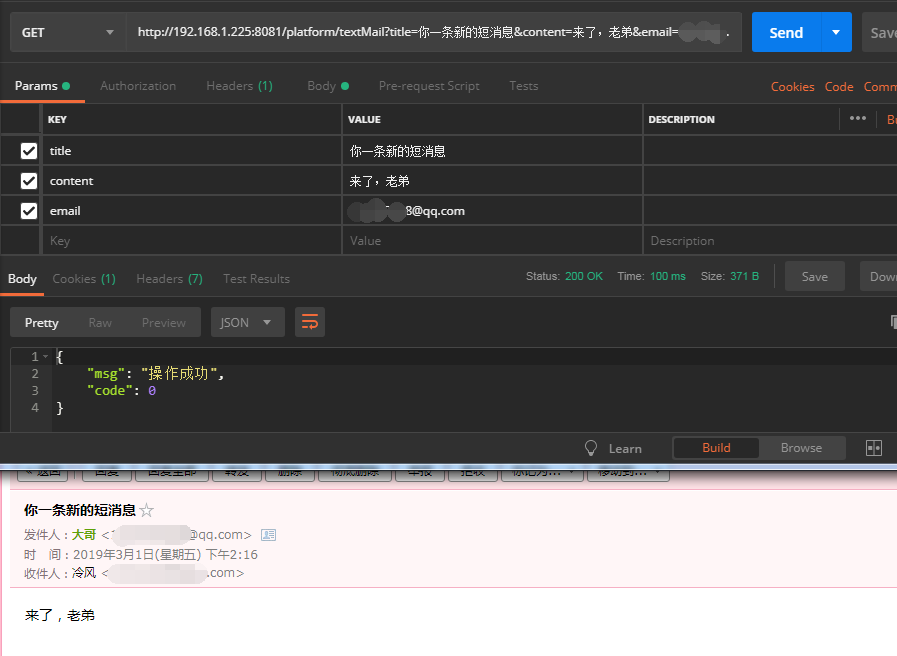
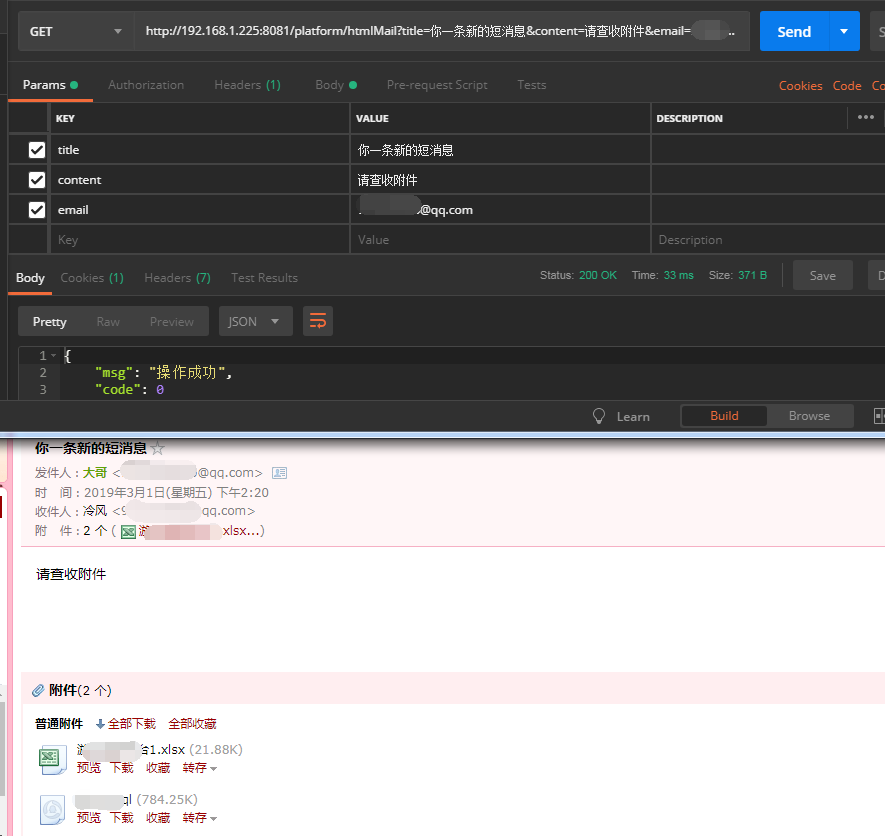

收工。
最简单的 springboot 发送邮件,使用thymeleaf模板的更多相关文章
- 7 — 简单了解springboot中的thymeleaf
1.官网学习地址 https://www.thymeleaf.org/doc/tutorials/3.0/usingthymeleaf.html 2.什么是thymeleaf? 一张图看明白: 解读: ...
- 记录一次简单的springboot发送邮件功能
场景:经常在我们系统中有通过邮件功能找回密码,或者发送生日祝福等功能,今天记录下springboot发送邮件的简单功能 1.引入maven <!-- 邮件开发--><dependen ...
- 解决SpringBoot项目中Thymeleaf模板的中文乱码问题
1.使用IDEA创建SpringBoot项目 package com.example.demo; import org.springframework.boot.SpringApplication; ...
- SpringBoot中使用Thymeleaf模板
1.引入pom依赖 <dependency> <groupId>org.springframework.boot</groupId> <artifactId& ...
- SpringBoot 之Thymeleaf模板.
一.前言 Thymeleaf 的出现是为了取代 JSP,虽然 JSP 存在了很长时间,并在 Java Web 开发中无处不在,但是它也存在一些缺陷: 1.JSP 最明显的问题在于它看起来像HTML或X ...
- Spring Boot2(五):使用Spring Boot结合Thymeleaf模板引擎使用总结
一.Thymeleaf概述 一般来说,常用的模板引擎有JSP.Velocity.Freemarker.Thymeleaf . SpringBoot推荐的 Thymeleaf – 语法更简单,功能更强大 ...
- Thymeleaf模板引擎的使用
Thymeleaf模板引擎的使用 1.模板引擎 JSP.Velocity.Freemarker.Thymeleaf 2.springboot推荐使用Thymeleaf模板引擎 特点:语法更简单,功能更 ...
- (二)springboot整合thymeleaf模板
在我们平时的开发中,用了很久的jsp作view显示层,但是标签库和JSP缺乏良好格式的一个副作用就是它很少能够与其产生的HTML类似.所以,在Web浏览器或HTML编辑器中查看未经渲染的JSP模板是非 ...
- SpringBoot系列——Thymeleaf模板
前言 thymeleaf是springboot官方推荐使用的java模板引擎,在springboot的参考指南里的第28.1.10 Template Engines中介绍并推荐使用thymeleaf, ...
随机推荐
- [android]android项目的目录结构
/**************2016年4月23更新*********************/ 相关技术: 知乎:用eclipse做Android开发,新建工程时应如何选择Android的版本? 肥 ...
- Android安全–Dex文件格式详解
Dex文件是手机上类似Windows上的EXE文件,dex文件是可以直接在Dalvik虚拟机中加载运行的文件. 首先我们来生成一个Dex文件. 新建文件Hello.java内容如下: class He ...
- C#设计模式之二十二备忘录模式(Memento Pattern)【行为型】
一.引言 今天我们开始讲“行为型”设计模式的第十个模式,该模式是[备忘录模式],英文名称是:Memento Pattern.按老规矩,先从名称上来看看这个模式,个人的最初理解就是对某个对象的状态进行保 ...
- 异步加载js的三种方法
js加载时间线 : 它是根据js出生的那一刻开始记录的一系列浏览器按照顺序做的事,形容的就是加载顺序,可以用来优化什么东西,理论基础,背下来. 1.创建Document对象,开始解析web页面.解析H ...
- 使用Canvas绘制简单的时钟控件
Canvas是HTML5新增的组件,它就像一块幕布,可以用JavaScript在上面绘制各种图表.动画等. 没有Canvas的年代,绘图只能借助Flash插件实现,页面不得不用JavaScript和F ...
- Python第五天 文件访问 for循环访问文件 while循环访问文件 字符串的startswith函数和split函数 linecache模块
Python第五天 文件访问 for循环访问文件 while循环访问文件 字符串的startswith函数和split函数 linecache模块 目录 Pycharm使用技巧( ...
- [20190415]10g下那些latch是共享的.txt
[20190415]10g下那些latch是共享的.txt http://andreynikolaev.wordpress.com/2010/11/23/shared-latches-by-oracl ...
- js 学习之路7:switch/case语句的使用
语法格式: switch(n) { case 1: 执行代码块 1 break; case 2: 执行代码块 2 break; default: n 与 case 1 和 case 2 不同时执行的代 ...
- MVC Remote 服务器验证
用此验证必须在Controller中编写返回值为JsonResult的Action public JsonResult CheckUserName(string UserName) { EFHelpe ...
- Cs231n课堂内容记录-Lecture 6 神经网络训练
Lecture 6 Training Neural Networks 课堂笔记参见:https://zhuanlan.zhihu.com/p/22038289?refer=intelligentun ...
