AutoLayout自动布局
原文转自http://www.cnblogs.com/xjf125/p/4895978.html
目录:
4的不给力,当时并没有得到很大推广。自iOS 7(Xcode
5)开始,Autolayout的开发效率得到很大的提升,Autolayout能很轻松地解决屏幕适配的问题。苹果官方也推荐开发者尽量使用
Autolayout来布局UI界面。
1、Autolayout的2个核心概念
(1)参照:将某个UI控件作为参照标示,进行确定该控件的位置;
在添加时要注意目标view需要遵循以下规则:
1)对于两个同层级view之间的约束关系,添加到它们的父view上
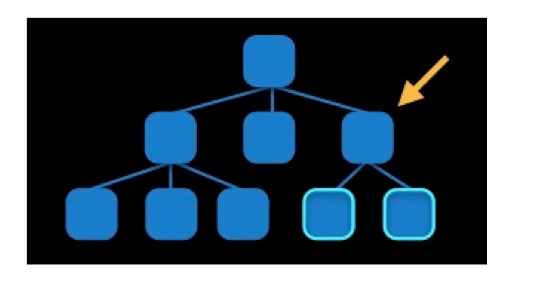
2)对于两个不同层级view之间的约束关系,添加到他们最近的共同父view上
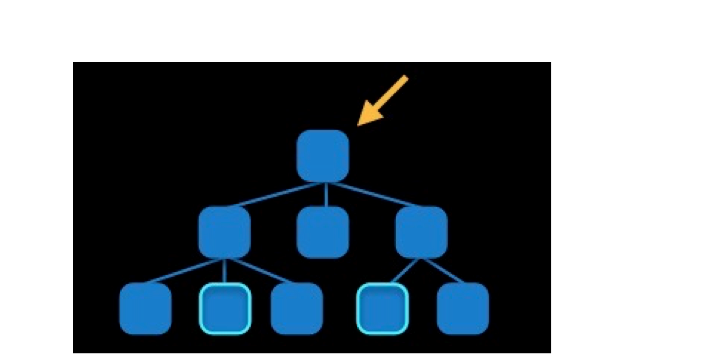
3)对于有层次关系的两个view之间的约束关系,添加到层次较高的父view上
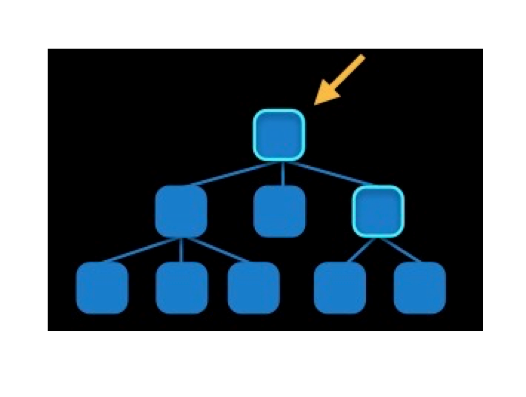
二、创建autoLayout的方法
1、手动布局
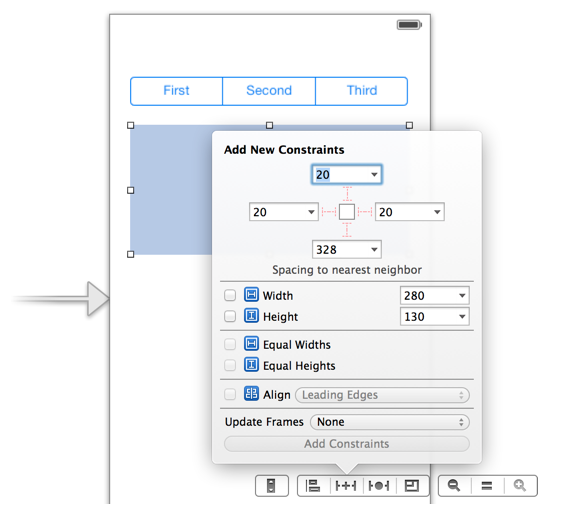
2、纯代码方式
(1)利用NSLayoutConstraint类创建具体的约束对象
(2)添加约束对象到相应的view上

#import "ViewController.h" @interface ViewController ()
@property(strong,nonatomic)UIView *view1;
@property(strong,nonatomic)UIView *view2;
@end @implementation ViewController - (void)viewDidLoad {
[super viewDidLoad];
//创建view1
self.view1 = [[UIView alloc]init];
self.view1.backgroundColor = [UIColor redColor];
self.view1.translatesAutoresizingMaskIntoConstraints = NO;
[self.view addSubview:self.view1]; //创建view2
self.view2 = [[UIView alloc]init];
self.view2.backgroundColor = [UIColor yellowColor];
self.view2.translatesAutoresizingMaskIntoConstraints = NO;
[self.view addSubview:self.view2]; //创建约束
//设置view1的左边距
NSLayoutConstraint *lcLeft = [NSLayoutConstraint constraintWithItem:self.view1 attribute:NSLayoutAttributeLeading relatedBy:NSLayoutRelationEqual toItem:self.view attribute:NSLayoutAttributeLeading multiplier:1.0 constant:];
//设置view1的下边距
NSLayoutConstraint *lcBottom = [NSLayoutConstraint constraintWithItem:self.view1 attribute:NSLayoutAttributeBottom relatedBy:NSLayoutRelationEqual toItem:self.view attribute:NSLayoutAttributeBottom multiplier:1.0 constant:-];
//设置view1与view2等宽
NSLayoutConstraint *lcEqualWidth = [NSLayoutConstraint constraintWithItem:self.view1 attribute:NSLayoutAttributeWidth relatedBy:NSLayoutRelationEqual toItem:self.view2 attribute:NSLayoutAttributeWidth multiplier:1.0 constant:];
//设置view1与view2等高
NSLayoutConstraint *lcEqualHeight = [NSLayoutConstraint constraintWithItem:self.view2 attribute:NSLayoutAttributeHeight relatedBy:NSLayoutRelationEqual toItem:self.view1 attribute:NSLayoutAttributeHeight multiplier:1.0 constant:];
//设置view2的右边距
NSLayoutConstraint *lcRight = [NSLayoutConstraint constraintWithItem:self.view2 attribute:NSLayoutAttributeTrailing relatedBy:NSLayoutRelationEqual toItem:self.view attribute:NSLayoutAttributeTrailing multiplier:1.0 constant:-];
//设置view2的下边距
NSLayoutConstraint *lcBottom2 = [NSLayoutConstraint constraintWithItem:self.view2 attribute:NSLayoutAttributeBottom relatedBy:NSLayoutRelationEqual toItem:self.view attribute:NSLayoutAttributeBottom multiplier:1.0 constant:-];
//设置view1与view2的间隔
NSLayoutConstraint *lcGap = [NSLayoutConstraint constraintWithItem:self.view2 attribute:NSLayoutAttributeLeading relatedBy:NSLayoutRelationEqual toItem:self.view1 attribute:NSLayoutAttributeTrailing multiplier:1.0 constant:];
//添加约束到组
[self.view addConstraints:@[lcLeft,lcBottom,lcRight,lcBottom2,lcEqualHeight,lcEqualWidth,lcGap]];
//设置view的高度
NSLayoutConstraint *lcFixedHeight = [NSLayoutConstraint constraintWithItem:self.view1 attribute:NSLayoutAttributeHeight relatedBy:NSLayoutRelationEqual toItem:nil attribute:NSLayoutAttributeHeight multiplier:1.0 constant:];
[self.view1 addConstraint:lcFixedHeight];
}
@end

运行效果图,如下所示:
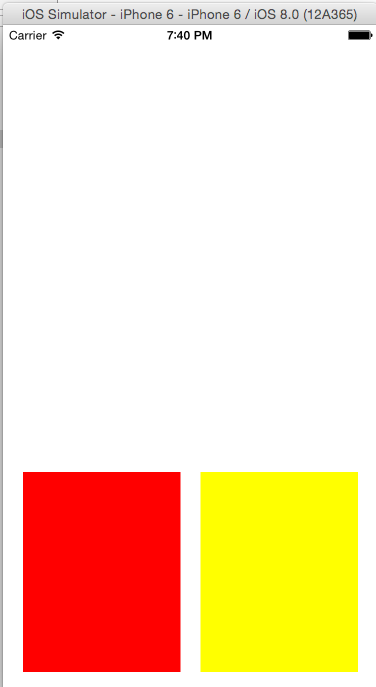
(1)要先禁止autoresizing功能,设置view的下面属性为NO
(2)添加约束之前,一定要保证相关控件都已经在各自的父控件上
(3)不用再给view设置frame
2.3创建约束对象的常用方法
+(id)constraintWithItem:(id)view1
attribute:(NSLayoutAttribute)attr1 relatedBy:(NSLayoutRelation)relation
toItem:(id)view2 attribute:(NSLayoutAttribute)attr2
multiplier:(CGFloat)multiplier constant:(CGFloat)c;
参数解析:
(1)view1 :要约束的控件
(2)attr1 :约束的类型(做怎样的约束)
(3)relation :与参照控件之间的关系
(4)view2 :参照的控件
(5)attr2 :约束的类型(做怎样的约束)
(6)multiplier :乘数
(7)c :常量
三、VFL语言
VFL全称是Visual Format Language,翻译过来是“可视化格式语言”,VFL是苹果公司为了简化Autolayout的编码而推出的抽象语言。
1、简单VFL示例:
1.[button]-[textField]
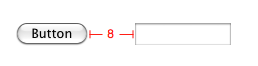
2.[button(>=50)]

3.|-50-[purpleBox]-50-|
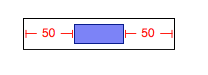
4.V:[topField]-10-[bottomField]

5.[maroonView][blueView]

6.[button(100@20)]

7.[button(==button2)]
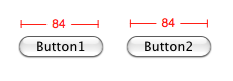
8.[flexibleButton(>=70,<=100)]
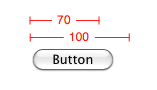
9.|-[find]-[findNext]-[findField(>=20)]-|
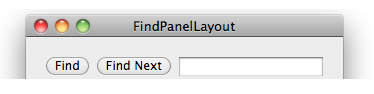
2.复杂示例(带说明):
H:[cancelButton(72)]-12-[acceptButton(50)]
说明:canelButton宽72,acceptButton宽50,它们之间间距12
H:[wideView(>=60@700)]
说明:wideView宽度大于等于60point,该约束条件优先级为700(优先级最大值为1000,优先级越高的约束越先被满足)
V:[redBox]-[yellowBox(==redBox)]
说明:竖直方向上,先有一个redBox,其下方紧接一个高度等于redBox高度的yellowBox
H:|-10-[Find]-[FindNext]-[FindField(>=20)]-|
说明:水平方向上,Find距离父view左边缘默认间隔宽度,之后是FindNext距离Find间隔默认宽度;再之后是宽度不小于20的
FindField,它和FindNext以及父view右边缘的间距都是默认宽度。(竖线“|”表示superview的边缘)
3.使用VFL来创建约束数组
+ (NSArray *)constraintsWithVisualFormat:(NSString *)format
options:(NSLayoutFormatOptions)opts metrics:(NSDictionary *)metrics
views:(NSDictionary *)views;
参数说明:
(1)format :VFL语句
(2)opts :约束类型
(3)metrics :VFL语句中用到的具体数值
(4)views :VFL语句中用到的控件
案例分析:通过VFL语句实现上个案例

#import "ViewController.h" @interface ViewController ()
@property(strong,nonatomic)UIView *view1;
@property(strong,nonatomic)UIView *view2; @end @implementation ViewController - (void)viewDidLoad {
[super viewDidLoad];
//创建view1
self.view1 = [[UIView alloc]init];
self.view1.backgroundColor = [UIColor redColor];
self.view1.translatesAutoresizingMaskIntoConstraints = NO;
[self.view addSubview:self.view1];
//创建view2
self.view2 = [[UIView alloc]init];
self.view2.backgroundColor = [UIColor blueColor];
self.view2.translatesAutoresizingMaskIntoConstraints = NO;
[self.view addSubview:self.view2]; //使用VFL语言添加约束
NSDictionary *metrics = @{@"gap":@,@"height":@};
NSDictionary *viewsDic =@{@"view1":self.view1,@"view2":self.view2};
NSArray *layoutConstraints1 = [NSLayoutConstraint constraintsWithVisualFormat:@"H:|-gap-[view1]-gap-[view2(==view1)]-gap-|" options:NSLayoutFormatDirectionLeftToRight metrics:metrics views:viewsDic];
NSArray *layoutConstraints2 = [NSLayoutConstraint constraintsWithVisualFormat:@"V:[view1(height)]-gap-|" options:NSLayoutFormatDirectionLeadingToTrailing metrics:metrics views:viewsDic];
NSArray *layoutConstraints3 = [NSLayoutConstraint constraintsWithVisualFormat:@"V:[view2(==view1)]-gap-|" options:NSLayoutFormatDirectionLeadingToTrailing metrics:metrics views:viewsDic];
[self.view addConstraints:layoutConstraints1];
[self.view addConstraints:layoutConstraints2];
[self.view addConstraints:layoutConstraints3]; } @end
AutoLayout自动布局的更多相关文章
- AutoLayout(自动布局)
1. iOS两种自适应布局方式:(修正说明:) -AutoLayout(自动布局) + SizeClasses(尺寸类别) -Autoresizing (自动调整尺寸/弹簧式调整尺寸) 前者 Auto ...
- iOS AutoLayout自动布局&Masonry介绍与使用实践
Masonry介绍与使用实践:快速上手Autolayout http://www.cnblogs.com/xiaofeixiang/p/5127825.html http://www.cocoachi ...
- iOS:Autolayout自动布局实例
Autolayout自动布局实例即可以用故事板布局,也可以用纯代码创建,各有各的优点:用故事板布局,比较方便,而且直观,可以很直白的看到视图布局后的变化:采用代码布局,虽然代码比较多,有些麻烦,但是可 ...
- 轻量级应用开发之(06)Autolayout自动布局1
一 什么是Autolayout Autolayout是一种“自动布局”技术,专门用来布局UI界面的. 自IOS7 (Xcode 5)开始,Autolayout的开发效率得到很大的提高. 苹果官方也推荐 ...
- AutoLayout自动布局之VFL语言代码实现(一个神奇的语言)
一.什么是VFL语言?为什么要VFL语言? VFL全称是Visual Format Language,翻译过来是“可视化格式语言” VFL是苹果公司为了简化Autolayout的编码而推出的抽象语言 ...
- AutoLayout自动布局,NSLayoutConstraint 视图约束使用
一.方法 NSLayoutConstraint *constraint = [NSLayoutConstraint constraintWithItem:<#(id)#> attribut ...
- 轻量级应用开发之(06)Autolayout自动布局2
一 Masonry 下载地址:https://github.com/SnapKit/Masonry
- 几种AutoLayout自动布局所经常使用的布局约束类型
width表示约束ui控件的固定宽度 height表示约束ui控件的固定高度 Leading Space to Superview 与父视图的左边界线保持固定距离 Trailing Space to ...
- [OC] autoLayout 博客文档
tip :记录几个博客文档 iOS 8 Auto Layout界面自动布局系列5-自身内容尺寸约束.修改约束.布局动画 iOS AutoLayout自动布局中级开发教程(5)-修改约束的值,延迟加载 ...
随机推荐
- 《ASP.NET SignalR系列》第五课 在MVC中使用SignalR
接着上一篇:<ASP.NET SignalR系列>第四课 SignalR自托管(不用IIS) 一.概述 本教程主要阐释了如何在MVC下使用ASP.NET SignalR. 添加Signal ...
- 实现iOS图片等资源文件的热更新化(零): 序
必要的序 以后在写系列文章,准备把基本的规划和动机等,单独作为一个小的序言部分给独立出来.序言部分,可以较为完整地交待系列文章的写作动机,所展示的编码技术可能的应用场景等.个人,我还是比较看重文章或者 ...
- JavaScript基础插曲-练习
Javascript基础学习 eg:利用正则表达式来去掉空格. 1:msg=' Hello ': <script type="text/javascript"> ...
- 【转载】[C#]枚举操作(从枚举中获取Description,根据Description获取枚举,将枚举转换为ArrayList)工具类
关键代码: using System; using System.Collections; using System.Collections.Generic; using System.Compone ...
- 【Java每日一题】20161202
20161201问题解析请点击今日问题下方的"[Java每日一题]20161202"查看 package Dec2016; public class Ques1202 { publ ...
- 【Java每日一题】20161104
package Nov2016; public class Ques1104 { private String num; public void setNum(String num){ num = n ...
- 基于类型系统的面向对象编程语言Go
(整理自网络) 面向对象编程 Go语言的面向对象编程(OOP)非常简洁而优雅.说它简洁,在于它没有了OOP中很多概念,比如:继承.虚函数.构造函数和析构函数.隐藏的this指针等等.说它优雅,是它的面 ...
- python tornado websocket 多聊天室(返回消息给部分连接者)
python tornado 构建多个聊天室, 多个聊天室之间相互独立, 实现服务器端将消息返回给相应的部分客户端! chatHome.py // 服务器端, 渲染主页 --> 聊天室建立web ...
- 跨平台日志清理工具 Log-Cutter v2.0.1 RC-1 发布
Log-Cutter 是JessMA开源组织开发的一个简单实用的日志切割清理工具.对于服务器的日常维护来说,日志清理是非常重要的事情,如果残留日志过多则严重浪费磁盘空间同时影响服务的性能.如果用手工方 ...
- .NET DLR 上的IronScheme 语言互操作&&IronScheme控制台输入中文的问题
前言 一直以来对Lisp语言怀有很崇敬的心里,<黑客与画家>对Lisp更是推崇备至,虽然看了不少有关Lisp的介绍但都没有机会去写段程序试试,就像我对C++一样,多少有点敬畏.这个周末花了 ...
