Core篇——初探IdentityServer4(OpenID Connect模式)
Core篇——初探IdentityServer4(OpenID Connect客户端验证)
目录
1、Oauth2协议授权码模式介绍
2、IdentityServer4的OpenID Connect客户端验证简单实现
Oauth2协议授权码模式介绍
- 授权码模式是Oauth2协议中最严格的认证模式,它的组成以及运行流程是这样
1、用户访问客户端,客户端将用户导向认证服务器
2、用户在认证服务器输入用户名密码选择授权,认证服务器认证成功后,跳转至一个指定好的"跳转Url",同时携带一个认证码。
3、用户携带认证码请求指定好的"跳转Url"再次请求认证服务器(这一步后台完成,对用户不可见),此时,由认证服务器返回一个Token
4、客户端携带token请求用户资源 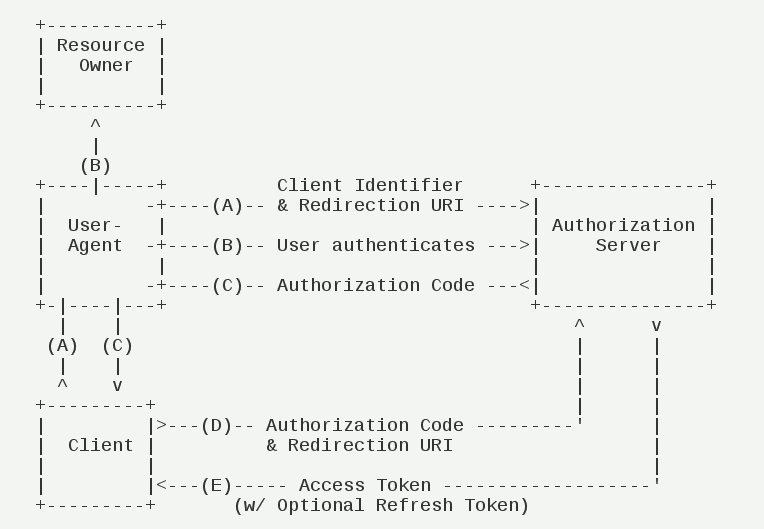
- OpenId Connect运行流程为
1、用户访问客户端,客户端将用户导向认证服务器
2、用户在认证服务器输入用户名密码认证授权
3、认证服务器返回token和资源信息 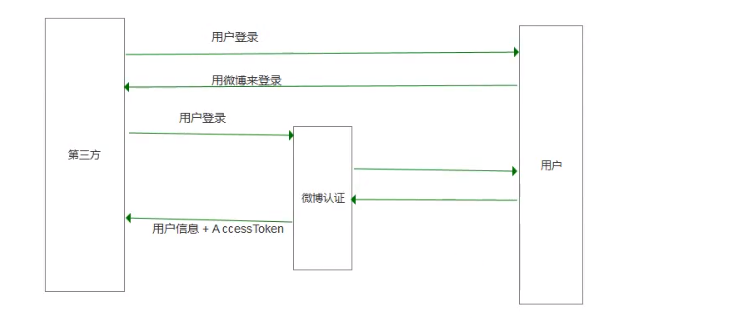
IdentityServer4的OpenID Connect客户端验证简单实现
Server部分
- 添加一个Mvc项目,配置Config.cs文件
public class Config
{
//定义要保护的资源(webapi)
public static IEnumerable<ApiResource> GetApiResources()
{
return new List<ApiResource>
{
new ApiResource("api1", "My API")
};
}
//定义可以访问该API的客户端
public static IEnumerable<Client> GetClients()
{
return new List<Client>
{
new Client
{
ClientId = "mvc",
// no interactive user, use the clientid/secret for authentication
AllowedGrantTypes = GrantTypes.Implicit, //简化模式
// secret for authentication
ClientSecrets =
{
new Secret("secret".Sha256())
},
RequireConsent =true, //用户选择同意认证授权
RedirectUris={ "http://localhost:5001/signin-oidc" }, //指定允许的URI返回令牌或授权码(我们的客户端地址)
PostLogoutRedirectUris={ "http://localhost:5001/signout-callback-oidc" },//注销后重定向地址 参考https://identityserver4.readthedocs.io/en/release/reference/client.html
LogoUri="https://ss1.bdstatic.com/70cFuXSh_Q1YnxGkpoWK1HF6hhy/it/u=3298365745,618961144&fm=27&gp=0.jpg",
// scopes that client has access to
AllowedScopes = { //客户端允许访问个人信息资源的范围
IdentityServerConstants.StandardScopes.Profile,
IdentityServerConstants.StandardScopes.OpenId,
IdentityServerConstants.StandardScopes.Email,
IdentityServerConstants.StandardScopes.Address,
IdentityServerConstants.StandardScopes.Phone
}
}
};
}
public static List<TestUser> GeTestUsers()
{
return new List<TestUser>
{
new TestUser
{
SubjectId = "",
Username = "alice",
Password = "password"
},
new TestUser
{
SubjectId = "",
Username = "bob",
Password = "password"
}
};
}
//openid connect
public static IEnumerable<IdentityResource> GetIdentityResources()
{
return new List<IdentityResource>
{
new IdentityResources.OpenId(),
new IdentityResources.Profile(),
new IdentityResources.Email()
};
}
}Config
- 添加几个ViewModel 用来接收解析跳转URL后的参数
public class InputConsentViewModel
{
public string Button { get; set; }
public IEnumerable<string> ScopesConsented { get; set; } public bool RemeberConsent { get; set; }
public string ReturnUrl { get; set; }
}
//解析跳转url后得到的应用权限等信息
public class ConsentViewModel:InputConsentViewModel
{
public string ClientId { get; set; }
public string ClientName { get; set; }
public string ClientUrl { get; set; }
public string ClientLogoUrl { get; set; }
public IEnumerable<ScopeViewModel> IdentityScopes { get; set; }
public IEnumerable<ScopeViewModel> ResourceScopes { get; set; }
}
//接收Scope
public class ScopeViewModel
{
public string Name { get; set; }
public string DisplayName { get; set; }
public string Description { get; set; }
public bool Emphasize { get; set; }
public bool Required { get; set; }
public bool Checked { get; set; }
}
public class ProcessConsentResult
{
public string RedirectUrl { get; set; }
public bool IsRedirectUrl => RedirectUrl != null;
public string ValidationError { get; set; }
public ConsentViewModel ViewModel { get; set; }
}ViewModel
- 配置StartUp,将IdentityServer加入到DI容器,这里有个ConsentService,用来处理解析跳转URL的数据,这个Service在下面实现。
public void ConfigureServices(IServiceCollection services)
{
services.AddIdentityServer()
.AddDeveloperSigningCredential() //添加登录证书
.AddInMemoryIdentityResources(Config.GetIdentityResources()) //添加IdentityResources
.AddInMemoryApiResources(Config.GetApiResources())
.AddInMemoryClients(Config.GetClients())
.AddTestUsers(Config.GeTestUsers());
services.AddScoped<ConsentService>();
services.AddMvc();
}
public void Configure(IApplicationBuilder app, IHostingEnvironment env)
{
if (env.IsDevelopment())
{
app.UseDeveloperExceptionPage();
}
else
{
app.UseExceptionHandler("/Home/Error");
}
app.UseStaticFiles();
app.UseIdentityServer();//引用IdentityServer中间件
app.UseMvc(routes =>
{
routes.MapRoute(
name: "default",
template: "{controller=Home}/{action=Index}/{id?}");
});
}
Startup配置IdentityServer
- 添加一个ConsentService,用来根据Store拿到Resource
public class ConsentService
{
private readonly IClientStore _clientStore;
private readonly IResourceStore _resourceStore;
private readonly IIdentityServerInteractionService _identityServerInteractionService; public ConsentService(IClientStore clientStore,
IResourceStore resourceStore,
IIdentityServerInteractionService identityServerInteractionService)
{
_clientStore = clientStore;
_resourceStore = resourceStore;
_identityServerInteractionService = identityServerInteractionService;
} public async Task<ConsentViewModel> BuildConsentViewModel(string returnUrl)
{
//根据return url 拿到ClientId 等信息
var request = await _identityServerInteractionService.GetAuthorizationContextAsync(returnUrl);
if (returnUrl == null)
return null;
var client = await _clientStore.FindEnabledClientByIdAsync(request.ClientId);
var resources = await _resourceStore.FindEnabledResourcesByScopeAsync(request.ScopesRequested);//根据请求的scope 拿到resources return CreateConsentViewModel(request, client, resources);
} private ConsentViewModel CreateConsentViewModel(AuthorizationRequest request, Client client, Resources resources)
{
var vm = new ConsentViewModel();
vm.ClientName = client.ClientName;
vm.ClientLoggoUrl = client.LogoUri;
vm.ClientUrl = client.ClientUri;
vm.RemeberConsent = client.AllowRememberConsent; vm.IdentityScopes = resources.IdentityResources.Select(i => CreateScopeViewModel(i));
//api resource
vm.ResourceScopes = resources.ApiResources.SelectMany(i => i.Scopes).Select(x => CreateScopeViewModel(scope: x));
return vm;
}
//identity 1个scopes
private ScopeViewModel CreateScopeViewModel(IdentityResource identityResource)
{
return new ScopeViewModel
{
Name = identityResource.Name,
DisplayName = identityResource.DisplayName,
Description = identityResource.Description,
Required = identityResource.Required,
Checked = identityResource.Required,
Emphasize = identityResource.Emphasize
};
}
//apiresource
private ScopeViewModel CreateScopeViewModel(Scope scope)
{
return new ScopeViewModel
{
Name = scope.Name,
DisplayName = scope.DisplayName,
Description = scope.Description,
Required = scope.Required,
Checked = scope.Required,
Emphasize = scope.Emphasize
};
}
}ConsentService
- 添加一个ConsentController,用来显示授权登录页面,以及相应的跳转登录逻辑。
public class ConsentController : Controller
{
private readonly ConsentService _consentService;
public ConsentController(ConsentService consentService)
{
_consentService = consentService;
} public async Task<IActionResult> Index(string returnUrl)
{
//调用consentService的BuildConsentViewModelAsync方法,将跳转Url作为参数传入,解析得到一个ConsentViewModel
var model =await _consentService.BuildConsentViewModelAsync(returnUrl);
if (model == null)
return null;
return View(model);
}
[HttpPost]
public async Task<IActionResult> Index(InputConsentViewModel viewModel)
{
//用户选择确认按钮的时候,根据选择按钮确认/取消,以及勾选权限
var result = await _consentService.PorcessConsent(viewModel);
if (result.IsRedirectUrl)
{
return Redirect(result.RedirectUrl);
}
if (!string.IsNullOrEmpty(result.ValidationError))
{
ModelState.AddModelError("", result.ValidationError);
}
return View(result.ViewModel);
}
}
ConsentController
- 配置服务端的登录Controller
public class AccountController : Controller
{
private readonly TestUserStore _user; //放入DI容器中的TestUser(GeTestUsers方法),通过这个对象获取
public AccountController(TestUserStore user)
{
_user = user;
} public IActionResult Login(string returnUrl = null)
{
ViewData["ReturnUrl"] = returnUrl;
return View();
} [HttpPost]
public async Task<IActionResult> Login(LoginViewModel loginViewModel,string returnUrl)
{
//用户登录
if (ModelState.IsValid)
{
ViewData["ReturnUrl"] = returnUrl;
var user = _user.FindByUsername(loginViewModel.Email);
if (user == null)
{
ModelState.AddModelError(nameof(loginViewModel.Email), "Email not exists");
}
else
{
var result = _user.ValidateCredentials(loginViewModel.Email, loginViewModel.Password);
if(result)
{
var props = new AuthenticationProperties()
{
IsPersistent = true,
ExpiresUtc = DateTimeOffset.UtcNow.AddMinutes()
};
await Microsoft.AspNetCore.Http.AuthenticationManagerExtensions.SignInAsync( //Id4扩展方法和HttpContext扩展方法重名,这里强制使用命名空间方法
this.HttpContext,
user.SubjectId,
user.Username,
props);
return RedirectToLoacl(returnUrl);
}
else
{
ModelState.AddModelError(nameof(loginViewModel.Email), "Wrong password");
}
}
} return View();
}AccountController
- 接下来给Consent控制器的Index添加视图
@using mvcCookieAuthSample.ViewModels
@model ConsentViewModel
<h2>ConsentPage</h2>
@*consent*@
<div class="row page-header">
<div class="col-sm-10">
@if (!string.IsNullOrWhiteSpace(Model.ClientLogoUrl))
{
<div>
<img src="@Model.ClientLogoUrl" style="width:50px;height:50px" />
</div>
}
<h1>@Model.ClientName</h1>
<p>希望使用你的账户</p>
</div>
</div>
@*客户端*@
<div class="row">
<div class="col-sm-8">
<div asp-validation-summary="All" class="danger"></div>
<form asp-action="Index" method="post">
<input type="hidden" asp-for="ReturnUrl"/>
@if (Model.IdentityScopes.Any())
{
<div class="panel">
<div class="panel-heading">
<span class="glyphicon glyphicon-user"></span>
用户信息
</div>
<ul class="list-group">
@foreach (var scope in Model.IdentityScopes)
{
@Html.Partial("_ScopeListitem.cshtml", scope);
}
</ul>
</div>
}
@if (Model.ResourceScopes.Any())
{
<ul class="list-group">
@foreach (var scope in Model.ResourceScopes)
{
@Html.Partial("_ScopeListitem.cshtml", scope);
}</ul>
}
<div>
<label>
<input type="checkbox" asp-for="RemeberConsent"/>
<strong>记住我的选择</strong>
</label>
</div>
<div>
<button name="button" value="yes" class="btn btn-primary" autofocus>同意</button>
<button name="button" value="no">取消</button>
@if (!string.IsNullOrEmpty(Model.ClientUrl))
{
<a href="@Model.ClientUrl" class="pull-right btn btn-default">
<span class="glyphicon glyphicon-info-sign" ></span>
<strong>@Model.ClientUrl</strong>
</a>
}
</div>
</form>
</div>
</div>
//这里用到了一个分部视图用来显示用户允许授权的身份资源和api资源
@using mvcCookieAuthSample.ViewModels
@model ScopeViewModel;
<li>
<label>
<input type="checkbox"
name="ScopesConsented"
id="scopes_@Model.Name"
value="@Model.Name"
checked=@Model.Checked
disabled=@Model.Required/>
@if (Model.Required)
{
<input type="hidden" name="ScopesConsented" value="@Model.Name" />
}
<strong>@Model.Name</strong>
@if (Model.Emphasize)
{
<span class="glyphicon glyphicon-exclamation-sign"></span>
}
</label>
@if(string.IsNullOrEmpty(Model.Description))
{
<div>
<label for="scopes_@Model.Name">@Model.Description</label>
</div>
}
</li>Index.cshtml
- 添加客户端,依旧添加一个mvc项目,配置startup,Home/Index action打上Authorize标签。
public void ConfigureServices(IServiceCollection services)
{
services.AddAuthentication(options => {
options.DefaultScheme = "Cookies";
options.DefaultChallengeScheme = "oidc";//openidconnectservice
})
.AddCookie("Cookies")
.AddOpenIdConnect("oidc",options=> {
options.SignInScheme = "Cookies";
options.Authority = "http://localhost:5000"; //设置认证服务器
options.RequireHttpsMetadata = false;
options.ClientId = "mvc"; //openidconfig的配置信息
options.ClientSecret = "secret";
options.SaveTokens = true;
});
services.AddMvc();
}
public void Configure(IApplicationBuilder app, IHostingEnvironment env)
{
if (env.IsDevelopment())
{
app.UseDeveloperExceptionPage();
app.UseBrowserLink();
}
else
{
app.UseExceptionHandler("/Home/Error");
}
app.UseStaticFiles();
app.UseAuthentication();
app.UseMvc(routes =>
{
routes.MapRoute(
name: "default",
template: "{controller=Home}/{action=Index}/{id?}");
});
}客户端配置Startup
设置服务端端口5000,运行服务器端;设置客户端端口5001,运行客户端。我们可以看到,localhost:5001会跳转至认证服务器
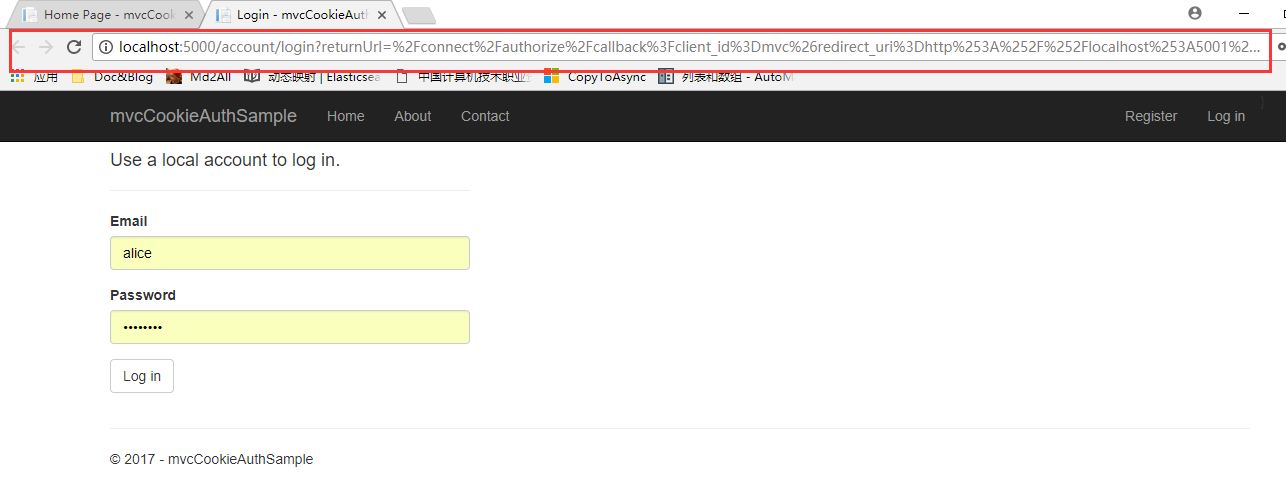
然后看下Url=》
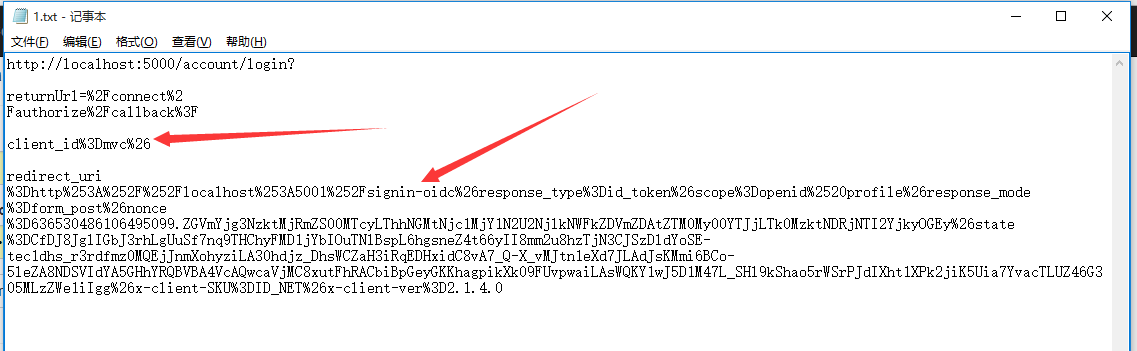
使用config配置的testuser登录系统,选择允许授权的身份权限。登录成功后看到我们的Claims
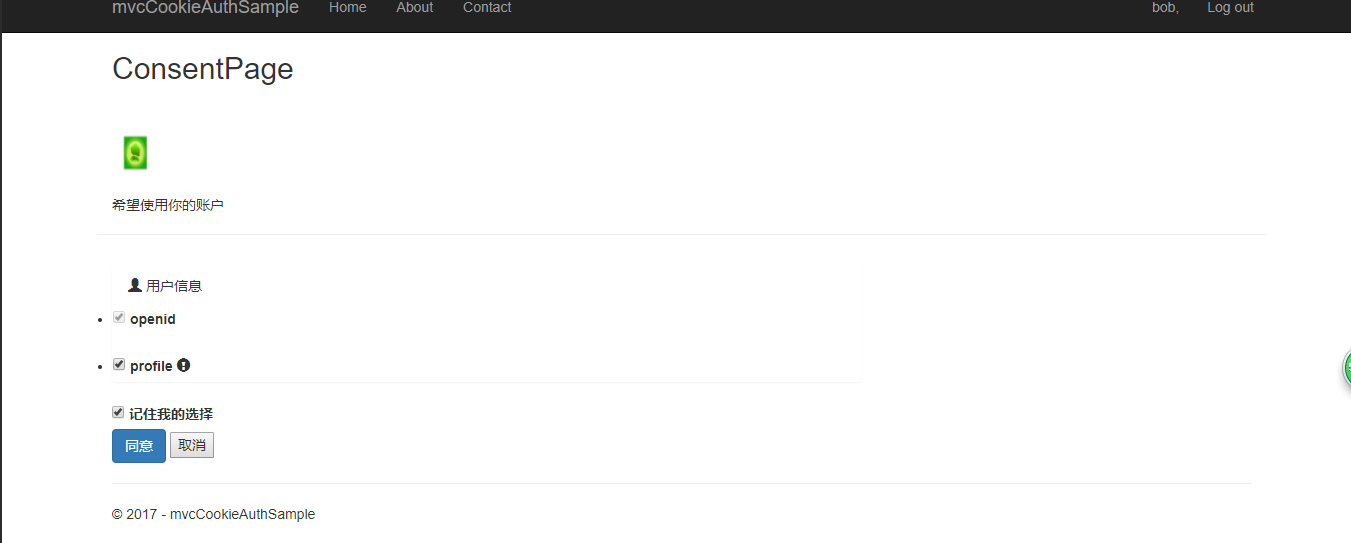
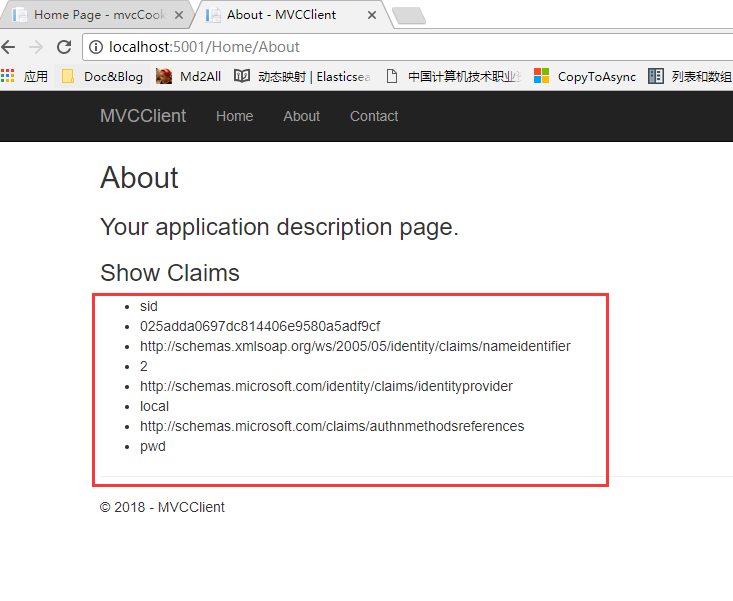
总结
- 最后来总结一下
用户访问客户端(5001端口程序),客户端将用户导向认证服务器(5000程序),用户选择允许授权的身份资源和api资源后台解析(这两个资源分别由Resources提供,resources 由IResourceStore解析returnurl后的Scopes提供),最后由ProfileService返回数条Claim。(查看ConsentService的各个方法) 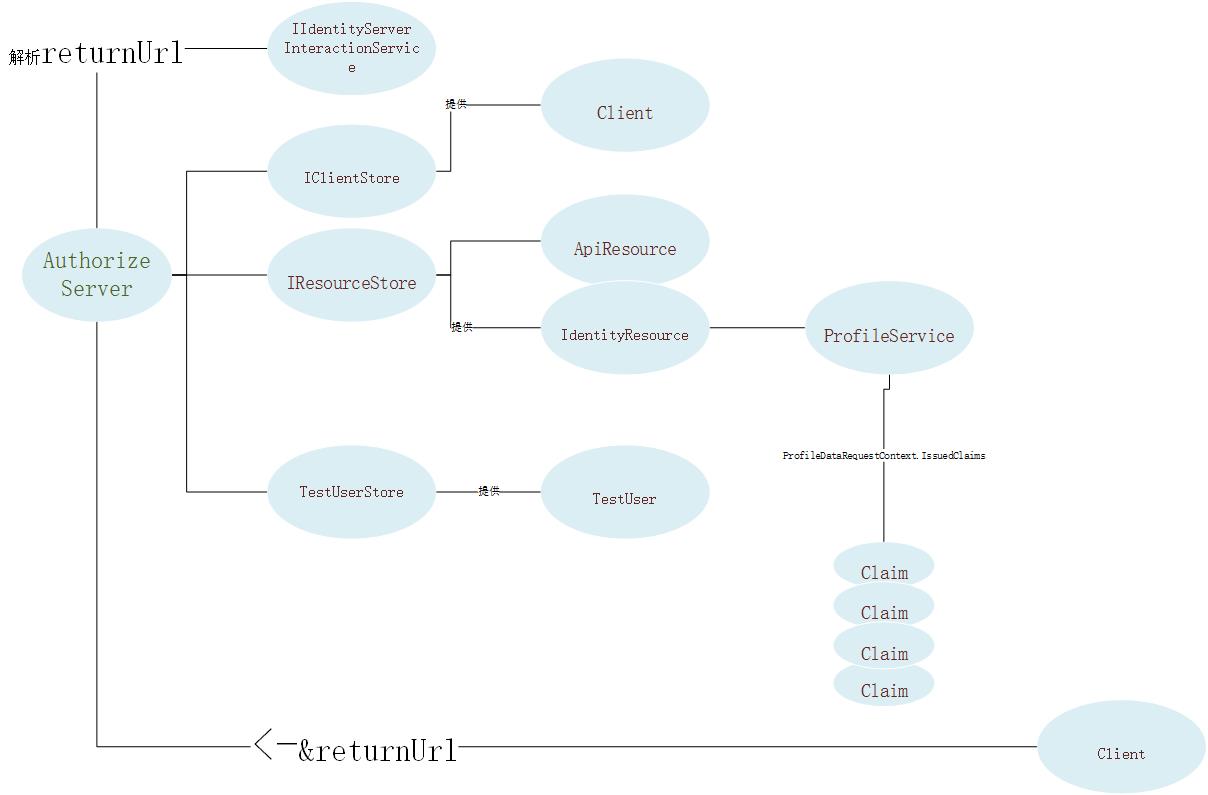
Core篇——初探IdentityServer4(OpenID Connect模式)的更多相关文章
- Core篇——初探IdentityServer4(客户端模式,密码模式)
Core篇——初探IdentityServer4(客户端模式,密码模式) 目录 1.Oatuth2协议的客户端模式介绍2.IdentityServer4客户端模式实现3.Oatuth2协议的密码模式介 ...
- Core篇——初探Core配置管理
文章目录 1.命令行配置 2.Json文件配置 3.配置文件文本至C#对象实例的映射 4.配置文件热更新 5.总结 命令行的配置 我们首先来创建一个.net core 的控制台项目,然后引入.net ...
- Core篇——初探Core的认证,授权机制
目录 1.Cookie-based认证的实现 2.Jwt Token 的认证与授权 3.Identity Authentication + EF 的认证 Cookie-based认证的实现 cooki ...
- Core篇——初探Core的Http请求管道&&Middleware
目录: 1.Core 处理HTTP请求流程 2.中间件(Middleware)&&处理流程 3.创建自定义中间件&&模拟Core的请求管道 Core 处理HTTP请求流 ...
- Core篇——初探依赖注入
目录 1.DI&&IOC简单介绍 2.UML类图中六种关联关系 3..net core 中DI的使用 4..net core DI初始化源码初窥 DI&&IOC简单介绍 ...
- 使用 IdentityServer4 实现 OAuth 2.0 与 OpenID Connect 服务
IdentityServer4 是 ASP.NET Core 的一个包含 OIDC 和 OAuth 2.0 协议的框架.最近的关注点在 ABP 上,默认 ABP 也集成 IdentityServer4 ...
- asp.net core系列 53 IdentityServer4 (IS4)介绍
一.概述 在物理层之间相互通信必须保护资源,需要实现身份验证和授权,通常针对同一个用户存储.对于资源安全设计包括二个部分,一个是认证,一个是API访问. 1 认证 认证是指:应用程序需要知道当前用户的 ...
- IdentityServer4 ASP.NET Core的OpenID Connect OAuth 2.0框架学习保护API
IdentityServer4 ASP.NET Core的OpenID Connect OAuth 2.0框架学习之保护API. 使用IdentityServer4 来实现使用客户端凭据保护ASP.N ...
- ASP.NET Core的身份认证框架IdentityServer4(9)-使用OpenID Connect添加用户认证
OpenID Connect OpenID Connect 1.0是OAuth 2.0协议之上的一个简单的身份层. 它允许客户端基于授权服务器执行的身份验证来验证最终用户的身份,以及以可互操作和类似R ...
随机推荐
- 怎么从传统的盒子思想转为Flex 布局(css)
前端进化很快,总是有新的技术出来,开始可能有些人用惯了盒子模型的思想 依赖 display属性 + position属性 + float属性.这三大件.它对于那些特殊布局非常不方便 我们就来看看Fle ...
- 蒟蒻的长链剖分学习笔记(例题:HOTEL加强版、重建计划)
长链剖分学习笔记 说到树的链剖,大多数人都会首先想到重链剖分.的确,目前重链剖分在OI中有更加多样化的应用,但它大多时候是替代不了长链剖分的. 重链剖分是把size最大的儿子当成重儿子,顾名思义长链剖 ...
- Linux下进程与线程的区别
https://www.cnblogs.com/fah936861121/articles/8043187.html https://my.oschina.net/cnyinlinux/blog/36 ...
- linux 中,mysql数据库备份操作
1.新建一个sh脚本(可以先建一个txt文本,然后改为sh文件). 代码如下: #!/bin/bash #设置mysql备份目录 folder=/**/** cd $folder day=`date ...
- 支付宝h5支付从支付到退款
先说明,支付是之前写好的,调用的是支付宝旧的即时到账接口,所也没有去集成应用,退款调用的是无密即时到账退款接口!!! https://doc.open.alipay.com/支付宝文档资料,蚂蚁金服开 ...
- [bzoj2748][HAOI2012]音量调节_动态规划_背包dp
音量调节 bzoj-2748 HAOI-2012 题目大意:有一个初值,给你n个$\delta$值,求最后不超过给定的限制的情况下的改变的最大值.每个$\delta$值可以+也可以-. 注释:$1\l ...
- CSTC 选课
选课 [问题描述] 在大学里每个学生,为了达到一定的学分,必须从很多课程里选择一些课程来学习,在课程里有些课程必须在某些课程之前学习,如高等数学总是在其它课程之前学习.现在有N门功课,每门课有个学分, ...
- Objective-C学习笔记(二十二)——初始化方法init的重写与自己定义
初学OC.对init这种方法不是非常了解.我们如今来分别对init方法进行重写以及自己定义,来加深对他的了解. 本样例也是用Person类来进行測试. (一)重写init方法. (1)在Person. ...
- WIN7通过批处理开启/禁用无线网卡
哥比較懒,直接上步骤: 1.看自己的电脑是否有devcon.exe 这个软件,能够直接在WINDOWS文件夹的SYSTEM32文件夹下面搜索.也能够通过命令行RUN-----------CMD---- ...
- PAAS平台的web应用性能測试与分析
引言 为什么我会写这一篇博客,由于近期非常多京东云擎jae的用户反应一个问题就是他们部署在jae上面的应用訪问非常慢,有极少数应用甚至常常出现504超时现象.当然大家首先想到的是jae性能太差,这也是 ...
