spring boot整合RabbitMQ(Direct模式)
springboot集成RabbitMQ非常简单,如果只是简单的使用配置非常少,springboot提供了spring-boot-starter-amqp项目对消息各种支持。
Direct Exchange介绍
Direct Exchange是RabbitMQ默认的交换机模式,也是最简单的模式,根据key全文匹配去寻找队列。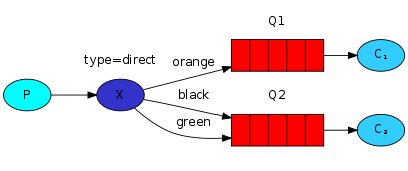
第一个
X - Q1 就有一个 binding key,名字为 orange; X - Q2 就有 2 个 binding key,名字为 black
和 green。当消息中的 路由键 和 这个 binding key 对应上的时候,那么就知道了该消息去到哪一个队列中。
Ps:为什么 X 到 Q2 要有 black,green,2个 binding key呢,一个不就行了吗? - 这个主要是因为可能又有 Q3,而Q3只接受 black 的信息,而Q2不仅接受black 的信息,还接受 green 的信息。
1.新建一个Spring Boot工程,命名为:“rabbitmq-hello”。
在pom.xml中引入如下依赖内容,其中spring-boot-starter-amqp用于支持RabbitMQ。
<dependency>
<groupId>org.springframework.boot</groupId>
<artifactId>spring-boot-starter-amqp</artifactId>
</dependency>
2.在application.properties中配置关于RabbitMQ的连接和用户信息,用户可以回到上面的安装内容,在管理页面中创建用户。
spring.application.name=rabbitmq-hello
spring.rabbitmq.host=localhost
spring.rabbitmq.port=5672
spring.rabbitmq.username=admin
spring.rabbitmq.password=123456
3.创建消息生产者Sender。通过注入AmqpTemplate接口的实例来实现消息的发送,AmqpTemplate接口定义了一套针对AMQP协议的基础操作。在Spring Boot中会根据配置来注入其具体实现。在该生产者,我们会产生一个字符串,并发送到名为hello的队列中。
@Component
public class Sender {
@Autowired
private AmqpTemplate rabbitTemplate;
public void send() {
String context = "hello " + new Date();
System.out.println("Sender : " + context);
this.rabbitTemplate.convertAndSend("hello", context);
}
}
4.创建消息消费者Receiver。通过@RabbitListener注解定义该类对hello队列的监听,并用@RabbitHandler注解来指定对消息的处理方法。所以,该消费者实现了对hello队列的消费,消费操作为输出消息的字符串内容。
@Component
@RabbitListener(queues = "hello")
public class Receiver {
@RabbitHandler
public void process(String hello) {
System.out.println("Receiver : " + hello);
}
}
5.创建RabbitMQ的配置类RabbitConfig,用来配置队列、交换器、路由等高级信息。这里我们以入门为主,先以最小化的配置来定义,以完成一个基本的生产和消费过程。
@Configuration
public class RabbitConfig {
@Bean
public Queue helloQueue() {
return new Queue("hello");
}
}
6.创建应用主类:
@SpringBootApplication
public class HelloApplication {
public static void main(String[] args) {
SpringApplication.run(HelloApplication.class, args);
}
}
7.创建单元测试类,用来调用消息生产:
@RunWith(SpringJUnit4ClassRunner.class)
@SpringApplicationConfiguration(classes = HelloApplication.class)
public class HelloApplicationTests {
@Autowired
private Sender sender;
@Test
public void hello() throws Exception {
sender.send();
}
}
8.启动应用主类,从控制台中,我们看到如下内容,程序创建了一个访问127.0.0.1:5672中admin的连接。
o.s.a.r.c.CachingConnectionFactory : Created new connection: SimpleConnection@29836d32 [delegate=amqp://admin@127.0.0.1:5672/]
同时,我们通过RabbitMQ的控制面板,可以看到Connection和Channels中包含当前连接的条目。
9.运行单元测试类,我们可以看到控制台中输出下面的内容,消息被发送到了RabbitMQ Server的hello队列中。
Sender : hello Sun Sep 25 11:06:11 CST 2016
10.切换到应用主类的控制台,我们可以看到类似如下输出,消费者对hello队列的监听程序执行了,并输出了接受到的消息信息。
Receiver : hello Sun Sep 25 11:06:11 CST 2016
通过上面的示例,我们在Spring Boot应用中引入spring-boot-starter-amqp模块,进行简单配置就完成了对RabbitMQ的消息生产和消费的开发内容。
实际上RabbitMQ还可以支持发送对象:当然由于涉及到序列化和反序列化,该对象要实现Serilizable接口.HelloSender做出如下改写:
public void send() {
User user=new User(); //实现Serializable接口
user.setUsername("hlhdidi");
user.setPassword("123");
template.convertAndSend("queue",user);
}
HelloReceiver做出如下改写:
@RabbitListener(queues="queue") //监听器监听指定的Queue
public void process1(User user) { //用User作为参数
System.out.println("Receive1:"+user);
}
spring boot整合RabbitMQ(Direct模式)的更多相关文章
- Spring Boot (十三): Spring Boot 整合 RabbitMQ
1. 前言 RabbitMQ 是一个消息队列,说到消息队列,大家可能多多少少有听过,它主要的功能是用来实现应用服务的异步与解耦,同时也能起到削峰填谷.消息分发的作用. 消息队列在比较主要的一个作用是用 ...
- Spring Boot 整合 rabbitmq
一.消息中间件的应用场景 异步处理 场景:用户注册,信息写入数据库后,需要给用户发送注册成功的邮件,再发送注册成功的邮件. 1.同步调用:注册成功后,顺序执行发送邮件方法,发送短信方法,最后响应用户 ...
- Spring Boot整合Rabbitmq
Spring Boot应用中整合RabbitMQ,并实现一个简单的发送.接收消息的例子来对RabbitMQ有一个直观的感受和理解. 在Spring Boot中整合RabbitMQ是一件非常容易的事,因 ...
- spring boot 2.x 系列 —— spring boot 整合 RabbitMQ
文章目录 一. 项目结构说明 二.关键依赖 三.公共模块(rabbitmq-common) 四.服务消费者(rabbitmq-consumer) 4.1 消息消费者配置 4.2 使用注解@Rabbit ...
- spring boot 整合 RabbitMQ 错误
1.错误 org.springframework.beans.factory.BeanCreationException: Error creating bean with name 'org.spr ...
- spring boot整合RabbitMQ(Topic模式)
1.Topic交换器介绍 Topic Exchange 转发消息主要是根据通配符. 在这种交换机下,队列和交换机的绑定会定义一种路由模式,那么,通配符就要在这种路由模式和路由键之间匹配后交换机才能转发 ...
- spring boot整合RabbitMQ(Fanout模式)
1.Fanout Exchange介绍Fanout Exchange 消息广播的模式,不管路由键或者是路由模式,会把消息发给绑定给它的全部队列,如果配置了routing_key会被忽略. 如上图所示, ...
- Spring Boot整合RabbitMQ详细教程
原文:https://blog.csdn.net/qq_38455201/article/details/80308771 1.首先我们简单了解一下消息中间件的应用场景 异步处理 场景说明:用户注册后 ...
- spring boot 整合 RabbitMq (注解)
1.增加rabbitmq的依赖包 <!-- ampq 依赖包 --> <dependency> <groupId>org.springframework.boot& ...
随机推荐
- UVa 11294 Wedding (TwoSat)
题意:有 n-1 对夫妻参加一个婚宴,所有人都坐在一个长长的餐桌左侧或者右侧,新郎和新娘面做面坐在桌子的两侧.由于新娘的头饰很复杂,她无法看到和她坐在同一侧餐桌的人,只能看到对面餐桌的人.任意一对夫妻 ...
- Restful风格wcf调用4——权限认证
写在前面 在前面的三篇文章,已经介绍了restful风格wcf,如何实现增删改查以及文件的上传下载操作.本篇文章将介绍一下,调用restful的权限认证的内容.在调用的接口,为了安全,总会需要对请求进 ...
- cordova3.X-4.0添加自定义插件方法
cordova3.X之后,插件不能自己手动添加了,手动添加后,只要cordova build,数据立即被抹去. 因此,3.X后要添加插件,需要用 cordova plungin add "你 ...
- springmvc 孔浩 hibernate code
model--User package model; import javax.persistence.Entity; import javax.persistence.GeneratedValue; ...
- ViewGroup onInterceptTouchEvent,ViewGroup onTouchEvent,View onTouchEvent执行顺序说明
今天抽出了一些时间实践了viewgroup和view的触摸事件顺序,之前也试过,总是忘记,今天记下笔记说明一下 首先 onInterceptTouchEvent只会出现在viewgroup中,view ...
- Python 实现WC功能
GitHub仓库:https://github.com/15crmor/PAC 项目要求 基本要求 -c 统计文件字符数 (实现) -w 统计文件词数 (实现) -l 统计文件行数(实现) 扩展功能 ...
- cxgrid动态显示行号
uses cxLookAndFeelPainters; type TMyCxGrid = class(TObject) class procedure DrawIndicatorCell( ...
- Unity3D中随机函数的应用
电子游戏中玩家与系统进行互动的乐趣绝大多数取决于事件发生的不可预知性和随机性.在unity3D的API中提供了Random类来解决随机问题. 最简单的应用就是在数组中随机选择一个元素,使用Random ...
- 8086汇编语言(1)虚拟机安装ms-dos 7.1
8086汇编语言(1)虚拟机安装ms-dos 7.1 文/玄魂 前言 在开始这一系列文章之前,我想先说下,对于古董级的8086汇编到底还以有没有学习的必要.这里我说下我要从8086开始学习,而不是从w ...
- Replication--复制事务和复制命令
--=============================================== 对复制一直属于一知半解浑浑噩噩的状态,仅知道一些皮毛,对很多细节没有深入学习过, 如果不对之处,请各 ...
