xcrun: error: invalid active developer path (/Applications/Xcode.app/Contents/Developer)解决办法
背景
mac下卸载了xcode,使用git等命令时就提示错误。invalid active path(Applications/Xcode.app/Contents/Developer),这种情况可以通过xcode-select --switch指定一个xcode安装路径,如果不想安装xcode,那么可以通过重置系统默认开发工具路径.
可以通过xcode-select命令来重置系统默认的CommandLineTools路径,如下
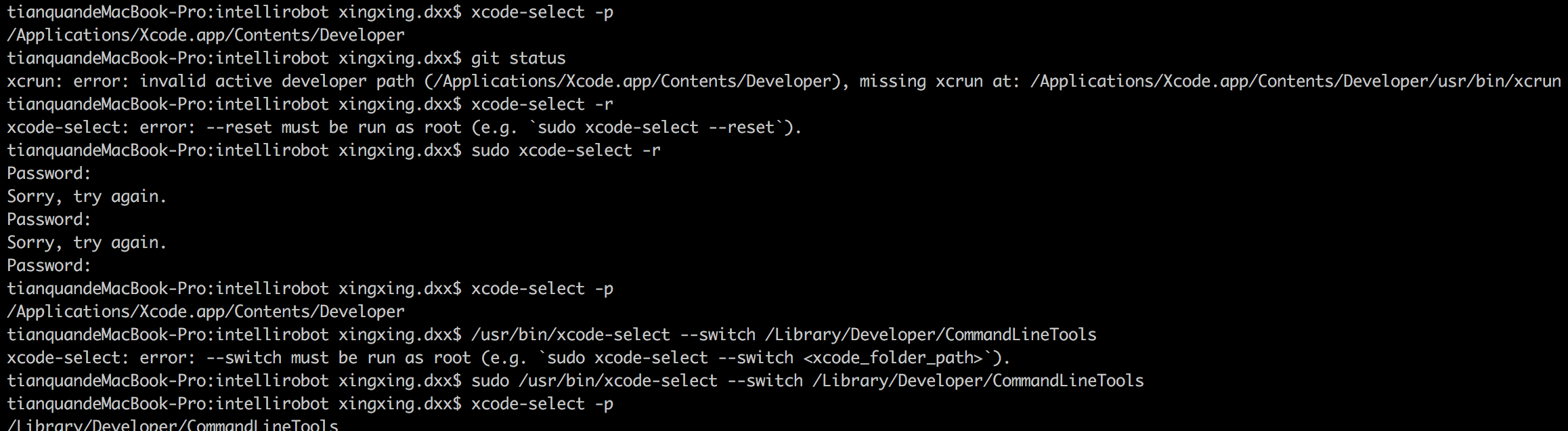
sudo xcode-select -r
xcode-select --switch /Library/Developer/CommandLineTools
xcode-select -p
xcrun: error: invalid active developer path (/Applications/Xcode.app/Contents/Developer)解决办法的更多相关文章
- active developer path ("/Applications/Xcode.app/Contents/Developer")
-> git xcrun: error: active developer path ("/Applications/Xcode.app/Contents/Developer" ...
- 执行config文件时,config.log中报错xcrun: error: active developer path ("/Applications/Xcode.app/Contents/Developer") does not exist, use xcode-select to change
执行 sudo xcode-select -switch /Applications/Xcode.app/Contents/Developer 即可解决.
- fatal error: file '/Applications/Xcode.app/Contents/Developer/Platforms/iPhoneSimulator.platform/Dev
类似这样的错误: fatal error: file '/Applications/Xcode.app/Contents/Developer/Platforms/iPhoneSimulator.pla ...
- Class PLBuildVersion is implemented in both /Applications/Xcode.app/Contents/Developer/Platforms/iPhoneSimulator.platform/Developer/SDKs/iPhoneSimulator.sdk/System/Library/PrivateFrameworks/AssetsLibr
网上找了一大堆,没有解决的办法 ,主要是iOS10的适配问题,info.plist里没有加对. 访问相册,我只加了 <!-- 相册 --> <key>NSPhotoLibrar ...
- xcode报错:Command /Applications/Xcode.app/Contents/Developer/Toolchains/XcodeDefault.xctoolchain/usr/b
今天使用xcode编译工程发现一个问题,这里记录一下防止忘记 xcode报错: Command /Applications/Xcode.app/Contents/Developer/Toolchain ...
- iOS开发之--png图片编译时报错 (Command /Applications/Xcode.app/Contents/Developer/usr/bin/copypng failed with exit code 1 )
编译或者运行APP的时候,老是报这个错误:Command /Applications/Xcode.app/Contents/Developer/usr/bin/copypng failed with ...
- 报错 - Command /Applications/Xcode.app/Contents/Developer/Toolchains/XcodeDefault.xctoolchain/usr/bin/lex failed with exit code 1
这里有两种情况:第一种是某xxx.m文件不存在或路径不对,而且里面有5.1什么的解决方法如下:在Build Phases-->Complie Sources中找到有两个xxx.m文件,一个正常, ...
- xcrun: error: active developer path (/Users/XJW/Desktop/Xcode.app/Contents/Developer) does not exist, use `xcode-select --switch path/to/Xcode.app` to
问题: 装了双xcode 删掉低版本 (注意:低版本xcode 开启过项目 ) 创建git时报错 解决方法: sudo xcode-select -switch /Applications ...
- 解决mac升级后,出现的 xcrun: error: invalid active developer path, missing xcrun 错误
最近升级了mac系统,然后接着写代码就出问题了. 报错信息如下: xcrun: error: invalid active developer path (/Library/Developer/Com ...
随机推荐
- 2019CVPR《Mask Scoring R-CNN》
题目:<Mask Scoring R-CNN> CVPR 2019 Oral Paper(2017年783篇论文,获得口头报道的有215篇,oral paper很有含金量) 华中科技大学h ...
- 理解HashMap的原理
HashMap内部数据结构 HashMap内部采用数组和链表结合的方式来存取数据(见下图).这种方式有什么好处呢? 我们知道,数组操作对于检索是O(1)的,能够很快的根据数组的下标定位对 ...
- 剑指offer三十一之连数中1出现的次数(从1到n整数中1出现的次数
一.题目 求出1~13的整数中1出现的次数,并算出100~1300的整数中1出现的次数?为此他特别数了一下1~13中包含1的数字有1.10.11.12.13因此共出现6次,但是对于后面问题他就没辙了. ...
- 如何在window server IIS上部署可以使用web deploy?
环境: windows server2012 方式1: 1,下载"wpilauncher.exe" Web平台安装程序.下载地址:http://www.microsoft.com/ ...
- Apache JMeter2.13 实战
安装目录下 设置浏览器代理127.0.0.1 8080,以chrome为例 开始录制脚本,进入应用点击相应的功能,可以捕获到如下地址 去除无用地址,保留需要测试的地址 注:上图编号列表中11为获取co ...
- php 数字 的简单加解密
转载 <?php /** * 加密解密类 * 该算法仅支持加密数字.比较适用于数据库中id字段的加密解密,以及根据数字显示url的加密. * @author 深秋的竹子 * @email 812 ...
- html的css选择器
<!DOCTYPE html> <html> <head> <meta charset="UTF-8"> <title> ...
- go语言的unsafe包(转)
The unsafe Package in Golang Golang的unsafe包是一个很特殊的包. 为什么这样说呢? 本文将详细解释. 来自go语言官方文档的警告 unsafe包的文档是这么说的 ...
- glog功能介绍
1. 概述 Google glog是一个基于程序级记录日志信息的c++库,编程使用方式与c++的stream操作类似,例: LOG(INFO) << &quo ...
- The version of SOS does not match the version of CLR you are debugging; SOS.dll版本不匹配; Dump文件不同环境mscordacwks.dll版本问题
The version of SOS does not match the version of CLR you are debugging 和 PDB symbol for clr.dll not ...
