C#使用ListView更新数据出现闪烁解决办法
C#使用ListView更新数据出现闪烁解决办法
在使用vs自动控件ListView控件时候,更新里面的部分代码时候出现闪烁的情况
如图:

解决以后:

解决办法使用双缓冲:添加新类继承ListView 对其重写
public class DoubleBufferListView : ListView
{
public DoubleBufferListView()
{
SetStyle(ControlStyles.DoubleBuffer |
ControlStyles.OptimizedDoubleBuffer |
ControlStyles.AllPaintingInWmPaint, true);
UpdateStyles();
}
}
新建一个DemoTest测试
1.添加一个DoubleBufferListView的实例
DoubleBufferListView doubleBufferListView1= new DoubleBufferListView();
//
// doubleBufferListView1
//
this.doubleBufferListView1.Font = new System.Drawing.Font("微软雅黑", 10.5F, System.Drawing.FontStyle.Regular, System.Drawing.GraphicsUnit.Point, ((byte)()));
this.doubleBufferListView1.FullRowSelect = true;
this.doubleBufferListView1.HideSelection = false;
this.doubleBufferListView1.Location = new System.Drawing.Point(, );
this.doubleBufferListView1.Name = "doubleBufferListView1";
this.doubleBufferListView1.Size = new System.Drawing.Size(, );
this.doubleBufferListView1.TabIndex = ;
this.doubleBufferListView1.UseCompatibleStateImageBehavior = false;
this.doubleBufferListView1.View = System.Windows.Forms.View.Details;
2.将其添加到form窗体里面
this.Controls.Add(this.doubleBufferListView1);
3.给添加列
doubleBufferListView1.Clear();
doubleBufferListView1.Columns.Add("Action", , System.Windows.Forms.HorizontalAlignment.Left);
doubleBufferListView1.Columns.Add("value", , System.Windows.Forms.HorizontalAlignment.Right);
doubleBufferListView1.Columns.Add("Action", , System.Windows.Forms.HorizontalAlignment.Left);
doubleBufferListView1.Columns.Add("value", , System.Windows.Forms.HorizontalAlignment.Left);
4.随便添加点内容
string[] listViewData = new string[];
listViewData[] = "Action";
listViewData[] = "";
listViewData[] = "Action";
listViewData[] = "";
ListViewItem lvItem = new ListViewItem(listViewData, );
doubleBufferView1.Items.Add(lvItem);
5.点击按钮开始运行
private void button1_Click(object sender, EventArgs e)
{
Thread th = new Thread(PlayGame);
if (state == false)
{
state = true;
button1.Text = "停止";
th.IsBackground = true;
th.Name = "新线程";
th.Start();
}
else
{
state = false;
button1.Text = "开始"; }
}
private void PlayGame()
{
Random r = new Random();
while (state)
{
string temp = r.Next(, ).ToString();
label1.Text = temp;
this.doubleBufferListView1.Items[].SubItems[].Text = temp;
}
}
6.运行对比图:
左侧是解决闪屏后,右侧是自带的ListView效果
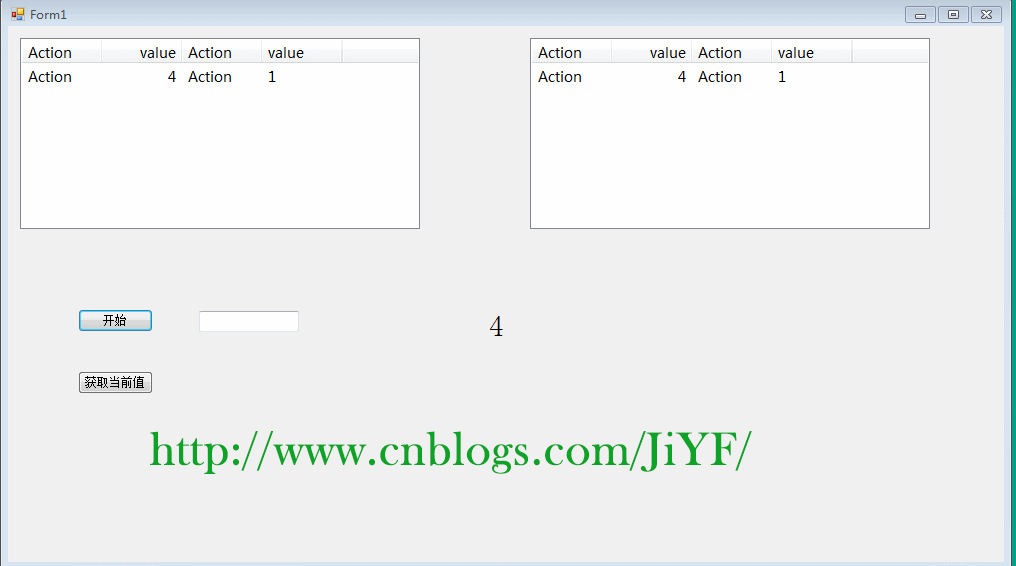
C#使用ListView更新数据出现闪烁解决办法的更多相关文章
- #使用ListView更新数据出现闪烁解决办法
//使用双缓冲:添加新类继承ListView 对其重写 public class DoubleBufferListView : ListView { public DoubleBufferListVi ...
- (转)Maven依赖的jar包下载不了、jar更新不了的解决办法
场景一: 使用Maven的同学可能偶尔会遇到这种情况:pom.xml中依赖了项目需要的某个jar文件,但是使用Maven –> update project 还是没办法下载该jar到项目中,你可 ...
- 360或者金山毒霸可能会导致HP网络打印机驱动安装失败“数据无效”的解决办法
360或者金山毒霸可能会导致HP网络打印机驱动安装失败“数据无效”的解决办法 同事办公室的打印机是网线接口的那种网络打印机,不是直接连到电脑的那种,他电脑安装了360和金山毒霸,WIN10下安 ...
- ORACLE数据删除数据删除的解决办法
今天主要以oracle数据库为例,介绍关于表中数据删除的解决办法.(不考虑全库备份和利用归档日志)删除表中数据有三种方法:·delete(删除一条记录)·drop或truncate删除表格中数据 1. ...
- hive数据倾斜的解决办法
数据倾斜是进行大数据计算时常见的问题.主要分为map端倾斜和reduce端倾斜,map端倾斜主要是因为输入文件大小不均匀导致,reduce端主要是partition不均匀导致. 在hive中遇到数据倾 ...
- discuz论坛后台部分设置更改之后,清除了缓存网站前台不更新不生效的解决办法
discuz论坛后台部分设置更改之后,清除了缓存但网站前台不更新不生效的解决办法 在config/config_global.php 把 $_config['memory']['eaccelera ...
- SQL Server跨库复制表数据错误的解决办法
SQL Server跨库复制表数据的解决办法 跨库复制表数据,有很多种方法,最常见的是写程序来批量导入数据了,但是这种方法并不是最优方法,今天就用到了一个很犀利的方法,可以完美在 Sql Serv ...
- Android SDK Manager更新不了的解决办法
android SDK Manager更新不了,出现错误提示:"Failed to fetch URL..."! 可以用以下办法解决: 使用SDK Manager更新时出现问题 F ...
- Android SDK及ADT更新访问问题的解决办法
一.访问问题Eclipse使用SDK Manager更新时总是出现问题 Failed to fetch URL https://dl-ssl.google.com/android/repository ...
随机推荐
- 轮播插件unsilder 源码解析(二)
$.fn._active = function(className) { //当前的添加class,相邻元素去除class return this.addClass(className).siblin ...
- 微软压力测试工具 web application stress
转自 http://www.cnblogs.com/tonykan/p/3514749.html lbimba 铜牌会员 这里给广大的煤油推荐一个web网站压力测试工具.它可以用来模拟多个用户操作网 ...
- Ubuntu下通过SSH远程登录服务器的方法
1. 首先在服务器上安装ssh的服务器端.$ sudo aptitude install openssh-server 2. 启动ssh-server.$ /etc/init.d/ssh restar ...
- Jquery 插件\Js 插件收集
1.linq.js 使得js 的数组像c#的linq操作一下样 http://linqjs.codeplex.com/ 2.分页插件 https://github.com/mricle/Mricode ...
- FFmpeg-for IOS 一[安装]
FFmpeg编译环境搭建 准备 下载 gas-preprocessor 下载 ffmpeg包,ffmpeg 安装yasm,先安装homebrew,输入:ruby -e "$(curl -fs ...
- Kinect开发资源汇总
Kinect开发资源汇总 转自: http://www.sigvc.org/bbs/forum.php?mod=viewthread&tid=254&highlight=kinec ...
- D3.js学习(五)
上一节我们已经学习了如何设置填充区域,其实理解了他的实现原理还是非常简单了.这一节中, 我们主要学习多条曲线的绘制,以及给不同的曲线指定不同的纵坐标. 新的数据 由于我们要画两条曲线,所以我们要在原来 ...
- Spring配置文件集成Hibernate配置文件
Spring对hibernate配置文件hibernate.cfg.xml的集成,来取代hibernate.cfg.xml的配置. spring对hibernate配置文件hibernate.c ...
- java从基础知识(九)I/O
java中的流可以从不同的角度进行分类 按流的方向:输入流.输出流(注意这里的输入(read).输出是相对于程序而言的(writer),个人认为从读.写角度理解更为直观) 按处理数据单位:字节流.字符 ...
- Ubuntu14.04安装配置web/ftp/tftp/dns服务器
目录: 1.安装ftp服务器vsftpd --基于tcp,需要帐号密码 2.安装tftp服务器tftpd-hpa,tftp-hpa --udp 3.web服务器--使用Apache2+Mysql+PH ...
