Install ADDS on Windows Server 2012 R2 with PowerShell
Install ADDS on Windows Server 2012 R2 with PowerShell
In this tutorial I’m installing ADDS on Windows Server 2012 R2 with PowerShell.
The old “Dcpromo.exe” is deprecated beginning with Windows Server 2012, but you can still rundcpromo.exe by using an answer file (dcpromo /unattend: or dcpromo /answer:). Since this is deprecated we might as well start using the new method since there is no need to migrate.
If you don’t have a copy, Download Windows Server 2012 R2 here and after installation don’t forget to run the “windows update” so you have all patches up to date.
Virtual Machine Setup:
OS: Windows Server 2012 R2
FQDN: dc01.ethernuno.intra
Processors 2 (1 per core)
Memory: 1Gb
Disk0: 50Gb
NIC: Bridge
IP Address: 192.168.1.10/24
Note: To install a new forest, you must be logged on as the local Administrator for the server.
Installing AD DS by with PowerShell
Open Windows PowerShell console with elevated privileges, and run the following command:
PS C:\Users\Administrator> Import-Module ServerManager
PS C:\Users\Administrator>
Install the AD DS server role, the AD DS and AD LDS server administration tools:
PS C:\Users\Administrator> Install-windowsfeature -name AD-Domain-Services –IncludeManagementTools
Success Restart Needed Exit Code Feature Result
------- -------------- --------- --------------
True No Success {Active Directory Domain Services, Group P...
PS C:\Users\Administrator>
Check the available cmdlets in the ADDSDeployment module.
PS C:\Users\Administrator> Get-command –module ADDSDeployment
CommandType Name ModuleName
----------- ---- ----------
Cmdlet Add-ADDSReadOnlyDomainControllerAccount ADDSDeployment
Cmdlet Install-ADDSDomain ADDSDeployment
Cmdlet Install-ADDSDomainController ADDSDeployment
Cmdlet Install-ADDSForest ADDSDeployment
Cmdlet Test-ADDSDomainControllerInstallation ADDSDeployment
Cmdlet Test-ADDSDomainControllerUninstallation ADDSDeployment
Cmdlet Test-ADDSDomainInstallation ADDSDeployment
Cmdlet Test-ADDSForestInstallation ADDSDeployment
Cmdlet Test-ADDSReadOnlyDomainControllerAccountCreation ADDSDeployment
Cmdlet Uninstall-ADDSDomainController ADDSDeployment
PS C:\Users\Administrator>
Note that you can run PowerShell cmdlets against remote servers using invoke-command with the ADDSDeployment cmdlet. To install AD DS on a remote server named dc02 in the ethernuno.intradomain, type:
PS C:\Users\Administrator> invoke-command {install-addsdomaincontroller –domainname ethernuno.intra –credential (get-credential) –computername dc02
Installing a new forest root domain using PowerShell
This is the best and simplest way to do it. To install a new forest named ethernuno.intra and be securely prompted to provide the DSRM password, type:
PS C:\Users\Administrator> Install-ADDSForest –domainname "ethernuno.intra"
SafeModeAdministratorPassword: *******
Confirm SafeModeAdministratorPassword: *******
The target server will be configured as a domain controller and restarted when this operation is complete.
Do you want to continue with this operation?
[Y] Yes [A] Yes to All [N] No [L] No to All [S] Suspend [?] Help (default is "Y"): A
Note: DNS server is installed by default when you run Install-ADDSForest.
Side note:
Although this is a lab you might want to install it the right way if you’re bringing your own server up. To do this you might want to separate your logs and database.
To install a new forest named ethernuno.intra, create a DNS delegation in the ethernuno.intradomain, set domain functional level to Windows Server 2008 R2 and set forest functional level to Windows Server 2008, install the Active Directory database and SYSVOL on the D:\ drive, install the log files on the E:\ drive, and be prompted to provide the Directory Services Restore Mode password and type:
PS C:\Users\Administrator> Install-ADDSForest –DomainName ethernuno.intra –CreateDNSDelegation –DomainMode Win2008 –ForestMode Win2008R2 –DatabasePath "d:\NTDS" –SYSVOLPath "d:\SYSVOL" –LogPath "e:\Logs"
If you answered “A” it will complete installation without prompting anything else and will also reboot.
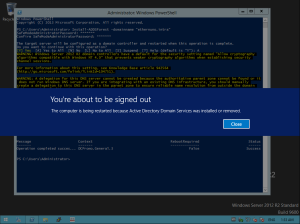
Logon as Administrator on the new domain and check server manager. You can see in server manager that the AD DS is installed:
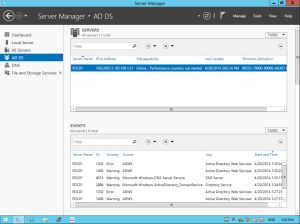
If you goto Start -> Administrative Tools, you can find all ADDS tools and the old AD Users and Computers manager:
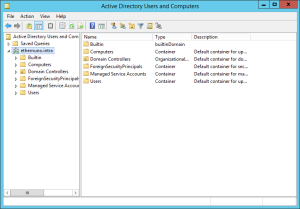
How To Remove AD DS using PowerShell
To view the syntax and options for removing AD DS in PowerShell:
PS C:\Users\Administrator> Get-help Uninstall-ADDSDomainController
As an example, to demote with its minimal required arguments, the -credential argument is not required because the user logged on as a member of the Enterprise Admins group:
PS C:\Users\Administrator> Uninstall-ADDSDomainController –Forceremoval -Demoteoperationmasterrole
Use the Get-Command –Module ActiveDirectory to check the PowerShell commands that are available. I would advise you to start using PowerShell only and forget about gui manager. That’s where Microsoft is heading!
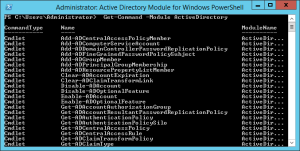
Hope you found this useful, lab on!
Install ADDS on Windows Server 2012 R2 with PowerShell的更多相关文章
- How to install SharePoint 2013 on Windows Server 2012 R2
[Update 26.02.2014] Many thanks to everybody commented on this post. As Falk already mentioned in th ...
- windows server 2012 r2 安装无法找到install.wim 错误代码0x80070026,以及制作U启动盘决解ISO文件超过5G大小限制的解决方案(转)
戴尔服务器r530 windows server 2012 r2 安装无法找到install.wim 错误代码0x80070026,以及制作U启动盘决解ISO文件超过5G大小限制的解决方案 关于在服务 ...
- Install SharePoint 2013 with SP1 on Windows Server 2012 R2 error - This Product requires .NF 4.5
博客地址:http://blog.csdn.net/FoxDave 最近因为项目需要要搭建SharePoint 2013的开发环境. 准备了Windows Server 2012 R2系统和Sha ...
- 安装windows server 2012 r2 的那点事儿
windows server 2012 r2 安装无法找到install.wim 错误代码0x80070026,以及制作U启动盘决解ISO文件超过5G大小限制的解决方案 用UltaISO刻录后,sou ...
- 在Windows Server 2012 R2上安装SharePoint 2013 with SP1失败,提示没有.net4.5的解决办法
现在的Server用Windows Server 2012 R2的越来越多了,在部署带Sp1的SharePoint2013的时候,走完预安装工具后,点击setup提示缺少.net4.5. 其实Wind ...
- [转]Installing SharePoint 2013 on Windows Server 2012 R2
转自:http://www.avivroth.com/2013/07/09/installing-sharepoint-2013-on-windows-server-2012-r2-preview/ ...
- Windows Server 2012 R2 IIS8.5+PHP(FastCGI)+MySQL环境搭建教程
原文地址:http://www.osyunwei.com/archives/7378.html 搬运是为了自己找资料方便. 准备篇 一.环境说明: 操作系统:Windows Server 2012 R ...
- Windows Server 2012 R2 IIS8.5+PHP(FastCGI)+MySQL环境搭建教程
准备篇 一.环境说明: 操作系统:Windows Server 2012 R2 PHP版本:php 5.5.8 MySQL版本:MySQL5.6.15 二.相关软件下载: 1.PHP下载地址: htt ...
- Windows Server 2012 R2 设置
一.任务栏左下角启动服务器管理器,然后进行设置.1.登录不显示服务器管理器 2.本地服务器,看到右边的IE增强的安全配置,如图所示,关闭两项内容.这样就关闭了IE增强安全提示框. 3.“工具”菜单,启 ...
随机推荐
- 设置mapcontrol的鼠标样式
http://blog.itpub.net/14999074/viewspace-586515/ mapcontrol的鼠标样式 this.axMapControl1.MousePointer=esr ...
- 关闭VAX的拼写检查_解决中文红色警告问题
菜单VAssistX->Visual Assistant X Options->Advanced->Underlines下 取消“Underline spelling errors ...
- win10 U盘重装
之前用一键重装软件装系统后,D盘留下了一个PE系统,后来我装双系统装好Ubuntu后,打开Ubuntu结果出现了那个PE系统,最后没办法只好重装win10. 重装系统主要有三种方法,参见:链接 因为电 ...
- Excel如何显示隐藏列?
我们在工作中遇到excel表格数据太多比较负责,同时字段太多需要隐藏一些不重要的字段方便阅读和分析其他数据那么我们如何取消隐藏数据呢?隐藏列比较简单选中点隐藏就可以了,取消隐藏需要一些小的技巧才能灵活 ...
- UVA 215 Spreadsheet Calculator (模拟)
模拟题.每个单元格有表达式就dfs,如果有环那么就不能解析,可能会重复访问到不能解析的单元格,丢set里或者数组判下重复. 这种题首先框架要对,变量名不要取的太乱,细节比较多,知道的库函数越多越容易写 ...
- hdu-1874 畅通工程续---模板题
题目链接: http://acm.hdu.edu.cn/showproblem.php?pid=1874 题目大意: 求起点到终点的最短距离 解题思路: 注意重边,其他的就是模板 #include&l ...
- fmt - 简易的文本格式优化工具 simple optimal text formatter
总览 (SYNOPSIS) ../src/fmt [-DIGITS] [OPTION]... [FILE]... 描述 (DESCRIPTION) 重新 格式化 文件 FILE(s) 中的 每一个 段 ...
- 由一道CTF pwn题深入理解libc2.26中的tcache机制
本文首发安全客:https://www.anquanke.com/post/id/104760 在刚结束的HITB-XCTF有一道pwn题gundam使用了2.26版本的libc.因为2.26版本中加 ...
- oracle用户创建及权限设置(转)
权限: create session create table unlimited tablespace connect resource dba 例: #sqlplus /nolog SQL> ...
- 抽象类&接口区别
抽象类:1.可以有构造方法. 2.可以有抽象方法也可以有具体方法. 3.权限修饰符可以是private.默认.protected.public. 4.可以定义成员变量. 5.interface ...
