ios 多种传值方式
在网上看了看传值方法,没有找到完整的.在这把自己看到的几种传值方法写写吧.
1 . 属性传值
2 . 通知传值
3 . 代理传值
4 . block传值
5 . 单列传值
6 . ShareApplication
7 . NSUserdefault
1 . 属性传值
我个人理解就是在页面发生跳转的时候把本页面的值传递到目标页面.
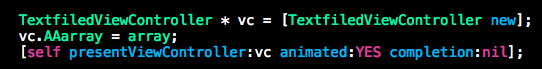
2 . 通知传值
在A页面发布通知,在需要数据的页面监听A所发布的通知, 监听结束,移除监听.

3 代理传值
自己对这个不是很了解
RootViewControllers页面push到DetailViewControllers页面,如果DetailViewControllers页面的信息想回传(回调)到RootViewControllers页面,用代理传值,其中DetailViewControllers定义协议和声明代理,RootViewControllers确认并实现代理,RootViewControllers作为DetailViewControllers的代理
首先在DetailViewControllers.h文件中我们创建协议方法
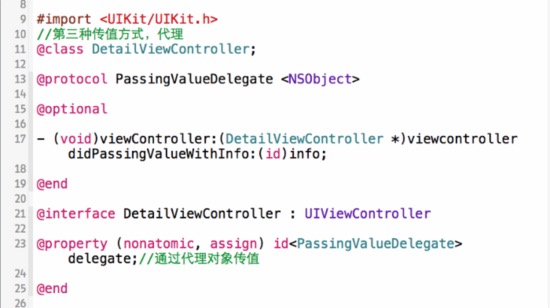
在DetailViewControllers的.m中我们判定代理对象存在时,为其绑定相应方法

RootViewControllers的.m文件中我们指定代理并让其执行代理的方法
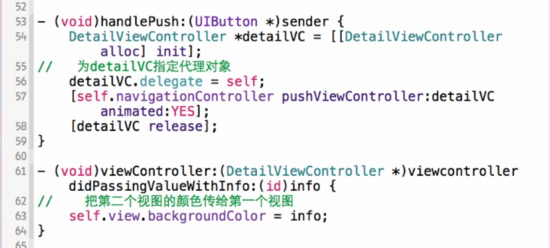
4.block传值
Blocks可以作为函数参数或者函数的返回值,而其本身又可以带输入参数或返回值。

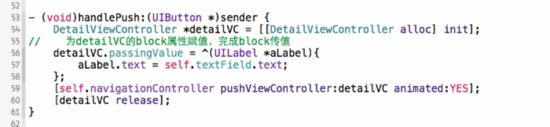
5 . 单列传值
AppStatus.h 创建一个单例类 AppStatus
1 #import <Foundation/Foundation.h>
2
3 @interface AppStatus : NSObject
4 {
5 NSString *_contextStr;
6 }
7
8 @property(nonatomic,retain)NSString *contextStr;
9
10 +(AppStatus *)shareInstance;
11
12 @end AppStatus.m
1 #import "AppStatus.h"
2
3 @implementation AppStatus
4
5 @synthesize contextStr = _contextStr;
6
7 static AppStatus *_instance = nil;
8
9 +(AppStatus *)shareInstance
10 {
11 if (_instance == nil)
12 {
13 _instance = [[super alloc]init];
14 }
15 return _instance;
16 }
17
18 -(id)init
19 {
20 if (self = [super init])
21 {
22
23 }
24 return self;
25 }
26
27 -(void)dealloc
28 {
29 [super dealloc];
30 }
31
32 @end
RootViewController.h
1 #import "RootViewController.h"
2 #import "DetailViewController.h"
3 #import "AppStatus.h"
4
5 @interface RootViewController ()
6
7 @end
8
9 @implementation RootViewController
10
11 -(void)loadView
12 {
13 //核心代码
14 UIButton *btn = [UIButton buttonWithType:UIButtonTypeRoundedRect];
15 btn.frame = CGRectMake(0, 0, 100, 30);
16 [btn setTitle:@"Push" forState:0];
17 [btn addTarget:self action:@selector(pushAction:) forControlEvents:UIControlEventTouchUpInside];
18 [self.view addSubview:btn];
19 }
20
21 -(void)pushAction:(id)sender
22 {
23 tf = (UITextField *)[self.view viewWithTag:1000];
24
25 //单例传值 将要传递的信息存入单例中(共享中)
26 // [[AppStatus shareInstance]setContextStr:tf.text]; 跟下面这种写法是等价的
27 [AppStatus shareInstance].contextStr = tf.text;
28 //导航push到下一个页面
29 //pushViewController 入栈引用计数+1,且控制权归系统
30 DetailViewController *detailViewController = [[DetailViewController alloc]init];
31
32 //导航push到下一个页面
33 [self.navigationController pushViewController:detailViewController animated:YES];
34 [detailViewController release];
35 }
36
37 @end
DetailViewController.h

1 #import <UIKit/UIKit.h>
2 @protocol ChangeDelegate;//通知编译器有此代理
3
4 @interface DetailViewController : UIViewController
5 {
6 UITextField *textField;
7 }
8
9 @end

DetailViewController.m

1 #import "DetailViewController.h"
2 #import "AppStatus.h"
3
4 @interface DetailViewController ()
5
6 @end
7
8 @implementation DetailViewController
9
10 @synthesize naviTitle = _naviTitle;
11
12 -(void)loadView
13 {
14 self.view = [[[UIView alloc]initWithFrame:CGRectMake(0, 0, 320, 480)]autorelease];
15
16 //单例
17 self.title = [AppStatus shareInstance].contextStr;
18 textField = [[UITextField alloc]initWithFrame:CGRectMake(100, 100, 150, 30)];
19 textField.borderStyle = UITextBorderStyleLine;
20 [self.view addSubview:textField];
21 [textField release];
22
23 UIBarButtonItem *doneItem = [[UIBarButtonItem alloc] initWithBarButtonSystemItem:UIBarButtonSystemItemDonetarget:self action:@selector(doneAction:)];
24 self.navigationItem.rightBarButtonItem = doneItem;
25 [doneItem release];
26 }
27
28 //这个方法是执行多遍的 相当于刷新view
29 -(void)viewWillAppear:(BOOL)animated
30 {
31 [super viewWillAppear:animated];
32 tf = (UITextField *)[self.view viewWithTag:1000];
33 tf.text = [AppStatus shareInstance].contextStr;
34 }
35
36 //pop回前一个页面
37 -(void)doneAction:(id)sender
38 {
39 //单例传值
40 [AppStatus shareInstance].contextStr = textField.text;
41 [self.navigationController popToRootViewControllerAnimated:YES];
42 }
6 .ShareApplication
对于这种传值方式不怎么理解
7.NSUserdefault
我自己的NSUserdefault的理解就是用本数据暂时存储到本地,然后在其他页面需要的时候在获取.
ios 多种传值方式的更多相关文章
- iOS页面传值方式
普遍传值方式如下: 1.委托delegate方式: 2.通知notification方式: 3.block方式: 4.UserDefault或者文件方式: 5.单例模式方式: 6.通过设置属性,实现页 ...
- iOS 各种传值方式
属性传值 将A页面所拥有的信息通过属性传递到B页面使用 B页面定义了一个naviTitle属性,在A页面中直接通过属性赋值将A页面中的值传到B页面. A页面DetailViewController.h ...
- iOS学习之六种传值方式
iOS页面传值方式 应用于: 两个互动的界面:1)页面一跳转到页面二,页面一的textField的值传给页面二的label.2)A页面跳转到B页面,B页面再跳转回A页面(注册页面跟登录页面) 两个不互 ...
- ios常见的页面传值方式
iOS页面间的传值细分有很多种,基本的传值方式有三种:委托Delegate传值.通知NSNotification传值.Block传值,其他在项目中可能会遇到的还有:UserDefault或文件方式传值 ...
- iOS多视图传值方式之通知传值(NSNotification;NSNotificationCenter)
iOS传值方式之5:通知传值 第一需要发布的消息,再创建NSNotification通知对象,然后通过NSNotificationCenter通知中心发布消息(NSNotificationCenter ...
- iOS学习——页面的传值方式
一.简述 在iOS开发过程中,页面跳转时在页面之间进行数据传递是很常见的事情,我们称这个过程为页面传值.页面跳转过程中,从主页面跳转到子页面的数据传递称之为正向传值:反之,从子页面返回主页面时的数据传 ...
- iOS 浅谈MVC设计模式及Controllers之间的传值方式
1.简述你对MVC的理解? MVC是一种架构设计.它考虑了三种对象:Model(模型对象).View(试图对象).Controller(试图控制器) (1)模型:负责存储.定义.操作数据 (2)视图: ...
- iOS 页面间几种传值方式(属性,代理,block,单例,通知)
第二个视图控制器如何获取第一个视图控制器的部分信息 例如 :第二个界面中的lable显示第一个界面textField中的文本 这就需要用到属性传值.block传值 那么第一个视图控制器如何获的第二个视 ...
- iOS的四种传值方式
传值有四种方法 : 1. 属性传值 2. 单例传值 3. 代理传值 4. block传值 一.属性传值 (前-->后) 1. 后面的界面定义一个属性 存放前一个界面传过来的值 ...
随机推荐
- ICEM(1)—边界结构网格绘制
以两个圆为例 1. geometry→ create curve→ 选择圆,随便画两个圆 2. block下选择create block,选择第一项,initial block,设置改为2D Plan ...
- GitLab在Centos下的安装步骤
第一步:(安装工具包) sudo yum install curl openssh-server postfix cronie sudo service postfix start sudo chkc ...
- iOS权限问题
判断相机权限: NSString *mediaType = AVMediaTypeVideo; AVAuthorizationStatus authStatus = [AVCaptureDevice ...
- Mysql 连接sleep状态问题解决。
昨日mysql总是出问题,各种程序在运行时,出现了连接已断开的问题. 导致此问题的原因: 1. 最大连接数 2. 网络问题 3. mysql服务器资源问题 然而,上面最常见的3个问题都没有出现.后来 ...
- [windows操作系统]目录和文件相关操作
1.导出目录的树形结构到文本文件 tree /F d:\dir1 > d:\tree.txt 就是将d:\dir1的目录结构以树状形式输出报告到文件tree.txt中. 效果是这样的:
- EF的增删改查
//获取分组信息 public List<UserGroupLogSys> GetUserGroupLogSyslist(int pageIndex, int pageSiz ...
- GreenDao数据库框架的配置与增删改查
并非原创,原创地址http://blog.csdn.net/njweiyukun/article/details/51893092 配置-------------------------------- ...
- php绘图问题
php绘图首先要确认gd库是否启用,到php.ini文件中,找到extension=php_gd2.dll将前面的:去掉,重新启动服务器. 如果在绘图中还是没有显示正常的图片,说明服务器在回复请求时, ...
- 自动生成数据库字典(sql2008)
每次做项目的时候都要做数据字典,这种重复的工作实在很是痛苦,于是广找资料,终于完成了自动生成数据库字典的工作,废话少说,上代码. 存储过程: SET ANSI_NULLS ON GO SET QUOT ...
- Beta版
Beta版使用说明 各文件介绍:本软件是基于visual studio 2010 平台,使用C#语言开发的windows窗体游戏.该游戏共有七个界面,分别是开始界面,游戏说明界面,模式选择界面,经典模 ...
