C#实现office文档转换为PDF格式
1.安装组件OfficeSaveAsPDFandXPS
需要安装office 2007 还有一个office2007的插件OfficeSaveAsPDFandXPS
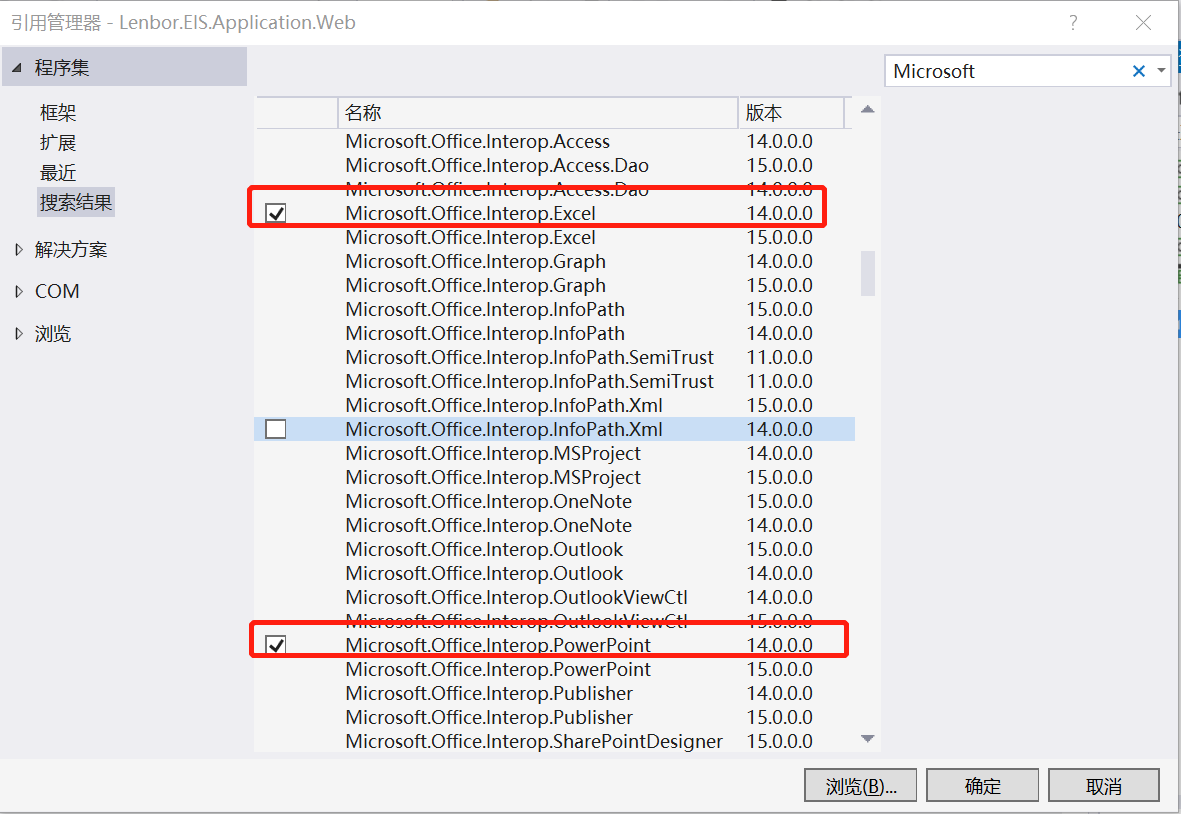
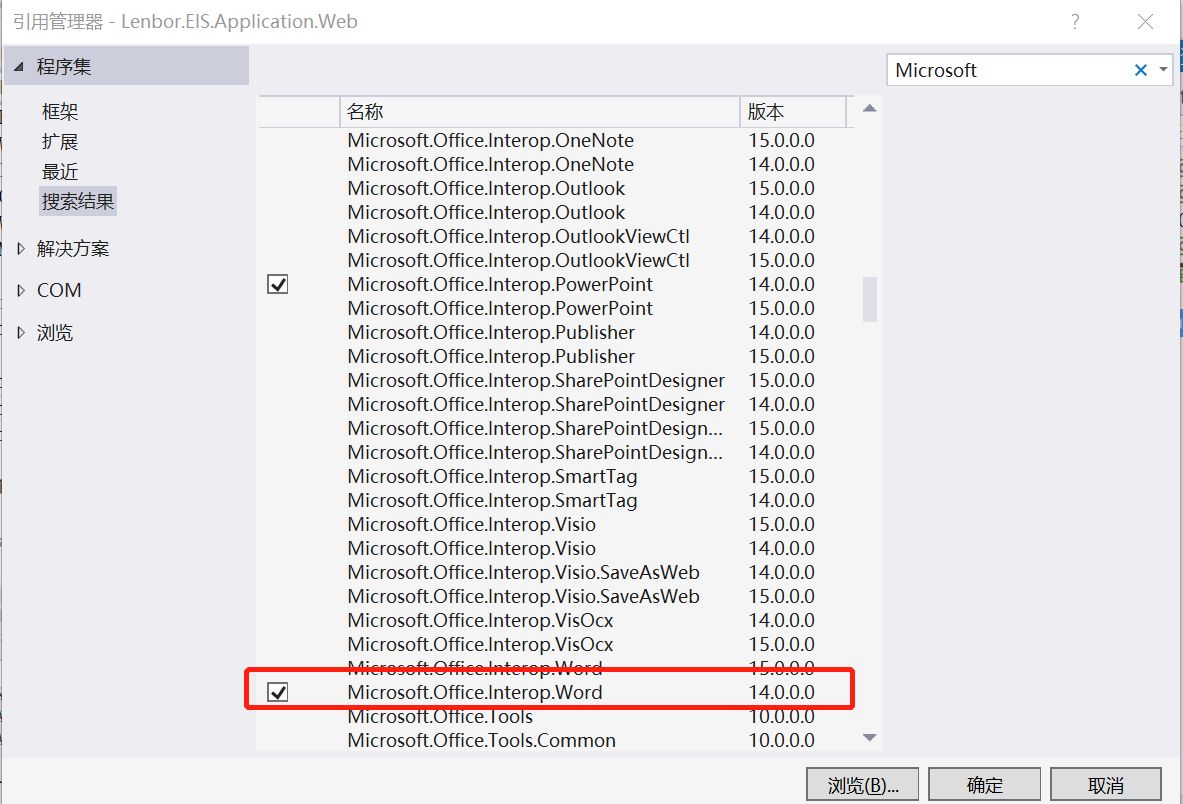
dll成功引入后,项目的引用里面则会出现相应的dll控件名称。

修改上图中3个dll的属性"嵌入互操作类型"为False
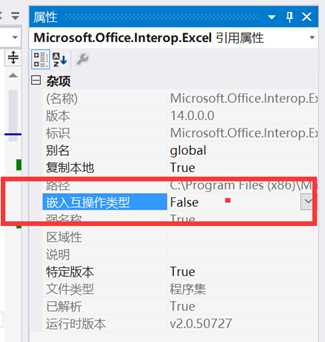
引入dll:Microsoft.Office.Core
文件版本为15.0.5031.1000
该dll的文件名称为OFFICE.DLL
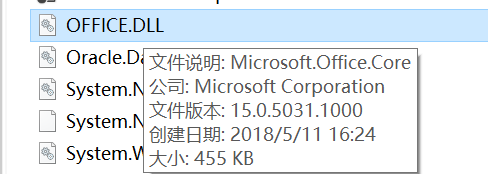
即可看到如下图的dll已引入成功
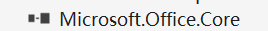
2.2相应类文件顶部添加以下组件的引用
using Word = Microsoft.Office.Interop.Word;
using Excel = Microsoft.Office.Interop.Excel;
using PowerPoint = Microsoft.Office.Interop.PowerPoint;
using Microsoft.Office.Core;
using System;
using Microsoft.Office.Interop.Excel;
using Microsoft.Office.Interop.PowerPoint;
using Microsoft.Office.Interop.Word;
#region office文件转换为pdf文件
/// <summary>
/// 将word文档转换成PDF格式
/// </summary>
/// <param name="sourcePath">源文件路径</param>
/// <param name="targetPath">目标文件路径</param>
/// <param name="exportFormat"></param>
/// <returns></returns>
private bool WordConvertPDF(string sourcePath, string targetPath, Word.WdExportFormat exportFormat)
{
bool result;
object paramMissing = Type.Missing;
Word.ApplicationClass wordApplication = new Word.ApplicationClass();
Word.Document wordDocument = null;
try
{
object paramSourceDocPath = sourcePath;
string paramExportFilePath = targetPath;
Word.WdExportFormat paramExportFormat = exportFormat;
bool paramOpenAfterExport = false;
Word.WdExportOptimizeFor paramExportOptimizeFor =
Word.WdExportOptimizeFor.wdExportOptimizeForPrint;
Word.WdExportRange paramExportRange = Word.WdExportRange.wdExportAllDocument;
int paramStartPage = ;
int paramEndPage = ;
Word.WdExportItem paramExportItem = Word.WdExportItem.wdExportDocumentContent;
bool paramIncludeDocProps = true;
bool paramKeepIRM = true;
Word.WdExportCreateBookmarks paramCreateBookmarks =
Word.WdExportCreateBookmarks.wdExportCreateWordBookmarks;
bool paramDocStructureTags = true;
bool paramBitmapMissingFonts = true;
bool paramUseISO19005_1 = false;
wordDocument = wordApplication.Documents.Open(
ref paramSourceDocPath, ref paramMissing, ref paramMissing,
ref paramMissing, ref paramMissing, ref paramMissing,
ref paramMissing, ref paramMissing, ref paramMissing,
ref paramMissing, ref paramMissing, ref paramMissing,
ref paramMissing, ref paramMissing, ref paramMissing,
ref paramMissing);
if (wordDocument != null)
wordDocument.ExportAsFixedFormat(paramExportFilePath,
paramExportFormat, paramOpenAfterExport,
paramExportOptimizeFor, paramExportRange, paramStartPage,
paramEndPage, paramExportItem, paramIncludeDocProps,
paramKeepIRM, paramCreateBookmarks, paramDocStructureTags,
paramBitmapMissingFonts, paramUseISO19005_1,
ref paramMissing);
result = true;
}
finally
{
if (wordDocument != null)
{
wordDocument.Close(ref paramMissing, ref paramMissing, ref paramMissing);
wordDocument = null;
}
if (wordApplication != null)
{
wordApplication.Quit(ref paramMissing, ref paramMissing, ref paramMissing);
wordApplication = null;
}
GC.Collect();
GC.WaitForPendingFinalizers();
GC.Collect();
GC.WaitForPendingFinalizers();
}
return result;
}
/// <summary>
/// 将excel文档转换成PDF格式
/// </summary>
/// <param name="sourcePath">源文件路径</param>
/// <param name="targetPath">目标文件路径</param>
/// <param name="targetType"></param>
/// <returns></returns>
private bool ExcelConvertPDF(string sourcePath, string targetPath, XlFixedFormatType targetType)
{
bool result;
object missing = Type.Missing;
Excel.ApplicationClass application = null;
Workbook workBook = null;
try
{
application = new Excel.ApplicationClass();
object target = targetPath;
object type = targetType;
workBook = application.Workbooks.Open(sourcePath, missing, missing, missing, missing, missing,
missing, missing, missing, missing, missing, missing, missing, missing, missing);
workBook.ExportAsFixedFormat(targetType, target, XlFixedFormatQuality.xlQualityStandard, true, false, missing, missing, missing, missing);
result = true;
}
catch
{
result = false;
}
finally
{
if (workBook != null)
{
workBook.Close(true, missing, missing);
workBook = null;
}
if (application != null)
{
application.Quit();
application = null;
}
GC.Collect();
GC.WaitForPendingFinalizers();
GC.Collect();
GC.WaitForPendingFinalizers();
}
return result;
}
/// <summary>
/// 将ppt文档转换成pdf格式
/// </summary>
/// <param name="sourcePath">源文件路径</param>
/// <param name="targetPath">目标文件路径</param>
/// <param name="targetFileType"></param>
/// <returns></returns>
private bool PPTConvertPDF(string sourcePath, string targetPath, PpSaveAsFileType targetFileType)
{
bool result;
object missing = Type.Missing;
PowerPoint.ApplicationClass application = null;
Presentation persentation = null;
try
{
application = new PowerPoint.ApplicationClass();
persentation = application.Presentations.Open(sourcePath, MsoTriState.msoTrue, MsoTriState.msoFalse, MsoTriState.msoFalse);
persentation.SaveAs(targetPath, targetFileType, Microsoft.Office.Core.MsoTriState.msoTrue);
result = true;
}
catch
{
result = false;
}
finally
{
if (persentation != null)
{
persentation.Close();
persentation = null;
}
if (application != null)
{
application.Quit();
application = null;
}
GC.Collect();
GC.WaitForPendingFinalizers();
GC.Collect();
GC.WaitForPendingFinalizers();
}
return result;
}
#endregion
权限配置第一种方案:
在组件在服务器中添加权限
Microsoft Access 2000/2002 - Microsoft Access 应用程序
Microsoft Excel 97/2000/2002 - Microsoft Excel 应用程序
Microsoft Word 97 - Microsoft Word Basic
Microsoft Word 2000/2002 - Microsoft Word 文档
单击属性打开此应用程序的属性对话框。
1)标示—运行此应用程序的用户账户—下列用户;然后输入Administrator用户组中的一个用户。
注:更改服务器中组件服务所用到的用户密码时,须在组件中重新输入新的密码,才能正常生成Word。
2)安全—启动和激活权限,选择“自定义”,添加IIS_WPG用户的本地启动、本地激活权限;
3)安全—访问权限,选择“自定义”,添加IIS_WPG用户的本地访问权限;
权限配置第二种方案:
对DCOM组件进行权限配置:
1、打开comexp.msc -32
2、Microsoft Excel Application、和Microsoft Word 97-2003 Document属性里面进行配置,如下:
标识:设为“交互式用户”
安全:启动和激活权限添加“NETWORK SERVICE”,勾选本地启动和本地激活,访问权限添加类似
以上两点设置完成后还有问题,继续以下操作:
3、应用进程池标识转换为“LocalSystem”
4、在C:/Windows/System32/config/systemprofile和C:/Windows/SysWOW64/config/systemprofile目录下创建名为Desktop目录
出现的问题:发布到服务器上后,WORD转换没问题,EXCEL转换PDF时转换卡住,只能生成temp的临时文件,以下操作解决问题:
5、在DCOM组件的Microsoft Excel Application、和Microsoft Word 97-2003 Document属性安全中额外添加“IIS_IUSRS”用户组,权限跟之前的“NETWORL SERVICE”一样
引自:http://www.cnblogs.com/louby/p/7053262.html
另一功能:word文档或者Excel文档想要转换xps格式
地址:https://blog.csdn.net/guochunyang/article/details/69549231
C#实现office文档转换为PDF格式的更多相关文章
- java使用jacob将office文档转换为PDF格式
jacob 包下载地址: http://sourceforge.net/projects/jacob-project/ 下载后,将jacob 与 jacob-1.19-x64.dll放到安装jdk目录 ...
- 转:C#实现office文档转换为PDF或xps的一些方法
代码支持任意office格式 需要安装office 2007 还有一个office2007的插件OfficeSaveAsPDFandXPS 下载地址 [url]http://www.microsoft ...
- C#实现office文档转换为PDF或xps的一些方法( 转)
源博客http://blog.csdn.net/kable999/article/details/4786654 代码支持任意office格式 需要安装office 2007 还有一个office20 ...
- 在禅道中实现WORD等OFFICE文档转换为PDF进行在线浏览
条件: 安装好禅道的服务器 能直接浏览PDF的浏览器(或通过 安装插件实现 ) 文档转换服务程序(建议部署在另一台服务器上) 实现 原理: 修改禅道的文件预览功能(OFFICE文档其使用的是下 ...
- 文档转换为pdf格式帮助类
using System; using System.Collections.Generic; using System.Linq; using System.Text; using Word = M ...
- office文档转pdf
这里贴下代码吧,没啥好说的. using System; using System.Collections.Generic; using System.Linq; using System.Text; ...
- Java实现web在线预览office文档与pdf文档实例
https://yq.aliyun.com/ziliao/1768?spm=5176.8246799.blogcont.24.1PxYoX 摘要: 本文讲的是Java实现web在线预览office文档 ...
- OFFICE 文档转换为html在线预览
OFFICE 文档在线预览方案很多: 服务器先转换为PDF,再转换为SWF,最后通过网页加载Flash预览,比如flexpaper Office文档直接转换为SWF,通过网页加载Flash预览 微软的 ...
- Java实现office文档与pdf文档的在线预览功能
最近项目有个需求要java实现office文档与pdf文档的在线预览功能,刚刚接到的时候就觉得有点难,以自己的水平难以在三四天做完.压力略大.后面查找百度资料.以及在同事与网友的帮助下,四天多把它做完 ...
随机推荐
- 关于C# 怎么调用webapi来获取到json数据
/// <summary> /// 调用api返回json /// </summary> /// <param name=& ...
- Linux学习之/etc/init.d/目录和rc.local脚本
init.d目录中包含很多系统服务的启动和停止脚本,比较常用的就是网络服务,当你修改了网络配置时,可以自行 sudo /etc/init.d/networking restart 命令来重启网络服务 ...
- Django-website 程序案例系列-1 最简单的web服务器
templates:html模板文件夹下面建立文件login.html <!DOCTYPE html> <html lang="en"> <head& ...
- BZOJ3626 LNOI2014LCA(树链剖分+主席树)
开店简化版. #include<iostream> #include<cstdio> #include<cmath> #include<cstdlib> ...
- File类总结
1.File类是描述文件或文件夹的.File类可以用来操作文件或文件夹本身.但它不能操作文件中的数据. File( String name ) 把一个字符串封装成File对象.这个字符串可以是文件 ...
- instanceof判断的对象可以是接口
instanceof是Java的一个二元操作符(运算符) 用法 boolean result = object instanceof class instanceof通过返回一个布尔值来指出,这个对象 ...
- 牛客练习赛 小A与最大子段和 解题报告
小A与最大子段和 题意 在一个序列 \(\{a\}\) 里找到一个非空子段 \(\{b\}\), 满足 \(\sum\limits_{i=1}^{|b|}b_i\times i\) 最大 \(n\le ...
- idea svn performing vcs refresh 很长时间
go to settings - version control - background set changelists to cache initially to minimal value (1 ...
- P2034 选择数字
P2034 选择数字 题目描述 给定一行n个非负整数a[1]..a[n].现在你可以选择其中若干个数,但不能有超过k个连续的数字被选择.你的任务是使得选出的数字的和最大. 错误日志: longlong ...
- 系统自带的日志管理工具-rsyslogd
系统自带的日志管理工具-rsyslogd 作者:尹正杰 版权声明:原创作品,谢绝转载!否则将追究法律责任. 一.日志管理简介 1.什么是日志 系统日志是记录系统中硬件.软件和系统问题的信息,同时还可以 ...
