Python语法2
选择结构
if,elif,else,使用时注意条件的先后顺序
通过缩进四个空格来区分代码块
# 从控制台输入
age = int(input("请输入一个年龄"))
if age >= 18:
print("成年")
elif age < 0:
print("输入错误")
else:
print("未成年")
循环结构
for,whil,如果做循环一般使用while,for循环一般用于遍历
# 计算1-100和的值
i = 0
cum = 0
while i < 100:
i += 1
# 在Python没有++,--方法
cum += i
print(cum)
# 计算10的阶乘
cum = 1
i = 1
while i < 10:
cum = cum * i
i = i + 1
print(cum)
# 直接遍历字典只能获取key
dict1 = {"k1": "v1", "k2": "v2", "k3": "v3"}
for key in dict1:
print(key)
# 获取value
for key in dict1:
print(key, dict1.get(key))
# 使用items方法,返回二元组类型
for i in dict1.items():
print(i, type(i))
# 用两个变量进行接收二元组
for i, j in dict1.items():
print(i, j)
5050
362880
k1
k2
k3
k1 v1
k2 v2
k3 v3
('k1', 'v1') <class 'tuple'>
('k2', 'v2') <class 'tuple'>
('k3', 'v3') <class 'tuple'>
k1 v1
k2 v2
k3 v3
文件读写
# 读文件
f1 = open("data/data1", mode="r", encoding="utf8")
# mode="r", encoding="utf8"也可以省略
print(f1.read(10)) # 读取指定字符个数
print(f1.readline()) # 读取一行
print(f1.readlines()) # 读取所有行,并以list存储
f1.close()
# 写文件
f2 = open("data/write1", mode="w")
# w表示写文件覆盖写,a表示追加写
# write只能写string
f2.write("1\n")
# writelines可以写列表
f2.writelines(["1", "2", "3"])
f2.close()
# 读写文件
# 每次读写都需要close关闭,所以可以用with open,可以自动关闭
with open("data/data1") as f1:
with open("data/write2", mode="w") as f2:
f2.writelines(f1.readlines())
D:\ALanzhishujia\soft\python\python.exe C:/Users/19768/PycharmProjects/PythonLearning/demo3.py
Beautiful
is better than ugly.
['Explicit is better than implicit.\n', 'Simple is better than complex.\n', 'Complex is better than complicated.\n', 'Flat is better than nested.\n', 'Sparse is better than dense.\n', 'Readability counts.\n', "Special cases aren't special enough to break the rules.\n", 'Although practicality beats purity.\n', 'Errors should never pass silently.\n', 'Unless explicitly silenced.\n', 'In the face of ambiguity, refuse the temptation to guess.\n', 'There should be one-- and preferably only one --obvious way to do it.\n', "Although that way may not be obvious at first unless you're Dutch.\n", 'Now is better than never.\n', 'Although never is often better than *right* now.\n', "If the implementation is hard to explain, it's a bad idea.\n", 'If the implementation is easy to explain, it may be a good idea.\n', "Namespaces are one honking great idea -- let's do more of those!\n"]
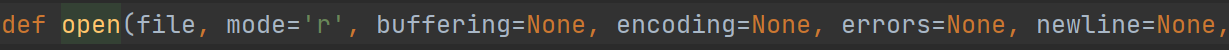

函数
# 计算圆的面积
def area_of_cycle(r):
pi = 3.14
print(pi * r * r)
area_of_cycle(2)
# 计算1-n的和
def sum_1_to_n(n):
cum = 0
i = 1
while i < n + 1:
cum = cum + i
i = i + 1
print(cum)
sum_1_to_n(10)
# 计算1-n的阶乘
def jieCheng(n):
i = 1
cum = 1
while i <= n:
cum = cum * i
i = i + 1
print(cum)
jieCheng(10)
# 递归实现阶乘
def recursion(n):
if n == 1:
return 1
return n * recursion(n - 1)
print(recursion(10))
# 计算x的n次方
def power(x, n):
print(x ** n)
power(2, 3)
# 传入大量的数求和,可以传入list中
list1 = [i for i in range(1, 101)]
def sum_nums_with_list(l):
cum = 0
for i in l:
cum += i
print(cum)
sum_nums_with_list(list1)
# 可变参数 *,可以不用list直接传入数
# args相当于一个list
def sum_nums_with_args(*args):
cum = 0
for i in args:
cum += i
print(cum)
sum_nums_with_args(1, 2, 3, 4, 5)
# 等价于
list2 = [1, 2, 3, 4, 5]
sum_nums_with_args(list2[0], list2[1], list2[2], list2[3], list2[4])
sum_nums_with_args(*list2)
# 关键字参数**
# **后的参数相当于传入的值进入一个字典
def regsiter(name, age, address, phone, **kw):
dict1 = {"name": name, "age": age, "address": address, "phone": phone, "others": kw}
print(dict1)
regsiter("张三", "18", "合肥", "139")
regsiter("张三", "18", "合肥", "139", year="2021", month="10")
# 命名关键字参数
# 检查传入参数是否有year,month
def regsiter2(name, age, address, phone, **kw):
if "year" in kw.keys():
print("year")
if "month" in kw.keys():
print("month")
dict1 = {"name": name, "age": age, "address": address, "phone": phone, "others": kw}
print(dict1)
regsiter2("张三", "18", "合肥", "139", year="2021", month="10")
# 匿名函数
# 对list中每一个元素进行平方
list3 = [1, 2, 3]
def func(x):
return x * x
print(list(map(func, list3)))
# 因为要写一个函数太过函索,所以可以使用lambda简化
print(list((map(lambda x: x ** x, list3))))
结果:
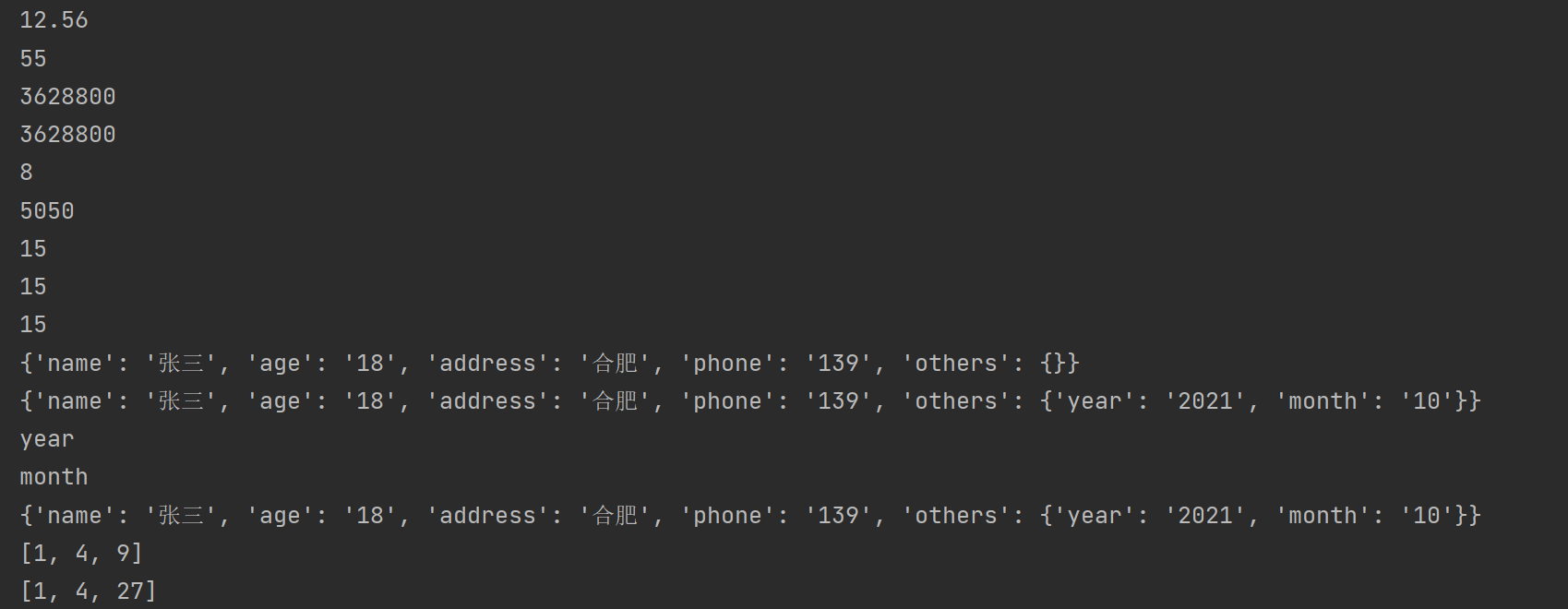
类和对象
类是对象抽象,对象时类的具体实现
三大特性:封装,继承,多态
# 定义一个Person类
# 封装:类里面封装属性,方法
class Person():
# 定义一个构造方法
# 类的属性需要定义在构造方法中
# 类中所有得方法第一个参数都是self,在调用时会自动转入
def __init__(self, id, name, age, gender):
self.id = id
self.name = name
self.age = age
self.gender = gender
# 这个属性不需要通过传参,直接写死
self.common = "我是猪"
# 如果某个属性不想公开,可以在属性之前加上__
self.__secret = "这是一个秘密"
# 定义方法
def run(self):
print("%s 跑的很快" % (self.name))
return 1
# 相当于java中的tostring
def __str__(self):
return "class Person(%d %s %d %s)" % (self.id, self.name, self.age, self.gender)
# 封装方法
def __test(self):
print("测试封装方法")
# 实例化 构造对象
person = Person(1001, "张三", 18, "男")
print(person)
print(person.name)
print(person.run())
# 调用封装的属性,通过 _类型__属性名 获取
print(person._Person__secret)
# 调用封装的方法
person._Person__test()
print("----------------------------------------------")
# 继承
class Teacher(Person):
def __init__(self, id, name, age, gender, subject):
# 直接得到父类的属性
super(Teacher, self).__init__(id, name, age, gender)
self.subject = subject
# 写个teach的方法
def teach(self):
print("%s教的%s很棒" % (self.name, self.subject))
# 重写Person的tostring方法
def __str__(self):
return "class Teacher:%d %s %d %s %s" % (self.id, self.name, self.age, self.gender, self.subject)
teacher = Teacher(1002, "张老师", 33, "女", "语文")
print(teacher)
print(teacher.name)
# 这里可以直接使用父类的方法
print(teacher.run())
print(teacher.teach())
print("---------------------------------")
# 多态
# 父类引用指向子类对象
def runTwice(c):
c.run()
c.run()
runTwice(person)
runTwice(teacher)
结果:

Python语法2的更多相关文章
- 对 Python 语法不够了解导致的 bug
对 Python 语法不够了解导致的 bug. `in` '20' in '11264,6144,4096,3072,2048,1024,300,30' Out[7]: True a_list = ' ...
- python 笔记2:python语法基础
python语法学习笔记: 1 输入输出 input(),print(). name = input('input your name : ')print('hello ,'+name)print(& ...
- python语法快速入门(1)
http://www.runoob.com/python/python-tutorial.html Python 是一种解释型语言: 这意味着开发过程中没有了编译这个环节.类似于PHP和Perl语言 ...
- python语法笔记(四)
1.对象的属性 python一切皆对象,每个对象都可能有多个属性.python的属性有一套统一的管理方案. 属性的__dict__系统 对象的属性可能来自于其类定义,叫做类属性:还可能 ...
- python语法-[with来自动释放对象]
python语法-[with来自动释放对象] http://www.cnblogs.com/itech/archive/2011/01/13/1934779.html 一 with python中的w ...
- wxpython 支持python语法高亮的自定义文本框控件的代码
在研发闲暇时间,把开发过程中比较重要的一些代码做个珍藏,下面的代码内容是关于wxpython 支持python语法高亮的自定义文本框控件的代码,应该是对大家也有用. import keywordimp ...
- Python语法的转义字符
Python语法的转义字符 转义字符 说 明 \ 续行符 \n 换行符 \0 空 \t 水平制表符,用于横向跳到下一制表位 \'' 双引号 \' 单引号 \\ 一个反斜杠 \f 换页 \0dd 八进 ...
- Python语法教程总结规范
Python语法易错点记录 本文提供全流程,中文翻译. Chinar 坚持将简单的生活方式,带给世人!(拥有更好的阅读体验 -- 高分辨率用户请根据需求调整网页缩放比例) Chinar -- 心分享. ...
- 初试Python语法小试牛刀之冒泡排序
Python很火,心里很慌,没吃过猪肉,也要见见猪走路. 看了几天Python的语法,大概初步了解了一点点,https://www.liaoxuefeng.com/wiki/0014316089557 ...
- (数据分析)第02章 Python语法基础,IPython和Jupyter Notebooks.md
第2章 Python语法基础,IPython和Jupyter Notebooks 当我在2011年和2012年写作本书的第一版时,可用的学习Python数据分析的资源很少.这部分上是一个鸡和蛋的问题: ...
随机推荐
- JVM详解(一)——概述
Test https://www.cnblogs.com/yrxing/p/14651346.html#gc的基础知识 https://www.cnblogs.com/yinzhengjie/p/92 ...
- 【Azure 应用服务】Python flask 应用部署在Aure App Service中作为一个子项目时,解决遇见的404 Not Found问题
问题描述 在成功的部署Python flask应用到App Service (Windows)后,如果需要把当前项目(如:hiflask)作为一个子项目(子站点),把web.config文件从wwwr ...
- [考试总结]noip模拟44
这个真的是一个 \(nb\) 题. 考试快要结束的时候,在机房中只能听到此起彼伏的撕吼. 啊---------- 然后人们预测这自己的得分. \(\color{red}{\huge{0}}\) \(\ ...
- Spring Boot 2.x 之构建Fat Jar和可执行Jar
Spring Boot提供的Maven插件spring-boot-maven-plugin可以用来构建Fat Jar和可执行Jar. 1.Fat Jar Fat Jar需要使用 java -jar x ...
- 【PHP数据结构】其它排序:简单选择、桶排序
这是我们算法正式文章系列的最后一篇文章了,关于排序的知识我们学习了很多,包括常见的冒泡和快排,也学习过了不太常见的简单插入和希尔排序.既然今天这是最后一篇文章,也是排序相关的最后一篇,那我们就来轻松一 ...
- MySql WorkBench通过表生成表关系图
1.mysql workbench 菜单file=>add model(添加模型) 点击上面的add diagram(添加新的图解),就会在右边多出一个新的图解模型 2,mysql workbe ...
- Docker系列(2)- Docker中的名词概念
Docker工作流程 名词概念 镜像(image): docker镜像就好比一个模板,可以通过这个模板来创建容器服务,tomcat镜像===>run===>tomcat01(提供服务器) ...
- python刷题第三周
以下是本周有所收获的题目 第一题: 第4章-4 验证"哥德巴赫猜想" (20 分) 数学领域著名的"哥德巴赫猜想"的大致意思是:任何一个大于2的偶数总能表示为两 ...
- ARM平台如何玩转GDB远程调试?
前 言 关于GDB工具 GDB工具是GNU项目调试器,基于命令行使用.和其他的调试器一样,可使用GDB工具单步运行程序.单步执行.跳入/跳出函数.设置断点.查看变量等等,它是UNIX/LINUX操作 ...
- 记录一次基于VuePress + Github 搭建个人博客
最终效果图 网站:https://chandler712.github.io/ 一.前言 VuePress 是尤雨溪推出的支持 Vue 及其子项目的文档需求而写的一个项目,UI简洁大方,官方文档详细容 ...
