.Net 通过设置Access-Control-Allow-Origin来实现跨域访问
- # 前言
- # 为每个API接口单独添加响应头
- # 封装一个拦截器,便于应用到控制器及接口上
- 1、针对 ASP.NET MVC 项目的Controllers
- 2、针对 ASP.NET Web API项目
- 3、针对 ASP.NET Web API 2 还可以使用库:Microsoft.AspNet.WebApi.Cors
- 3.1 使用nuget安装Microsoft.AspNet.WebApi.Cors
- 3.2 打开App_Start/WebApiConfig.cs文件,在WebApiConfig.Register方法中配置WebApi.Cors
- 3.3 在Controller上添加[EnableCors]属性
- 3.3 在Controller中的action上添加[EnableCors]属性
- 3.4 如果想应用到所有的api controller上,在WebApiConfig.Register方法中进行如下配置
- 3.5 设置origins、HTTP methods、request headers示例
- 3.6 Pass credentials in cross-origin requests
- 3.7 浏览器支持情况
- # 低版本IE实现跨域
- # 参考
# 前言
.Net 通过设置Access-Control-Allow-Origin来实现跨域访问,具体哪里可以设置Access-Control-Allow-Origin呢?
- web.config中可以设置;
- 在IIS服务器站点的功能视图中设置HTTP响应标头;
- 通过nginx代理服务器进行设置;
- 在每个api接口上添加响应头;
- 写一个拦截器,应用到所有控制器上,在拦截器里控制来访域名,动态设置Access-Control-Allow-Origin的值;
本文主要详细说下第四种和第五种方式,第五种方式也是对第四种方式的一种封装;
# 为每个API接口单独添加响应头
1、针对 ASP.NET MVC 项目的Controllers
public class Default1Controller : Controller
{
public ActionResult Test()
{
ControllerContext.HttpContext.Response.Headers.Add("Access-Control-Allow-Origin", "*");
/*
--Your code
*/
return Json("hello");
}
}
2、针对 ASP.NET Web API项目的Controllers
public class TestController : ApiController
{
public HttpResponseMessage Get(int id)
{
var response = Request.CreateResponse(HttpStatusCode.OK, new {Name="lily",age=10});
response.Headers.Add("Access-Control-Allow-Origin", "*");
//response.Headers.Add("X-Pagination", "TestHeader");
//response.Headers.Add("Access-Control-Expose-Headers", "X-Pagination");
return response;
}
}
3、针对ASP.NET Web Forms项目中的处理程序
public class TestHandler : IHttpHandler
{
public void ProcessRequest(HttpContext context)
{
context.Response.AddHeader("Access-Control-Allow-Origin", "http://example.com");
context.Response.AddHeader("Access-Control-Allow-Headers", "*");
context.Response.AddHeader("Access-Control-Allow-Methods", "GET, POST, OPTIONS");
context.Response.AddHeader("Access-Control-Allow-Credentials", "true");
//context.Response.AddHeader("TestHeaderToExpose", "test");
//context.Response.AddHeader("Access-Control-Expose-Headers", "TestHeaderToExpose");
context.Response.ContentType = "text/plain";
context.Response.Write("Hello World");
}
public bool IsReusable
{
get
{
return false;
}
}
}
# 封装一个拦截器,便于应用到控制器及接口上
1、针对 ASP.NET MVC 项目的Controllers
创建一个attribute:
using System.Web.Mvc;
namespace AllowCross.App_Code
{
public class AllowCrossSiteJsonAttribute : ActionFilterAttribute
{
public override void OnActionExecuting(ActionExecutingContext filterContext)
{
filterContext.RequestContext.HttpContext.Response.AddHeader("Access-Control-Allow-Origin", "*");
//actionExecutedContext.Response.Headers.Add("Access-Control-Allow-Methods", "GET, POST, OPTIONS");
//actionExecutedContext.Response.Headers.Add("Access-Control-Allow-Headers", "*");
//actionExecutedContext.Response.Headers.Add("Access-Control-Allow-Credentials", "true");
//context.Response.AddHeader("TestHeader", "test");
//actionExecutedContext.Response.Headers.Add("Access-Control-Expose-Headers", "TestHeader");
base.OnActionExecuting(filterContext);
}
}
}
将该attribute添加到action上:
using AllowCross.App_Code;
namespace AllowCross.Controllers
{
public class Default1Controller : Controller
{
[AllowCrossSiteJson]
public ActionResult Test()
{
return Json("hello");
}
}
}
2、针对 ASP.NET Web API项目
创建一个attribute:
using System.Web.Http.Filters;
namespace WepApiTest.App_Code
{
public class AllowCrossSiteJsonAttribute : ActionFilterAttribute
{
public override void OnActionExecuted(HttpActionExecutedContext actionExecutedContext)
{
if (actionExecutedContext.Response != null)
{
actionExecutedContext.Response.Headers.Add("Access-Control-Allow-Origin", "*");
//actionExecutedContext.Response.Headers.Add("Access-Control-Allow-Methods", "GET, POST, OPTIONS");
//actionExecutedContext.Response.Headers.Add("Access-Control-Allow-Headers", "*");
//actionExecutedContext.Response.Headers.Add("Access-Control-Allow-Credentials", "true");
//context.Response.AddHeader("TestHeader", "test");
//actionExecutedContext.Response.Headers.Add("Access-Control-Expose-Headers", "TestHeader");
}
base.OnActionExecuted(actionExecutedContext);
}
}
}
将该attribute添加到acion上:
using WepApiTest.App_Code;
namespace WepApiTest.Controllers
{
public class DefaultController : ApiController
{
[AllowCrossSiteJson]
public IEnumerable<string> Get()
{
return new string[] { "value1", "value2" };
}
}
}
也可以将该attribute添加到整个controller上:
using WepApiTest.App_Code;
namespace WepApiTest.Controllers
{
[AllowCrossSiteJson]
public class DefaultController : ApiController
{
public IEnumerable<string> Get()
{
return new string[] { "value1", "value2" };
}
}
}
3、针对 ASP.NET Web API 2 还可以使用库:Microsoft.AspNet.WebApi.Cors
3.1 使用nuget安装Microsoft.AspNet.WebApi.Cors
使用命令:
Install-Package Microsoft.AspNet.WebApi.Cors
使用管理器:
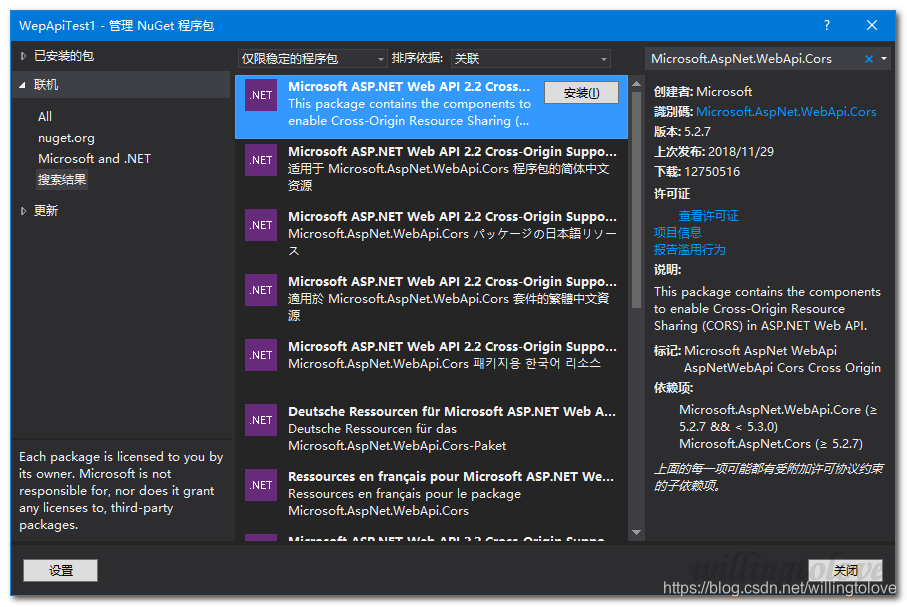
3.2 打开App_Start/WebApiConfig.cs文件,在WebApiConfig.Register方法中配置WebApi.Cors
public static class WebApiConfig
{
public static void Register(HttpConfiguration config)
{
//配置WebApi.Cors
config.EnableCors();
config.MapHttpAttributeRoutes();
config.Routes.MapHttpRoute(
name: "DefaultApi",
routeTemplate: "api/{controller}/{id}",
defaults: new { id = RouteParameter.Optional }
);
}
}
3.3 在Controller上添加[EnableCors]属性
using System.Web.Http;
using System.Web.Http.Cors;
namespace WepApiTest.Controllers
{
[EnableCors(origins: "http://WepApiTest.com", headers: "*", methods: "*")]
public class TestController : ApiController
{
// GET: api/Test
public IEnumerable<string> Get()
{
return new string[] { "value1", "value2" };
}
}
}
3.3 在Controller中的action上添加[EnableCors]属性
using System.Web.Http;
using System.Web.Http.Cors;
namespace WepApiTest.Controllers
{
public class TestController : ApiController
{
// GET: api/Test
[EnableCors(origins: "http://WepApiTest.com", headers: "*", methods: "*")]
public IEnumerable<string> Get()
{
return new string[] { "value1", "value2" };
}
}
}
3.4 如果想应用到所有的api controller上,在WebApiConfig.Register方法中进行如下配置
using System.Web.Http;
using System.Web.Http.Cors;
namespace WebApplication2
{
public static class WebApiConfig
{
public static void Register(HttpConfiguration config)
{
//配置WebApi.Cors
var cors = new EnableCorsAttribute("www.example.com", "*", "*");
config.EnableCors(cors);
config.MapHttpAttributeRoutes();
config.Routes.MapHttpRoute(
name: "DefaultApi",
routeTemplate: "api/{controller}/{id}",
defaults: new { id = RouteParameter.Optional }
);
}
}
}
3.5 设置origins、HTTP methods、request headers示例
// Allow CORS for all origins. (Caution!)
[EnableCors(origins: "*", headers: "*", methods: "*")]
[EnableCors(origins: "http://www.justsoso.com,http://www.example.com",
headers: "*", methods: "*")]
[EnableCors(origins: "http://www.example.com", headers: "*", methods: "get,post")]
[EnableCors(origins: "http://example.com",
headers: "accept,content-type,origin,x-my-header", methods: "*")]
3.6 Pass credentials in cross-origin requests
Credentials require special handling in a CORS request. By default, the browser does not send any credentials with a cross-origin request. Credentials include cookies as well as HTTP authentication schemes. To send credentials with a cross-origin request, the client must set XMLHttpRequest.withCredentials to true.
Using XMLHttpRequest directly:
var xhr = new XMLHttpRequest();
xhr.open('get', 'http://www.example.com/api/test');
xhr.withCredentials = true;
In jQuery:
$.ajax({
type: 'get',
url: 'http://www.example.com/api/test',
xhrFields: {
withCredentials: true
}
In addition, the server must allow the credentials. To allow cross-origin credentials in Web API, set the SupportsCredentials property to true on the [EnableCors] attribute:
[EnableCors(origins: "http://myclient.azurewebsites.net", headers: "*",
methods: "*", SupportsCredentials = true)]
If this property is true, the HTTP response will include an Access-Control-Allow-Credentials header. This header tells the browser that the server allows credentials for a cross-origin request.
If the browser sends credentials, but the response does not include a valid Access-Control-Allow-Credentials header, the browser will not expose the response to the application, and the AJAX request fails.
Be careful about setting SupportsCredentials to true, because it means a website at another domain can send a logged-in user's credentials to your Web API on the user's behalf, without the user being aware. The CORS spec also states that setting origins to "*" is invalid if SupportsCredentials is true.
3.7 浏览器支持情况
库Web API CORS是服务端的处理方法,还必须要求客户端支持CORS,支持情况请查看该地址:
https://caniuse.com/#feat=cors
# 低版本IE实现跨域
参考:Cross-Domain AJAX for IE8 and IE9
# 参考
Setting Access-Control-Allow-Origin in ASP.Net MVC - simplest possible method
Microsoft.AspNet.WebApi.Cors
跨域资源共享 CORS 详解
——————————————————————————————————————————————
.Net 通过设置Access-Control-Allow-Origin来实现跨域访问的更多相关文章
- 【转载】ASP.NET MVC设置允许跨域访问
默认情况下,浏览器端发送Ajax请求一般被禁止跨域访问,如A域名网站访问B域名网站的请求会被终止,在ASP.NET MVC项目中,我们可以配置相应的设置项,允许网站的接口跨域访问,主要需要设置Acce ...
- Access control allow origin 简单请求和复杂请求
原文地址:http://blog.csdn.net/wangjun5159/article/details/49096445 错误信息: XMLHttpRequest cannot load http ...
- [转] Chrome - 浏览器跨域访问设置(附:新老版本两种设置方法)
[From] http://www.hangge.com/blog/cache/detail_1703.html 在进行前后分离的 webapp 开发,或者 H5 移动 App 开发时,我们会使用 P ...
- ajax 设置Access-Control-Allow-Origin实现跨域访问
ajax跨域访问是一个老问题了,解决方法很多,比较常用的是JSONP方法,JSONP方法是一种非官方方法,而且这种方法只支持GET方式,不如POST方式安全. 即使使用jquery的jsonp方法,t ...
- ajax设置Access-Control-Allow-Origin实现跨域访问
ajax跨域访问 1.jsonp方法,jsonp方法是一种非官方方法,这种方法只支持GET方式, 不如POST方式安全.(即使使用jquery的jsonp方法,type设为POST, 也会自动变为GE ...
- PHP 通过设置P3P头来实现跨域访问COOKIE
CentOS的系统(Linux 内核) 编辑HOST vi /etc/hosts 加入127.0.0.1 www.a.com127.0.0.1 www.b.com 首先:创建 a_setcookie. ...
- 通过设置P3P头来实现跨域访问COOKIE
通过设置P3P头来实现跨域访问COOKIE 实际工作中,类似这样的要求很多,比如说,我们有两个域名,我们想实现在一个域名登录后,能自动完成另一个域名的登录,也就是PASSPORT的功能. 我只写一个大 ...
- java后台设计简单的json数据接口,设置可跨域访问,前端ajax获取json数据
在开发的过程中,有时候我们需要设计一个数据接口.有时候呢,数据接口和Web服务器又不在一起,所以就有跨域访问的问题. 第一步:简单的设计一个数据接口. 数据接口,听起来高大上,其实呢就是一个简单的Se ...
- Java Web中实现设置多个域名跨域访问
添加以下设置可允许所有域名跨域访问: response.setHeader("Access-Control-Allow-Origin","*"); 但在实际应用 ...
随机推荐
- XF 标签页面
using System; using Xamarin.Forms; using Xamarin.Forms.Xaml; [assembly: XamlCompilation (XamlCompila ...
- WPF获取控件内部的ScrollViewer,并控制ScrollViewer操作
//获取内部 ScrollViewer方法 public static T FindVisualChild<T>(DependencyObject obj) where T : Depe ...
- Delphi I/O Errors(几百种不同的错误)
The following are the Windows API (and former DOS) IO errors, which are also the IO errors often ret ...
- WPF——TaskBarIconOverlay(任务栏图标叠加)
原文:WPF--TaskBarIconOverlay(任务栏图标叠加) <Window.Resources> <DrawingImage x:Key="OverlayIma ...
- API Hook基本原理和实现
API Hook基本原理和实现 2009-03-14 20:09 windows系统下的编程,消息message的传递是贯穿其始终的.这个消息我们可以简单理解为一个有特定意义的整数,正如我们看过的老故 ...
- Win8 Metro(C#)数字图像处理--2.65形态学轮廓提取算法
原文:Win8 Metro(C#)数字图像处理--2.65形态学轮廓提取算法 [函数名称] 形态学轮廓提取函数 WriteableBitmap Morcontourextract ...
- ArcGIS数据生产与精细化制图之中国年降水量分布图的制作
原文:ArcGIS数据生产与精细化制图之中国年降水量分布图的制作 楼主按:在今年的Esri中国用户大会上,我听了几场关于ArcGIS用于制图方面的讲座,也在体验区与Esri中国的技术老师有一些交流.一 ...
- 关于 win32 下磁盘的遍历方法
最近要写个在线专杀的东东,虽然是专杀(本来只要清除几个特定的文件和杀几个特定的进程,然后把用户的注册表恢复正常,很多病毒木马最喜欢干的一件事情就是写 映像劫持 然后机器一重启,安全相关的软件全部玩完了 ...
- CrashRpt_v.1.4.2_vs2008_also_ok
1.windows多线程程序release版崩溃记录工具,便于该如何查找错误. 2.此工具主要用来配置windbug工具,一种排查程序发布版本崩溃这种非常难处理的缺陷的方法,非常棒,amazing! ...
- 【spring boot】application.properties官方完整文档
官方地址: https://docs.spring.io/spring-boot/docs/current-SNAPSHOT/reference/htmlsingle/ 进入搜索: Appendice ...
