AutoCad 二次开发 .net 之相同块的自动编号
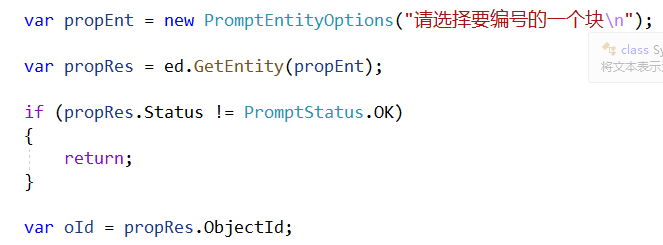
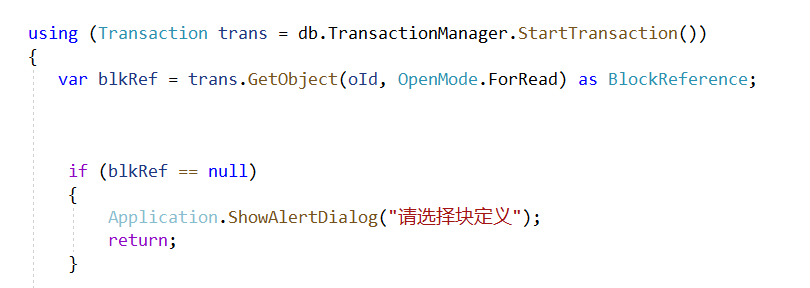
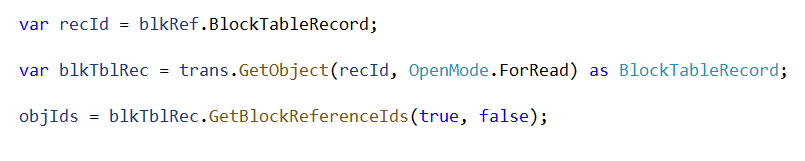
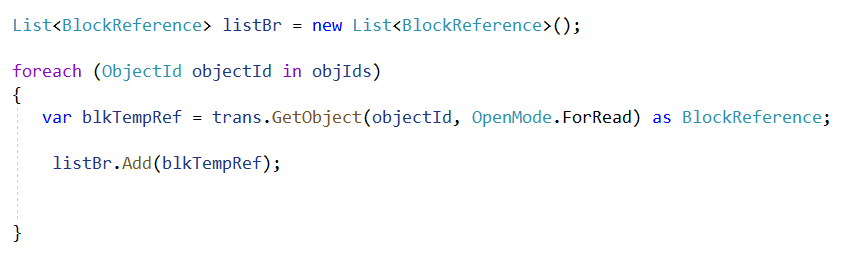
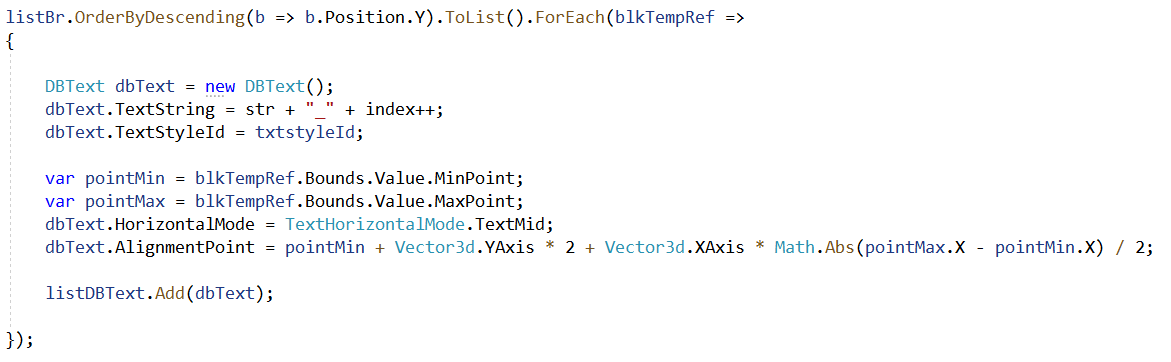

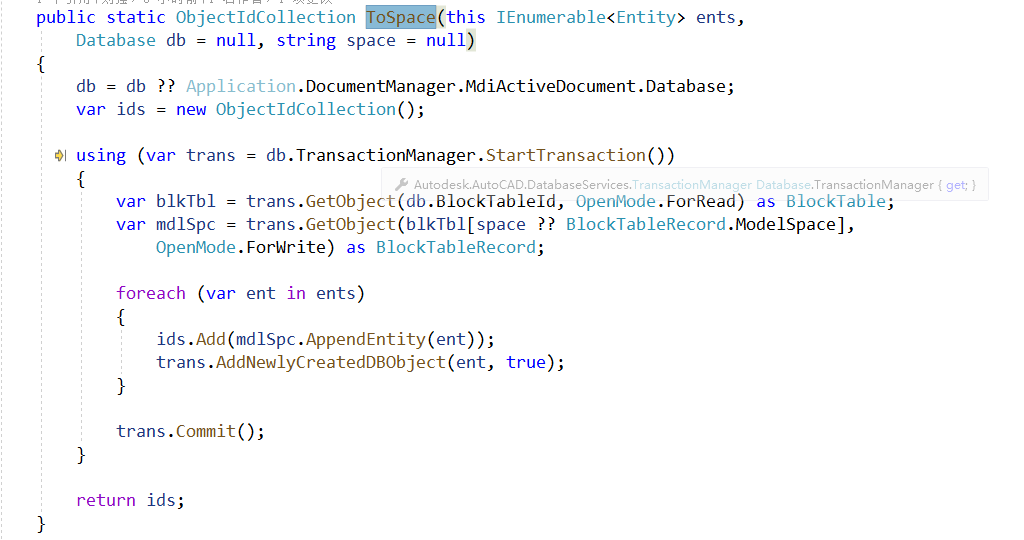
using System;
using System.Collections.Generic;
using System.Linq;
using System.Text; using Autodesk.AutoCAD.ApplicationServices;
using Autodesk.AutoCAD.EditorInput;
using Autodesk.AutoCAD.DatabaseServices;
using Autodesk.AutoCAD.Runtime;
using Autodesk.AutoCAD.Geometry; namespace MulitySortNum
{
public class SortNum
{
private Document doc = Application.DocumentManager.MdiActiveDocument;
private Database db = Application.DocumentManager.MdiActiveDocument.Database;
private Editor ed = Application.DocumentManager.MdiActiveDocument.Editor; private string str = "LL";
public int index = ; [CommandMethod("NumSort1")]
public void NumSort1()
{
index = ; var propEnt = new PromptEntityOptions("请选择要编号的一个块\n"); var propRes = ed.GetEntity(propEnt); if (propRes.Status != PromptStatus.OK)
{
return;
} var oId = propRes.ObjectId; ObjectIdCollection objIds = null;
List<DBText> listDBText = new List<DBText>(); using (Transaction trans = db.TransactionManager.StartTransaction())
{
var blkRef = trans.GetObject(oId, OpenMode.ForRead) as BlockReference; if (blkRef == null)
{
Application.ShowAlertDialog("请选择块定义");
return;
} var recId = blkRef.BlockTableRecord; var blkTblRec = trans.GetObject(recId, OpenMode.ForRead) as BlockTableRecord; objIds = blkTblRec.GetBlockReferenceIds(true, false); var txtStlTbl = trans.GetObject(db.TextStyleTableId, OpenMode.ForRead) as TextStyleTable; var txtstyleId = txtStlTbl["Standard"]; List<BlockReference> listBr = new List<BlockReference>(); foreach (ObjectId objectId in objIds)
{
var blkTempRef = trans.GetObject(objectId, OpenMode.ForRead) as BlockReference; listBr.Add(blkTempRef); } listBr.OrderByDescending(b => b.Position.Y).ToList().ForEach(blkTempRef =>
{ DBText dbText = new DBText();
dbText.TextString = str + "_" + index++;
dbText.TextStyleId = txtstyleId; var pointMin = blkTempRef.Bounds.Value.MinPoint;
var pointMax = blkTempRef.Bounds.Value.MaxPoint;
dbText.HorizontalMode = TextHorizontalMode.TextMid;
dbText.AlignmentPoint = pointMin + Vector3d.YAxis * + Vector3d.XAxis * Math.Abs(pointMax.X - pointMin.X) / ; listDBText.Add(dbText); }); trans.Commit();
} listDBText.ToSpace(); }
}
}
AutoCad 二次开发 .net 之相同块的自动编号的更多相关文章
- AutoCad 二次开发 .net 之层表的增加 删除 修改图层颜色 遍历 设置当前层
AutoCad 二次开发 .net 之层表的增加 删除 修改图层颜色 遍历 设置当前层 AutoCad 二次开发 .net 之层表的增加 删除 修改图层颜色 遍历 设置当前层我理解的图层的作用大概是把 ...
- AutoCad 二次开发 文字镜像
AutoCad 二次开发 文字镜像 参考:https://adndevblog.typepad.com/autocad/2013/10/mirroring-a-dbtext-entity.html 在 ...
- AutoCAD二次开发——AutoCAD.NET API开发环境搭建
AutoCAD二次开发工具:1986年AutoLisp,1989年ADS,1990年DCL,1993年ADS-RX,1995年ObjectARX,1996年Active X Automation(CO ...
- 1,下载和部署开发环境--AutoCAD二次开发
环境需求为: AutoCAD 2020版 ObjectARX SDK 下载地址:https://www.autodesk.com/developer-network/platform-technolo ...
- AutoCad 二次开发 jig操作之标注跟随线移动
AutoCad 二次开发 jig操作之标注跟随线移动 在autocad当中,我认为的jig操作的意思就是即时绘图的意思,它能够实时的显示出当前的操作,以便我们直观的感受到当前的绘图操作是什么样子会有什 ...
- AutoCAD二次开发-使用ObjectARX向导创建应用程序(HelloWorld例子)
AutoCAD2007+vs2005 首先自己去网上搜索下载AutoCAD2007的ARX开发包. 解压后如下 打开后如下 classmap文件夹为C++类和.net类的框架图,是一个DWG文件. d ...
- 我的AutoCAD二次开发之路 (一)
原帖地址 http://379910987.blog.163.com/blog/static/33523797201011184552167/ 今天在改代码的时候,遇到了AddVertexAt方法的用 ...
- Autocad中使用命令来调用python对Autocad二次开发打包后的exe程序
在Autocad中直接调用Python二次开发程序是有必要的,下面介绍一种方法来实现这个功能: 其基本思路是:先将二次开发的程序打包为可执行程序exe,然后编写lsp文件,该文件写入调用exe程序的语 ...
- 承接 AutoCAD 二次开发 项目
本人有多年的CAD开发经验,独立完成多个CAD二次开发项目.熟悉.net及Asp.net开发技术,和Lisp开发技术. 现在成立了工作室,独立承接CAD二次开发项目.结项后提供源码及开发文档,有需要的 ...
随机推荐
- A-01 最小二乘法
目录 最小二乘法 一.最小二乘法--代数法 二.最小二乘法--矩阵法 三.最小二乘法优缺点 3.1 优点 3.2 缺点 更新.更全的<机器学习>的更新网站,更有python.go.数据结构 ...
- B-线性代数-矩阵转置
[TOC] 更新.更全的<机器学习>的更新网站,更有python.go.数据结构与算法.爬虫.人工智能教学等着你:https://www.cnblogs.com/nickchen121/ ...
- Java容器总结
容器总结 Java容器工具包框架图 List,Set,Map三者的区别 List(对付顺序的好帮手): List接口存储一组不唯一(可以有多个元素引用相同的对象),有序的对象 Set(注重独一无二的性 ...
- Centos7安装及配置DHCP服务
DHCP服务概述: 名称:DHCP - Dynamic Host Configuration Protocol 动态主机配置协议. 功能:DHCP(Dynamic Host Configurati ...
- 使用ipython %matplotlib inline
首先讲讲这句话的作用,matplotlib是最著名的Python图表绘制扩展库,它支持输出多种格式的图形图像,并且可以使用多种GUI界面库交互式地显示图表.使用%matplotlib命令可以将matp ...
- 超级好用的c#解析JSON
分享c# 一款非常好用的操作Json的dll,litjson VS2017 NuGet 搜索litjson,如下图: 例子: 在项目中新建一个txt文本文件,内容如下: [ { , "use ...
- unittest执行用例方法
#coding=utf-8 from selenium import webdriver from time import sleep import unittest#导入unittest库 impo ...
- [BZOJ1415][NOI2005]聪聪与可可
Description Input 数据的第1行为两个整数N和E,以空格分隔,分别表示森林中的景点数和连接相邻景点的路的条数. 第2行包含两个整数C和M,以空格分隔,分别表示初始时聪聪和可可所在的景点 ...
- Cocos2d-x 学习笔记(14.2) EventListener _paused _isEnabled _isRegistered
监听器3个bool类型成员变量. 监听器能设置是否能够接收事件. 能随时接收事件进行处理,此时把它看做工作状态,需要满足条件: _paused = false; _isEnabled ...
- Python开发【第六篇】循环语句
while 语句 注意事项:1.要控制循环的真值表达式的值来防止死循环 2.通常用真值表达式内的循环变量来控制循环条件 3.通常在语句内部改变循环变量 4.只要是语句都可以互相嵌套 whi ...
