035 Android 广播(BroadCastReceiver)
1.介绍
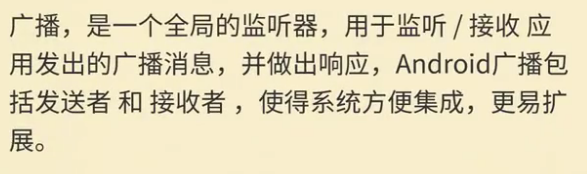
2.实现方法
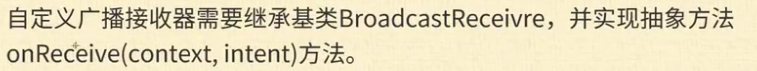
3.注册广播
(1)静态广播
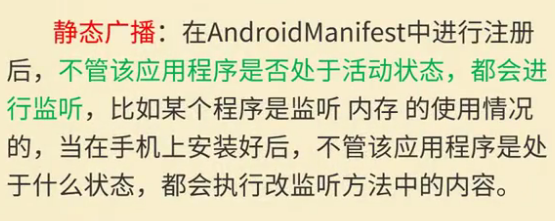
在AndroidManifest.xml文件中注册广播
<intent-filter>为过滤器
<receiver android:name=".MyBroadCast1"></receiver>
<receiver android:name=".MyBroadCast2">
<intent-filter>
<action android:name="com.lucky"></action>
</intent-filter>
</receiver>
(2)动态广播
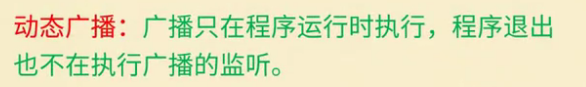
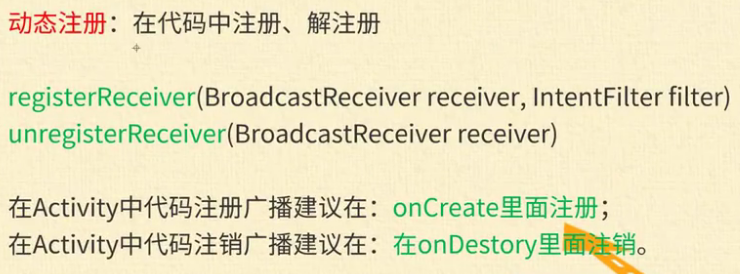
4.静态广播代码
(1)主界面
package com.lucky.test40broadcastreceiver; import android.content.Intent;
import android.support.v7.app.AppCompatActivity;
import android.os.Bundle;
import android.view.View;
import android.widget.Button; public class MainActivity extends AppCompatActivity {
Button button1;
Button button2; @Override
protected void onCreate(Bundle savedInstanceState) {
super.onCreate(savedInstanceState);
setContentView(R.layout.activity_main);
button1=findViewById(R.id.button);
button2=findViewById(R.id.button2);
button1.setOnClickListener(new View.OnClickListener() {
@Override
public void onClick(View v) {
Intent intent=new Intent(MainActivity.this,MyBroadCast1.class);
sendBroadcast(intent); //发送广播
}
});
button2.setOnClickListener(new View.OnClickListener() {
@Override
public void onClick(View v) {
//设置Action为com.lucky,会在AndroidManifest.xml中的receiver中启动action为com.lucky的广播
Intent intent=new Intent();
intent.setAction("com.lucky");
sendBroadcast(intent);
}
});
}
}
(2)广播接收器1(采用Toast语句进行提示)
package com.lucky.test40broadcastreceiver; import android.content.BroadcastReceiver;
import android.content.Context;
import android.content.Intent;
import android.widget.Toast; //MyBroadCast1广播接收器
public class MyBroadCast1 extends BroadcastReceiver {
@Override
public void onReceive(Context context, Intent intent) {
Toast.makeText(context,"接收到广播",Toast.LENGTH_SHORT).show();
}
}
(3)广播接收器2(采用通知的方式进行提示)
package com.lucky.test40broadcastreceiver; import android.app.Notification;
import android.app.NotificationManager;
import android.content.BroadcastReceiver;
import android.content.Context;
import android.content.Intent;
import android.os.Build;
import android.support.annotation.RequiresApi; public class MyBroadCast2 extends BroadcastReceiver {
@RequiresApi(api = Build.VERSION_CODES.JELLY_BEAN)
@Override
public void onReceive(Context context, Intent intent) {
//采用通知的形式
NotificationManager manager= (NotificationManager) context.getSystemService(Context.NOTIFICATION_SERVICE);
Notification.Builder builder=new Notification.Builder(context);
builder.setSmallIcon(R.mipmap.ic_launcher); //给通知设置图标
builder.setTicker("广播消息"); //设置提示消息
builder.setContentTitle("您有一条广播消息");//设置内容标题
builder.setContentText("hello lucky"); //设置通知内容
manager.notify(0x01,builder.build()); //让通知显示
}
}
5.动态广播
(1)主界面
package com.lucky.test41broadcastreceiver2; import android.content.Intent;
import android.content.IntentFilter;
import android.support.v7.app.AppCompatActivity;
import android.os.Bundle;
import android.view.View;
import android.widget.Button; public class MainActivity extends AppCompatActivity {
Button button1;
MyBroadCast myBroadCast; @Override
protected void onCreate(Bundle savedInstanceState) {
super.onCreate(savedInstanceState);
setContentView(R.layout.activity_main);
button1=findViewById(R.id.button); //注册广播
myBroadCast=new MyBroadCast(); //实例化广播接收器
IntentFilter intentFilter=new IntentFilter();//实例化一个过滤器
intentFilter.addAction("com.lucky"); //添加action来明确接收哪种类型的广播
registerReceiver(myBroadCast,intentFilter);//注册广播 button1.setOnClickListener(new View.OnClickListener() {
@Override
public void onClick(View v) {
//发送广播
Intent intent=new Intent();
intent.setAction("com.lucky");
sendBroadcast(intent);
}
});
}
}
(2)广播接收器
package com.lucky.test41broadcastreceiver2; import android.content.BroadcastReceiver;
import android.content.Context;
import android.content.Intent;
import android.widget.Toast; public class MyBroadCast extends BroadcastReceiver { @Override
public void onReceive(Context context, Intent intent) {
Toast.makeText(context,"hello lucky",Toast.LENGTH_SHORT).show();
}
}
035 Android 广播(BroadCastReceiver)的更多相关文章
- Android 广播 BroadcastReceiver
Android 系统里定义了各种各样的广播,如电池的使用状态,电话的接收和短信的接收,开机启动都会产生一个广播.当然用户也可以自定义自己的广播. 既然说到广播,那么必定有一个广播发送者,以及广播接收器 ...
- Android广播BroadcastReceiver 二
BroadcastReceiver: 在Android中,Broadcast是一种广泛运用的在应用程序之间传输信息的机制.而BroadcastReceiver是对发送出来的 Broadcast进行过滤 ...
- Android广播BroadcastReceiver 一
Android 系统里定义了各种各样的广播,如电池的使用状态,电话的接收和短信的接收,开机启动都会产生一个广播.当然用户也可以自定义自己的广播. 既然说到广播,那么必定有一个广播发送者,以及广播接收器 ...
- Android广播BroadcastReceiver
Android 系统里定义了各种各样的广播,如电池的使用状态,电话的接收和短信的接收,开机启动都会产生一个广播.当然用户也可以自定义自己的广播. 既然说到广播,那么必定有一个广播发送者,以及广播接收器 ...
- Android中BroadcastReceiver广播
BroadCastReceiver 简介 广播接收者( BroadcastReceiver )用于接收广播 Intent ,广播 Intent 的发送是通过调用 Context.sendBroadca ...
- Android - 广播接收者 - BroadcastReceiver
BroadcastReceiver 介绍: 广播是一种广泛运用的在应用程序之间传输信息的机制 .而 BroadcastReceiver 是对发送出来的广播 进行过滤接收并响应的一类组件 接受一种或者多 ...
- Android笔记(二十六) Android中的广播——BroadcastReceiver
为了方便进行系统级别的消息通知,Android有一套类似广播的消息机制,每个应用程序都可以对自己感兴趣的广播进行注册,这样该程序就只会接收自己所关心的广播内容,这些广播可能是来自于系统,也可能是来自于 ...
- Android(java)学习笔记172:BroadcastReceiver之 Android广播机制
Android广播机制 android系统中有各式各样的广播,各种广播在Android系统中运行,当"系统/应用"程序运行时便会向Android注册各种广播.Android接收到广 ...
- (八)Android广播接收器BroadcastReceiver
一.使用Broadcast Reciver 1.右击java文件夹,new->other->Broadcast Receiver后会在AndroidManifest.xml文件中生成一个r ...
随机推荐
- Spring的Core模块
Core模块主要的功能是实现了反向控制IOC(Inversion of Control)与依赖注入DI(Dependency Injection).Bean配置以及加载.Core模块中有Beans.B ...
- C++多重继承分析——《虚继承实现原理(虚继承和虚函数)》
博客转载:https://blog.csdn.net/longlovefilm/article/details/80558879 一.虚继承和虚函数概念区分 虚继承和虚函数是完全无相关的两个概念. 虚 ...
- ES6中的class类的理解
传统的javascript中只有对象,没有类的概念.它是基于原型的面向对象语言.原型对象特点就是将自身的属性共享给新对象.这样的写法相对于其它传统面向对象语言来讲,很有一种独树一帜的感脚!非常容易让人 ...
- arts打卡13周
算法: 报数序列是一个整数序列,按照其中的整数的顺序进行报数,得到下一个数.其前五项如下: 1. 12. 113. 214. 12115. 1112211 被读作 "one 1" ...
- 给定一个二叉搜索树(BST),找到树中第 K 小的节点
问题:给定一个二叉搜索树(BST),找到树中第 K 小的节点. 出题人:阿里巴巴出题专家:文景/阿里云 CDN 资深技术专家. 考察点: 1. 基础数据结构的理解和编码能力 2. 递归使用 参考答案 ...
- Python_Openpyxl 浅谈(最全总结 足够初次使用)
https://blog.csdn.net/weixin_43094965/article/details/82226263 import datetime from random import ch ...
- ajax上传图片报错TypeError: 'append' called on an object that does not implement interface Fo
使用FormData时报错:TypeError: 'append' called on an object that does not implement interface FormData 解决办 ...
- Flutter ------- WebView加载网页
在Flutter 加载网页?也是有WebView的哦,和Android一样 1.添加依赖 dependencies: flutter_webview_plugin: ^0.2.1+2 2.导入库 im ...
- Flutter 中SimpleDialog简单弹窗使用
import 'package:flutter/material.dart'; import 'dart:async'; enum Option { A, B, C } class SimpleDia ...
- ISO/IEC 9899:2011 条款6.8——语句和语句块
6.8 语句和语句块 语法 1.statement: labeled-statement compound-statement expression-statement ...
