DSP using MATLAB 示例Example3.8

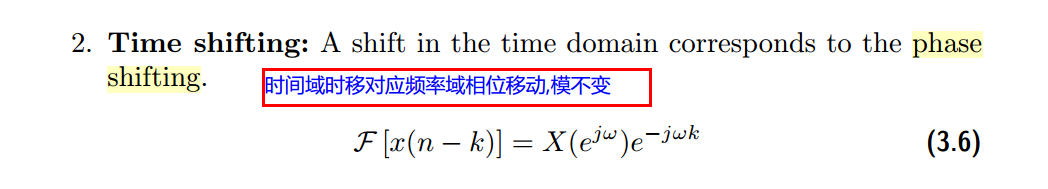
代码:
x = rand(1,11); n = 0:10;
k = 0:500; w = (pi/500)*k; % [0,pi] axis divided into 501 points.
X = x * (exp(-j*pi/500)) .^ (n'*k); % DTFT of x % signal shifted by two samples
y = x; m = n + 2;
Y = y * (exp(-j*pi/500)) .^ (m'*k); % DTFT of y = x(n-2) magX = abs(X); angX = angle(X); realX = real(X); imagX = imag(X);
magY = abs(Y); angY = angle(Y); realY = real(Y); imagY = imag(Y); %verification
Y_check = (exp(-j*2) .^ w) .* X; % multiplication by exp(-j2w)
error = max(abs(Y-Y_check)); % Difference figure('NumberTitle', 'off', 'Name', 'x & y sequence')
set(gcf,'Color','white');
subplot(2,1,1); stem(n,x); title('x sequence'); xlabel('n'); ylabel('x(n)'); grid on;
subplot(2,1,2); stem(m,y); title('y sequence'); xlabel('n'); ylabel('y(n)'); grid on; %% --------------------------------------------------------------
%% START X's mag ang real imag
%% --------------------------------------------------------------
figure('NumberTitle', 'off', 'Name', 'X its Magnitude and Angle, Real and Imaginary Part');
set(gcf,'Color','white');
subplot(2,2,1); plot(w/pi,magX); grid on; % axis([-2,2,0,15]);
title('Magnitude Part');
xlabel('frequency in \pi units'); ylabel('Magnitude |X|');
subplot(2,2,3); plot(w/pi, angX/pi); grid on; % axis([-2,2,-1,1]);
title('Angle Part');
xlabel('frequency in \pi units'); ylabel('Radians/\pi'); subplot('2,2,2'); plot(w/pi, realX); grid on;
title('Real Part');
xlabel('frequency in \pi units'); ylabel('Real');
subplot('2,2,4'); plot(w/pi, imagX); grid on;
title('Imaginary Part');
xlabel('frequency in \pi units'); ylabel('Imaginary');
%% --------------------------------------------------------------
%% END X's mag ang real imag
%% -------------------------------------------------------------- %% --------------------------------------------------------------
%% START Y's mag ang real imag
%% --------------------------------------------------------------
figure('NumberTitle', 'off', 'Name', 'Y its Magnitude and Angle, Real and Imaginary Part');
set(gcf,'Color','white');
subplot(2,2,1); plot(w/pi,magY); grid on; % axis([-2,2,0,15]);
title('Magnitude Part');
xlabel('frequency in \pi units'); ylabel('Magnitude |Y|');
subplot(2,2,3); plot(w/pi, angY/pi); grid on; % axis([-2,2,-1,1]);
title('Angle Part');
xlabel('frequency in \pi units'); ylabel('Radians/\pi'); subplot('2,2,2'); plot(w/pi, realY); grid on;
title('Real Part');
xlabel('frequency in \pi units'); ylabel('Real');
subplot('2,2,4'); plot(w/pi, imagY); grid on;
title('Imaginary Part');
xlabel('frequency in \pi units'); ylabel('Imaginary'); %% --------------------------------------------------------------
%% END Y's mag ang real imag
%% --------------------------------------------------------------
运行结果:

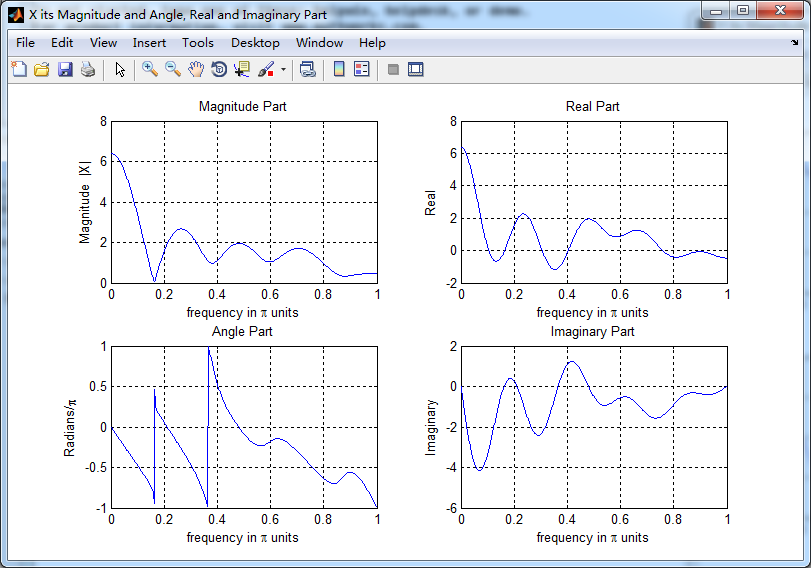
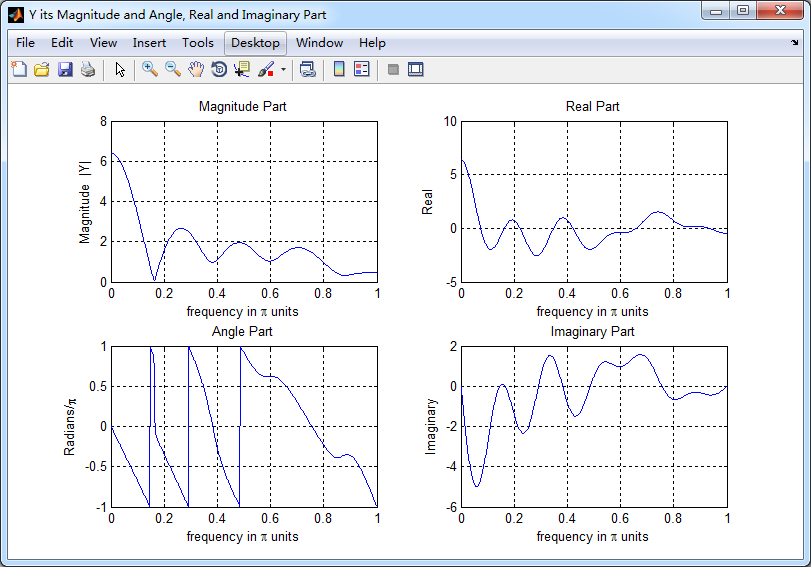

DSP using MATLAB 示例Example3.8的更多相关文章
- DSP using MATLAB 示例Example3.21
代码: % Discrete-time Signal x1(n) % Ts = 0.0002; n = -25:1:25; nTs = n*Ts; Fs = 1/Ts; x = exp(-1000*a ...
- DSP using MATLAB 示例 Example3.19
代码: % Analog Signal Dt = 0.00005; t = -0.005:Dt:0.005; xa = exp(-1000*abs(t)); % Discrete-time Signa ...
- DSP using MATLAB示例Example3.18
代码: % Analog Signal Dt = 0.00005; t = -0.005:Dt:0.005; xa = exp(-1000*abs(t)); % Continuous-time Fou ...
- DSP using MATLAB 示例Example3.23
代码: % Discrete-time Signal x1(n) : Ts = 0.0002 Ts = 0.0002; n = -25:1:25; nTs = n*Ts; x1 = exp(-1000 ...
- DSP using MATLAB示例Example3.16
代码: b = [0.0181, 0.0543, 0.0543, 0.0181]; % filter coefficient array b a = [1.0000, -1.7600, 1.1829, ...
- DSP using MATLAB 示例Example3.22
代码: % Discrete-time Signal x2(n) Ts = 0.001; n = -5:1:5; nTs = n*Ts; Fs = 1/Ts; x = exp(-1000*abs(nT ...
- DSP using MATLAB 示例Example3.17
- DSP using MATLAB 示例 Example3.15
上代码: subplot(1,1,1); b = 1; a = [1, -0.8]; n = [0:100]; x = cos(0.05*pi*n); y = filter(b,a,x); figur ...
- DSP using MATLAB 示例 Example3.13
上代码: w = [0:1:500]*pi/500; % freqency between 0 and +pi, [0,pi] axis divided into 501 points. H = ex ...
- DSP using MATLAB 示例 Example3.12
用到的性质 代码: n = -5:10; x = sin(pi*n/2); k = -100:100; w = (pi/100)*k; % freqency between -pi and +pi , ...
随机推荐
- 穹举,迭代,while循环。
所有循环 必要条件 : 初始条件(注意初始条件的位置) 循环条件 循环体 状态改变: 1.穷举 将所有可能性全部全部走一遍,使用IF筛选出满足的情况 使用循环语句 for ...
- 【leetcode】 Scramble String (hard)★
Given a string s1, we may represent it as a binary tree by partitioning it to two non-empty substrin ...
- 【python】类变量和对象变量
来源:http://www.cnblogs.com/gtarcoder/p/5005897.html python是一种解释性的语言,任何变量可以在使用的时候才声明以及定义,也可以在程序运行的任何位置 ...
- php面向对象中的静态与抽象,接口
静态又包括: 普通成员: 普通成员是属于对象的 静态成员: 静态成员是属于类的 关键字:static self关键字:在类里面代表该类,前面不用加$ 在静态方法里面不能调用普通成员 在普通方法里面能够 ...
- C#实现把指定文件夹下的所有文件复制到指定路径下以及修改指定文件的后缀名
1.实现把指定文件夹下的所有文件复制到指定路径下 public static void copyFiles(string path) { DirectoryInfo dir = new Directo ...
- 奶牛健美操(codevs 3279)
题目描述 Description Farmer John为了保持奶牛们的健康,让可怜的奶牛们不停在牧场之间 的小路上奔跑.这些奶牛的路径集合可以被表示成一个点集和一些连接 两个顶点的双向路,使得每对点 ...
- No space left on device you must specify the filesystem type--Linux重启挂在失败
在Linux中拷贝了一个文件比较大5G,直接提示:No SPace Left On Device,很明显是磁盘空间不够了,我因为是在虚拟机上面建的,直接右击虚拟机==>编辑设置 如图片1所示, ...
- perl检查变量是否定义
my $label = defined($pieces[0]) ? $pieces[0] : ""; my @alreadyAddedCol = $node1->{DB}-& ...
- 20145206邹京儒《Java程序设计》第6周学习总结
20145206 <Java程序设计>第6周学习总结 教材学习内容总结 第十章 输入/输出 Java将输入/输出抽象化为串流,数据有来源及目的地,衔接两者的是串流对象. 从应用程序角度来看 ...
- 通过url获取图片尺寸的几种方法:JS和php
首先是js的方法,通过new一个Image对象,设置src属性,并监听complete和onload事件,图片加载完成后输出图片的宽度和高度 function checkPicurl(url){ va ...
