创建线程方式-GCD
*:first-child {
margin-top: 0 !important; }
body > *:last-child {
margin-bottom: 0 !important; }
a {
color: #4183C4; }
a.absent {
color: #cc0000; }
a.anchor {
display: block;
padding-left: 30px;
margin-left: -30px;
cursor: pointer;
position: absolute;
top: 0;
left: 0;
bottom: 0; }
h1, h2, h3, h4, h5, h6 {
margin: 20px 0 10px;
padding: 0;
font-weight: bold;
-webkit-font-smoothing: antialiased;
cursor: text;
position: relative; }
h1:hover a.anchor, h2:hover a.anchor, h3:hover a.anchor, h4:hover a.anchor, h5:hover a.anchor, h6:hover a.anchor {
background: url(data:image/png;base64,iVBORw0KGgoAAAANSUhEUgAAABAAAAAQCAYAAAAf8/9hAAAAGXRFWHRTb2Z0d2FyZQBBZG9iZSBJbWFnZVJlYWR5ccllPAAAA09pVFh0WE1MOmNvbS5hZG9iZS54bXAAAAAAADw/eHBhY2tldCBiZWdpbj0i77u/IiBpZD0iVzVNME1wQ2VoaUh6cmVTek5UY3prYzlkIj8+IDx4OnhtcG1ldGEgeG1sbnM6eD0iYWRvYmU6bnM6bWV0YS8iIHg6eG1wdGs9IkFkb2JlIFhNUCBDb3JlIDUuMy1jMDExIDY2LjE0NTY2MSwgMjAxMi8wMi8wNi0xNDo1NjoyNyAgICAgICAgIj4gPHJkZjpSREYgeG1sbnM6cmRmPSJodHRwOi8vd3d3LnczLm9yZy8xOTk5LzAyLzIyLXJkZi1zeW50YXgtbnMjIj4gPHJkZjpEZXNjcmlwdGlvbiByZGY6YWJvdXQ9IiIgeG1sbnM6eG1wPSJodHRwOi8vbnMuYWRvYmUuY29tL3hhcC8xLjAvIiB4bWxuczp4bXBNTT0iaHR0cDovL25zLmFkb2JlLmNvbS94YXAvMS4wL21tLyIgeG1sbnM6c3RSZWY9Imh0dHA6Ly9ucy5hZG9iZS5jb20veGFwLzEuMC9zVHlwZS9SZXNvdXJjZVJlZiMiIHhtcDpDcmVhdG9yVG9vbD0iQWRvYmUgUGhvdG9zaG9wIENTNiAoMTMuMCAyMDEyMDMwNS5tLjQxNSAyMDEyLzAzLzA1OjIxOjAwOjAwKSAgKE1hY2ludG9zaCkiIHhtcE1NOkluc3RhbmNlSUQ9InhtcC5paWQ6OUM2NjlDQjI4ODBGMTFFMTg1ODlEODNERDJBRjUwQTQiIHhtcE1NOkRvY3VtZW50SUQ9InhtcC5kaWQ6OUM2NjlDQjM4ODBGMTFFMTg1ODlEODNERDJBRjUwQTQiPiA8eG1wTU06RGVyaXZlZEZyb20gc3RSZWY6aW5zdGFuY2VJRD0ieG1wLmlpZDo5QzY2OUNCMDg4MEYxMUUxODU4OUQ4M0REMkFGNTBBNCIgc3RSZWY6ZG9jdW1lbnRJRD0ieG1wLmRpZDo5QzY2OUNCMTg4MEYxMUUxODU4OUQ4M0REMkFGNTBBNCIvPiA8L3JkZjpEZXNjcmlwdGlvbj4gPC9yZGY6UkRGPiA8L3g6eG1wbWV0YT4gPD94cGFja2V0IGVuZD0iciI/PsQhXeAAAABfSURBVHjaYvz//z8DJYCRUgMYQAbAMBQIAvEqkBQWXI6sHqwHiwG70TTBxGaiWwjCTGgOUgJiF1J8wMRAIUA34B4Q76HUBelAfJYSA0CuMIEaRP8wGIkGMA54bgQIMACAmkXJi0hKJQAAAABJRU5ErkJggg==) no-repeat 10px center;
text-decoration: none; }
h1 tt, h1 code {
font-size: inherit; }
h2 tt, h2 code {
font-size: inherit; }
h3 tt, h3 code {
font-size: inherit; }
h4 tt, h4 code {
font-size: inherit; }
h5 tt, h5 code {
font-size: inherit; }
h6 tt, h6 code {
font-size: inherit; }
h1 {
font-size: 28px;
color: black; }
h2 {
font-size: 24px;
border-bottom: 1px solid #cccccc;
color: black; }
h3 {
font-size: 18px; }
h4 {
font-size: 16px; }
h5 {
font-size: 14px; }
h6 {
color: #777777;
font-size: 14px; }
p, blockquote, ul, ol, dl, li, table, pre {
margin: 15px 0; }
hr {
background: transparent url(data:image/png;base64,iVBORw0KGgoAAAANSUhEUgAAAAYAAAAECAYAAACtBE5DAAAAGXRFWHRTb2Z0d2FyZQBBZG9iZSBJbWFnZVJlYWR5ccllPAAAAyJpVFh0WE1MOmNvbS5hZG9iZS54bXAAAAAAADw/eHBhY2tldCBiZWdpbj0i77u/IiBpZD0iVzVNME1wQ2VoaUh6cmVTek5UY3prYzlkIj8+IDx4OnhtcG1ldGEgeG1sbnM6eD0iYWRvYmU6bnM6bWV0YS8iIHg6eG1wdGs9IkFkb2JlIFhNUCBDb3JlIDUuMC1jMDYwIDYxLjEzNDc3NywgMjAxMC8wMi8xMi0xNzozMjowMCAgICAgICAgIj4gPHJkZjpSREYgeG1sbnM6cmRmPSJodHRwOi8vd3d3LnczLm9yZy8xOTk5LzAyLzIyLXJkZi1zeW50YXgtbnMjIj4gPHJkZjpEZXNjcmlwdGlvbiByZGY6YWJvdXQ9IiIgeG1sbnM6eG1wPSJodHRwOi8vbnMuYWRvYmUuY29tL3hhcC8xLjAvIiB4bWxuczp4bXBNTT0iaHR0cDovL25zLmFkb2JlLmNvbS94YXAvMS4wL21tLyIgeG1sbnM6c3RSZWY9Imh0dHA6Ly9ucy5hZG9iZS5jb20veGFwLzEuMC9zVHlwZS9SZXNvdXJjZVJlZiMiIHhtcDpDcmVhdG9yVG9vbD0iQWRvYmUgUGhvdG9zaG9wIENTNSBNYWNpbnRvc2giIHhtcE1NOkluc3RhbmNlSUQ9InhtcC5paWQ6OENDRjNBN0E2NTZBMTFFMEI3QjRBODM4NzJDMjlGNDgiIHhtcE1NOkRvY3VtZW50SUQ9InhtcC5kaWQ6OENDRjNBN0I2NTZBMTFFMEI3QjRBODM4NzJDMjlGNDgiPiA8eG1wTU06RGVyaXZlZEZyb20gc3RSZWY6aW5zdGFuY2VJRD0ieG1wLmlpZDo4Q0NGM0E3ODY1NkExMUUwQjdCNEE4Mzg3MkMyOUY0OCIgc3RSZWY6ZG9jdW1lbnRJRD0ieG1wLmRpZDo4Q0NGM0E3OTY1NkExMUUwQjdCNEE4Mzg3MkMyOUY0OCIvPiA8L3JkZjpEZXNjcmlwdGlvbj4gPC9yZGY6UkRGPiA8L3g6eG1wbWV0YT4gPD94cGFja2V0IGVuZD0iciI/PqqezsUAAAAfSURBVHjaYmRABcYwBiM2QSA4y4hNEKYDQxAEAAIMAHNGAzhkPOlYAAAAAElFTkSuQmCC) repeat-x 0 0;
border: 0 none;
color: #cccccc;
height: 4px;
padding: 0;
}
body > h2:first-child {
margin-top: 0;
padding-top: 0; }
body > h1:first-child {
margin-top: 0;
padding-top: 0; }
body > h1:first-child + h2 {
margin-top: 0;
padding-top: 0; }
body > h3:first-child, body > h4:first-child, body > h5:first-child, body > h6:first-child {
margin-top: 0;
padding-top: 0; }
a:first-child h1, a:first-child h2, a:first-child h3, a:first-child h4, a:first-child h5, a:first-child h6 {
margin-top: 0;
padding-top: 0; }
h1 p, h2 p, h3 p, h4 p, h5 p, h6 p {
margin-top: 0; }
li p.first {
display: inline-block; }
li {
margin: 0; }
ul, ol {
padding-left: 30px; }
ul :first-child, ol :first-child {
margin-top: 0; }
dl {
padding: 0; }
dl dt {
font-size: 14px;
font-weight: bold;
font-style: italic;
padding: 0;
margin: 15px 0 5px; }
dl dt:first-child {
padding: 0; }
dl dt > :first-child {
margin-top: 0; }
dl dt > :last-child {
margin-bottom: 0; }
dl dd {
margin: 0 0 15px;
padding: 0 15px; }
dl dd > :first-child {
margin-top: 0; }
dl dd > :last-child {
margin-bottom: 0; }
blockquote {
border-left: 4px solid #dddddd;
padding: 0 15px;
color: #777777; }
blockquote > :first-child {
margin-top: 0; }
blockquote > :last-child {
margin-bottom: 0; }
table {
padding: 0;border-collapse: collapse; }
table tr {
border-top: 1px solid #cccccc;
background-color: white;
margin: 0;
padding: 0; }
table tr:nth-child(2n) {
background-color: #f8f8f8; }
table tr th {
font-weight: bold;
border: 1px solid #cccccc;
margin: 0;
padding: 6px 13px; }
table tr td {
border: 1px solid #cccccc;
margin: 0;
padding: 6px 13px; }
table tr th :first-child, table tr td :first-child {
margin-top: 0; }
table tr th :last-child, table tr td :last-child {
margin-bottom: 0; }
img {
max-width: 100%; }
span.frame {
display: block;
overflow: hidden; }
span.frame > span {
border: 1px solid #dddddd;
display: block;
float: left;
overflow: hidden;
margin: 13px 0 0;
padding: 7px;
width: auto; }
span.frame span img {
display: block;
float: left; }
span.frame span span {
clear: both;
color: #333333;
display: block;
padding: 5px 0 0; }
span.align-center {
display: block;
overflow: hidden;
clear: both; }
span.align-center > span {
display: block;
overflow: hidden;
margin: 13px auto 0;
text-align: center; }
span.align-center span img {
margin: 0 auto;
text-align: center; }
span.align-right {
display: block;
overflow: hidden;
clear: both; }
span.align-right > span {
display: block;
overflow: hidden;
margin: 13px 0 0;
text-align: right; }
span.align-right span img {
margin: 0;
text-align: right; }
span.float-left {
display: block;
margin-right: 13px;
overflow: hidden;
float: left; }
span.float-left span {
margin: 13px 0 0; }
span.float-right {
display: block;
margin-left: 13px;
overflow: hidden;
float: right; }
span.float-right > span {
display: block;
overflow: hidden;
margin: 13px auto 0;
text-align: right; }
code, tt {
margin: 0 2px;
padding: 0 5px;
white-space: nowrap;
border: 1px solid #eaeaea;
background-color: #f8f8f8;
border-radius: 3px; }
pre code {
margin: 0;
padding: 0;
white-space: pre;
border: none;
background: transparent; }
.highlight pre {
background-color: #f8f8f8;
border: 1px solid #cccccc;
font-size: 13px;
line-height: 19px;
overflow: auto;
padding: 6px 10px;
border-radius: 3px; }
pre {
background-color: #f8f8f8;
border: 1px solid #cccccc;
font-size: 13px;
line-height: 19px;
overflow: auto;
padding: 6px 10px;
border-radius: 3px; }
pre code, pre tt {
background-color: transparent;
border: none; }
sup {
font-size: 0.83em;
vertical-align: super;
line-height: 0;
}
* {
-webkit-print-color-adjust: exact;
}
@media screen and (min-width: 914px) {
body {
width: 854px;
margin:0 auto;
}
}
@media print {
table, pre {
page-break-inside: avoid;
}
pre {
word-wrap: break-word;
}
}
-->
GCD
(1)GCD基本知识
GCD:Grand central Dispatch 牛逼的中枢调度器
01 两个核心概念:队列和任务
使用步骤:1.定制任务,2.将任务添加到队列中(遵循先进先出的原则)
02 同步函数和异步函数
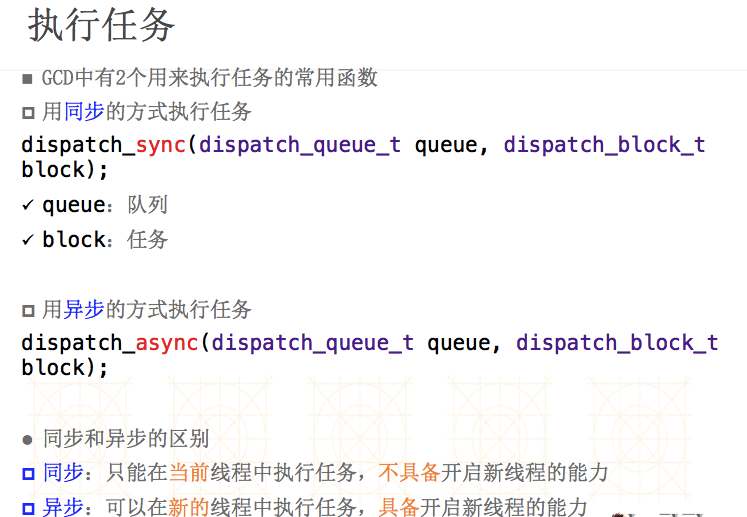
(2)GCD基本使用
01 异步函数+并发队列:开启多条线程,并发执行任务
02 异步函数+串行队列:开启一条线程,串行执行任务
03 同步函数+并发队列:不开线程,串行执行任务
04 同步函数+串行队列:不开线程,串行执行任务
05 异步函数+主队列:不开线程,在主线程中串行执行任务
06 同步函数+主队列:不开线程,串行执行任务(注意死锁发生)
主队列特点:如果发现主线程当前正在执行代码(任务),那么主队列将不会调度队列里的任务,直到主线程的任务执行完毕
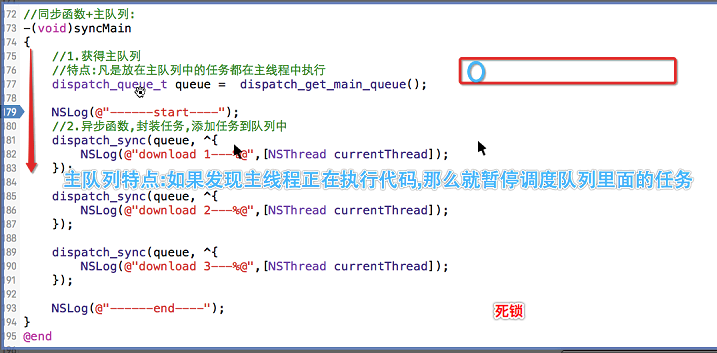
07 注意同步函数和异步函数在执行顺序上面的差异
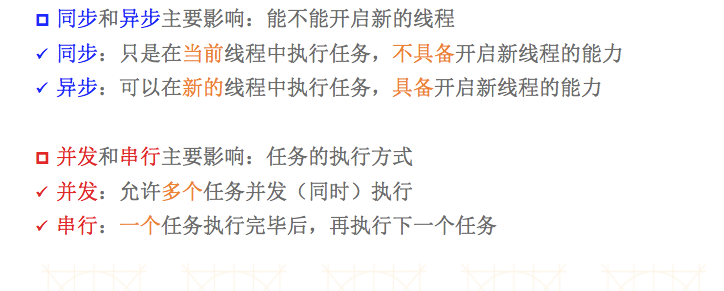
(3)GCD线程间通信
//0.获取一个全局的并发队列
dispatch_queue_t queue = dispatch_get_global_queue(0, 0);
//1.先开启一个线程,把下载图片的操作放在子线程中处理
dispatch_async(queue, ^{
//2.下载图片
NSURL *url = [NSURL URLWithString:@"http://h.hiphotos.baidu.com/zhidao/pic/item/6a63f6246b600c3320b14bb3184c510fd8f9a185.jpg"];
NSData *data = [NSData dataWithContentsOfURL:url];
UIImage *image = [UIImage imageWithData:data];
NSLog(@"下载操作所在的线程--%@",[NSThread currentThread]);
//3.回到主线程刷新UI
dispatch_async(dispatch_get_main_queue(), ^{
self.imageView.image = image;
//打印查看当前线程
NSLog(@"刷新UI---%@",[NSThread currentThread]);
});
});(4)GCD其它常用函数
01 栅栏函数(控制任务的执行顺序)
dispatch_barrier_async(queue, ^{
NSLog(@"--dispatch_barrier_async-");
});
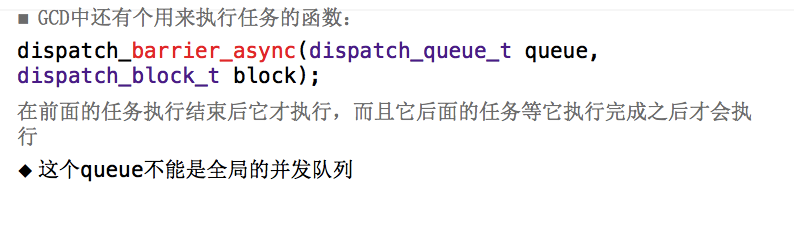
02 延迟执行(延迟·控制在哪个线程执行)
dispatch_after(dispatch_time(DISPATCH_TIME_NOW, (int64_t)(2.0 * NSEC_PER_SEC)), dispatch_get_global_queue(DISPATCH_QUEUE_PRIORITY_DEFAULT, 0), ^{
NSLog(@"---%@",[NSThread currentThread]);
});
03 一次性代码(注意不能放到懒加载)
-(void)once
{
//整个程序运行过程中只会执行一次
//onceToken用来记录:该部分的代码是否被执行过.若执行过,则不会进行操作.
static dispatch_once_t onceToken;
dispatch_once(&onceToken, ^{
NSLog(@"-----");
});
}
04 快速迭代(开多个线程并发完成迭代操作)
dispatch_apply(subpaths.count, queue, ^(size_t index) {
});
05 队列组(同栅栏函数)
//创建队列组
dispatch_group_t group = dispatch_group_create();
//队列组中的任务执行完毕之后,执行该函数
dispatch_group_notify(dispatch_group_t group,
dispatch_queue_t queue,
dispatch_block_t block);创建线程方式-GCD的更多相关文章
- -1-5 java 多线程 概念 进程 线程区别联系 java创建线程方式 线程组 线程池概念 线程安全 同步 同步代码块 Lock锁 sleep()和wait()方法的区别 为什么wait(),notify(),notifyAll()等方法都定义在Object类中
本文关键词: java 多线程 概念 进程 线程区别联系 java创建线程方式 线程组 线程池概念 线程安全 同步 同步代码块 Lock锁 sleep()和wait()方法的区别 为什么wait( ...
- 【多线程】创建线程方式二:实现Runnable接口
创建线程方式二:实现Runnable接口 代码示例: /** * @Description 实现Runnable接口,重写run方法,执行线程需要丢入Runnable接口实现类,调用start方法 * ...
- 【多线程】创建线程方式一:继承Thread类
创建线程方式一:继承Thread类 代码示例: /** * @Description 继承Thread类,重写run方法,调用start开启线程 * @Author hzx * @Date 2022- ...
- 创建线程方式-NSThread
*:first-child { margin-top: 0 !important; } body > *:last-child { margin-bottom: 0 !important; } ...
- 7种创建线程方式,你知道几种?线程系列Thread(一)
前言 最近特别忙,博客就此荒芜,博主秉着哪里不熟悉就开始学习哪里的精神一直在分享着,有着扎实的基础才能写出茁壮的代码,有可能实现的逻辑有多种,但是心中必须有要有底哪个更适合,用着更好,否则则说明我们对 ...
- 几种创建线程方式Thread类和Runnable接口
对于很多想学习java的人来说,经常听别人说线程难,其实真正理解了线程后,一点都不会觉得线程难,这里我为大家梳理下线程的创建方式吧. 一.线程的创建方式有三种 1.继承Thread类 2.实现Runn ...
- 创建线程方式-pthread
*:first-child { margin-top: 0 !important; } body > *:last-child { margin-bottom: 0 !important; } ...
- windows多线程(十一) 更安全的创建线程方式_beginthreadex()
一.原因分析 CreateThread()函数是Windows提供的API接口,在C/C++语言另有一个创建线程的函数_beginthreadex(),我们应该尽量使用_beginthreadex() ...
- java 创建线程方式
1.继承Thread类 子类覆写父类中的run方法,将线程运行的代码存放在run中. 建立子类对象的同时线程也被创建. 通过调用start方法开启线程. 2.实现Runnable接口 子类覆盖接口中的 ...
随机推荐
- [转]Web3.0时代,企业知识管理新趋势
[转自http://www.amt.com.cn/html/ManageFront/AMTPoint0/2014/0716/1370.html] Web3.0时代,企业知识管理新趋势 2014-07- ...
- C++多线程编程入门之经典实例
多线程在编程中有相当重要的地位,我们在实际开发时或者找工作面试时总能遇到多线程的问题,对多线程的理解程度从一个侧面反映了程序员的编程水平. 其实C++语言本身并没有提供多线程机制,但Windows系统 ...
- Dooioo Deal
using AnfleCrawler.Common; using System; using System.Collections.Generic; using System.Linq; using ...
- OutputCache 如何使用本地缓存 【转】
注意!ASP.NET MVC 3 的一个 OutputCache 问题 在用 ASP.NET MVC 3 重写博客园网站首页时,特地留意了一下这个缓存问题,通过这篇博文分享一下. 在 ASP.NE ...
- 在mahout安装目录下输入mahout 提示 ERROR: Could not find mahout-examples-*.job
错误:ERROR: Could not find mahout-examples-*.job in /home/grid/mahout-distribution-0.8 or /home/grid/m ...
- 如何在Kali Linux中搭建钓鱼热点
文中提及的部分技术可能带有一定攻击性,仅供安全学习和教学用途,禁止非法使用! 0×00 实验环境 操作系统:Kali 1.0 (VM) FackAP: easy-creds 硬件:NETGEAR wg ...
- ios学习之UISwipeGestureRecognizer手势识别
ios学习之UISwipeGestureRecognizer手势识别 本文部分转自俺是一个瓜娃!!!的博客UISwipeGestureRecognizer ---手指动作,转载过来仅是为了自己查询 ...
- Startup key combinations for Intel-based Macs
Learn about the startup key combinations you can use with Intel-based Macs. You can use the followin ...
- [转]http://lua-users.org/wiki/LpegTutorial
Simple Matching LPeg is a powerful notation for matching text data, which is more capable than Lua s ...
- sqlite3使用(一)
最近工作接触到sqlite3了,于是用博客记录下,当然只是浅用哈! 参考资料:http://www.runoob.com/sqlite/sqlite-tutorial.html 概念: SQLite ...
