How to build a NFS Service
NFS网络文件系统的服务的配置
1 Preparation
Three Linux virtual machines
one: to be NFS Service
the other two: NFS Clinet
2 Install And Setting
2.1 checking System version
Client:
cat /etc/redhat-release
uname -a
ifconfig
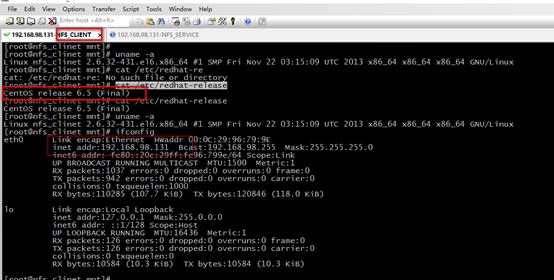
Service:
cat /etc/redhat-release
uname -a
ifconfig
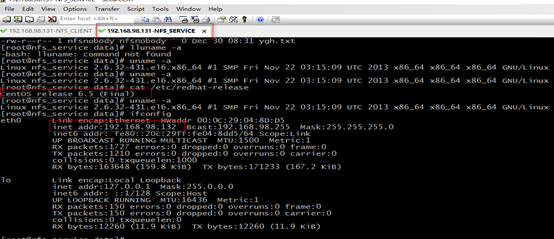
you are better make sure three Linux System is same.
2.2 Checking RPC and NFS whether has installed at Service
Service:
rpm -aq nfs-utils portmap rpcbind
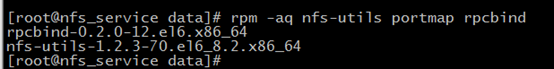
If the PRC and NFS haven’t installed, you can user “ yum install nfs-utils rpcbind -y”
2.3 Start NFS and RPC Service at Service
switch to NFS Service
Firstly start RPC Service at service.
rpcinfo -p localhost: check RPC localhost port
“rpcinfo: can't contact portmapper: RPC: Remote system error - Connection refused”: show RPC Service does not start.
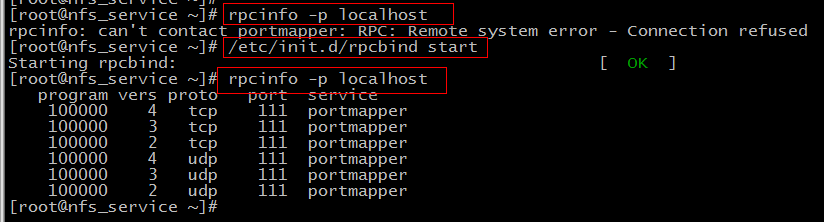
Secondly: start NFS Service
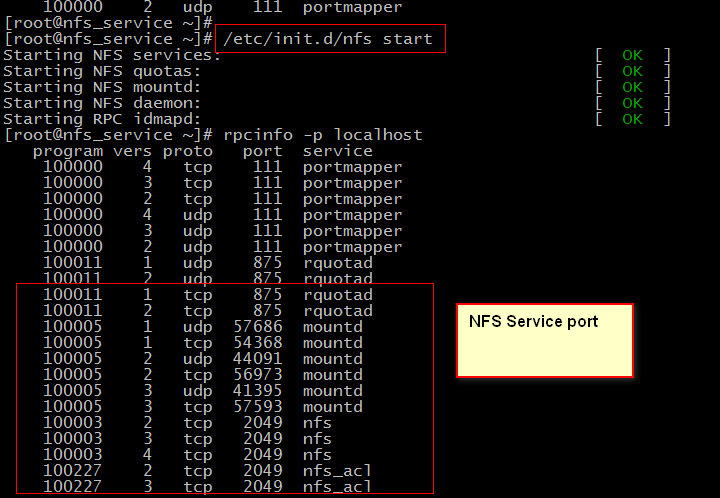
2.4 Setting NSF at Service
/etc/exports is setting of NFS, we need to set it by “VIM”.
The GateWay can be replaced by IP, it will make the /date used by only Client. So we always use gateway.
The authority includes:
ro: only read
wo:only write
sync:
use “,” as separator.
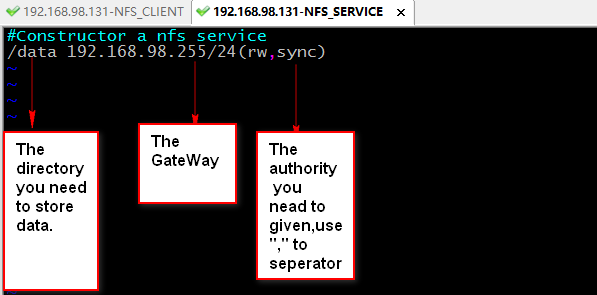
Then, you need to reload the nfs Service.
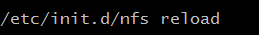
Then, you need to check the mount information for an NFS Server.
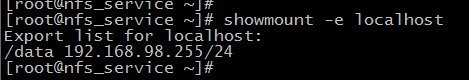
At this moment, The Service is OK.
2.5 Setting RPC in Client
switch to NFS Client.
Firstly: start RPC Service.
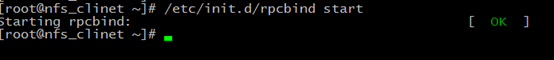
Check NFS information of NFS Server from Client, If show flowing it success.
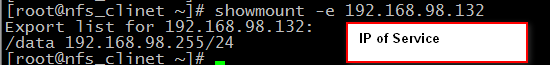
If it don’t success ,you use ping SERVICE_IP or telnet SERVICE_IP 111(RPC port) to check where error occurs.
you are better make sure two client Linux System is same.
2.6 mount Service Data and update directory owner.
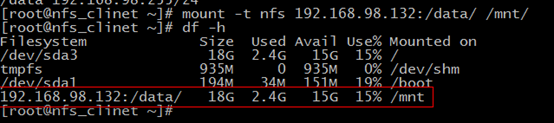
The you should update owner or group of /data at Service, or client will has authority errors.
If you set “w” authority, you need set “nfsnobody” to owner or group of /data and give writable authority.
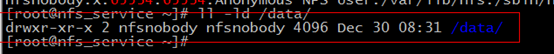
“nfsnobody” is the default user of NFS.
you can see it’s UID in /var/lib/nfs/etab
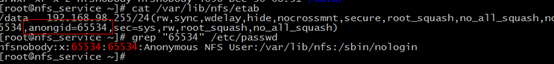
If show red information, it is OK.
The another client operations is same as first one.
3 run and test
switch to Client.
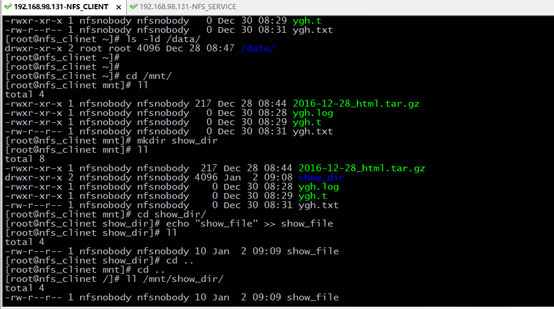
Then switch to Service
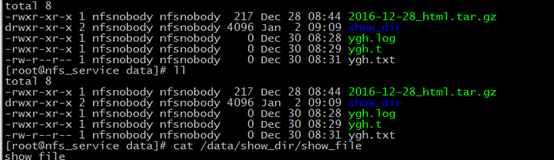
If the /date of Service is same as the /mnt of Client, indicates it success.
4 optimization
4.1 set start with System open
we add all NFS, RPC starting commands in /etc/rc.local file to manage easily.
at Service:
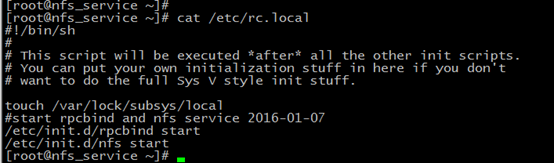
at Client: you better make sure two client is same.
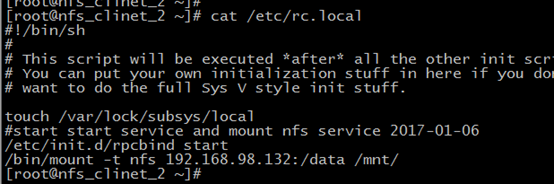
4.2 update /etc/exports
we want all clients can ADD, VIEW, UPDATE, and DELETE file. So we should use the same user to execute the client process. So we can use
all_squash: indicates all user will be set anonuid, if anonuid is not given, using default nfsnobody to be the client process executor.
anonuid: give executor UID
anongid: give executor GID
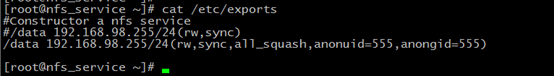
It will prompt the system safety.
4.3 use soft not hard
hard: request NFS service all time
soft: request NFS service intermittent
but, the two options belong to mount.
We use soft we reduce the coupling(耦合性) between NFS Service and NFS Client.
So we should use flowing command to mount NFS Service and add it at /etc/rc.local
/bin/mount -t nfs -o soft 192.168.98.132:/data /mnt/.
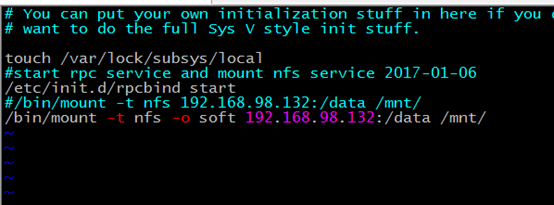
4.4 rsize, wsize
rsize: the max size of cache of reading file.
wsize: the max size of buffer of write file
test data:
#test read and write speed about rsize,wsize
the rsize=1024,wsize=1024
time sh read.sh
real 0m43.792s
user 0m11.669s
sys 0m21.960s
time sh write.sh
20000+0 records in
20000+0 records out
184320000 bytes (184 MB) copied, 64.963 s, 2.8 MB/s
real 1m5.058s
user 0m0.006s
sys 0m6.103s
[root@nfs_clinet_2 nfs_test]# grep mnt /proc/mounts
192.168.98.132:/data/ /mnt nfs4 rw,relatime,vers=4,rsize=1024,wsize=1024,namlen=255,soft,proto=tcp,port=0,timeo=600,retrans=2,sec=sys,clientaddr=192.168.98.134,minorversion=0,local_lock=none,addr=192.168.98.132 0 0
the rsize=262144,wsize=262144,
time sh read.sh
real 0m37.112s
user 0m4.690s
sys 0m25.867s
time sh write.sh
20000+0 records in
20000+0 records out
184320000 bytes (184 MB) copied, 6.63189 s, 27.8 MB/s
real 0m6.645s
user 0m0.002s
sys 0m1.366s
grep mnt /proc/mounts
192.168.98.132:/data/ /mnt nfs4 rw,relatime,vers=4,rsize=262144,wsize=262144,namlen=255,soft,proto=tcp,port=0,timeo=600,retrans=2,sec=sys,clientaddr=192.168.98.134,minorversion=0,local_lock=none,addr=192.168.98.132 0 0
obvious the rsize and wsize bigger, the speed is more quickly.
In Centos 6.5 default rsize and wrize is so good ,we don’t need to update it.
4.5 noatime, nodiratime
noatime: when you access a file, will not update its atime
nodiratime: when you access a file, will not update its atiem
If you hope you NFS Service read/write more quickly, you can add these two options.
4.6 nosuid, noexec, nodev
nosuid: forbidden seting suid
noexec:forbidden executing scripts, including shell and scropts
nodev: Do not interpret character or block special devices on the file system.
The three is safe options, we can use these to prevent our system be invaded
The picture is show noexec option effect.
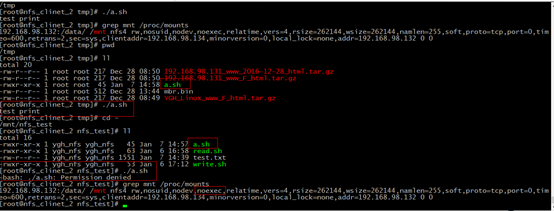
How to build a NFS Service的更多相关文章
- Build a Restful Service
最近项目中遇到的REST的问题很多,很多情况下受weblogic以及Jdeveloper版本的影响,无法直接从Jdeveloper中生成一个RESTful Service出来,所以基于流行的Sprin ...
- [转]How to Use Web API OData to Build an OData V4 Service without Entity Framework
本文转自:http://www.odata.org/blog/how-to-use-web-api-odata-to-build-an-odata-v4-service-without-entity- ...
- NFS文件系统存储服务部署
1 NFS介绍 1.1 什么是NFS? NFS是Network File System的缩写,中文名称是网络文件系统.它的主要功能是通过网络让不用的主机系统之间可以共享文件或者目录.NFS客户端通过挂 ...
- nfs服务的讲解
第4章 nfs存储服务的搭建 4.1 nfs服务的介绍 4.1.1 nfs的作用 nfs服务器是一种远程网络传输的共享文件系统 节省web服务器的本地存储空间 用户存储在web服务器上面的资源,会通过 ...
- 【集群实战】NFS网络文件共享服务
1. NFS介绍 1.1 什么是NFS? NFS是Network File System的缩写,中文意思是网络文件系统. 它的主要功能是通过网络(一般是局域网)让不同的主机系统之间可以共享文件或目录. ...
- Linux NFS 服务部署
系统环境:Oracle Linux 5.7 服务端:192.168.1.111 客户端:192.168.1.171 一.服务端配置 二.客户端配置 一.服务端配置 1.依次启动portmap和nfs服 ...
- Windows Service--Write a Better Windows Service
原文地址: http://visualstudiomagazine.com/Articles/2005/10/01/Write-a-Better-Windows-Service.aspx?Page=1 ...
- 2 NFS高可用解决方案之NFS的搭建
preface 我们紧接着上一篇博文的基础(drbd+heartbeat的正常工作,http://www.cnblogs.com/liaojiafa/p/6129499.html)来搭建NFS的服务. ...
- Linux 配置NFS,文件共享
配置: 1.设定共享主机服务器 ---(注意防火墙) 编辑ipA端的/etc/exports 文件 [root@dbrac2 ~]# cat /etc/exports /media 192 ...
随机推荐
- 我的屌丝giser成长记-工作篇之A公司
A公司是我研究生毕业的第一家GIS公司,一家专门做GIS应急的公司,接的项目还是可以的.A公司的项目框架GIS部分采取的是flexviwer,当然最近一两年来,flex技术在gis行业慢慢的被淘汰了, ...
- VBA常用代码解析
031 删除工作表中的空行 如果需要删除工作表中所有的空行,可以使用下面的代码. Sub DelBlankRow() DimrRow As Long DimLRow As Long Dimi As L ...
- [JAVA]定时任务之-Quartz使用篇
Quartz是OpenSymphony开源组织在Job scheduling领域又一个开源项目,它可以与J2EE与J2SE应用程序相结合也可以单独使用.Quartz可以用来创建简单或为运行十个,百个, ...
- linux 安装mysql数据库——tar.gz包解压安装法
mysql数据库有多种安装方式,本文只介绍在Linux服务器上的tar.gz包解压安装法, 先通过mysql官网或者网络资源下载 mysql-5.7.3-m13-linux-glibc2.5-x86_ ...
- docker 基础使用
搜索某个镜像: docker search busybox 拉取: docker pull busybox 查看: docker images 启动并运行: docker run -it b ...
- linux下解压.tar.gz .tar.bz2
从网络上下载到的源码包, 最常见的是 .tar.gz 包, 还有一部分是 .tar.bz2包要解压很简单 :.tar.gz 格式解压命令为 tar -zxvpf x ...
- Appium python API 总结
Appium python api 根据testerhome的文章,再补充一些文章里面没有提及的API [TOC] [1]find element driver 的方法 注意:这几个方法只能通过sel ...
- Hanoi问题java解法
用什么语言解法都差不多,思路都是一样,递归,这其中只要注重于开始和结果的状态就可以了,对于中间过程,并不需要深究.(我细细思考了一下,还是算了.=_=) 代码其实很简单注重的是思路. 问题描述:有一个 ...
- bug注意事项记录
在此记录开发中需要注意的点: UI开发中注意: 1.多按钮同时点击的问题: 2.按钮连续点击的问题(按钮冷却) 3.刷新时注意数据可变性:拆分可变和不变的数据,确保只刷新可变的数据 非UI注意问题: ...
- Selenium-java-XML启动用例类-简单1
最简单启动用例方法 1 先建立xml xml代码如下 <?xml version="1.0" encoding="UTF-8"?> <suit ...
