运维监控-基于yum的方式部署 Zabbix Agent 4.0 版本
运维监控-基于yum的方式部署 Zabbix Agent 4.0 版本
作者:尹正杰
版权声明:原创作品,谢绝转载!否则将追究法律责任。
上一篇博客我们分享了如何基于yum的方式部署zabbix 4.0.0版本。接下来,我们就监控其他主机的item项吧。
一.在需要监控的主机上部署zabbix-agent服务
1>.安装zabbix-agent
[root@node102 ~]# rpm -Uvh https://repo.zabbix.com/zabbix/4.0/rhel/7/x86_64/zabbix-release-4.0-1.el7.noarch.rpm
Retrieving https://repo.zabbix.com/zabbix/4.0/rhel/7/x86_64/zabbix-release-4.0-1.el7.noarch.rpm
warning: /var/tmp/rpm-tmp.pYEOk0: Header V4 RSA/SHA512 Signature, key ID a14fe591: NOKEY
Preparing... ################################# [%]
Updating / installing...
:zabbix-release-4.0-.el7 ################################# [%]
[root@node102 ~]#
[root@node102 ~]#
[root@node102 ~]# rpm -Uvh https://repo.zabbix.com/zabbix/4.0/rhel/7/x86_64/zabbix-release-4.0-1.el7.noarch.rpm
[root@node102 ~]# cat /etc/yum.repos.d/zabbix.repo
[zabbix]
name=Zabbix Official Repository - $basearch
baseurl=https://mirrors.aliyun.com/zabbix/zabbix/4.0/rhel/7/$basearch/
enabled=
gpgcheck=
gpgkey=file:///etc/pki/rpm-gpg/RPM-GPG-KEY-ZABBIX-A14FE591 [zabbix-non-supported]
name=Zabbix Official Repository non-supported - $basearch
baseurl=https://mirrors.aliyun.com/zabbix/non-supported/rhel/7/$basearch/
enabled=
gpgkey=file:///etc/pki/rpm-gpg/RPM-GPG-KEY-ZABBIX
gpgcheck=
[root@node102 ~]#
[root@node102 ~]# cat /etc/yum.repos.d/zabbix.repo #修改zabbix的源为阿里云
[root@node102 ~]# yum -y install zabbix-agent
Loaded plugins: fastestmirror
zabbix | 2.9 kB ::
zabbix-non-supported | B ::
Loading mirror speeds from cached hostfile
* base: mirrors.aliyun.com
* extras: mirrors.aliyun.com
* updates: mirrors..com
Resolving Dependencies
--> Running transaction check
---> Package zabbix-agent.x86_64 :4.0.-.el7 will be installed
--> Finished Dependency Resolution Dependencies Resolved =======================================================================================================================================
Package Arch Version Repository Size
=======================================================================================================================================
Installing:
zabbix-agent x86_64 4.0.-.el7 zabbix k Transaction Summary
=======================================================================================================================================
Install Package Total size: k
Installed size: 1.5 M
Downloading packages:
warning: /var/cache/yum/x86_64//zabbix/packages/zabbix-agent-4.0.-.el7.x86_64.rpm: Header V4 RSA/SHA512 Signature, key ID a14fe591: NOKEY
Retrieving key from file:///etc/pki/rpm-gpg/RPM-GPG-KEY-ZABBIX-A14FE591
Importing GPG key 0xA14FE591:
Userid : "Zabbix LLC <packager@zabbix.com>"
Fingerprint: a184 8f53 52d0 22b9 471d 83d0 082a b56b a14f e591
Package : zabbix-release-4.0-.el7.noarch (installed)
From : /etc/pki/rpm-gpg/RPM-GPG-KEY-ZABBIX-A14FE591
Running transaction check
Running transaction test
Transaction test succeeded
Running transaction
Warning: RPMDB altered outside of yum.
Installing : zabbix-agent-4.0.-.el7.x86_64 /
Verifying : zabbix-agent-4.0.-.el7.x86_64 / Installed:
zabbix-agent.x86_64 :4.0.-.el7 Complete!
[root@node102 ~]#
[root@node102 ~]# yum -y install zabbix-agent #安装zabbix的代理服务
2>.配置zabbix-agent
[root@node102 ~]# cat /etc/hosts | grep yinzhengjie
172.30.1.101 node101.yinzhengjie.org.cn
172.30.1.102 node102.yinzhengjie.org.cn
172.30.1.103 node103.yinzhengjie.org.cn
[root@node102 ~]#
[root@node102 ~]# hostname
node102.yinzhengjie.org.cn
[root@node102 ~]#
[root@node102 ~]# hostname -i
172.30.1.102
[root@node102 ~]#
[root@node102 ~]# cat /etc/hosts | grep yinzhengjie
172.30.1.101 node101.yinzhengjie.org.cn
172.30.1.102 node102.yinzhengjie.org.cn
172.30.1.103 node103.yinzhengjie.org.cn
[root@node102 ~]#
[root@node102 ~]#
[root@node102 ~]# grep Server /etc/zabbix/zabbix_agentd.conf | grep -v ^#
Server=127.0.0.1
ServerActive=127.0.0.1
[root@node102 ~]#
[root@node102 ~]#
[root@node102 ~]# sed -i 's#Server=127.0.0.1#Server=node101.yinzhengjie.org.cn#' /etc/zabbix/zabbix_agentd.conf
[root@node102 ~]#
[root@node102 ~]# sed -i 's#ServerActive=127.0.0.1#ServerActive=node101.yinzhengjie.org.cn#' /etc/zabbix/zabbix_agentd.conf
[root@node102 ~]#
[root@node102 ~]#
[root@node102 ~]# grep Server /etc/zabbix/zabbix_agentd.conf | grep -v ^#
Server=node101.yinzhengjie.org.cn
ServerActive=node101.yinzhengjie.org.cn
[root@node102 ~]#
3>.启动zabbix-agent
[root@node102 ~]# systemctl enable zabbix-agent
Created symlink from /etc/systemd/system/multi-user.target.wants/zabbix-agent.service to /usr/lib/systemd/system/zabbix-agent.service.
[root@node102 ~]#
[root@node102 ~]# systemctl start zabbix-agent
[root@node102 ~]#
[root@node102 ~]# systemctl status zabbix-agent
● zabbix-agent.service - Zabbix Agent
Loaded: loaded (/usr/lib/systemd/system/zabbix-agent.service; enabled; vendor preset: disabled)
Active: active (running) since Fri -- :: PST; 3s ago
Process: ExecStart=/usr/sbin/zabbix_agentd -c $CONFFILE (code=exited, status=/SUCCESS)
Main PID: (zabbix_agentd)
CGroup: /system.slice/zabbix-agent.service
├─ /usr/sbin/zabbix_agentd -c /etc/zabbix/zabbix_agentd.conf
├─ /usr/sbin/zabbix_agentd: collector [idle sec]
├─ /usr/sbin/zabbix_agentd: listener # [waiting for connection]
├─ /usr/sbin/zabbix_agentd: listener # [waiting for connection]
├─ /usr/sbin/zabbix_agentd: listener # [waiting for connection]
└─ /usr/sbin/zabbix_agentd: active checks # [idle sec] Feb :: node102.yinzhengjie.org.cn systemd[]: Starting Zabbix Agent...
Feb :: node102.yinzhengjie.org.cn systemd[]: Started Zabbix Agent.
[root@node102 ~]#
[root@node102 ~]#
[root@node102 ~]# ss -ntl | grep 10050 #很显然服务已经启动成功了,端口是存在的,别忘记关闭防火墙和selinux哟,为了就是试验方便!
LISTEN *: *:*
LISTEN ::: :::*
[root@node102 ~]#
[root@node102 ~]#
[root@node102 ~]# sed -i 's#SELINUX=enforcing#SELINUX=disabled#' /etc/selinux/config
[root@node102 ~]#
[root@node102 ~]# setenforce
[root@node102 ~]#
[root@node102 ~]# getenforce
Permissive
[root@node102 ~]#
[root@node102 ~]# sed -i 's#SELINUX=enforcing#SELINUX=disabled#' /etc/selinux/config #禁用selinux
[root@node102 ~]#
[root@node102 ~]# systemctl disable firewalld
Removed symlink /etc/systemd/system/dbus-org.fedoraproject.FirewallD1.service.
Removed symlink /etc/systemd/system/basic.target.wants/firewalld.service.
[root@node102 ~]#
[root@node102 ~]# systemctl stop firewalld
[root@node102 ~]#
[root@node102 ~]# systemctl status firewalld
● firewalld.service - firewalld - dynamic firewall daemon
Loaded: loaded (/usr/lib/systemd/system/firewalld.service; disabled; vendor preset: enabled)
Active: inactive (dead) Feb :: node102.yinzhengjie.org.cn systemd[]: Starting firewalld - dynamic firewall daemon...
Feb :: node102.yinzhengjie.org.cn systemd[]: Started firewalld - dynamic firewall daemon.
Feb :: node102.yinzhengjie.org.cn systemd[]: Stopping firewalld - dynamic firewall daemon...
Feb :: node102.yinzhengjie.org.cn systemd[]: Stopped firewalld - dynamic firewall daemon.
[root@node102 ~]#
[root@node102 ~]#
[root@node102 ~]# systemctl stop firewalld #关闭防火墙
4>.测试zabbix-agent服务是否正常
[root@node101 ~]# hostname
node101.yinzhengjie.org.cn
[root@node101 ~]#
[root@node101 ~]#
[root@node101 ~]# hostname -i
172.30.1.101
[root@node101 ~]#
[root@node101 ~]# yum -y install telnet
Loaded plugins: fastestmirror
base | 3.6 kB ::
extras | 3.4 kB ::
mysql-connectors-community | 2.5 kB ::
mysql-tools-community | 2.5 kB ::
mysql56-community | 2.5 kB ::
updates | 3.4 kB ::
zabbix | 2.9 kB ::
zabbix-non-supported | B ::
Loading mirror speeds from cached hostfile
* base: mirrors.aliyun.com
* extras: ftp.sjtu.edu.cn
* updates: mirrors.nwsuaf.edu.cn
Resolving Dependencies
--> Running transaction check
---> Package telnet.x86_64 :0.17-.el7 will be installed
--> Finished Dependency Resolution Dependencies Resolved =======================================================================================================================================
Package Arch Version Repository Size
=======================================================================================================================================
Installing:
telnet x86_64 :0.17-.el7 base k Transaction Summary
=======================================================================================================================================
Install Package Total download size: k
Installed size: k
Downloading packages:
telnet-0.17-.el7.x86_64.rpm | kB ::
Running transaction check
Running transaction test
Transaction test succeeded
Running transaction
Installing : :telnet-0.17-.el7.x86_64 /
Verifying : :telnet-0.17-.el7.x86_64 / Installed:
telnet.x86_64 :0.17-.el7 Complete!
[root@node101 ~]#
[root@node101 ~]# yum -y install telnet #安装telnet测试工具
[root@node101 ~]# telnet node102.yinzhengjie.org.cn
Trying 172.30.1.102...
Connected to node102.yinzhengjie.org.cn.
Escape character is '^]'. #很显然,服务时正常的
Connection closed by foreign host.
[root@node101 ~]#
二.在zabbix Server添加对node102.yinzhengjie.org.cn节点的监控
1>.如下图所示,点击创建一个主机组
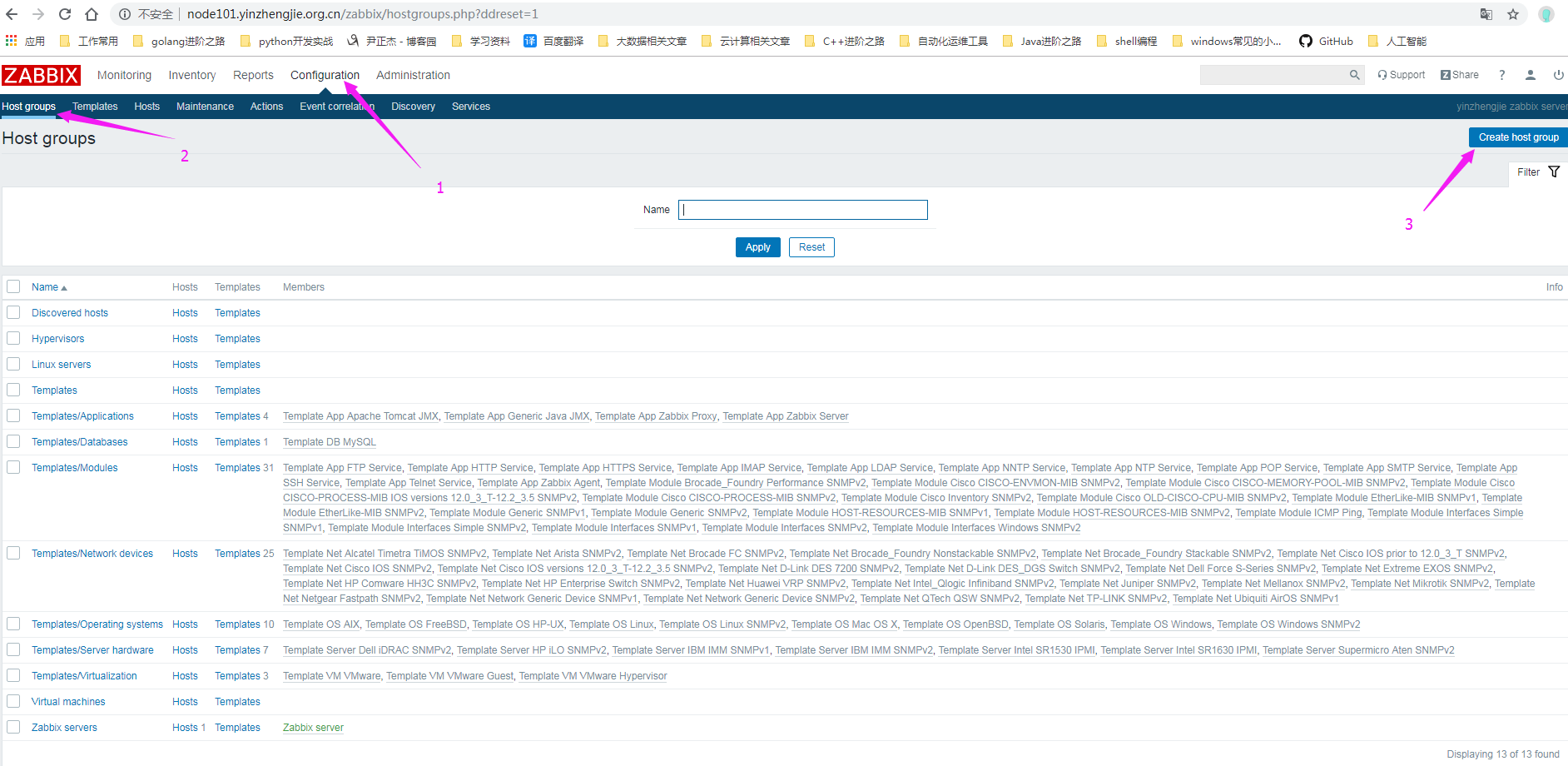
2>.输入要创建的组名,名称你可以自定义
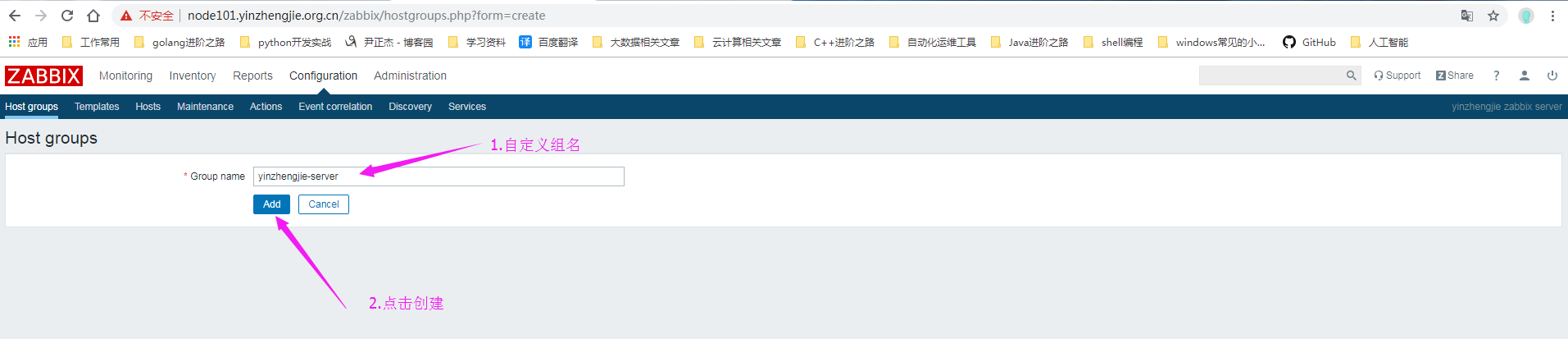
3>.组名添加完成

4>.如下图所示,点击创建主机
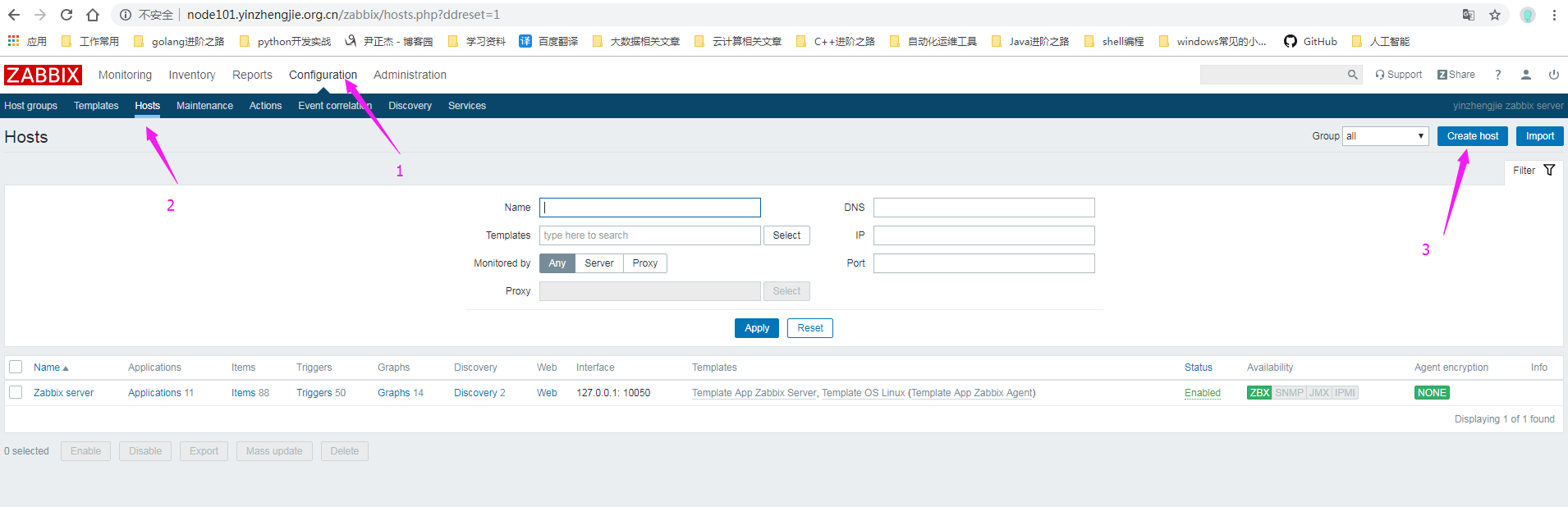
5>.配置被监控主机的基本信息(注意,带有*是必须要填写的!必须至少存在一个接口。)
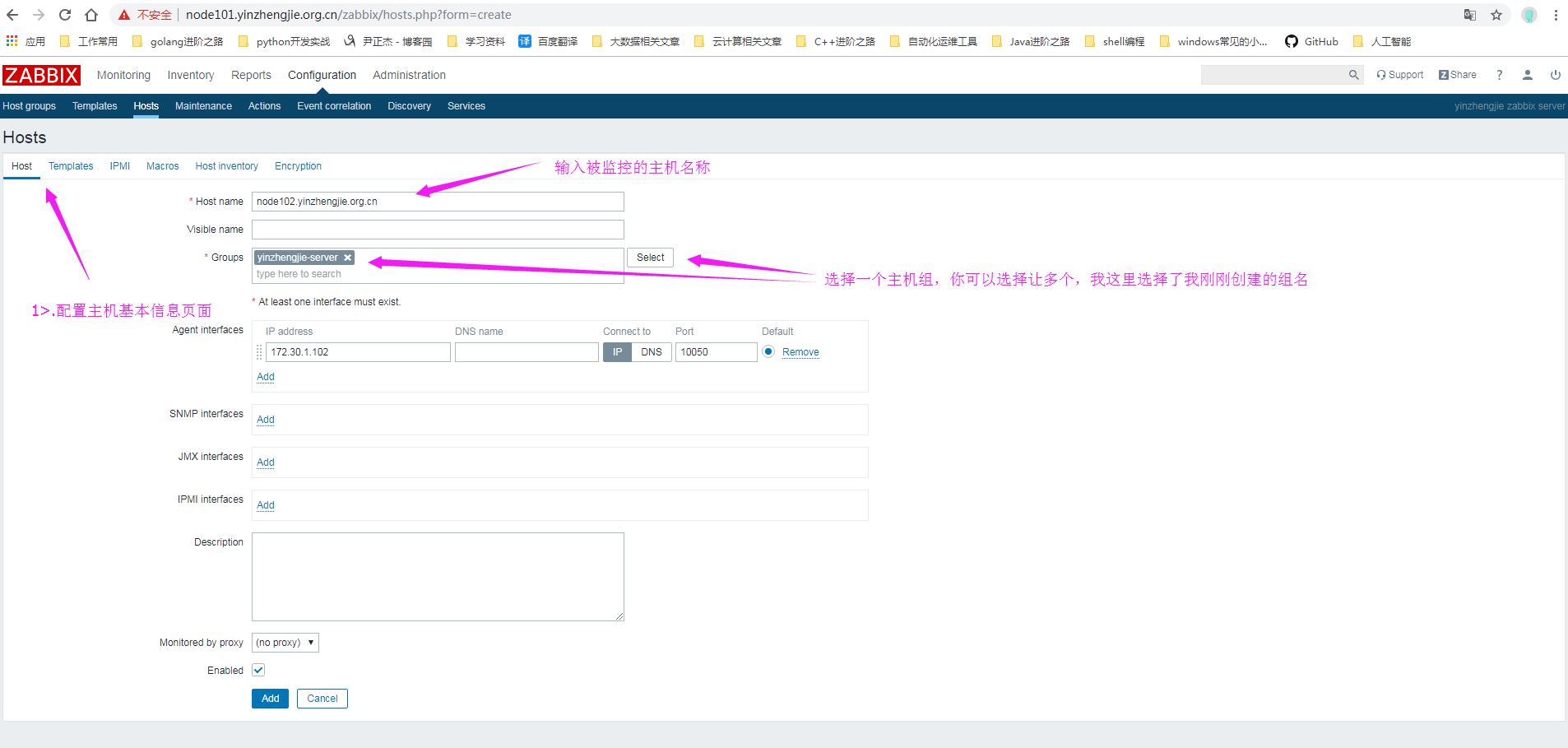
6>.连接模板

7>.点击添加按钮

8>.添加完成

9>.等待30s左右,Zabbix Server就会监控到Zabbix agent的item了,监控成功,我们会看到一个绿灯
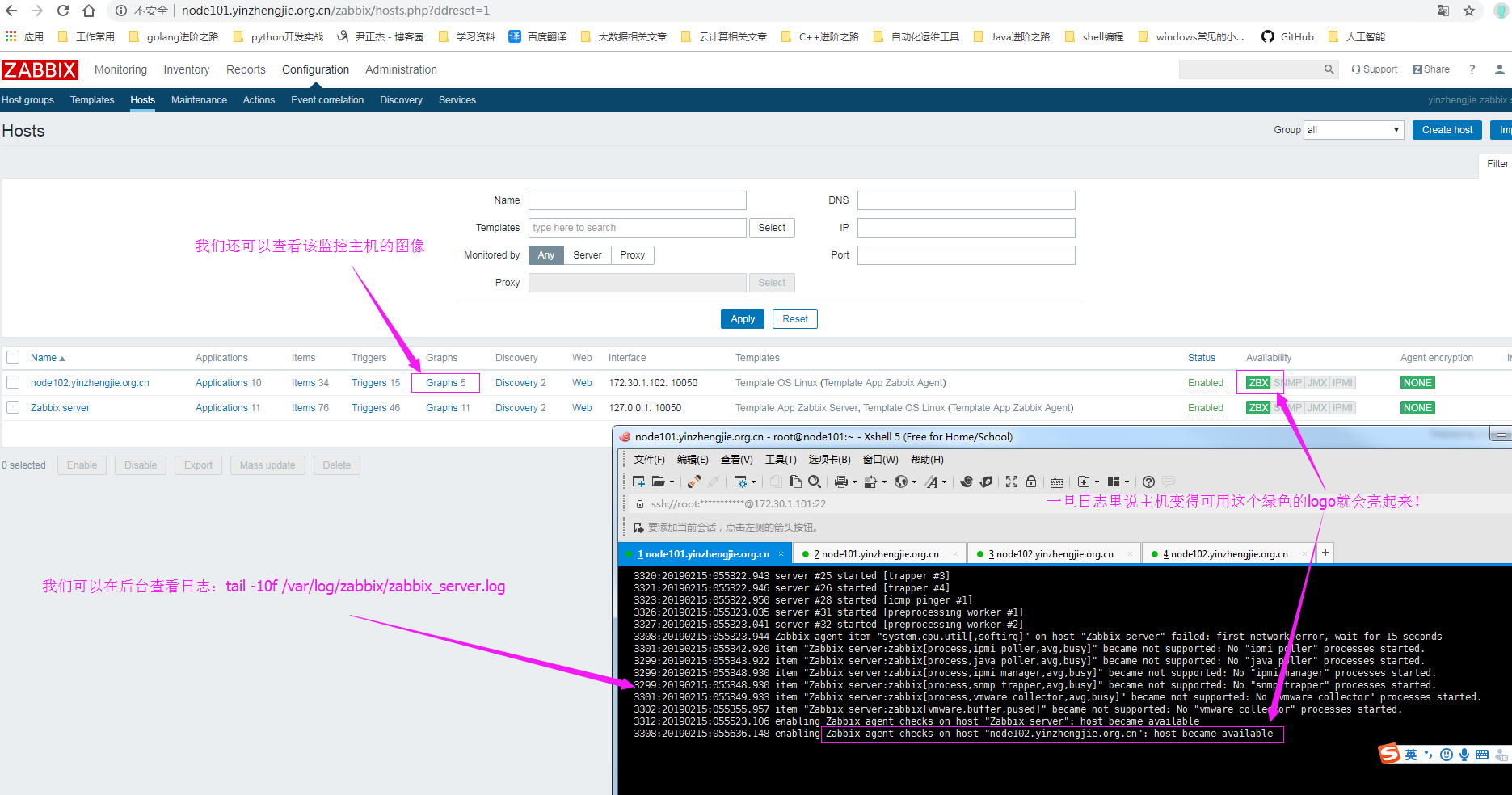
10>.查看监控的图像
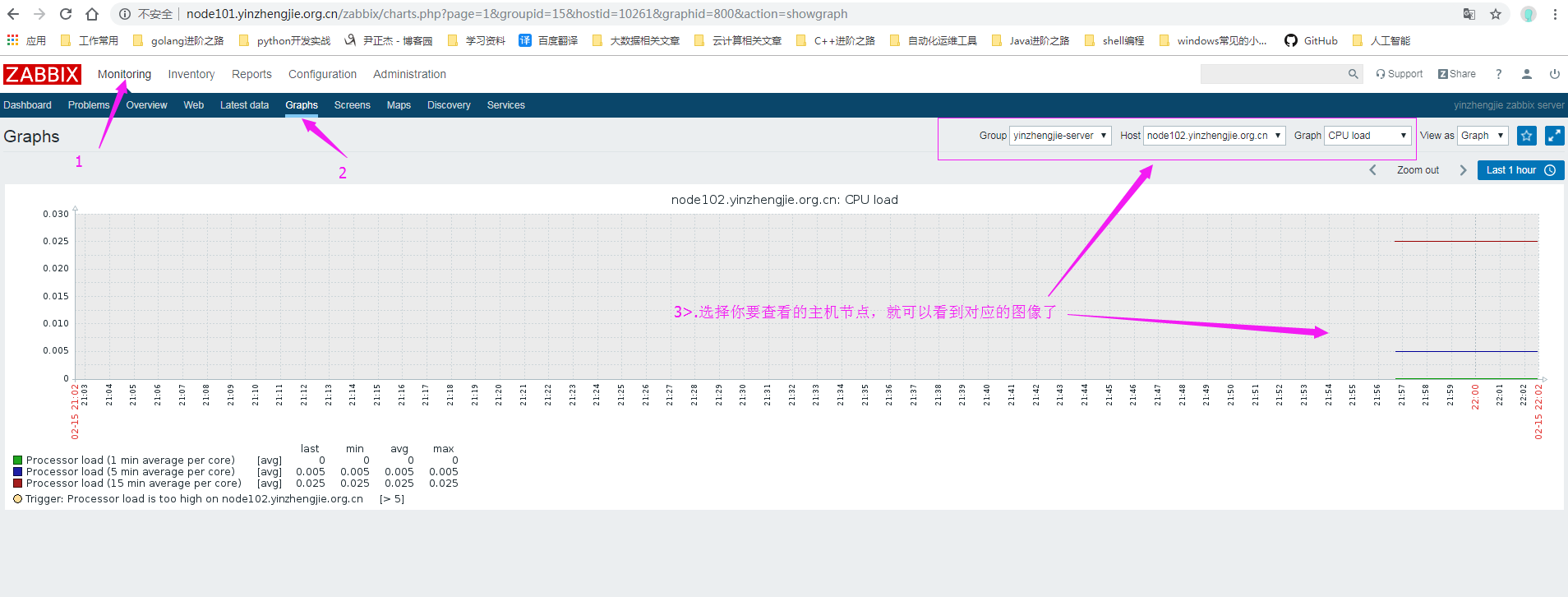
运维监控-基于yum的方式部署 Zabbix Agent 4.0 版本的更多相关文章
- 运维监控-基于yum的方式部署Zabbix Server 4.0 版本
运维监控-基于yum的方式部署Zabbix Server 4.0 版本 作者:尹正杰 版权声明:原创作品,谢绝转载!否则将追究法律责任. 一.如何选择zabbix版本 1>.打开zabbix官方 ...
- OpenStack与ZStack深度对比:架构、部署、计算、运维监控等
摘要 OpenStack从2010年开源至今,已经走过9个年头,其正在进入主流企业市场,但该项目依然面临较难部署和管理的老问题.有一点是毫无疑问的,那就是OpenStack保持着高速增长的态势,超过5 ...
- Telegraf+Influxdb+Grafana自动化运维监控
概述:Telegraf收集信息,influxdb时序数据库存储数据,grafana平台展示数据,并进行监控告警,组成一个自动化运维监控平台. 一.influxdb InfluxDB是一个由Infl ...
- 建设DevOps统一运维监控平台,全面的系统监控 Zabbix VS Nagios VS Open-Falcon OR Prometheus
前言 随着Devops.云计算.微服务.容器等理念的逐步落地和大力发展,机器越来越多,应用越来越多,服务越来越微,应用运行基础环境越来多样化,容器.虚拟机.物理机不一而足.面对动辄几百上千个虚拟机.容 ...
- 运维监控-使用Zabbix Server 添加自定义 item
运维监控-使用Zabbix Server 监控自定义 item 作者:尹正杰 版权声明:原创作品,谢绝转载!否则将追究法律责任. 本篇博客就直接开门见山如何使用Zabbix Server 监控自定义 ...
- 运维监控-Open-Falcon安装Agent实战篇
运维监控-Open-Falcon安装Agent实战篇 作者:尹正杰 版权声明:原创作品,谢绝转载!否则将追究法律责任. 本文参考链接来自:http://book.open-falcon.org/zh/ ...
- 运维监控-Open-Falcon介绍
运维监控-Open-Falcon介绍 作者:尹正杰 版权声明:原创作品,谢绝转载!否则将追究法律责任. 一.Open-Falcon 介绍 监控系统是整个运维环节,乃至整个产品生命周期中最重要的一环,事 ...
- Lnmp搭建zabbix运维监控系统
使用目的? 在公司项目中需要做一个日志监控,最开始选择的是efk,但是efk的资料相对较少并且之前对这几个产品都没接触过,使用起来难度.于是选择了zabbix作为项目的运维监控系统. zabbix能做 ...
- Prometheus 运维监控
Prometheus 运维监控 1.Prometheus 介绍详解 2.Prometheus 安装部署 3.Prometheus 配置文件详解 4.Prometheus PromSQL 常用资源 5. ...
随机推荐
- NAND闪存供过于求的情况今年会有所好转吗?
2018年,NAND闪存全年供过于求,价格一直下跌,导致西数.东芝等厂商毛利率大幅下滑.如今到了2019年,情况会有所好转吗? 近日,集邦科技旗下半导体研究中心DRAMeXchange发布调查报告指出 ...
- pycharm中查看源码的快捷键
将光标移动至要查看的方法处,按住ctrl 点击鼠标左键,即可查看该方法的源码
- CNN卷积神经网络人脸识别
图片总共40个人,每人10张图片,每张图片高57,宽47.共400张图片. 读取图片的py文件 import numpyimport pandasfrom PIL import Imagefrom k ...
- BZOJ2961 共点圆[CDQ分治]
题面 bzoj 其实就是推一下圆的式子 长成这个样子 假设要查询的点是(x, y) 某个圆心是(p, q) \((x - p)^2 + (y - q)^2 \leq p^2 + q^2\) 变成 \( ...
- 【BZOJ2829】[SHOI2012]信用卡凸包(凸包)
[BZOJ2829][SHOI2012]信用卡凸包(凸包) 题面 BZOJ 洛谷 题解 既然圆角的半径都是一样的,而凸包的内角和恰好为\(360°\),所以只需要把圆角的圆心弄下来跑一个凸包,再额外加 ...
- js笔记-语句,变量
JavaScript介绍 JavaScript是运行在浏览器端的脚步语言,JavaScript主要解决的是前端与用户交互的问题,包括使用交互与数据交互. JavaScript是浏览器解释执行的,前端脚 ...
- 20165223 学习基础和C语言基础调查
一.学习基础 1. 我所擅长的技能 从小我就对新鲜事物抱有浓厚的兴趣,因此多年来培养了许多爱好,对感兴趣的诸如绘画方面的国画.油画.素描.漫画等:音乐方面的钢琴.吉他.架子鼓等:运动方面的滑板.溜冰. ...
- 在linux环境下搭建JDK+JAVA+Mysql,并完成jforum的安装
参考链接: YUM安装MySQL和JDK和Tomcat:http://cmdschool.blog.51cto.com/2420395/1696206/ http://www.cnblogs.com/ ...
- 初入react-redux (基于webpack babel的react应用框架)
react这么热门的框架也不介绍了,redux是一个单项数据流的小框架,当然不只配合react,它起初是为react而配的,现在面向所有了,比如ng-redux的项目.redux做为react的标准搭 ...
- javascript之复习(css属性值的计算)
js取div的宽高咋办,css有content-box,border-box,padding-box,表现又不一样.好在有个offsetWidth, <style type="text ...
