button JS篇ant Design of react之二
最近更新有点慢,更新慢的原因最近在看
- 《css世界》这本书,感觉很不错
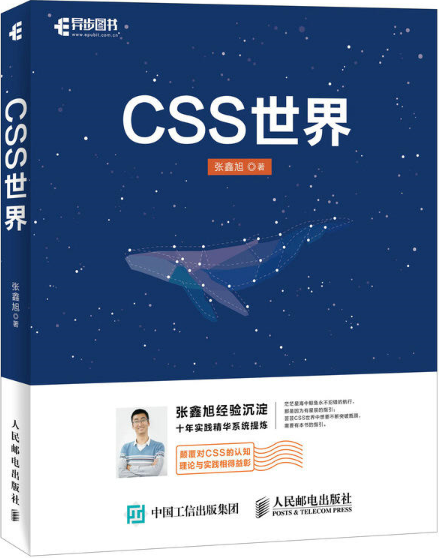
- 《JavaScript高级程序设计》 这本书已经看了很多遍了,主要是复习前端的基础知识,基础知识经常会过一段时间记忆就会慢慢模糊,特别是现在用vue、react、angularjs已经很少用原生js了,对dom的原生api方法已经忘记很多了。
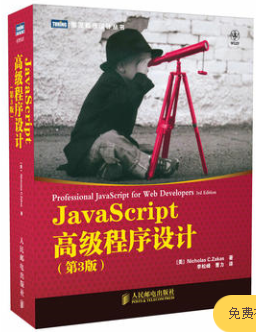
- 《梦的解析》--弗洛伊德,看这本书主要是自己的兴趣爱好,里面的内容有点难度,想通过心理学改变自己,做更好更真实的自己。

题外话说完了,这篇主要是针对上一篇对ant of react的代码解析只是加了注释反应很难懂,没有那么时间去一个一个仔细看。后面ant发布了新版本在button组件上对动画效果做了一些处理,大概的逻辑结构没变。这篇就用思维导图来展示下ant of react button组件js代码的逻辑结构,画的不好敬请谅解。
结构主线
按钮的代码逻辑结构的主线其实就是围绕按钮对外开放的功能实现的,所有我想来看看ant desgin of ract 按钮组件对外开放的功能导图:

disabled 按钮失效状态
ghost 幽灵属性
href 点击跳转的地址,指定此属性 button 的行为和 a 链接一致
htmlType 设置 button 原生的 type 值,可选值请参考 HTML 标准
icon 设置按钮的图标类型
loading 设置按钮载入状态
shape 设置按钮形状
size 设置按钮大小
target 相当于 a 链接的 target 属性,href 存在时生效
type 设置按钮类型,可选值为 primary dashed danger(版本 2.7 中增加) 或者不设
onClick 点击按钮时的回调
block 将按钮宽度调整为其父宽度的选项
其中导致组件html结构不一样的是href功能,所以先看href的实现
/**
* 组件内容
*/
render() {
const {
type, shape, size, className, children, icon, prefixCls, ghost, loading: _loadingProp, block, ...rest
} = this.props;
const { loading, hasTwoCNChar } = this.state;
// large => lg
// small => sm
let sizeCls = '';
switch (size) {
case 'large':
sizeCls = 'lg';
break;
case 'small':
sizeCls = 'sm';
default:
break;
}
const now = new Date();
const isChristmas = now.getMonth() === 11 && now.getDate() === 25;
/**
* 拼接className
*/
const classes = classNames(prefixCls, className, {
[`${prefixCls}-${type}`]: type,//对应type功能
[`${prefixCls}-${shape}`]: shape,//对应shape功能
[`${prefixCls}-${sizeCls}`]: sizeCls,//对应size功能
[`${prefixCls}-icon-only`]: !children && icon,//对应icon功能
[`${prefixCls}-loading`]: loading,//对应loading功能
[`${prefixCls}-background-ghost`]: ghost,//对应ghost功能
[`${prefixCls}-two-chinese-chars`]: hasTwoCNChar,
[`${prefixCls}-block`]: block,//对应block功能
christmas: isChristmas,
});
/**
* 设置图标
*/
const iconType = loading ? 'loading' : icon;
const iconNode = iconType ? <Icon type={iconType} /> : null;
const kids = (children || children === 0)
? React.Children.map(children, child => insertSpace(child, this.isNeedInserted())) : null;
const title = isChristmas ? 'Ho Ho Ho!' : rest.title;
/**
* 判断是a标签还是button标签,对应href功能
*/
if ('href' in rest) {
return (
<a
{...rest}
className={classes}
onClick={this.handleClick}
title={title}
>
{iconNode}{kids}
</a>
);
} else {
// React does not recognize the `htmlType` prop on a DOM element. Here we pick it out of `rest`.
const { htmlType, ...otherProps } = rest;
return (
<Wave>
<button
{...otherProps}
type={htmlType || 'button'}
className={classes}
onClick={this.handleClick}
title={title}
>
{iconNode}{kids}
</button>
</Wave>
);
}
}
上面的那些功能配置属性是通过父组件通过props传递进来的,那组件代码中要有接收参数已经检验参数类型的处理块:
/**
* 类型别名,这个类型的只能是对应的值
*/
export type ButtonType = 'default' | 'primary' | 'ghost' | 'dashed' | 'danger';
export type ButtonShape = 'circle' | 'circle-outline';
export type ButtonSize = 'small' | 'default' | 'large';
export type ButtonHTMLType = 'submit' | 'button' | 'reset';
/**
* 声明一个接口BaseButtonProps
*/
export interface BaseButtonProps {
type?: ButtonType;
icon?: string;
shape?: ButtonShape;
size?: ButtonSize;
loading?: boolean | { delay?: number };
prefixCls?: string;
className?: string;
ghost?: boolean;
block?: boolean;
children?: React.ReactNode;
}
/**
* a标签的参数组合
*/
export type AnchorButtonProps = {
href: string;
target?: string;
onClick?: React.MouseEventHandler<HTMLAnchorElement>;
} & BaseButtonProps & React.AnchorHTMLAttributes<HTMLAnchorElement>;
/**
* button标签的参数组合
*/
export type NativeButtonProps = {
htmlType?: ButtonHTMLType;
onClick?: React.MouseEventHandler<HTMLButtonElement>;
} & BaseButtonProps & React.ButtonHTMLAttributes<HTMLButtonElement>;
/**
* 类型别名
*/
export type ButtonProps = AnchorButtonProps | NativeButtonProps;
/**
* button class声明
*/
export default class Button extends React.Component<ButtonProps, any> {
static Group: typeof Group;
static __ANT_BUTTON = true;
/**
* 设置props默认值
*/
static defaultProps = {
prefixCls: 'ant-btn',
loading: false,
ghost: false,
block: false,
};
/**
* props类型校验
*/
static propTypes = {
type: PropTypes.string,
shape: PropTypes.oneOf(['circle', 'circle-outline']),
size: PropTypes.oneOf(['large', 'default', 'small']),
htmlType: PropTypes.oneOf(['submit', 'button', 'reset']),
onClick: PropTypes.func,
loading: PropTypes.oneOfType([PropTypes.bool, PropTypes.object]),
className: PropTypes.string,
icon: PropTypes.string,
block: PropTypes.bool,
};
这段代码大概意思是在typescript中声明接口和自定义类型来校验参数对象里面的键值对的数据类型,defaultProps设置参数的某些默认值,propTypes在react中通过prop-types来校验参数的数据量类型和值。
剩下就是单击事件和组件声明周期的一些处理事件
- 组件的构造函数 声明state的值
/**
* 构造函数
*/
constructor(props: ButtonProps) {
super(props);
this.state = {
loading: props.loading,
hasTwoCNChar: false,
};
}
- 单击事件,如果是加载状态不触发单击事件
/**
* 单击事件
*/
handleClick: React.MouseEventHandler<HTMLButtonElement | HTMLAnchorElement> = e => {
const { loading } = this.state;
const { onClick } = this.props;
if (!!loading) {
return;
}
if (onClick) {
(onClick as React.MouseEventHandler<HTMLButtonElement | HTMLAnchorElement>)(e);
}
}
- 组件的生命周期处理
/**
* 组件渲染之后调用,只调用一次。
*/
componentDidMount() {
this.fixTwoCNChar();
}
/**
* props改变时调用触发,nextProps.loading赋值到setState的loading
* @param nextProps
*/
componentWillReceiveProps(nextProps: ButtonProps) {
const currentLoading = this.props.loading;
const loading = nextProps.loading;
if (currentLoading) {
clearTimeout(this.delayTimeout);
}
if (typeof loading !== 'boolean' && loading && loading.delay) {
this.delayTimeout = window.setTimeout(() => this.setState({ loading }), loading.delay);
} else {
this.setState({ loading });
}
}
/**
* 组件更新完成后调用
*/
componentDidUpdate() {
this.fixTwoCNChar();
}
/**
* 组件将要卸载时调用,清除定时器
*/
componentWillUnmount() {
if (this.delayTimeout) {
clearTimeout(this.delayTimeout);
}
}
/**
* 判断botton的内容是否有两个中文字
*/
fixTwoCNChar() {
// Fix for HOC usage like <FormatMessage />
const node = (findDOMNode(this) as HTMLElement);
const buttonText = node.textContent || node.innerText;
if (this.isNeedInserted() && isTwoCNChar(buttonText)) {
if (!this.state.hasTwoCNChar) {
this.setState({
hasTwoCNChar: true,
});
}
} else if (this.state.hasTwoCNChar) {
this.setState({
hasTwoCNChar: false,
});
}
}
/**
* 判断是否是字符串类型
*/
function isString(str: any) {
return typeof str === 'string';
}
/**
* 多个中文间插入空格
* @param {Object} child 组件的子内容
* @param {Boolean} needInserted 是否插入空格
* @returns {ReactElement}
*/
// Insert one space between two chinese characters automatically.
function insertSpace(child: React.ReactChild, needInserted: boolean) {
// Check the child if is undefined or null.
if (child == null) {
return;
}
const SPACE = needInserted ? ' ' : '';
// strictNullChecks oops.
if (typeof child !== 'string' && typeof child !== 'number' &&
isString(child.type) && isTwoCNChar(child.props.children)) {
return React.cloneElement(child, {},
child.props.children.split('').join(SPACE));
}
if (typeof child === 'string') {
if (isTwoCNChar(child)) {
child = child.split('').join(SPACE);
}
return <span>{child}</span>;
}
return child;
}
button JS篇ant Design of react之二的更多相关文章
- button JS篇ant Design of react
这篇看ant Desgin of react的button按钮的js代码,js代码部分是typescript+react写的. button组件里面引用了哪些组件: import * as React ...
- ElementUI(vue UI库)、iView(vue UI库)、ant design(react UI库)中组件的区别
ElementUI(vue UI库).iView(vue UI库).ant design(react UI库)中组件的区别: 事项 ElementUI iView ant design 全局加载进度条 ...
- 同时使用 Ant Design of React 中 Mention 和 Form
使用场景,在一个列表中,点击每一行会弹出一个表单,通过修改表单数据并提交来修改这一行的数据,其中某个数据的填写需要通过Mention实现动态提示及自动补全的功能. 具体效果为: 遇到的问题: 1.希望 ...
- Ant Design of React 框架使用总结1
一. 为什么要用UI 框架 统一了样式交互动画 . Ui框架会对样式,交互动画进行统一,保证了系统风格完整统一,不像拼凑起来的. 兼容性 ,不是去兼容IE 6 7 8那些低版本浏览器,而是对主流的标 ...
- ant design pro (十二)advanced UI 测试
一.概述 原文地址:https://pro.ant.design/docs/ui-test-cn UI 测试是项目研发流程中的重要一环,有效的测试用例可以梳理业务需求,保证研发的质量和进度,让工程师可 ...
- 和我一起,重零开始学习Ant Design Pro开发解决方案(二)部署示例项目
- 十九、React UI框架Antd(Ant Design)的使用——及react Antd的使用 button组件 Icon组件 Layout组件 DatePicker日期组件
一.Antd(Ant Design)的使用:引入全部Css样式 1.1 antd官网: https://ant.design/docs/react/introduce-cn 1.2 React中使用A ...
- React + Ant Design网页,配置
第一个React + Ant Design网页(一.配置+编写主页) 引用博主的另外一篇VUE2.0+ElementUI教程, 请移步: https://blog.csdn.net/u0129070 ...
- Vue.js高效前端开发 • 【Ant Design of Vue框架基础】
全部章节 >>>> 文章目录 一.Ant Design of Vue框架 1.Ant Design介绍 2.Ant Design of Vue安装 3.Ant Design o ...
随机推荐
- CDI服务
前言 CDI(Contexts and Dependency Injection 上下文依赖注入),是JAVA官方提供的依赖注入实现,可用于Dynamic Web Module中,将依赖注入IOC/D ...
- Android开发:Android Studio开发环境配置
一.android studio下载: 1.Windows版: 下载地址:https://pan.baidu.com/s/1-sg4dN_2B5nn2YJf-C7XLQ 提取码:yedc 2.Mac版 ...
- Hangfire源码解析-任务是如何执行的?
一.Hangfire任务执行的流程 任务创建时: 将任务转换为Type并存储(如:HangFireWebTest.TestTask, HangFireWebTest, Version=1.0.0.0, ...
- 从壹开始前后端分离 [ vue + .netcore 补充教程 ] 三十║ Nuxt实战:动态路由+同构
上期回顾 说接上文<二九║ Nuxt实战:异步实现数据双端渲染>,昨天咱们通过项目二的首页数据处理,简单了解到了 nuxt 异步数据获取的作用,以及亲身体验了几个重要文件夹的意义,整篇文章 ...
- ASP.NET Core WebApi中简单像素转换跟踪实现
像素跟踪虽然是最早用于跟踪营销转换的方法,但它仍然被广泛使用,像Facebook这样的大公司仍然将其视为跟踪网页转换的方法之一. 由于它的简单性,通过像素方法的跟踪转换仍然被广泛使用.它不需要任何复杂 ...
- Docker中完成Jenkins的安装
去年就开始学习采用Docker+Jenkins+.Net Core搭建生成式流水线,一直拖到现在,也没有彻底的好好静下来去总结总结.趁着现在对自己的严格要求下,逐渐开始重视自我总结,以此来巩固逐渐失去 ...
- FastDFS分布式文件系统&Nginx负载均衡最小环境安装配置[超级详解]
1.背景 FastDFS 是一款开源的.分布式文件系统(Distributed File System),由淘宝开发平台部资深架构师余庆开发.该开源项目的主页是 http://code.google. ...
- SLAM+语音机器人DIY系列:(四)差分底盘设计——4.底盘ROS驱动开发
摘要 运动底盘是移动机器人的重要组成部分,不像激光雷达.IMU.麦克风.音响.摄像头这些通用部件可以直接买到,很难买到通用的底盘.一方面是因为底盘的尺寸结构和参数是要与具体机器人匹配的:另一方面是因为 ...
- #6 判断一个数是否为2的n次方
「ALBB面试题」 [题目] 如何判断一个数是否为2的n次方 [题目分析] 看到这种题,相信大家第一反应就是循环除2,这样做肯定是可以得出结果的:但是这种做法无疑大大增加了计算机的运行时间,一个非常大 ...
- c# jobject 的数据结构的解析:
c# jobject 数据结构的解析:首先下载Newtonsoft.Json,增加引用using Newtonsoft.Json.Linq;把jobject的内容提取出来,Jobject的内容格式如下 ...
