Shrinking images on Linux
When creating images from existing ISOs you often need to allocate a number of MB for the image to at least fit the files that are in the ISO. Predicting the exact size of the image is hard, even for a program. In this case you will create an image that is larger than actually needed: the image is much larger than the files on the image are combined.
This post will show how to shrink an existing image to a more optimal size. We will do this on Linux, since all required tools are available there: GParted, fdisk and truncate.
Requirements
- A Linux PC
- Some knowledge how the terminal works will helps
- The unoptimal image (myimage.img in this example)
Creating loopback device
GParted is a great application that can handle partition tables and filesystems quite well. In this tutorial we will use GParted to shrink the filesystem (and its accompaning partition in the partition table).
GParted operates on devices, not simple files like images. This is why we first need to create a device for the image. We do this using the loopback-functionality of Linux.
First we will enable loopback if it wasn't already enabled:
$ sudo modprobe loop
Now we can request a new (free) loopback device:
$ sudo losetup -f
This will return the path to a free loopback device. In this example this is /dev/loop0.
Next we create a device of the image:
$ sudo losetup /dev/loop0 myimage.img
Now we have a device /dev/loop0 that represents myimage.img. We want to access the partitions that are on the image, so we need to ask the kernel to load those too:
$ sudo partprobe /dev/loop0
This should give us the device /dev/loop0p1, which represents the first partition in myimage.img. We do not need this device directly, but GParted requires it.
Resize partition using GParted
Next we can load the device using GParted:
$ sudo gparted /dev/loop0
This should show a window similar to the following:

Now notice a few things:
- There is one partition.
- The partition allocates the entire disk/device/image.
- The partition is filled partly.
We want to resize this partition so that is fits it content, but not more than that.
Select the partition and click Resize/Move. A window similar to the following will popup:
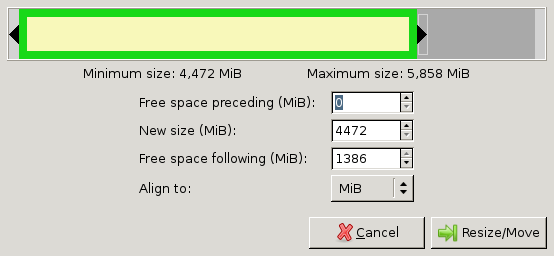
Drag the right bar to the left as much as possible.
Note that sometimes GParted will need a few MB extra to place some filesystem-related data. You can press the up-arrow at the New size-box a few times to do so. For example, I pressed it 10 times (=10MiB) for FAT32 to work. For NTFS you might not need to at all.
Finally press Resize/Move. You will return to the GParted window. This time it will look similar to the following:
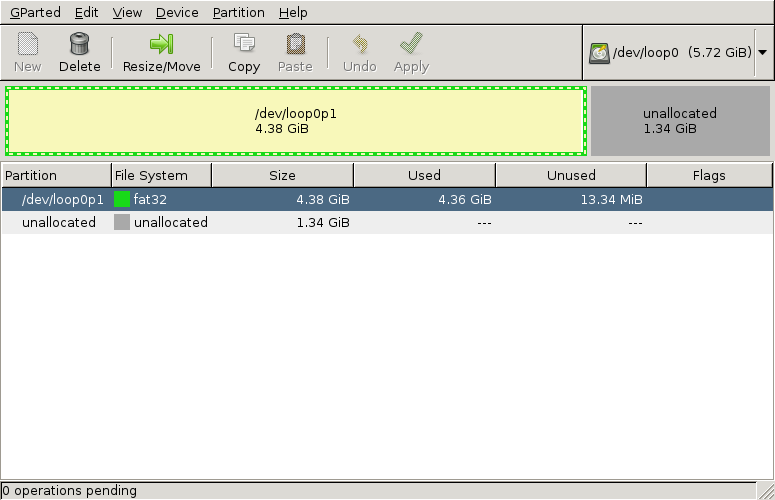
Notice that there is a part of the disk unallocated. This part of the disk will not be used by the partition, so we can shave this part off of the image later. GParted is a tool for disks, so it doesn't shrink images, only partitions, we have to do the shrinking of the image ourselves.
Press Apply in GParted. It will now move files and finally shrink the partition, so it can take a minute or two, most of the time it finishes quickly. Afterwards close GParted.
Now we don't need the loopback-device anymore, so unload it:
$ sudo losetup -d /dev/loop0
Shaving the image
Now that we have all the important data at the beginning of the image it is time to shave of that unallocated part. We will first need to know where our partition ends and where the unallocated part begins. We do this using fdisk:
$ fdisk -l myimage.img
Here we will see an output similar to the following:
Disk myimage.img: MB, bytes, sectors
Units = sectors of * = bytes
Sector size (logical/physical): bytes / bytes
I/O size (minimum/optimal): bytes / bytes
Disk identifier: 0x000ea37d Device Boot Start End Blocks Id System
myimage.img1 b W95 FAT32
Note two things in the output:
- The partition ends on block 9181183 (shown under End)
- The block-size is 512 bytes (shown as sectors of 1 * 512)
We will use these numbers in the rest of the example. The block-size (512) is often the same, but the ending block (9181183) will differ for you. The numbers mean that the parition ends on byte 9181183*512 of the file. After that byte comes the unallocated-part. Only the first 9181183*512 bytes will be useful for our image.
Next we shrink the image-file to a size that can just contain the partition. For this we will use the truncate command (thanks uggla!). With the truncate command need to supply the size of the file in bytes. The last block was 9181183 and block-numbers start at 0. That means we need (9181183+1)*512 bytes. This is important, else the partition will not fit the image. So now we use truncate with the calculations:
$ truncate --size=$[(+)*] myimage.img
Now copy the new image over to your phone, where it should act exactly the same as the old/big image.
[1]https://softwarebakery.com//shrinking-images-on-linux
Shrinking images on Linux的更多相关文章
- Linux 驱动开发
linux驱动开发总结(一) 基础性总结 1, linux驱动一般分为3大类: * 字符设备 * 块设备 * 网络设备 2, 开发环境构建: * 交叉工具链构建 * NFS和tftp服务器安装 3, ...
- Linux Process Virtual Memory
目录 . 简介 . 进程虚拟地址空间 . 内存映射的原理 . 数据结构 . 对区域的操作 . 地址空间 . 内存映射 . 反向映射 .堆的管理 . 缺页异常的处理 . 用户空间缺页异常的校正 . 内核 ...
- linux hugepage
The intent of this file is to give a brief summary of hugetlbpage support inthe Linux kernel. This ...
- Linux下的Libsvm使用历程录
原文:http://blog.csdn.net/meredith_leaf/article/details/6714144 Linux下的Libsvm使用历程录 首先下载Libsvm.Python和G ...
- linux内核分析之进程地址空间管理
1.struct task_struct 进程内核栈是操作系统为管理每一个进程而分配的一个4k或者8k内存大小的一片内存区域,里面存放了一个进程的所有信息,它能够完整的描述一个正在执行的程序:它打开的 ...
- Linux内存管理 (8)malloc
专题:Linux内存管理专题 关键词:malloc.brk.VMA.VM_LOCK.normal page.special page. 每章问答: malloc()函数是C函数库封装的一个核心函数,对 ...
- Kernel parameters for Db2 database server installation (Linux and UNIX)
Db2 11.1 For root installations, the database manager uses a formula to automatically adjust kernel ...
- linux 逻辑卷管理 /dev/mapper/VolGroup-lv_root 100%调整分区大小
1.解决过程 # df -h // 查看分区 # umount /home // 取消挂载 # e2fsck -f /dev/mapper/VolGroup-lv_home // 分区检测 ...
- Linux进程虚拟地址空间管理2
2017-04-12 前篇文章对Linux进程地址空间的布局以及各个部分的功能做了简要介绍,本文主要对各个部分的具体使用做下简要分析,主要涉及三个方面:1.MMAP文件的映射过程 2.用户 内存的动态 ...
随机推荐
- [Doc]MongoDB用户创建与启用access-control
文档链接:https://docs.mongodb.com/manual/tutorial/enable-authentication/ Pre 个人总感觉数据库的文档结构不太友好, 不太解决问题.以 ...
- [nodemon] clean exit - waiting for changes before restart
出现上述日志信息,程序就不能往下运行了. 原因:node程序在初始化的时候就报错了,仔细debug吧...
- 找出数组[1...n]中第k小元素
//问题描述: 试编写一个算法,使之能够在数组L[1...n]中找出第k小的元素(即从小到大排序后处于第k个位置的元素) #include <stdio.h> // 结合快排思想,查找第5 ...
- ActivityRouter 框架简单实用
ActivityRouter组件化开发小助手用法如下: 跟目录build.gradle dependencies { // activityRouter classpath 'com.neenbeda ...
- CSS3中的3D动画实现(钟摆、魔方)--实现代码
CSS3中的3D动画实现(钟摆.魔方) transition-property 过渡动画属性 all|[attr] transition-duration 过渡时间 transition-delay ...
- hive高级数据类型
hive的高级数据类型主要包括:数组类型.map类型.结构体类型.集合类型,以下将分别详细介绍. 1)数组类型 array_type:array<data_type> -- 建表语句 cr ...
- [Day17]常用API(System、Math、Arrays、BigInteger、BigDecimal)
1.基本类型包装类 1.1 8种基本类型对应的包装类 字节型 byte Byte 短整型 short Short 整型 int Integer 长整型 long Long 字符型 char Chara ...
- flask基础三
一.路由和视图(基础二上补充) (1)有参装饰器 路由采用的是有参装饰器实现的 @app.route("/index",methods=["GET"," ...
- static_cast 使用
static_cast 用于基本类型转换,入int转double: int distanceThreshold = 4: double val = static_cast<qreal>( ...
- python函数把可变数据类型当默认参数值的问题(转)
add by zhj: 文章写的很好,其实只要默认参数在函数中只读不写,那默认值就不会被修改,可变类型做默认参数就不会有问题 方法二中,当result is None时,修改result的指向,不再指 ...
