Python菜鸟快乐游戏编程_pygame(4)
Python菜鸟快乐游戏编程_pygame(博主录制,2K分辨率,超高清)
https://study.163.com/course/courseMain.htm?courseId=1006188025&share=2&shareId=400000000398149
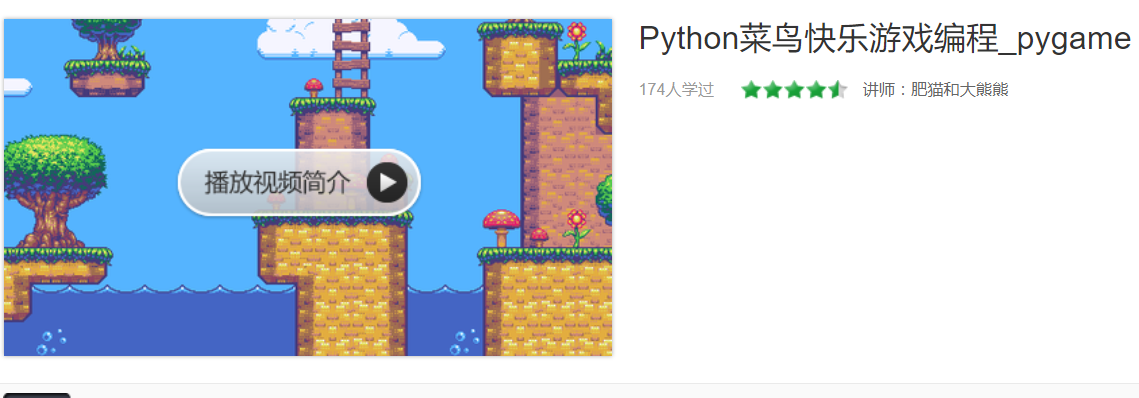
为了熟悉键盘,鼠标,颜色参数,屏幕参数,我为大家准备了一个最简单的游戏sprite and sounds
import pygame, sys, time, random
from pygame.locals import * # Set up pygame.
pygame.init()
mainClock = pygame.time.Clock() # Set up the window.
WINDOWWIDTH = 400
WINDOWHEIGHT = 400
windowSurface = pygame.display.set_mode((WINDOWWIDTH, WINDOWHEIGHT), 0, 32)
pygame.display.set_caption('Sprites and Sounds') # Set up the colors.
WHITE = (255, 255, 255) # Set up the block data structure.
player = pygame.Rect(300, 100, 40, 40)
playerImage = pygame.image.load('player.png')
playerStretchedImage = pygame.transform.scale(playerImage, (40, 40))
foodImage = pygame.image.load('cherry.png')
foods = []
for i in range(20):
foods.append(pygame.Rect(random.randint(0, WINDOWWIDTH - 20), random.randint(0, WINDOWHEIGHT - 20), 20, 20)) foodCounter = 0
NEWFOOD = 40 # Set up keyboard variables.
moveLeft = False
moveRight = False
moveUp = False
moveDown = False MOVESPEED = 6 # Set up the music.
pickUpSound = pygame.mixer.Sound('pickup.wav')
pygame.mixer.music.load('background.mid')
pygame.mixer.music.play(-1, 0.0)
musicPlaying = True # Run the game loop.
while True:
# Check for the QUIT event.
for event in pygame.event.get():
if event.type == QUIT:
pygame.quit()
sys.exit()
if event.type == KEYDOWN:
# Change the keyboard variables.
if event.key == K_LEFT or event.key == K_a:
moveRight = False
moveLeft = True
if event.key == K_RIGHT or event.key == K_d:
moveLeft = False
moveRight = True
if event.key == K_UP or event.key == K_w:
moveDown = False
moveUp = True
if event.key == K_DOWN or event.key == K_s:
moveUp = False
moveDown = True
if event.type == KEYUP:
if event.key == K_ESCAPE:
pygame.quit()
sys.exit()
if event.key == K_LEFT or event.key == K_a:
moveLeft = False
if event.key == K_RIGHT or event.key == K_d:
moveRight = False
if event.key == K_UP or event.key == K_w:
moveUp = False
if event.key == K_DOWN or event.key == K_s:
moveDown = False
if event.key == K_x:
player.top = random.randint(0, WINDOWHEIGHT - player.height)
player.left = random.randint(0, WINDOWWIDTH - player.width)
if event.key == K_m:
if musicPlaying:
pygame.mixer.music.stop()
else:
pygame.mixer.music.play(-1, 0.0)
musicPlaying = not musicPlaying if event.type == MOUSEBUTTONUP:
foods.append(pygame.Rect(event.pos[0] - 10, event.pos[1] - 10, 20, 20)) foodCounter += 1
if foodCounter >= NEWFOOD:
# Add new food.
foodCounter = 0
foods.append(pygame.Rect(random.randint(0, WINDOWWIDTH - 20), random.randint(0, WINDOWHEIGHT - 20), 20, 20)) # Draw the white background onto the surface.
windowSurface.fill(WHITE) # Move the player.
if moveDown and player.bottom < WINDOWHEIGHT:
player.top += MOVESPEED
if moveUp and player.top > 0:
player.top -= MOVESPEED
if moveLeft and player.left > 0:
player.left -= MOVESPEED
if moveRight and player.right < WINDOWWIDTH:
player.right += MOVESPEED # Draw the block onto the surface.
windowSurface.blit(playerStretchedImage, player) # Check whether the block has intersected with any food squares.
for food in foods[:]:
if player.colliderect(food):
foods.remove(food)
player = pygame.Rect(player.left, player.top, player.width + 2, player.height + 2)
playerStretchedImage = pygame.transform.scale(playerImage, (player.width, player.height))
if musicPlaying:
pickUpSound.play() # Draw the food.
for food in foods:
windowSurface.blit(foodImage, food) # Draw the window onto the screen.
pygame.display.update()
mainClock.tick(40 )
如下图,生成一个游戏,小怪物吃樱桃。游戏随机生成若干樱桃,玩家通过操作键盘移动小怪物,吃的樱桃越多,小怪物就会越大。
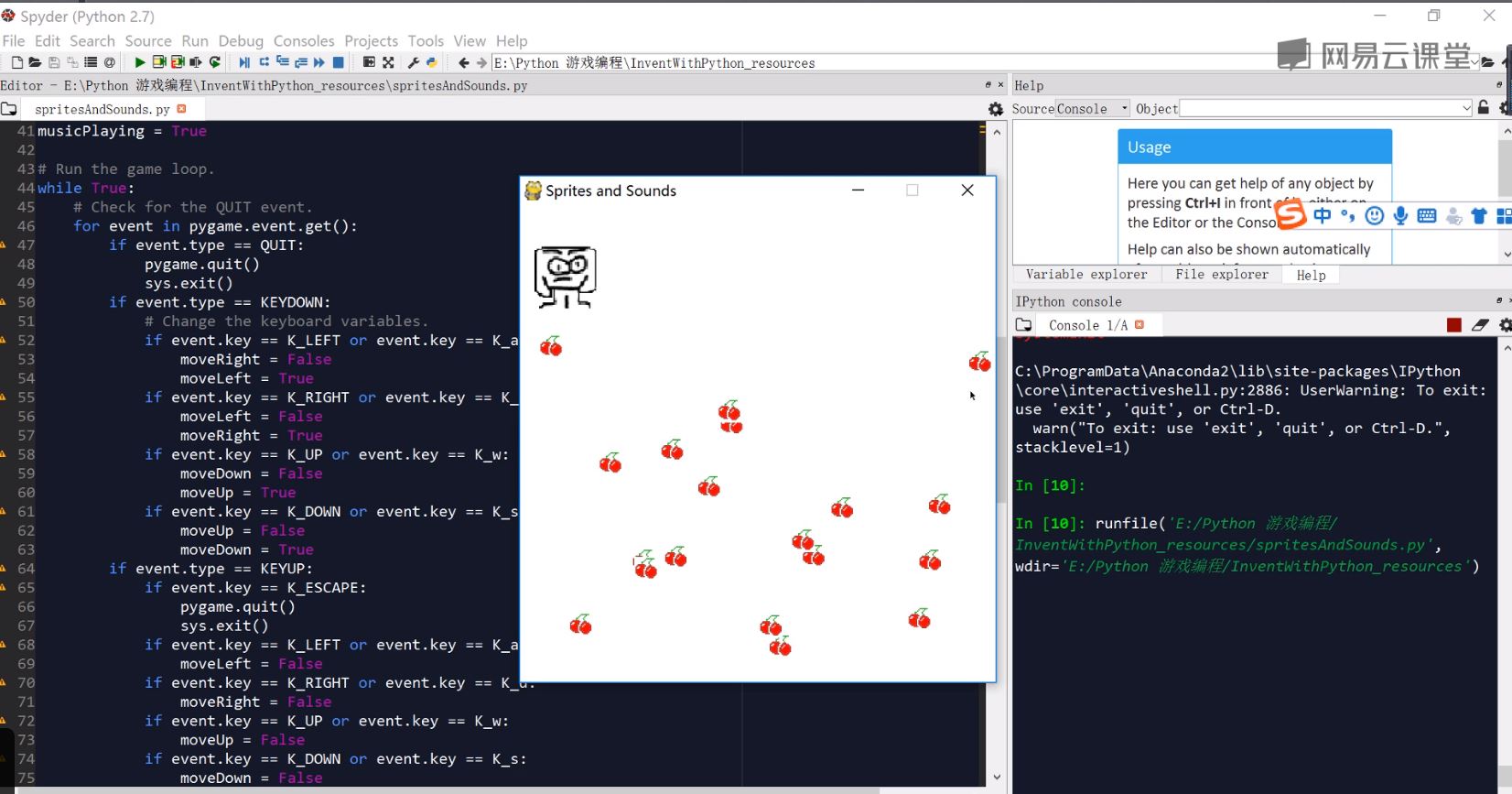
https://study.163.com/provider/400000000398149/index.htm?share=2&shareId=400000000398149(博主视频教学主页)
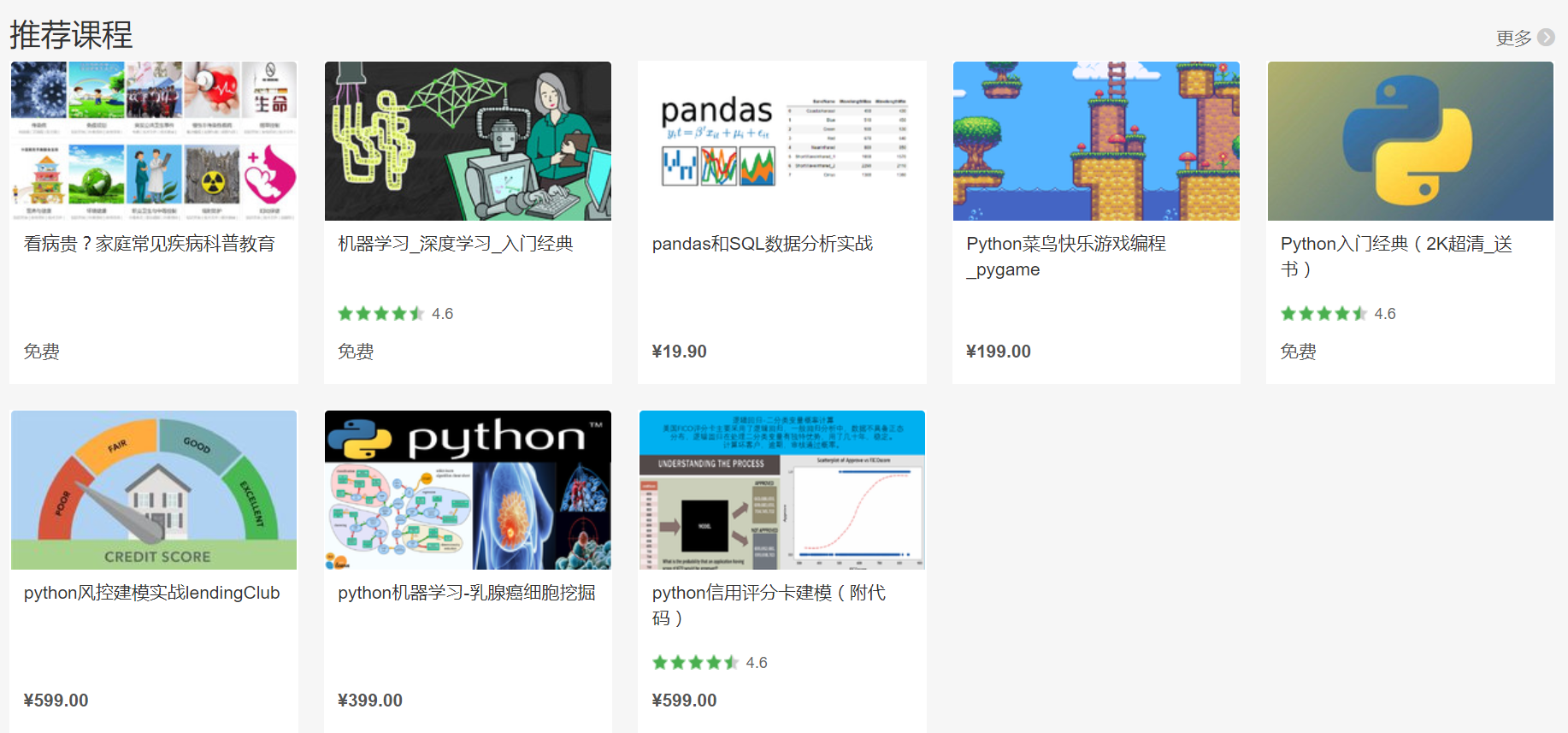
Python菜鸟快乐游戏编程_pygame(4)的更多相关文章
- Python菜鸟快乐游戏编程_pygame(6)
Python菜鸟快乐游戏编程_pygame(博主录制,2K分辨率,超高清) https://study.163.com/course/courseMain.htm?courseId=100618802 ...
- Python菜鸟快乐游戏编程_pygame(5)
Python菜鸟快乐游戏编程_pygame(博主录制,2K分辨率,超高清) https://study.163.com/course/courseMain.htm?courseId=100618802 ...
- Python菜鸟快乐游戏编程_pygame(3)
Python菜鸟快乐游戏编程_pygame(博主录制,2K分辨率,超高清) https://study.163.com/course/courseMain.htm?courseId=100618802 ...
- Python菜鸟快乐游戏编程_pygame(2)
Python菜鸟快乐游戏编程_pygame(博主录制,2K分辨率,超高清) https://study.163.com/course/courseMain.htm?courseId=100618802 ...
- Python菜鸟快乐游戏编程_pygame(1)
Python菜鸟快乐游戏编程_pygame(博主录制,2K分辨率,超高清) https://study.163.com/course/courseMain.htm?courseId=100618802 ...
- python游戏编程——跟13岁儿童学编程
python爬虫基本告一段落,琢磨搞点其他的,正好在网上看到一个帖子,一个外国13岁小朋友用python写的下棋程序,内容详细,也有意思,拿来练手. 13岁啊.. 我这年纪还在敲 dir啥的吧 想到原 ...
- Python游戏编程入门
<Python游戏编程入门>这些文章负责整理在这本书中的知识点.注意事项和课后习题的尝试实现.并且对每一个章节给出的最终实例进行分析和注释. 初识pygame:pie游戏pygame游戏库 ...
- 分享《Python 游戏编程快速上手(第3版)》高清中文版PDF+高清英文版PDF+源代码
通过编写一个个小巧.有趣的游戏来学习Python,通过实例来解释编程的原理的方式.14个游戏程序和示例,介绍了Python基础知识.数据类型.函数.流程控制.程序调试.流程图设计.字符串操作.列表和字 ...
- 《Python游戏编程快速上手》——1.3 如何使用本书
本节书摘来自异步社区<Python游戏编程快速上手>一书中的第1章,第1.3节,作者[美] Al Sweigart(斯维加特),李强 译,更多章节内容可以访问云栖社区"异步社区& ...
随机推荐
- zList一个块状链表算法可以申请和释放同种对象指针,对于大数据量比直接new少需要差不多一半内存
zList是一个C++的块状内存链表,特点: 1.对于某种类别需要申请大量指针,zList是一个很好的帮手,它能比new少很多内存. 2.它对内存进行整体管理,可以将数据和文件快速互操作 3.和vec ...
- android 记一次解决键盘遮挡问题
文章链接:https://mp.weixin.qq.com/s/1gkMtLu0BTXOUOj6isDjUw 日常android开发过程中,会遇到编辑框输入内容弹出软键盘,往往会出现键盘遮挡内容,或者 ...
- AIDL使用以及原理分析
AIDL使用以及IPC原理分析(进程间通信) 概要 为了大家能够更好的理解android的进程间通信原理,以下将会从以下几个方面讲解跨进程通讯信: 1. 必要了解的概念 2. 为什么要使用aidl进程 ...
- maven+springMVC(一)
[目录]
- MATLAB 音响系统工具箱
音响系统工具箱 设计和测试音频处理系统 发行说明 pdf文档 音频系统工具箱™为音频处理系统的设计,仿真和桌面原型设计提供了算法和工具.它支持低延迟信号流式传输到音频接口,交互式参数调整以及数字音频工 ...
- Node.js安装及环境配置之Windows篇---完美,win7已测
一.安装环境 1.本机系统:Windows 10 Pro(64位) (楼主win7,完美通过)2.Node.js:v6.9.2LTS(64位) (楼主版本2018-11-01下载的最新版本) 二.安装 ...
- django logging
LOG_LEVEL = 'DEBUG' LOGGING = { 'version' : 1, 'disable_existing_loggers' : True, 'formatters' : { ' ...
- nginx平滑升级(1.14--1.15)
查看旧版nginx编译参数 [root@localhost yum.repos.d]# nginx -V nginx version: nginx/1.14.2 built by gcc 4.8.5 ...
- python字典结构化数据
https://www.cnblogs.com/evablogs/p/6692947.html dict: 键-值(key-value)对集合{key:value},查找速度极快,但浪费内存. 1 2 ...
- java加载properties文件的六中基本方式实现
java加载properties文件的方式主要分为两大类:一种是通过import java.util.Properties类中的load(InputStream in)方法加载: 另一种是通过impo ...
