给iOS开发新手送点福利,简述UIPikerView的属性和用法
1. numberOfComponents:返回UIPickerView当前的列数
NSInteger num = _pickerView.numberOfComponents;
NSLog( @"%d", num);
2. - (NSInteger)numberOfRowsInComponent:(NSInteger)component; 返回component列中有多少行。
NSInteger numInCp = [_pickerView numberOfRowsInComponent:0];
NSLog(@"%d",numInCp);
3. - (CGSize)rowSizeForComponent:(NSInteger)component; 返回component中一行的尺寸。
CGSize size = [_pickerView rowSizeForComponent:0];
NSLog(@"%@", NSStringFromCGSize(size));
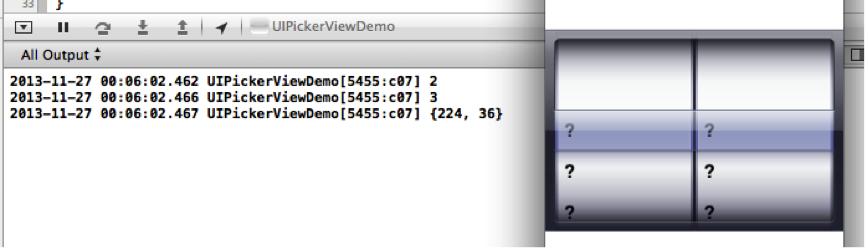
2. delegate:
2.0 设置UIPickerView代理
_pickerView.delegate = self;
// 设置UIPickView每行显示的内容
2.1 - (NSString *)pickerView:(UIPickerView *)pickerView titleForRow:(NSInteger)row forComponent:(NSInteger)component
{
return @"showData";
}
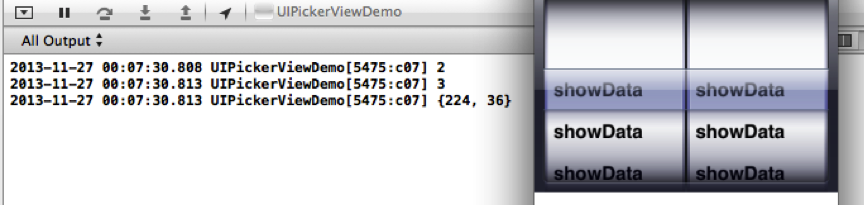
2.2 - (UIView *)pickerView:(UIPickerView *)pickerView viewForRow:(NSInteger)row forComponent:(NSInteger)component reusingView:(UIView *)view;
// 返回一个视图,用来设置pickerView的每行显示的内容。
-(UIView *)pickerView:(UIPickerView *)pickerView viewForRow:(NSInteger)row forComponent:(NSInteger)component reusingView:(UIView *)view
{
UIView *myView=[[UIView alloc]init];
myView.backgroundColor = [UIColor redColor];
return myView;
}
效果:

3. dataSource:数据源
#pragma mark - dataSource method
// 设置每列显示3行
- (NSInteger)pickerView:(UIPickerView *)pickerView numberOfRowsInComponent:(NSInteger)component
{
return 3;
}
// 设置显示2列
-(NSInteger)numberOfComponentsInPickerView:(UIPickerView *)pickerView
{
return 2;
}
4. showsSelectionIndicator:是否显示指示器,默认为NO
_pickerView.showsSelectionIndicator = NO;
注意:设置UIPickerView的行数与列数需要设置数据源,遵守UIPickerViewDataSource,设置UIPickerView的内容需要设置代理,并且遵守代理方法UIPickerViewDelegate。
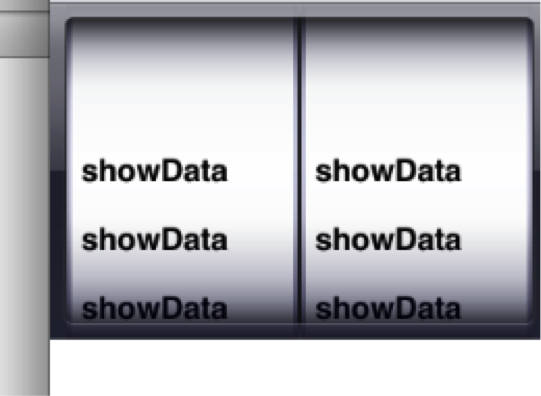
5.-(void)pickerView:(UIPickerView*)pickerView didSelectRow:(NSInteger)row inComponent:(NSInteger)component;
当点击UIPickerView的某一列中某一行的时候,就会调用这个方法。
6. 返回第component列每一行的高度
- (CGFloat)pickerView:(UIPickerView *)pickerView
rowHeightForComponent:(NSInteger)component;
7.刷新某一列的数据
一旦调用了这个方法,就会重新给数据源发送消息计算这列的行数、重新给代理发送消息获得这列的内容
[pickerView reloadComponent:1];
8. 刷新所有列的数据
- (void)reloadAllComponents;
9. 返回选中的是第component列的第几行。
- (NSInteger)selectedRowInComponent:(NSInteger)component;
给iOS开发新手送点福利,简述UIPikerView的属性和用法的更多相关文章
- 给iOS开发新手送点福利,简述UIImagePickerController的属性和用法
1.+(BOOL)isSourceTypeAvailable:(UIImagePickerControllerSourceType)sourceType; // 检查指定源是否在设备上 ...
- 给iOS开发新手送点福利,简述UITableView的属性和用法
UITableView UITableView内置了两种样式:UITableViewStylePlain,UITableViewStyleGrouped <UITableViewDataSo ...
- 给iOS开发新手送点福利,简述UIView的属性和用法
UIView 1.alpha 设置视图的透明度.默认为1. // 完全透明 view.alpha = 0; // 不透明 view.alpha = 1; 2.clipsToBounds // 默认是N ...
- 给iOS开发新手送点福利,简述UITextField的属性和用法
UITextField属性 0. enablesReturnKeyAutomatically 默认为No,如果设置为Yes,文本框中没有输入任何字符的话,右下角的返回按钮是disabled的. ...
- 给iOS开发新手送点福利,简述UILabel的属性和用法
UILabel属性 1.text:设置标签显示文本. label.text = @"我是Label"; 2.attributedText:设置标签属性文本. NSString *t ...
- 给iOS开发新手送点福利,简述UIScrollView的属性和用法
UIScrollView 1. contentOffset 默认CGPointZero,用来设置scrollView的滚动偏移量. // 设置scrollView的滚动偏移量 scrollView ...
- 给iOS开发新手送点福利,简述UIPageControl的属性和用法
UIPageControl 1. numberOfPages // 设置有多少页 默认为0 [pageControl setNumberOfPages:kImageCount]; 2. cur ...
- 给iOS开发新手送点福利,简述UISegment的属性和用法
UISegment属性 1.segmentedControlStyle 设置segment的显示样式. typedef NS_ENUM(NSInteger, UISegmentedControlSty ...
- 给iOS开发新手送点福利,简述UIAlertView的属性和用法
UIAlertView 1.Title 获取或设置UIAlertView上的标题. 2.Message 获取或设置UIAlertView上的消息 UIAlertView *alertView = [[ ...
随机推荐
- C高级第三次作业(1)
6-1 输出月份英文名 1.设计思路: 1.定义一个字符串数组将12个月的英文加进去: 2.判断输入的数是否大于等于1小于等于12: 3.若是 则返还s[n-1]; 4.否则返还NULL: 源代码: ...
- linux下sprintf_s函数的替代
error code: ]; sprintf_s(buf, , "predicted position:(%3d, %3d)", predict_pt.x, predict_pt. ...
- PyCharm:ModuleNotFoundError: No module named 'HTMLTestRunner'
PyCharm找不到HTMLTestRunner,还是之前的原因PyCharm和之前命令行安装使用的不是一套资源,需要重新导入 查看旧HTMLTestRunner的路径 在PyCharm找到同样类似的 ...
- CH4201 楼兰图腾
题意 4201 楼兰图腾 0x40「数据结构进阶」例题 描述 在完成了分配任务之后,西部314来到了楼兰古城的西部.相传很久以前这片土地上(比楼兰古城还早)生活着两个部落,一个部落崇拜尖刀('V'), ...
- Linux下软件包安装
编译dbus下载地址 :http://dbus.freedesktop.org/releases/dbus/tar zxvf dbus-1.10.0echo ac_cv_have_abstract_s ...
- 1920*1080分辨率和1080p,1080i的关系
1080i和1080p是由美国电影电视工程师协会确定的高清标准格式,其中1080p被称为目前数字电视的顶级显示格式,这种格式的电视在逐行扫描下能够达到1920×1080的分辨率.受限制于存储介质(一部 ...
- vulcanjs 核心架构概念
基于包的架构 为了保证系统的灵活以及可扩展,vulcanjs 使用基于包的架构设计,每一个功能都是一个包,可以方便的添加,移除 扩展.而不是修改 vulcan 的设计哲学是进行系统扩展,而不是编辑修改 ...
- 实现多线程的方式之实现Callable接口
package com.hls.juc; import java.util.concurrent.Callable;import java.util.concurrent.ExecutionExcep ...
- 从工程文化和运维理念理解Netflix
http://www.infoq.com/cn/news/2018/01/netflix-engineering-culture 在技术圈儿,Netflix 是一家非常有特色的互联网公司.他们信奉“自 ...
- FineUI 3升级4.1.1时,SingleClickExpand属性改什么了? (树控件单击展开)
private Tree InitTreeMenu(List<Menu> menus) { Tree treeMenu = new Tree(); treeMenu.ID = " ...
