asp.net core 使用EF7 Code First 创建数据库,同时使用命令创建数据库
1.首先下载vs2015的Asp.Net Core(RC2)的插件工具(https://www.microsoft.com/net/core#windows)
2.创建一个asp.net Core的项目,这里我创建一个最简单的项目,就是一个console,在这个基础上我准备一步一步搭建一个Asp.Net Core的项目
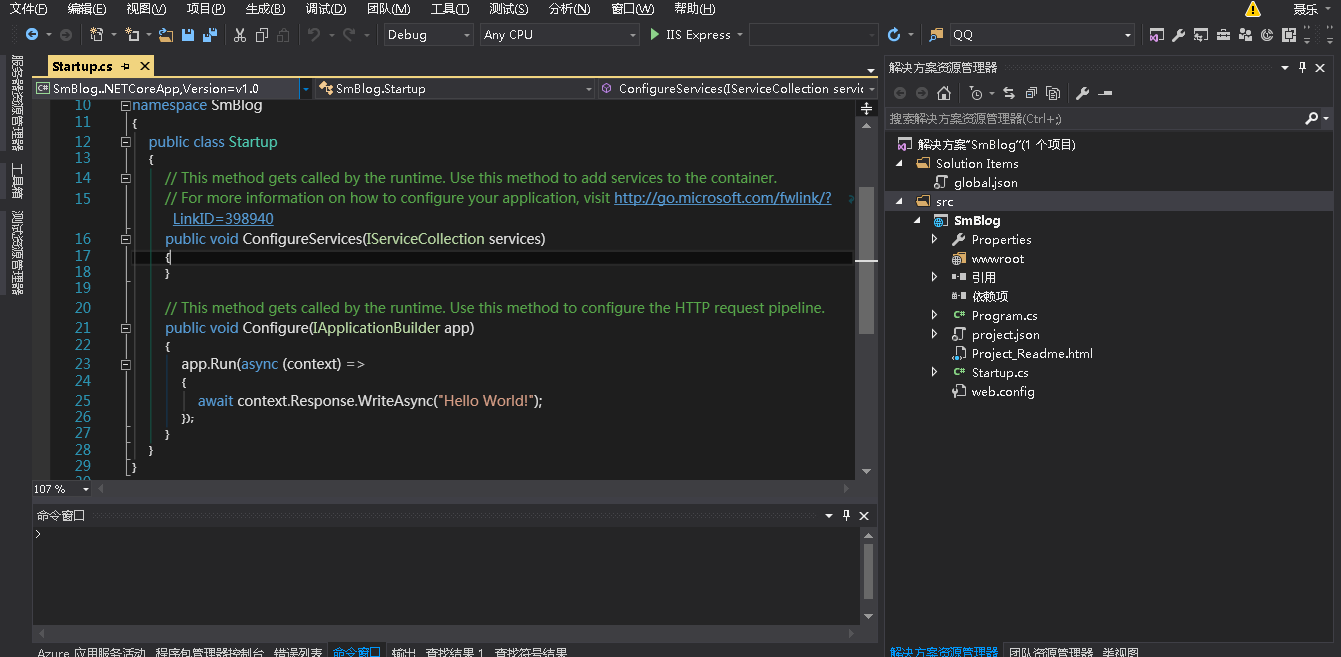
3.添加相关的依赖(mvc的依赖和EF的依赖)在projecr.json中:
{
"dependencies": {
"Microsoft.NETCore.App": {
"version": "1.0.0-rc2-3002702",
"type": "platform"
},
"Microsoft.AspNetCore.Server.IISIntegration": "1.0.0-rc2-final",
"Microsoft.AspNetCore.Server.Kestrel": "1.0.0-rc2-final",
"Microsoft.AspNetCore.StaticFiles": "1.0.0-rc2-final",
"Microsoft.AspNetCore.Mvc": "1.0.0-rc2-final",
"Microsoft.AspNetCore.Razor.Tools": {
"version": "1.0.0-preview1-final",
"type": "build"
},
"Npgsql.EntityFrameworkCore.PostgreSQL": "1.0.0-rc2-release1",
"Microsoft.EntityFrameworkCore.Tools": {
"version": "1.0.0-preview1-final",
"type": "build"
},
"Microsoft.Extensions.Configuration.EnvironmentVariables": "1.0.0-rc2-final",
"Microsoft.Extensions.Configuration.Json": "1.0.0-rc2-final",
"Microsoft.Extensions.Logging": "1.0.0-rc2-final",
"Microsoft.Extensions.Logging.Console": "1.0.0-rc2-final",
"Microsoft.Extensions.Logging.Debug": "1.0.0-rc2-final"
},
"tools": {
"Microsoft.AspNetCore.Razor.Tools": {
"version": "1.0.0-preview1-final",
"imports": "portable-net45+win8+dnxcore50"
},
"Microsoft.AspNetCore.Server.IISIntegration.Tools": {
"version": "1.0.0-preview1-final",
"imports": "portable-net45+win8+dnxcore50"
},
"Microsoft.EntityFrameworkCore.Tools": {
"version": "1.0.0-preview1-final",
"imports": [
"portable-net45+win8+dnxcore50",
"portable-net45+win8"
]
}
},
"frameworks": {
"netcoreapp1.0": {
"imports": [
"dotnet5.6",
"dnxcore50",
"portable-net45+win8"
]
}
},
"buildOptions": {
"emitEntryPoint": true,
"preserveCompilationContext": true
},
"runtimeOptions": {
"gcServer": true
},
"publishOptions": {
"include": [
"wwwroot",
"web.config"
]
},
"scripts": {
"postpublish": [ "dotnet publish-iis --publish-folder %publish:OutputPath% --framework %publish:FullTargetFramework%" ]
}
}
4。在Startup.cs 文件中做如下修改:
using System;
using System.Collections.Generic;
using System.Linq;
using System.Threading.Tasks;
using Microsoft.AspNetCore.Builder;
using Microsoft.AspNetCore.Hosting;
using Microsoft.AspNetCore.Http;
using Microsoft.Extensions.DependencyInjection;
using Microsoft.Extensions.Configuration;
using Microsoft.Extensions.Logging; namespace SmBlog
{
public class Startup
{ public Startup(IHostingEnvironment env)
{
var builder = new ConfigurationBuilder()
.SetBasePath(env.ContentRootPath)
.AddJsonFile("appsettings.json", optional: true, reloadOnChange: true)
.AddJsonFile($"appsettings.{env.EnvironmentName}.json", optional: true); if (env.IsDevelopment())
{
} builder.AddEnvironmentVariables();
Configuration = builder.Build();
} public IConfigurationRoot Configuration { get; } public void ConfigureServices(IServiceCollection services)
{
services.AddMvc();
} // This method gets called by the runtime. Use this method to configure the HTTP request pipeline.
public void Configure(IApplicationBuilder app, IHostingEnvironment env, ILoggerFactory loggerFactory)
{ loggerFactory.AddConsole(Configuration.GetSection("Logging"));
loggerFactory.AddDebug(); app.UseStaticFiles(); app.UseMvc(routes =>
{
routes.MapRoute(
name: "default",
template: "{controller=Home}/{action=Index}/{id?}");
}
); }
}
}
现在并没有添加Ef的服务。
5.新建一个appsettings.json 文件用于项目相关配置,在Startup.cs中的log的配置,以及后来的EF数据库的配置都在这个文件中。
{
"ConnectionStrings": {
"PostgreSql": "User ID=postgres;Password=123456;Host=localhost;Port=5432;Database=smbloh"
},
"Logging": {
"IncludeScopes": false,
"LogLevel": {
"Default": "Debug",
"System": "Information",
"Microsoft": "Information"
}
}
}
6.依照MVC5中的项目目录结构创建如Controllers 和Views和Models文件如下图所示,新建一个HomeController 和Index Action和Index的视图,用于测试。
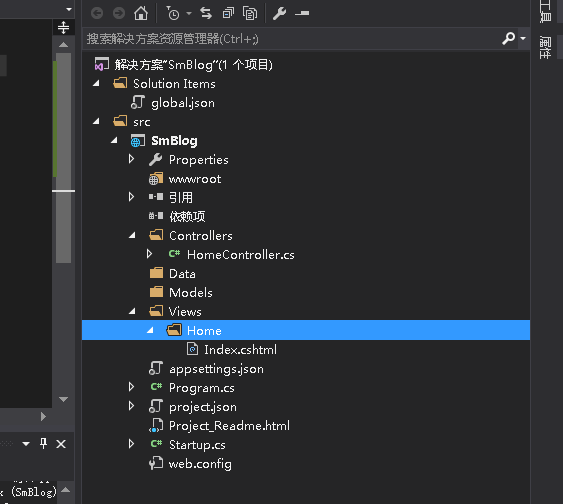
7.用过dotnet的方式运行(dotnet 相当于之前的dnx) 看到这个结果说明mvc6项目搭建完成

8.开始Ef的操作。在Models中新建一个实体Article简单的给他三个字段
public class Article
{
public int Id { set; get; } public string Title { set; get; } public string Description { set; get; }
}
9.在Models中新建一个SMContext(ef上下文对象)代码如下:
public class SMContext : DbContext
{
public SMContext(DbContextOptions option) : base(option)
{ } public DbSet<Article> Articles { set; get; } protected override void OnModelCreating(ModelBuilder modelBuilder)
{
base.OnModelCreating(modelBuilder);
} }
10.修改Startup.cs 文件。增加对Ef的支持:代码如下
public void ConfigureServices(IServiceCollection services)
{
services.AddMvc(); services.AddDbContext<SMContext>(option => option.UseNpgsql(Configuration.GetConnectionString("PostgreSql"))); }
11.为了初始化数据库,在此新建一个SampleData类,在项目启动的时候,调用此类,进行数据库的初始化。代码如下:
namespace SmBlog.Models
{
public class SampleData
{
public async static Task InitDB(IServiceProvider service)
{
var db = service.GetService<SMContext>(); if (db.Database != null && db.Database.EnsureCreated())
{ Article article = new Article
{
Title = "test",
Description = "SMBlog Test"
}; db.Articles.Add(article);
await db.SaveChangesAsync();
}
}
}
}
这个地方比较灵活,我们初始化创建数据库的时候可以插入一条数据,也可以不插入。我在这个地方插入了一条文章的数据。当然系统中有用户,插入管理员是比较适当的操作的。
12.再次修改Startup文件 调用SampleData 在加载项目的时候创建数据库 并初始化。代码如下:
public async void Configure(IApplicationBuilder app, IHostingEnvironment env, ILoggerFactory loggerFactory)
{ loggerFactory.AddConsole(Configuration.GetSection("Logging"));
loggerFactory.AddDebug(); app.UseStaticFiles(); app.UseMvc(routes =>
{
routes.MapRoute(
name: "default",
template: "{controller=Home}/{action=Index}/{id?}");
}
); await SampleData.InitDB(app.ApplicationServices);
}
13.再次启动项目,我的数据已经创建成功,并且插入一条数据。如图:

14.数据库迁移 。当我们增加一个User实体,并且修改了Article的实体,现在要进行数据库的迁移,不是简单的把数据库删除重新建立。要保证原有的数据不变,修改数据库结构。
增加的User实体如下:
public class User
{
public int Id { set; get; } public string UserName { set; get; } public string Password { set; get; }
}
修改后的Article实体如下,加了个Label的字段
public class Article
{
public int Id { set; get; } public string Title { set; get; } public string Description { set; get; } public string Label { set; get; }
}
在SMContext文件中,增加User的DbConetxt;
如下代码:
public DbSet<User> Users { set; get; }
15.在vs的PM命令输入 Add-Migration newBook
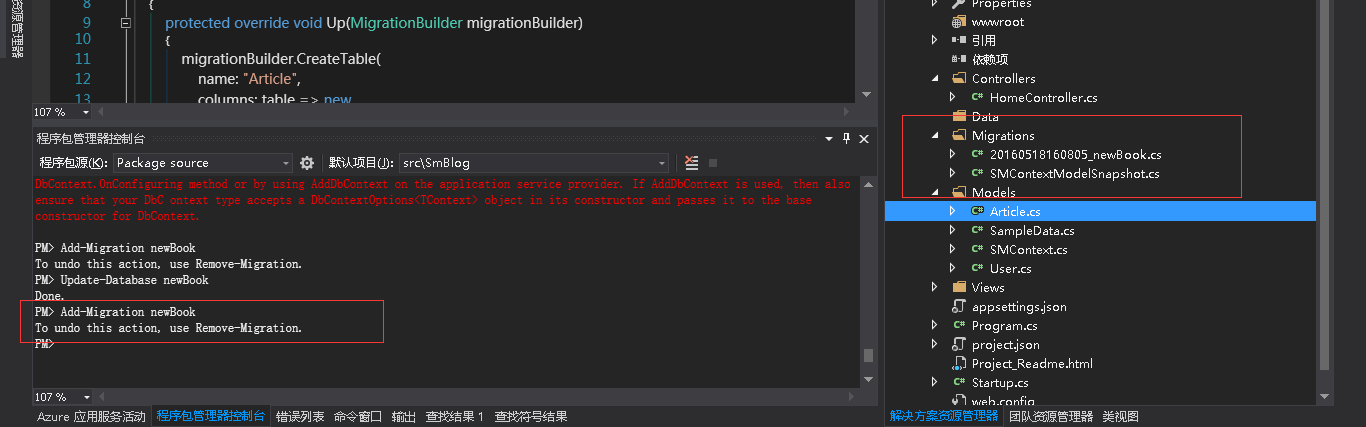
成功后会在项目中产生一个Migrations文件夹。里面有个快照文件和一个迁移的文件。在此不扩展了。
在执行命令: Update-Database newBook 发现报错了
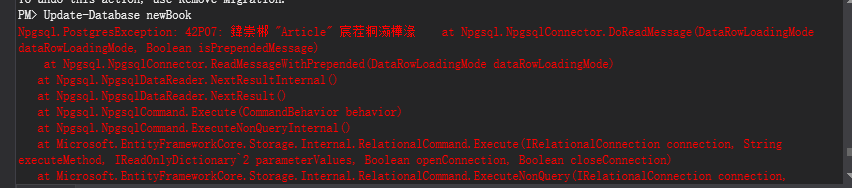
问题解决,不用SampleData来初始化数据库,用 Add-Migration init Update-Database init 来初始化数据库。
注:也可以在cmd控制台输入命令来实现code first
首先打开cmd 切换到项目的project.json 文件所在文件。执行如下命令
dotnet ef migrations add FirstMigration
dotnet ef database update
asp.net core 使用EF7 Code First 创建数据库,同时使用命令创建数据库的更多相关文章
- 创建基于ASP.NET core 3.1 的RazorPagesMovie项目(一)-创建和使用默认的模板
声明:参考于asp.net core 3.1 官网(以后不再说明) 本教程是系列教程中的第一个教程,介绍生成 ASP.NET Core Razor Pages Web 应用的基础知识. 在本系列结束时 ...
- 学习ASP.NET Core Razor 编程系列十一——把新字段更新到数据库
学习ASP.NET Core Razor 编程系列目录 学习ASP.NET Core Razor 编程系列一 学习ASP.NET Core Razor 编程系列二——添加一个实体 学习ASP.NET ...
- 在ASP.NET Core中如何支持每个租户数据存储策略的数据库
在ASP.NET Core中如何支持每个租户数据存储策略的数据库 不定时更新翻译系列,此系列更新毫无时间规律,文笔菜翻译菜求各位看官老爷们轻喷,如觉得我翻译有问题请挪步原博客地址 本博文翻译自: ht ...
- ASP.NET Core EFCore 之Code First
1.在.NET Core项目中使用Nuget引用包 Sql Server 请安装 Microsoft.EntityFrameworkCore.SqlServer 2.添加实体类 [Table(&quo ...
- asp.net core for vs code
1,命令 2,模板 3,更换启动浏览器 4,vscode使用nuget 5,使用ef migration 6,配置.net core的工作目录 7,使用dotnet ef migrations命令 8 ...
- ASP.NET Core 中文文档 第二章 指南(2)用 Visual Studio 和 ASP.NET Core MVC 创建首个 Web API
原文:Building Your First Web API with ASP.NET Core MVC and Visual Studio 作者:Mike Wasson 和 Rick Anderso ...
- Docker 为 ASP.NET Core WebApi 应用程序生成 Docker 映像,创建容器并运行
1.使用VS2017新建ASP.NET Core WebApi项目 选择API启用Docker支持 2.为 ASP.NET Core WebApi 应用程序生成 Docker 映像,并创建容器运行 生 ...
- kubernetes高级之创建只读文件系统以及只读asp.net core容器
系列目录 使用docker创建只读文件系统 容器化部署对应用的运维带来了极大的方便,同时也带来一些新的安全问题需要考虑.比如黑客入侵到容器内,对容器内的系统级别或者应用级别文件进行修改,会造成难以估量 ...
- Asp.Net Core 项目实战之权限管理系统(3) 通过EntityFramework Core使用PostgreSQL
0 Asp.Net Core 项目实战之权限管理系统(0) 无中生有 1 Asp.Net Core 项目实战之权限管理系统(1) 使用AdminLTE搭建前端 2 Asp.Net Core 项目实战之 ...
随机推荐
- log4j 不同模块输出到不同的文件
1.实现目标 不同业务的日志信息需要打印到不同的文件中,每天或者每个小时生成一个文件.如,注册的信息打印到register.log,每天凌晨生成一个register-年月日.log文件, 登录信息的日 ...
- .NET 类型(Types)的那些事
引言 您是.Net工程师?那 .NetFramework中的类型您知道有三大类吗?(除了引用类型和值类型,还有?) 引用类型一定在“堆”上,值类型一定在“栈”上? 那引用类型在内存中的布局细节您又知道 ...
- 一维码:EAN-13码的识别
1.一维码简述: 一维条码是一种能用于信息编码和信息自动识别的标准符号,是由一组宽度不同的黑白符号按一定规则交替排列编码组成的图形符号,用于表示一定的信息. 码制指条码符号的类型,不同的类型有不同的编 ...
- HDU 1524 A Chess Game【SG函数】
题意:一个N个点的拓扑图,有M个棋子,两个人轮流操作,每次操作可以把一个点的棋子移动到它的一个后继点上(每个点可以放多个棋子),直到不能操作,问先手是否赢. 思路:DFS求每个点的SG值,没有后继的点 ...
- Vijos1450 包裹快递[二分答案]
背景 小K成功地破解了密文.但是乘车到X国的时候,发现钱包被偷了,于是无奈之下只好作快递员来攒足路费去Orz教主…… 描述 一个快递公司要将n个包裹分别送到n个地方,并分配给邮递员小K一个事先设定好的 ...
- Web.xml中设置Servlet和Filter时的url-pattern匹配规则
一.servlet容器对url的匹配过程: 当一个请求发送到servlet容器的时候,容器先会将请求的url减去当前应用上下文的路径作为servlet的映射url,比如我访问的是http://loca ...
- 第7章 权限管理(1)_ACL权限
1. ACL权限 1.1 ACL权限简介与开启 (1)ACL权限简介 ①ACL是Access Control List的缩写,主要目的是在提供传统的owner,group,others的read,wr ...
- jquery用一个事件控制另一个事件是否执行(不是删除事件)
想用click事件控制mouseover事件的执行,如果用删除绑定mouseover事件以后就不能再使用mouseover了,于是只需要设置一个全局变量,并赋值false,当点击click事件,将全局 ...
- 软件工程导论-目录-K-T+RJ大
目录 10 第1章 软件工程学概述/1 19 1.1 软件危机/1 19 1.1.1 软件危机的介绍/1 19 1.1.2 产生软件危机的原因/3 21 1.1.3 消除软件危机的途径/4 22 1. ...
- Android SQLITE 操作工具类
首先创建一个类 DatabaseHelper 继承SQLiteOpenHelper帮助类,定义数据库版本,数据库名称,创建表名. private static final int DATABASE_V ...
