IntelliJ IDEA 配合 Maven 的一些技巧:Profiles
环境
- IntelliJ IDEA 2017.1
- Maven 3.3.9
- Nexus 3.2.1
学习前提
- 了解 Maven 配置的基本用法
- 了解私有仓库,比如 nexus 的一些概念
- 强烈建议把 Maven 的 settings.xml 文件同时放在:
%USER_HOME%/.m2/settings.xml和${maven.home}/conf/settings.xml两个地方。避免使用终端的时候默认去调用用户目录下的
Maven 中的 profile
- Maven 中有一个概念叫做:
profile,它的诞生主要是为了解决不同环境所需的不同变量、配置等问题。 - 有了 profile,可以根据激活的条件,启动不同条件下的配置信息。
- profile 是可以有多个的,也可以同时激活多个 profile,方便自由组合。
- profile 一般可以在三个地方:settings.xml,pom.xml,profiles.xml(这个不常用)
- 在 settings.xml 上,一般大家用来做仓库的选择,比如以下 settings.xml 代码:
<?xml version="1.0" encoding="UTF-8"?>
<settings xmlns="http://maven.apache.org/SETTINGS/1.0.0"
xmlns:xsi="http://www.w3.org/2001/XMLSchema-instance"
xsi:schemaLocation="http://maven.apache.org/SETTINGS/1.0.0 http://maven.apache.org/xsd/settings-1.0.0.xsd">
<localRepository>D:\maven\my_local_repository</localRepository>
<pluginGroups>
</pluginGroups>
<proxies>
</proxies>
<profiles>
<profile>
<id>nexus</id>
<repositories>
<repository>
<id>nexus</id>
<url>http://192.168.1.73:8081/repository/maven-public/</url>
<releases>
<enabled>true</enabled>
</releases>
<snapshots>
<enabled>true</enabled>
</snapshots>
</repository>
</repositories>
<pluginRepositories>
<pluginRepository>
<id>nexus</id>
<url>http://192.168.1.73:8081/repository/maven-public/</url>
<releases>
<enabled>true</enabled>
</releases>
<snapshots>
<enabled>true</enabled>
</snapshots>
</pluginRepository>
</pluginRepositories>
</profile>
<profile>
<id>aliyun</id>
<repositories>
<repository>
<id>aliyun</id>
<url>http://maven.aliyun.com/nexus/content/groups/public/</url>
<releases>
<enabled>true</enabled>
</releases>
<snapshots>
<enabled>true</enabled>
</snapshots>
</repository>
</repositories>
<pluginRepositories>
<pluginRepository>
<id>aliyun</id>
<url>http://maven.aliyun.com/nexus/content/groups/public/</url>
<releases>
<enabled>true</enabled>
</releases>
<snapshots>
<enabled>true</enabled>
</snapshots>
</pluginRepository>
</pluginRepositories>
</profile>
</profiles>
<activeProfiles>
<activeProfile>nexus</activeProfile>
</activeProfiles>
</settings>
- 以上代码中 profile 就做一件事:设置全局的 profile,一个是 nexus 仓库,一个是 aliyun 仓库,默认激活的是 nexus 仓库。(activeProfiles)
- 在 pom.xml 中,一般用来激活环境配置,比如以下代码:
<profiles>
<profile>
<id>dev</id>
<properties>
<package.environment>dev</package.environment>
</properties>
<activation>
<activeByDefault>true</activeByDefault>
</activation>
<build>
<resources>
<resource>
<directory>src/main/resources</directory>
<includes>
<include>**/*</include>
</includes>
<filtering>true</filtering>
</resource>
<resource>
<directory>src/main/env/${package.environment}</directory>
<includes>
<include>**/*</include>
</includes>
<filtering>true</filtering>
</resource>
</resources>
<finalName>${project.artifactId}</finalName>
</build>
</profile>
<profile>
<id>product</id>
<properties>
<package.environment>product</package.environment>
</properties>
<activation>
<activeByDefault>false</activeByDefault>
</activation>
<build>
<resources>
<resource>
<directory>src/main/resources</directory>
<includes>
<include>**/*</include>
</includes>
<filtering>true</filtering>
</resource>
<resource>
<directory>src/main/env/${package.environment}</directory>
<includes>
<include>**/*</include>
</includes>
<filtering>true</filtering>
</resource>
</resources>
<finalName>${project.artifactId}</finalName>
</build>
</profile>
</profiles>
- 以上代码中 profile 就做一件事:打包的时候,默认是 dev 模式,打包 src/main/env/dev 下的配置文件,如果选择 product 则打包 src/main/env/product 下的配置文件
IntelliJ IDEA 使用 Maven Profile 的案例
- 在 IntelliJ IDEA 上调用 profile 简单,如下图勾选对应的复选框即可,可以多选。
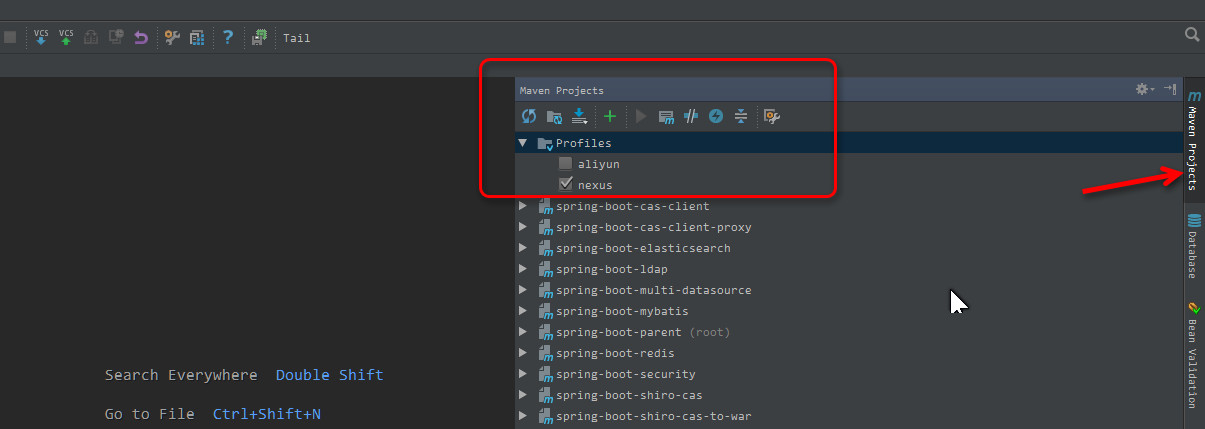

- 只使用 aliyun 仓库可以这样配置 settings.xml:
<?xml version="1.0" encoding="UTF-8"?>
<settings xmlns="http://maven.apache.org/SETTINGS/1.0.0"
xmlns:xsi="http://www.w3.org/2001/XMLSchema-instance"
xsi:schemaLocation="http://maven.apache.org/SETTINGS/1.0.0 http://maven.apache.org/xsd/settings-1.0.0.xsd">
<localRepository>D:\maven\my_local_repository</localRepository>
<pluginGroups>
</pluginGroups>
<proxies>
</proxies>
<profiles>
<profile>
<id>aliyun</id>
<repositories>
<repository>
<id>aliyun</id>
<url>http://maven.aliyun.com/nexus/content/groups/public/</url>
<releases>
<enabled>true</enabled>
</releases>
<snapshots>
<enabled>true</enabled>
</snapshots>
</repository>
</repositories>
<pluginRepositories>
<pluginRepository>
<id>aliyun</id>
<url>http://maven.aliyun.com/nexus/content/groups/public/</url>
<releases>
<enabled>true</enabled>
</releases>
<snapshots>
<enabled>true</enabled>
</snapshots>
</pluginRepository>
</pluginRepositories>
</profile>
</profiles>
<activeProfiles>
<activeProfile>aliyun</activeProfile>
</activeProfiles>
</settings>
- 使用 nexus + aliyun 仓库可以这样配置 settings.xml:
<?xml version="1.0" encoding="UTF-8"?>
<settings xmlns="http://maven.apache.org/SETTINGS/1.0.0"
xmlns:xsi="http://www.w3.org/2001/XMLSchema-instance"
xsi:schemaLocation="http://maven.apache.org/SETTINGS/1.0.0 http://maven.apache.org/xsd/settings-1.0.0.xsd">
<localRepository>D:\maven\my_local_repository</localRepository>
<pluginGroups>
</pluginGroups>
<proxies>
</proxies>
<profiles>
<profile>
<id>nexus</id>
<repositories>
<repository>
<id>nexus</id>
<url>http://192.168.1.73:8081/repository/maven-public/</url>
<releases>
<enabled>true</enabled>
</releases>
<snapshots>
<enabled>true</enabled>
</snapshots>
</repository>
</repositories>
<pluginRepositories>
<pluginRepository>
<id>nexus</id>
<url>http://192.168.1.73:8081/repository/maven-public/</url>
<releases>
<enabled>true</enabled>
</releases>
<snapshots>
<enabled>true</enabled>
</snapshots>
</pluginRepository>
</pluginRepositories>
</profile>
<profile>
<id>aliyun</id>
<repositories>
<repository>
<id>aliyun</id>
<url>http://maven.aliyun.com/nexus/content/groups/public/</url>
<releases>
<enabled>true</enabled>
</releases>
<snapshots>
<enabled>true</enabled>
</snapshots>
</repository>
</repositories>
<pluginRepositories>
<pluginRepository>
<id>aliyun</id>
<url>http://maven.aliyun.com/nexus/content/groups/public/</url>
<releases>
<enabled>true</enabled>
</releases>
<snapshots>
<enabled>true</enabled>
</snapshots>
</pluginRepository>
</pluginRepositories>
</profile>
</profiles>
<activeProfiles>
<activeProfile>nexus</activeProfile>
</activeProfiles>
</settings>
来源:https://youmeek.gitbooks.io/intellij-idea-tutorial/content/maven-skill-introduce.html
IntelliJ IDEA 配合 Maven 的一些技巧:Profiles的更多相关文章
- Intellij IDEA使用Maven搭建spark开发环境(scala)
如何一步一步地在Intellij IDEA使用Maven搭建spark开发环境,并基于scala编写简单的spark中wordcount实例. 1.准备工作 首先需要在你电脑上安装jdk和scala以 ...
- Maven下载 || 配置本地仓库 || IntelliJ IDEA配置Maven教程
本文章主要介绍1.Maven下载 2.配置本地仓库Repository 3.IDEA配置Maven 三点. 相关博客: Eclipse配置Maven https://www.cnblogs.c ...
- SpringCloud核心教程 | 第二篇: 使用Intellij中的maven来快速构建Spring Cloud工程
spring cloud简介 spring cloud 为开发人员提供了快速构建分布式系统的一些工具,包括配置管理.服务发现.断路器.路由.微代理.事件总线.全局锁.决策竞选.分布式会话等等.它运行环 ...
- IntelliJ IDEA 2018 for Mac使用技巧
IntelliJ IDEA 2018 for Mac是一个综合性的Java编程环境,被许多开发人员和行业专家誉为市场上最好的IDE,它提供了一系列最实用的的工具组合:智能编码辅助和自动控制,支持J2E ...
- 使用IntelliJ IDEA和Maven构建Java web项目并打包部署
爱编程爱分享,原创文章,转载请注明出处,谢谢! http://www.cnblogs.com/fozero/p/6120375.html 一.背景 现在越来越多的人使用IntelliJ IDEA工具进 ...
- 修改Intellij Idea 创建maven项目默认Java编译版本
在使用Intellij Idea 创建Maven项目时,默认的Java Language是1.5,虽然可以在Project Structrue中修改,但是每次pom.xml文件有变化时,工程又会重置到 ...
- Intellij IDEA采用Maven+Spring MVC+Hibernate的架构搭建一个java web项目
原文:Java web 项目搭建 Java web 项目搭建 简介 在上一节java web环境搭建中,我们配置了开发java web项目最基本的环境,现在我们将采用Spring MVC+Spring ...
- 使用intellij idea搭建MAVEN+springmvc+mybatis框架
原文:使用intellij idea搭建MAVEN+springmvc+mybatis框架 1.首先使用idea创建一个maven项目 2.接着配置pom.xml,以下为我的配置 <projec ...
- Intellij idea操作maven时控制台中文乱码
只留存记录 windows环境下,Intellij idea12中maven操作时,控制台中文乱码问题(编译报错或者clean install时出现的其他错误描述乱码) 在cmd中mvn中文正常显示, ...
随机推荐
- 关于CPU位数,OS位数以及内存大小关系的一点总结
(这个学期做助教,说来好惭愧啊,虽然我也是考研进来的,但是就在两年前复习的资料居然全部都忘光了.对大二的孩子们提问的问题多半都解决不了!!!越来越觉得自己的学习方法有问题了,总是想着一些知识能够根据自 ...
- JavaScript jQuery 中定义数组与操作及jquery数组操作 http://www.jb51.net/article/76601.htm
首先给大家介绍javascript jquery中定义数组与操作的相关知识,具体内容如下所示: 1.认识数组 数组就是某类数据的集合,数据类型可以是整型.字符串.甚至是对象Javascript不支持多 ...
- 理解S12(X)架构中的地址映射方案
目录 1. 介绍 2. CPU 本地地址 3. 分页窗口 4. 内存页 5. 控制各个对象在内存中放置的位置 介绍 在一个S12或S12X架构中,很有必要分清楚两种类型的内存地址:banked和non ...
- 洛谷P3166 [CQOI2014]数三角形
题目描述 给定一个nxm的网格,请计算三点都在格点上的三角形共有多少个.下图为4x4的网格上的一个三角形.注意三角形的三点不能共线. 输入输出格式 输入格式: 输入一行,包含两个空格分隔的正整数m和n ...
- Java学习之Iterator(迭代器)
迭代器(Iterator) 迭代器是一种设计模式,它是一个对象,它可以遍历并选择序列中的对象,而开发人员不需要了解该序列的底层结构.迭代器通常被称为“轻量级”对象,因为创建它的代价小. Java中的I ...
- Gradle for Android(一)
Gradle是一种基于Groovy的动态DSL,而Groovy语言是一种基于jvm的动态语言.这里只分享实际开发中会用到的场景,您不需要去学习Groovy语言,知道Java的您是很容易阅读Groovy ...
- [LeetCode] Sqrt(x) 二分搜索
Implement int sqrt(int x). Compute and return the square root of x. Hide Tags Math Binary Search ...
- 神奇的幻方(NOIP2015)(真·纯模拟)
原题传送门 这是道SB模拟题,NOIP--难度 直接贴代码 #include<iostream> #include<cstdio> using namespace std; , ...
- 借教室(NOIP2012)
原题传送门 其实就是求能满足多少个订单.. 然后搞上差分, 又因为如果前n个能够满足,那么前m个一定能满足(m<n) 所以可以二分(重点!) 然后乱搞..就AC了(其实也挺麻烦的...233~) ...
- How to duplicate a UIButton in Objective C?
http://stackoverflow.com/questions/1092875/how-to-duplicate-a-uibutton-in-objective-c 1down vote To ...
