unity模型任意无限切割插件
概述
详细
一、准备工作
解压缩后得到ClipDemo.unitypackage文件,将此文件导入unity5.45中,双击main场景,运行即可。运行后可以看到一个球体,对着球体拖动鼠标做切割动作,可以看到Hierarchy面板生成多个new Model,即为切割生成的模型,可以在Scene中拖动这些物体,可以看到是切割后的物体。压缩包内容如下:
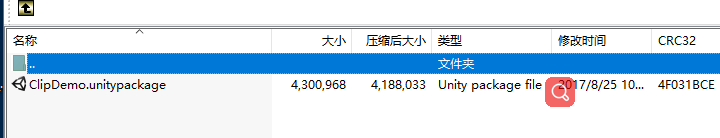
二、程序实现
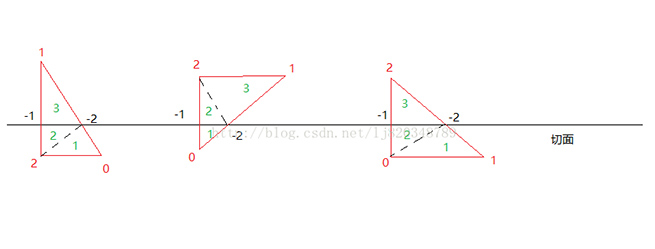
如上图所示,当切割模型时,对于切面上的三角面,无非是如图中3种情况(正好切在三角形的某个顶点上几乎不可能,不过也可以考虑在内,这里就不画出来了),所以每个三角形正好被切到的时候,其自身内部应该生成新的顶点(图中-1,-2点)。生成处新的顶点之后,我们需要将原来的一个三角形重新分割为如图绿色的数字标志的三个三角形,也就是原来一个三角形被分为三个三角形。代码如下:
MeshFilter mf = this.gameObject.GetComponent<MeshFilter>();
//顶点数组转顶点容器
List<Vector3> verticeList = new List<Vector3>();
int verticeCount = mf.mesh.vertices.Length;
for (int verticeIndex = 0; verticeIndex < verticeCount; ++verticeIndex)
{
verticeList.Add(mf.mesh.vertices[verticeIndex]);
}
//三角形数组转三角形容器
List<int> triangleList = new List<int>();
int triangleCount = mf.mesh.triangles.Length;
for (int triangleIndex = 0; triangleIndex < triangleCount; ++triangleIndex)
{
triangleList.Add(mf.mesh.triangles[triangleIndex]);
}
//uv坐标数组转uv坐标容器
List<Vector2> uvList = new List<Vector2>();
int uvCount = mf.mesh.uv.Length;
for (int uvIndex = 0; uvIndex < uvCount; ++uvIndex)
{
uvList.Add(mf.mesh.uv[uvIndex]);
}
//顶点颜色数组转顶点颜色容器
List<Vector3> normalList = new List<Vector3>();
int normalCount = mf.mesh.normals.Length;
for (int normalIndex = 0; normalIndex < normalCount; ++normalIndex)
{
normalList.Add(mf.mesh.normals[normalIndex]);
}
//检查每个三角面,是否存在两个顶点连接正好在直线上
for (int triangleIndex = 0; triangleIndex < triangleList.Count;)
{
int trianglePoint0 = triangleList[triangleIndex];
int trianglePoint1 = triangleList[triangleIndex + 1];
int trianglePoint2 = triangleList[triangleIndex + 2];
Vector3 point0 = verticeList[trianglePoint0];
Vector3 point1 = verticeList[trianglePoint1];
Vector3 point2 = verticeList[trianglePoint2];
float planeY = 0.3f;
//0-1,1-2相连线段被切割
if ((point0.y - planeY)* (point1.y - planeY) < 0 && (point1.y - planeY) * (point2.y - planeY) < 0)
{
//截断0-1之间的顶点
float k01 = (point1.y - point0.y) / (planeY - point0.y);
float newPointX01 = (point1.x - point0.x) / k01 + point0.x;
float newPointZ01 = (point1.z - point0.z) / k01 + point0.z;
Vector3 newPoint0_1 = new Vector3(newPointX01, planeY, newPointZ01);
verticeList.Add(newPoint0_1);
//uv
if(uvList.Count > 0)
{
Vector2 uv0 = uvList[trianglePoint0];
Vector2 uv1 = uvList[trianglePoint1];
float newUV_x = (uv1.x - uv0.x) / k01 + uv0.x;
float newUV_y = (uv1.y - uv0.y) / k01 + uv0.y;
uvList.Add(new Vector2(newUV_x, newUV_y));
}
//法向量
Vector3 normalX0 = normalList[trianglePoint0];
Vector3 normalX1 = normalList[trianglePoint1];
Vector3 normalX2 = normalList[trianglePoint2];
float newNoramlX01 = (normalX1.x - normalX0.x) / k01 + normalX0.x;
float newNoramlY01 = (normalX1.y - normalX0.y) / k01 + normalX0.y;
float newNoramlZ01 = (normalX1.z - normalX0.z) / k01 + normalX0.z;
normalList.Add(new Vector3(newNoramlX01, newNoramlY01, newNoramlZ01));
//截断1-2之间的顶点
float k12 = (point2.y - point1.y) / (planeY - point1.y);
float newPointX12 = (point2.x - point1.x) / k12 + point1.x;
float newPointZ12 = (point2.z - point1.z) / k12 + point1.z;
Vector3 newPoint1_2 = new Vector3(newPointX12, planeY, newPointZ12);
verticeList.Add(newPoint1_2);
if (uvList.Count > 0)
{
Vector2 uv1 = uvList[trianglePoint1];
Vector2 uv2 = uvList[trianglePoint2];
float newUV_x = (uv2.x - uv1.x) / k12 + uv1.x;
float newUV_y = (uv2.y - uv1.y) / k12 + uv1.y;
uvList.Add(new Vector2(newUV_x, newUV_y));
}
//法向量
float newNoramlX12 = (normalX2.x - normalX1.x) / k12 + normalX1.x;
float newNoramlY12 = (normalX2.y - normalX1.y) / k12 + normalX1.y;
float newNoramlZ12 = (normalX2.z - normalX1.z) / k12 + normalX1.z;
normalList.Add(new Vector3(newNoramlX12, newNoramlY12, newNoramlZ12));
int newVerticeCount = verticeList.Count;
//插入顶点索引,以此构建新三角形
triangleList.Insert(triangleIndex + 1, newVerticeCount - 2);
triangleList.Insert(triangleIndex + 2, newVerticeCount - 1);
triangleList.Insert(triangleIndex + 3, newVerticeCount - 1);
triangleList.Insert(triangleIndex + 4, newVerticeCount - 2);
triangleList.Insert(triangleIndex + 6, trianglePoint0);
triangleList.Insert(triangleIndex + 7, newVerticeCount - 1);
}
//1-2,2-0相连线段被切割
else if ((point1.y - planeY) * (point2.y - planeY) < 0 && (point2.y - planeY) * (point0.y - planeY) < 0)
{
//截断1-2之间的顶点
float k12 = (point2.y - point1.y) / (planeY - point1.y);
float newPointX12 = (point2.x - point1.x) / k12 + point1.x;
float newPointZ12 = (point2.z - point1.z) / k12 + point1.z;
Vector3 newPoint1_2 = new Vector3(newPointX12, planeY, newPointZ12);
verticeList.Add(newPoint1_2);
if (uvList.Count > 0)
{
Vector2 uv1 = uvList[trianglePoint1];
Vector2 uv2 = uvList[trianglePoint2];
float newUV_x = (uv2.x - uv1.x) / k12 + uv1.x;
float newUV_y = (uv2.y - uv1.y) / k12 + uv1.y;
uvList.Add(new Vector2(newUV_x, newUV_y));
}
//法向量
Vector3 normalX0 = normalList[trianglePoint0];
Vector3 normalX1 = normalList[trianglePoint1];
Vector3 normalX2 = normalList[trianglePoint2];
float newNoramlX12 = (normalX2.x - normalX1.x) / k12 + normalX1.x;
float newNoramlY12 = (normalX2.y - normalX1.y) / k12 + normalX1.y;
float newNoramlZ12 = (normalX2.z - normalX1.z) / k12 + normalX1.z;
normalList.Add(new Vector3(newNoramlX12, newNoramlY12, newNoramlZ12));
//截断0-2之间的顶点
float k02 = (point2.y - point0.y) / (planeY - point0.y);
float newPointX02 = (point2.x - point0.x) / k02 + point0.x;
float newPointZ02 = (point2.z - point0.z) / k02 + point0.z;
Vector3 newPoint0_2 = new Vector3(newPointX02, planeY, newPointZ02);
verticeList.Add(newPoint0_2);
//uv
if (uvList.Count > 0)
{
Vector2 uv0 = uvList[trianglePoint0];
Vector2 uv2 = uvList[trianglePoint2];
float newUV_x = (uv2.x - uv0.x) / k02 + uv0.x;
float newUV_y = (uv2.y - uv0.y) / k02 + uv0.y;
uvList.Add(new Vector2(newUV_x, newUV_y));
}
//法向量
float newNoramlX02 = (normalX1.x - normalX0.x) / k02 + normalX0.x;
float newNoramlY02 = (normalX1.y - normalX0.y) / k02 + normalX0.y;
float newNoramlZ02 = (normalX1.z - normalX0.z) / k02 + normalX0.z;
normalList.Add(new Vector3(newNoramlX02, newNoramlY02, newNoramlZ02));
int newVerticeCount = verticeList.Count;
//插入顶点索引,以此构建新三角形
//{0}
//{1}
triangleList.Insert(triangleIndex + 2, newVerticeCount - 2);
triangleList.Insert(triangleIndex + 3, newVerticeCount - 1);
triangleList.Insert(triangleIndex + 4, newVerticeCount - 2);
//{2}
triangleList.Insert(triangleIndex + 6, newVerticeCount - 1);
triangleList.Insert(triangleIndex + 7, trianglePoint0);
triangleList.Insert(triangleIndex + 8, newVerticeCount - 2);
}
//0-1,2-0相连线段被切割
else if((point0.y - planeY) * (point1.y - planeY) < 0 && (point2.y - planeY) * (point0.y - planeY) < 0)
{
//截断0-1之间的顶点
float k01 = (point1.y - point0.y) / (planeY - point0.y);
float newPointX01 = (point1.x - point0.x) / k01 + point0.x;
float newPointZ01 = (point1.z - point0.z) / k01 + point0.z;
Vector3 newPoint0_1 = new Vector3(newPointX01, planeY, newPointZ01);
verticeList.Add(newPoint0_1);
//uv
if (uvList.Count > 0)
{
Vector2 uv0 = uvList[trianglePoint0];
Vector2 uv1 = uvList[trianglePoint1];
float newUV_x = (uv1.x - uv0.x) / k01 + uv0.x;
float newUV_y = (uv1.y - uv0.y) / k01 + uv0.y;
uvList.Add(new Vector2(newUV_x, newUV_y));
}
//法向量
Vector3 normalX0 = normalList[trianglePoint0];
Vector3 normalX1 = normalList[trianglePoint1];
Vector3 normalX2 = normalList[trianglePoint2];
float newNoramlX01 = (normalX1.x - normalX0.x) / k01 + normalX0.x;
float newNoramlY01 = (normalX1.y - normalX0.y) / k01 + normalX0.y;
float newNoramlZ01 = (normalX1.z - normalX0.z) / k01 + normalX0.z;
normalList.Add(new Vector3(newNoramlX01, newNoramlY01, newNoramlZ01));
//截断0-2之间的顶点
float k02 = (point2.y - point0.y) / (planeY - point0.y);
float newPointX02 = (point2.x - point0.x) / k02 + point0.x;
float newPointZ02 = (point2.z - point0.z) / k02 + point0.z;
Vector3 newPoint0_2 = new Vector3(newPointX02, planeY, newPointZ02);
verticeList.Add(newPoint0_2);
//uv
if (uvList.Count > 0)
{
Vector2 uv0 = uvList[trianglePoint0];
Vector2 uv2 = uvList[trianglePoint2];
float newUV_x = (uv2.x - uv0.x) / k02 + uv0.x;
float newUV_y = (uv2.y - uv0.y) / k02 + uv0.y;
uvList.Add(new Vector2(newUV_x, newUV_y));
}
//法向量
float newNoramlX02 = (normalX1.x - normalX0.x) / k02 + normalX0.x;
float newNoramlY02 = (normalX1.y - normalX0.y) / k02 + normalX0.y;
float newNoramlZ02 = (normalX1.z - normalX0.z) / k02 + normalX0.z;
normalList.Add(new Vector3(newNoramlX02, newNoramlY02, newNoramlZ02));
int newVerticeCount = verticeList.Count;
//插入顶点索引,以此构建新三角形
//{0}
triangleList.Insert(triangleIndex + 1, newVerticeCount - 2);
triangleList.Insert(triangleIndex + 2, newVerticeCount - 1);
triangleList.Insert(triangleIndex + 3, newVerticeCount - 2);
//{1}
//{2}
triangleList.Insert(triangleIndex + 6, trianglePoint2);
triangleList.Insert(triangleIndex + 7, newVerticeCount - 1);
triangleList.Insert(triangleIndex + 8, newVerticeCount - 2);
}
//只有0-1被切
else if((point0.y - planeY) * (point1.y - planeY) < 0)
{
Debug.Log("只有01被切");
}
//只有1-2被切
else if ((point1.y - planeY) * (point2.y - planeY) < 0)
{
Debug.Log("只有12被切");
}
//只有2-0被切
else if ((point2.y - planeY) * (point0.y - planeY) < 0)
{
Debug.Log("只有02被切");
}
triangleIndex += 3;
}
//筛选出切割面两侧的顶点索引
List<int> triangles1 = new List<int>();
List<int> triangles2 = new List<int>();
for (int triangleIndex = 0; triangleIndex < triangleList.Count; triangleIndex += 3)
{
int trianglePoint0 = triangleList[triangleIndex];
int trianglePoint1 = triangleList[triangleIndex + 1];
int trianglePoint2 = triangleList[triangleIndex + 2];
Vector3 point0 = verticeList[trianglePoint0];
Vector3 point1 = verticeList[trianglePoint1];
Vector3 point2 = verticeList[trianglePoint2];
//切割面
float planeY = 0.3f;
if(point0.y > planeY || point1.y > planeY || point2.y > planeY)
{
triangles1.Add(trianglePoint0);
triangles1.Add(trianglePoint1);
triangles1.Add(trianglePoint2);
}
else
{
triangles2.Add(trianglePoint0);
triangles2.Add(trianglePoint1);
triangles2.Add(trianglePoint2);
}
}
//缝合切口
//for (int verticeIndex = verticeCount; verticeIndex < verticeList.Count - 2; ++verticeIndex)
//{
// triangles1.Add(verticeIndex + 2);
// triangles1.Add(verticeIndex);
// triangles1.Add(verticeCount);
// triangles2.Add(verticeCount);
// triangles2.Add(verticeIndex);
// triangles2.Add(verticeIndex + 2);
//}
mf.mesh.vertices = verticeList.ToArray();
mf.mesh.triangles = triangles1.ToArray();
if (uvList.Count > 0)
{
mf.mesh.uv = uvList.ToArray();
}
mf.mesh.normals = normalList.ToArray();
//分割模型
GameObject newModel = new GameObject("New Model");
MeshFilter meshFilter = newModel.AddComponent<MeshFilter>();
meshFilter.mesh.vertices = mf.mesh.vertices;
meshFilter.mesh.triangles = triangles2.ToArray();
meshFilter.mesh.uv = mf.mesh.uv;
meshFilter.mesh.normals = mf.mesh.normals;
Renderer newRenderer = newModel.AddComponent<MeshRenderer>();
newRenderer.material = this.gameObject.GetComponent<MeshRenderer>().material;
切出来的模型新生成的顶点是无序的,但是我们可以连接任意两个无序顶点定为参考向量,然后其他任意顶点与参考向量中的起点连接形成新的向量,求得这两个向量之间的夹角,利用这个夹角大小来排序,如图所示: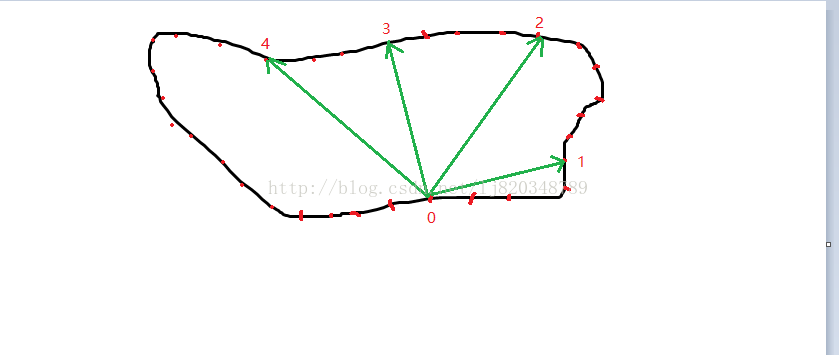
顶点的排序算法如下:
//重新排序新生成的顶点,按照角度
List<SortAngle> SortAngleList = new List<SortAngle>();
for (int verticeIndex = verticeCount + 1; verticeIndex < verticeList.Count; verticeIndex++)
{
//计算角度,以0-1为参照
Vector3 vec1to0 = verticeList[verticeCount + 1] - verticeList[verticeCount];
Vector3 indexTo0 = verticeList[verticeIndex] - verticeList[verticeCount]; float moIndexto0 = indexTo0.magnitude;
float mo1to0 = vec1to0.magnitude;
float dotRes = Vector3.Dot(indexTo0, vec1to0);
if (moIndexto0 == 0.0f)
{
continue;
}
float angle = Mathf.Acos(dotRes / (mo1to0 * moIndexto0)); //Vector3.Angle(indexTo0.normalized, vec1to0.normalized);
bool isExis = false;
for (int i = 0; i < SortAngleList.Count; ++i)
{
//同样角度,距离近的被剔除
if (Mathf.Abs(SortAngleList[i].Angle * 180.0f / Mathf.PI - angle * 180.0f / Mathf.PI) < 0.1f)
{
float dis1 = Vector3.Distance(verticeList[SortAngleList[i].Index], verticeList[verticeCount]);
float dis2 = Vector3.Distance(verticeList[verticeIndex], verticeList[verticeCount]);
if (dis2 >= dis1)
{
SortAngleList[i].Index = verticeIndex;
}
isExis = true;
break;
}
}
if (!isExis)
{
//Debug.Log(angle);
SortAngle sortAngle = new SortAngle();
sortAngle.Index = verticeIndex;
sortAngle.Angle = angle;
SortAngleList.Add(sortAngle);
}
}
SortAngleList.Sort();
三、运行效果
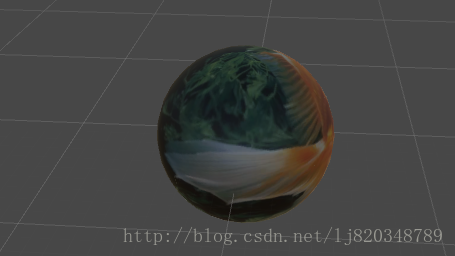
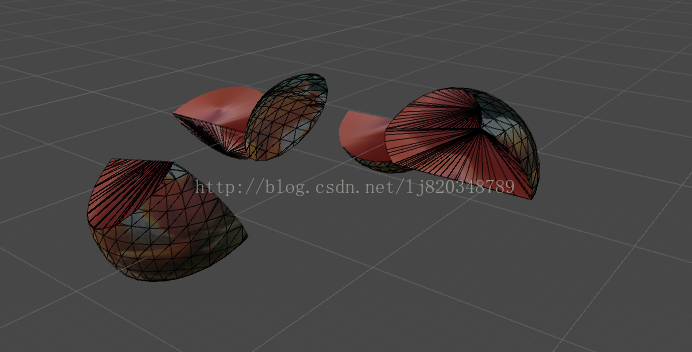
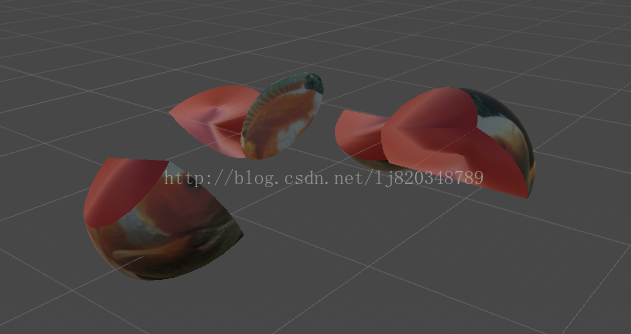
四、项目截图
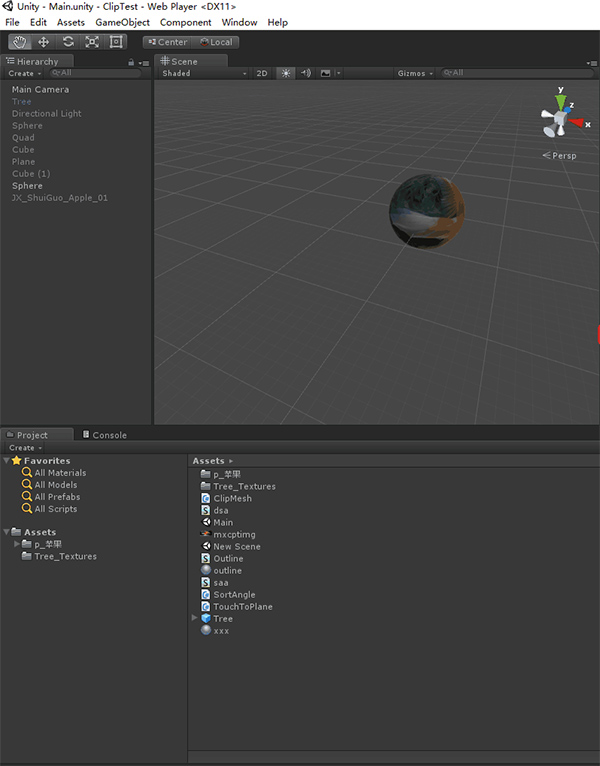
注:本文著作权归作者,由demo大师发表,拒绝转载,转载需要作者授权
unity模型任意无限切割插件的更多相关文章
- C# 实现 任意多边形切割折线算法
1. 内容简介 本文旨在解决任意多边形切割折线,获取切割之后的折线集合. 本文实现的算法内容包括:判断两条线段是否相交,如若相交,获取交点集合.对线上的点集,按斜率方向排序.判断点是否在多边形内 ...
- Infinite Scroll - jQuery & WP 无限滚动插件
无限滚动(Infinite Scroll)也称为自动分页.滚动分页和无限分页.常用在图片.文章或其它列表形式的网页中,用来在滚动网页的时候自动加载下一页的内容.Infinite Scroll 这款 ...
- unity sprite怎么获取切割后的图
学习了一段时间的unity,对里面的组件有一个大致的了解,但是具体操作来说还不是很熟悉,今天看了一片关于unity sprite怎么获取切割后的图的文章,感觉还不错. 假设有一张png/tga图集,导 ...
- 任意多边形切割/裁剪(附C#代码实现)
本实现主要参考了发表于2003年<软件学报>的<一个有效的多边形裁剪算法>(刘勇奎,高云,黄有群)这篇论文,所使用的理论与算法大都基于本文,对论文中部分阐述进行了详细解释,并提 ...
- Unity模型导入的若干问题
原地址:http://tieba.baidu.com/p/2807225555 我觉得有三点感觉在导出时比较重要的1.单位的设置3dsmax系统单位设置就设成厘米显示单位公制也设成厘米这样在max里的 ...
- 怎么给Unity写一个原生的插件
本文章由cartzhang编写,转载请注明出处. 所有权利保留. 文章链接:http://blog.csdn.net/cartzhang/article/details/50266889 作者:car ...
- 【VR视频播放】解决Unity模型贴图反转的问题
使用UV贴图网模型上贴的时候, 会出现图片反过来的情况. 根本原因是因为, 一般系统的屏幕坐标系(例如Android)是左上角为原点(0,0), 但是Unity的贴图是以左下角为原点(0,0) 方法有 ...
- Matlab 沿三维任意方向切割CT图的仿真计算
一.数据来源 头部组织的数据.此处直接引用了matlab自带的mri数据.实际场景中,可以通过CT得到的数据进行转换得到 插入异物的数据.此处我假设插入异物为一根细铁丝.模拟为空间中的一条曲线.这个曲 ...
- Unity中内嵌网页插件UniWebView使用总结
目前有三种方式可以实现在Unity工程中实现内嵌网页的功能: 1. UnityWebCore:只支持Windows平台,调用浏览器内核,将网页渲染到mesh,作为gameObject. 2. Un ...
随机推荐
- Miller-Rabin算法 codevs 1702 素数判定 2
转载自:http://www.dxmtb.com/blog/miller-rabbin/ 普通的素数测试我们有O(√ n)的试除算法.事实上,我们有O(slog³n)的算法. 定理一:假如p是质数,且 ...
- BFS洪水
试题描述: 已经连续下了几天雨,却还是没有停的样子.土豪CCY刚从外地赚完1e元回来,知道不久除了自己别墅,其他的地方都将会被洪水淹没. CCY所在的城市可以用一个N*M(N,M<=50)的地图 ...
- bzoj 1789: [Ahoi2008]Necklace Y型项链 贪心
1789: [Ahoi2008]Necklace Y型项链 Time Limit: 20 Sec Memory Limit: 256 MB 题目连接 http://www.lydsy.com/Jud ...
- Qt on android 蓝牙开发(控制小车)
因为要做一个用蓝牙控制小车的app,就用着QT搞了下,网上关于QT蓝牙开发的资料比较少,我在这里记录下过程希望对看到了人有所帮助 首先在项目文件里添加 QT += bluetooth 这样就可以用QT ...
- linux 下select的1024限制
1024限定的不只是监听的个数,还是文件描述符的最大值,注意,是值 今天编写模拟客户端程序进行测试,使用了select.之前一直错记成1024是对fd_set里fd个数的限制(我的程序是每次selec ...
- php图片上传检测是否为真实图片格式
PHP 图片上传,如果不做任何判断的话,随便一个文件如 rar,zip,php,java等文件改个文件名,改个后缀就能以图片形式上传的服务器,往往会造成极大的危害! 工具/原料 PHP apach ...
- ice地址
http://www.zeroc.com/download/eclipse
- 单击行,自己主动选中当前行中的单选框button
需求:单击行,自己主动选中当前行中的单选框button. aspx页面: <asp:Repeater ID="rptRecordList" runat="serve ...
- Orchard运用 - 整合Disqus评论插件
评论对于博客系统那是必须具备的一个功能,Orchard本身也默认实现了评论模块,你可以集成到其他内容,比如博客随笔,不过觉得有点寒碜,样式有点呆板.幸运的是,你可以简单集成第三方评论插件,比如Disq ...
- .NET-MVC站点发布注意事项
在进行MVC站点发布的过程中需要注意bin文件,使用vs2013自带的发布功能容易漏掉一些dll文件,所以在发布之后需要将程序的bin目录下的文件拷贝到发布好的iis站点下面
