【数据分析学习】016-numpy数据结构
import numpy
path = r'F:\数据分析专用\数据分析与机器学习\world_alcohol.txt'
world_alchol = numpy.genfromtxt(path, delimiter=",", dtype=str)
print(type(world_alchol))
print(world_alchol)
print(help(numpy.genfromtxt))
<class 'numpy.ndarray'>
[['Year' 'WHO region' 'Country' 'Beverage Types' 'Display Value']
['' 'Western Pacific' 'Viet Nam' 'Wine' '']
['' 'Americas' 'Uruguay' 'Other' '0.5']
...
['' 'Africa' 'Malawi' 'Other' '0.75']
['' 'Americas' 'Bahamas' 'Wine' '1.5']
['' 'Africa' 'Malawi' 'Spirits' '0.31']]
Help on function genfromtxt in module numpy.lib.npyio: genfromtxt(fname, dtype=<class 'float'>, comments='#', delimiter=None, skip_header=0, skip_footer=0, converters=None, missing_values=None, filling_values=None, usecols=None, names=None, excludelist=None, deletechars=None, replace_space='_', autostrip=False, case_sensitive=True, defaultfmt='f%i', unpack=None, usemask=False, loose=True, invalid_raise=True, max_rows=None, encoding='bytes')
Load data from a text file, with missing values handled as specified. Each line past the first `skip_header` lines is split at the `delimiter`
character, and characters following the `comments` character are discarded. Parameters
----------
fname : file, str, pathlib.Path, list of str, generator
File, filename, list, or generator to read. If the filename
extension is `.gz` or `.bz2`, the file is first decompressed. Note
that generators must return byte strings in Python 3k. The strings
in a list or produced by a generator are treated as lines.
dtype : dtype, optional
Data type of the resulting array.
If None, the dtypes will be determined by the contents of each
column, individually.
comments : str, optional
The character used to indicate the start of a comment.
All the characters occurring on a line after a comment are discarded
delimiter : str, int, or sequence, optional
The string used to separate values. By default, any consecutive
whitespaces act as delimiter. An integer or sequence of integers
can also be provided as width(s) of each field.
skiprows : int, optional
`skiprows` was removed in numpy 1.10. Please use `skip_header` instead.
skip_header : int, optional
The number of lines to skip at the beginning of the file.
skip_footer : int, optional
The number of lines to skip at the end of the file.
converters : variable, optional
The set of functions that convert the data of a column to a value.
The converters can also be used to provide a default value
for missing data: ``converters = {3: lambda s: float(s or 0)}``.
missing : variable, optional
`missing` was removed in numpy 1.10. Please use `missing_values`
instead.
missing_values : variable, optional
The set of strings corresponding to missing data.
filling_values : variable, optional
The set of values to be used as default when the data are missing.
usecols : sequence, optional
Which columns to read, with 0 being the first. For example,
``usecols = (1, 4, 5)`` will extract the 2nd, 5th and 6th columns.
names : {None, True, str, sequence}, optional
If `names` is True, the field names are read from the first line after
the first `skip_header` lines. This line can optionally be proceeded
by a comment delimeter. If `names` is a sequence or a single-string of
comma-separated names, the names will be used to define the field names
in a structured dtype. If `names` is None, the names of the dtype
fields will be used, if any.
excludelist : sequence, optional
A list of names to exclude. This list is appended to the default list
['return','file','print']. Excluded names are appended an underscore:
for example, `file` would become `file_`.
deletechars : str, optional
A string combining invalid characters that must be deleted from the
names.
defaultfmt : str, optional
A format used to define default field names, such as "f%i" or "f_%02i".
autostrip : bool, optional
Whether to automatically strip white spaces from the variables.
replace_space : char, optional
Character(s) used in replacement of white spaces in the variables
names. By default, use a '_'.
case_sensitive : {True, False, 'upper', 'lower'}, optional
If True, field names are case sensitive.
If False or 'upper', field names are converted to upper case.
If 'lower', field names are converted to lower case.
unpack : bool, optional
If True, the returned array is transposed, so that arguments may be
unpacked using ``x, y, z = loadtxt(...)``
usemask : bool, optional
If True, return a masked array.
If False, return a regular array.
loose : bool, optional
If True, do not raise errors for invalid values.
invalid_raise : bool, optional
If True, an exception is raised if an inconsistency is detected in the
number of columns.
If False, a warning is emitted and the offending lines are skipped.
max_rows : int, optional
The maximum number of rows to read. Must not be used with skip_footer
at the same time. If given, the value must be at least 1. Default is
to read the entire file. .. versionadded:: 1.10.0
encoding : str, optional
Encoding used to decode the inputfile. Does not apply when `fname` is
a file object. The special value 'bytes' enables backward compatibility
workarounds that ensure that you receive byte arrays when possible
and passes latin1 encoded strings to converters. Override this value to
receive unicode arrays and pass strings as input to converters. If set
to None the system default is used. The default value is 'bytes'. .. versionadded:: 1.14.0 Returns
-------
out : ndarray
Data read from the text file. If `usemask` is True, this is a
masked array. See Also
--------
numpy.loadtxt : equivalent function when no data is missing. Notes
-----
* When spaces are used as delimiters, or when no delimiter has been given
as input, there should not be any missing data between two fields.
* When the variables are named (either by a flexible dtype or with `names`,
there must not be any header in the file (else a ValueError
exception is raised).
* Individual values are not stripped of spaces by default.
When using a custom converter, make sure the function does remove spaces. References
----------
.. [1] NumPy User Guide, section `I/O with NumPy
<http://docs.scipy.org/doc/numpy/user/basics.io.genfromtxt.html>`_. Examples
---------
>>> from io import StringIO
>>> import numpy as np Comma delimited file with mixed dtype >>> s = StringIO("1,1.3,abcde")
>>> data = np.genfromtxt(s, dtype=[('myint','i8'),('myfloat','f8'),
... ('mystring','S5')], delimiter=",")
>>> data
array((1, 1.3, 'abcde'),
dtype=[('myint', '<i8'), ('myfloat', '<f8'), ('mystring', '|S5')]) Using dtype = None >>> s.seek(0) # needed for StringIO example only
>>> data = np.genfromtxt(s, dtype=None,
... names = ['myint','myfloat','mystring'], delimiter=",")
>>> data
array((1, 1.3, 'abcde'),
dtype=[('myint', '<i8'), ('myfloat', '<f8'), ('mystring', '|S5')]) Specifying dtype and names >>> s.seek(0)
>>> data = np.genfromtxt(s, dtype="i8,f8,S5",
... names=['myint','myfloat','mystring'], delimiter=",")
>>> data
array((1, 1.3, 'abcde'),
dtype=[('myint', '<i8'), ('myfloat', '<f8'), ('mystring', '|S5')]) An example with fixed-width columns >>> s = StringIO("11.3abcde")
>>> data = np.genfromtxt(s, dtype=None, names=['intvar','fltvar','strvar'],
... delimiter=[1,3,5])
>>> data
array((1, 1.3, 'abcde'),
dtype=[('intvar', '<i8'), ('fltvar', '<f8'), ('strvar', '|S5')]) None
用array输入数组
vector = numpy.array([5, 10, 15, 20])
matrix = numpy.array([[5, 10, 15], [20, 25, 30], [35, 40, 45]])
print(vector)
print(matrix)
输出结果
vector = numpy.array([1, 2, 3, 4])
print(vector.shape)
matrix = numpy.array([[5, 10, 15], [20, 25, 30]])
print(matrix.shape)
import numpy
numbers = numpy.array([1, 2, 3, 4, 0, 5.0])
print(numbers)
numbers.dtype
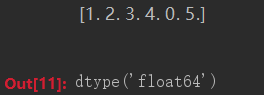
world_alchol = numpy.genfromtxt(path, delimiter=',', dtype=str, skip_header=1)
print(world_alchol)
文件读取
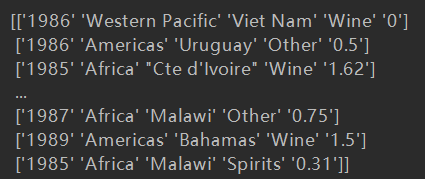
输出的是一个列表,那么读取的时候就可以根据切片读取出列表的值
uruguay_other_1986 = world_alchol[1, 4]
third_country = world_alchol[2, 2]
print(uruguay_other_1986)
print(third_country)
切片取值
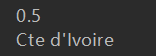
【数据分析学习】016-numpy数据结构的更多相关文章
- Python数据分析学习之Numpy
Numpy的简单操作 import numpy #导入numpy包 file = numpy.genfromtxt("文件路径",delimiter=" ",d ...
- Python数据分析学习目录
python数据分析学习目录 Anaconda的安装和更新 矩阵NumPy pandas数据表 matplotlib-2D绘图库学习目录
- 个人永久性免费-Excel催化剂功能第100波-透视多行数据为多列数据结构
在数据处理过程中,大量的非预期格式结构需要作转换,有大家熟知的多维转一维(准确来说应该是交叉表结构的数据转二维表标准数据表结构),也同样有一些需要透视操作的数据源,此篇同样提供更便捷的方法实现此类数据 ...
- Python数据分析学习(二):Numpy数组对象基础
1.1数组对象基础 .caret, .dropup > .btn > .caret { border-top-color: #000 !important; } .label { bord ...
- Python数据分析学习(一):Numpy与纯Python计算向量加法速度比较
import sys from datetime import datetime import numpy as np def numpysum(n): a = np.arange(n) ** 2 b ...
- python数据分析学习(2)pandas二维工具DataFrame讲解
目录 二:pandas数据结构介绍 下面继续讲解pandas的第二个工具DataFrame. 二:pandas数据结构介绍 2.DataFarme DataFarme表示的是矩阵的数据表,包含 ...
- python数据分析学习(1)pandas一维工具Series讲解
目录 一:pandas数据结构介绍 python是数据分析的主要工具,它包含的数据结构和数据处理工具的设计让python在数据分析领域变得十分快捷.它以NumPy为基础,并对于需要类似 for循环 ...
- 数据分析学习(zhuan)
http://www.zhihu.com/question/22119753 http://www.zhihu.com/question/20757000 ********************** ...
- [python]-数据科学库Numpy学习
一.Numpy简介: Python中用列表(list)保存一组值,可以用来当作数组使用,不过由于列表的元素可以是任何对象,因此列表中所保存的是对象的指针.这样为了保存一个简单的[1,2,3],需要有3 ...
随机推荐
- Windows 安装react native
1.下载node.js (https://nodejs.org/en/) 2.安装node.js,安装完成后按住 图标键+R ,输入CMD进入命令行终端,输入npm -v C:\Users\Admin ...
- hibernate4.3版本构造SessionFactory方法
hibernate3.X构造SessionFactory方法 //读取hibernate.cfg.xml文件 Configuration cfg = new Configuration().confi ...
- HTML【2】表单提交与服务层的模拟(具体解释get与post提交方式的不同)
在HTML[1]中已经说明了HTML编程的基本方式,最后说到了表单提交的方式有get和post方式.那么究竟什么是get/post 方式呢,两者有什么差别?如今我就详细的介绍一下. 首先回想一下表单的 ...
- Thread.suspend和println使线程死锁
Thread.suspend和println使线程死锁 package com.stono.thread2.page39; public class MyThread extends Thread{ ...
- [Sencha ExtJS & Touch] 在Sencha(Extjs/Touch)应用程序中使用plugins(插件)和mixins(混入)
原文链接:http://blog.csdn.net/lovelyelfpop/article/details/50853591 英文原文:Using Plugins and Mixins in You ...
- formValidator向struts2 ajax传參验证
话不多说,直接上代码 页面head里面的formvalidator验证配置 <script type="text/javascript"> $(document).re ...
- 【待解决】使用JUnit时报错java.lang
编写selenium自动化代码,代码逻辑应该都没有错,运行时老是报如下错误 java.lang.NoClassDefFoundError: org/json/JSONException 解决办法:导入 ...
- iOS 8 UI布局 AutoLayout及SizeClass(二)
一.新特性Size Class介绍 随着iOS8系统的公布,一个全新的页面UI布局概念出现,这个新特性将颠覆包含iOS7及之前版本号的UI布局方式,这个新特性就是Size Class. Size Cl ...
- CodeForces 660A
Description You are given an array of n elements, you must make it a co-prime array in as few moves ...
- oracle中关于删除表purge语句和闪回语句的基本使用
语法: drop table ... purge; 例子:drop table test purge; purge是直接删除表,不保留到回收站,10G开始默认drop表式改名移动到回收站; 闪回(fl ...
