springboot2.0整合redis的发布和订阅
1.Maven引用
<dependency>
<groupId>org.springframework.boot</groupId>
<artifactId>spring-boot-starter-web</artifactId>
</dependency>
<dependency>
<groupId>org.springframework.boot</groupId>
<artifactId>spring-boot-starter-data-redis</artifactId>
</dependency>
2.redis属性配置
spring.redis.database=
spring.redis.host=127.0.0.1
spring.redis.port=
spring.redis.password=******
server.port=
3.设置监听相关对象
3.1接听对象
RedisReceiver可以是普通类或者继承MessageListener,普通类的写法如下,接收的时候只接收到消息,没有频道名
package com.example.redistest.config; import org.springframework.data.redis.connection.Message;
import org.springframework.data.redis.connection.MessageListener;
import org.springframework.stereotype.Component; @Component
public class RedisReceiver { public void receiveMessage(String message) {
// TODO 这里是收到通道的消息之后执行的方法
System.out.println(message);
}
}
继承MessageListener,就能拿到消息体和频道名。
package com.example.redistest.config; import org.springframework.data.redis.connection.Message;
import org.springframework.data.redis.connection.MessageListener;
import org.springframework.stereotype.Component; @Component
public class RedisReceiver implements MessageListener { @Override
public void onMessage(Message message, byte[] pattern) {
System.out.println(new String(message.getBody()));
System.out.println(new String(message.getChannel()));
}
}
3.2 配置监听适配器、消息监听容器
container.addMessageListener(listenerAdapter, new PatternTopic("channel:test"));
消息监听容器增加监听的消息,第一个参数是监听适配器,第2个参数是监听的频道。
package com.example.redistest.config; import org.springframework.cache.annotation.EnableCaching;
import org.springframework.context.annotation.Bean;
import org.springframework.context.annotation.Configuration;
import org.springframework.data.redis.connection.MessageListener;
import org.springframework.data.redis.connection.RedisConnectionFactory;
import org.springframework.data.redis.core.StringRedisTemplate;
import org.springframework.data.redis.listener.PatternTopic;
import org.springframework.data.redis.listener.RedisMessageListenerContainer;
import org.springframework.data.redis.listener.adapter.MessageListenerAdapter; @Configuration
@EnableCaching
public class RedisCacheConfig { @Bean
RedisMessageListenerContainer container(RedisConnectionFactory connectionFactory,
MessageListenerAdapter listenerAdapter) { RedisMessageListenerContainer container = new RedisMessageListenerContainer();
container.setConnectionFactory(connectionFactory);
// 可以添加多个 messageListener,配置不同的交换机
container.addMessageListener(listenerAdapter, new PatternTopic("channel:test"));
return container;
} @Bean
MessageListenerAdapter listenerAdapter(RedisReceiver receiver) {
System.out.println("消息适配器1");
return new MessageListenerAdapter(receiver, "onMessage");
} @Bean
StringRedisTemplate template(RedisConnectionFactory connectionFactory) {
return new StringRedisTemplate(connectionFactory);
} }
3.3 消息发送
package com.example.redistest.controller; import org.springframework.beans.factory.annotation.Autowired;
import org.springframework.data.redis.core.RedisTemplate;
import org.springframework.data.redis.core.StringRedisTemplate;
import org.springframework.data.redis.core.ValueOperations;
import org.springframework.stereotype.Controller;
import org.springframework.web.bind.annotation.PathVariable;
import org.springframework.web.bind.annotation.RequestMapping; import java.util.Date; @RequestMapping("/redis")
@Controller
public class RedisController { @Autowired
StringRedisTemplate template; /**
* 发布消息
*
* @param id
* @return
*/
@RequestMapping("/sendMessage/{id}")
public String sendMessage(@PathVariable String id) {
for(int i = 1; i <= 5; i++) {
template.convertAndSend("channel:test", String.format("我是消息{%d}号: %tT", i, new Date()));
}
return "";
} }
测试
postman访问http://localhost:5555/redis/sendMessage/1
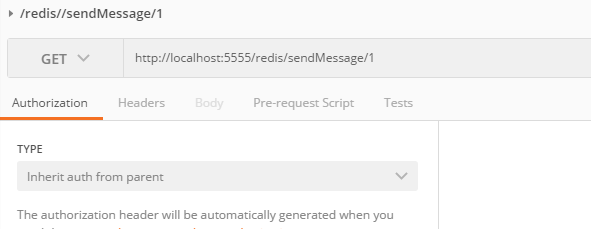
接收消息后打印
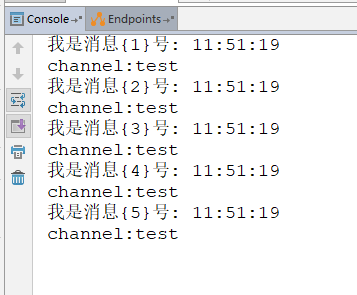
springboot2.0整合redis的发布和订阅的更多相关文章
- SpringBoot2.0 整合 Redis集群 ,实现消息队列场景
本文源码:GitHub·点这里 || GitEE·点这里 一.Redis集群简介 1.RedisCluster概念 Redis的分布式解决方案,在3.0版本后推出的方案,有效地解决了Redis分布式的 ...
- Springboot2.0整合Redis(注解开发)
一. pom.xm文件引入对应jar包 <dependency> <groupId>org.springframework.boot</groupId> <a ...
- SpringBoot2.0整合Redis
Spring Boot2.0在2018年3月份正式发布,相比1.0还是有比较多的改动,例如SpringBoot 自2.0起支持jdk1.8及以上的版本.第三方类库升级.响应式 Spring 编程支持等 ...
- springboot2.0整合redis作为缓存以json格式存储对象
步骤1 <dependency> <groupId>org.springframework.boot</groupId> <artifactId>spr ...
- SpringBoot2.x整合Redis实战 4节课
1.分布式缓存Redis介绍 简介:讲解为什么要用缓存和介绍什么是Redis,新手练习工具 1.redis官网 https://redis.io/download 2.新手 ...
- redis实现发布(订阅)消息
redis实现发布(订阅)消息 什么是redis的发布订阅(pub/sub)? Pub/Sub功能(means Publish, Subscribe)即发布及订阅功能.基于事件的系统中,Pub/S ...
- 小D课堂 - 零基础入门SpringBoot2.X到实战_第9节 SpringBoot2.x整合Redis实战_39、SpringBoot2.x整合redis实战讲解
笔记 3.SpringBoot2.x整合redis实战讲解 简介:使用springboot-starter整合reids实战 1.官网:https://docs.spring.io/spring-bo ...
- 第二篇:SpringBoot2.0整合ActiveMQ
本篇开始将具体介绍SpringBoot如何整合其它项目. 如何创建SpringBoot项目 访问https://start.spring.io/. 依次选择构建工具Maven Project.语言ja ...
- SpringBoot2.0 整合 QuartJob ,实现定时器实时管理
一.QuartJob简介 1.一句话描述 Quartz是一个完全由java编写的开源作业调度框架,形式简易,功能强大. 2.核心API (1).Scheduler 代表一个 Quartz 的独立运行容 ...
随机推荐
- XML的基础之一(概念和语法)
XML的基础(概念和语法) xml html 概念 异同 XML全称为extensible markup language,即可扩展标记语言,简单理解为可预定义标签的编程语言.它与HTML(超文本标 ...
- ThinkPHP框架实现rewrite路由配置
rewrite路由形式: //网址/分组/控制器/方法 配置实现rewrite路由的配置: 1. 修改apache的配置 先修改httpd.conf配置文件中的AllowOverrideAll,全 ...
- 在window 10查看一下指定命令行工具所在的位置
很久之前安装过node,现在想要给node升级,通过where命令查看一下node的安装位置
- 删除历史日志的一个API
删除历史日志的一个API bool DeleteOldFiles(const char* strFolder, const char* strPrefix, bool is_recursion, UI ...
- Flask 启动配置
数据迁移.
- hacker101----XSS Review
所有你见过XSS行动在这一点上,但我们来回顾一下今天我们要讨论的XSS类型: 反射型XSS -- 来自用户的输入将直接返回到浏览器,从而允许注入任意内容 [浏览器输入,马上到服务器上,再反射回来直 ...
- 002--PowerDesigner显示注释comment
PowerDesigner显示注释comment 参考博客:https://blog.csdn.net/chao_1990/article/details/52620206 原始样式 显示操作 调出执 ...
- [Python3] 017 字典的内置方法
目录 1. Python3 中如何查看 dict() 的内置方法 2. 少废话,上例子 (1) 清理大师 clear() (2) 拷贝君 copy() (3) get(key, default=Non ...
- Netty实战之性能调优与设计模式
设计模式在Netty 中的应用(回顾): 单例模式要点回顾: 一个类在任何情况下只有一个对象,并提供一个全局访问点. 可延迟创建. 避免线程安全问题. 在我们利用netty自带的容器来管理客户端链接的 ...
- Java初始化块及执行顺序
理解 初始化块又称为代码块.属于类中的第四大成员.本质上是一个方法,它也有方法体,但没有方法名,没有参数,没有返回,而且也不是通过对象或类名显式调用,而是通过隐式调用 是构造器的补充 语法 [修饰符] ...
