SpringBoot第二十二篇:应用监控之Actuator
作者:追梦1819
原文:https://www.cnblogs.com/yanfei1819/p/11226397.html
版权声明:本文为博主原创文章,转载请附上博文链接!
引言
很多文章都将 SpringBoot Actuator 的 Endpoint 翻译为 "端点"。不过我认为这这翻译失去了原有的意思。故本文中的 endpoint 依旧是 endpoint,不翻译为"端点"。
通过引入 spring-boot-starter-actuator ,可以使用 SpringBoot 为我们提供的准生产环境下的应用监控和管理功能。我们可以通过 HTTP、JMX、SSH协议进行操作。自动得到审计、监控和指标操作。
步骤:
- 引入maven依赖;
- 通过 HTTP 方式访问监控端点;
- 可进行 shutdown(post提交,此端点默认关闭)。
原生endpoint
SpringBoot 的 Actuator 有很多原生的端点,详细查看官网。Spring Boot 2.0 中的端点和之前的版本有较大不同,使用时需注意。启动时不是可以直接访问,需要先将其暴露出来。
本文中,我们讲述几个常用的端点。
health
主要用来检查应用的运行状态。如果应用有异常,同时给我们反馈异常原因。比如数据库连接异常,磁盘空间过小等异常。
info
自定义应用程序的配置信息。
例如,在配置文件中配置如下信息:
info.app.name=actuator
info.app.versoin=1.0.0
info.app.data=2019-06-25 12:00:00
info.app.author=yanfei1819
启动项目,访问
http://localhost:8080/actuator/info,可以得到如下响应:{"app":{"name":"actuator","versoin":"1.0.0","data":"2019-06-25 12:00:00","author":"yanfei1819"}}
beans
该 endpoint 展示了 bean 的别名、类型、是否单例、类的地址、依赖等信息。
conditions
Spring Boot 的自动配置功能非常便利,但有时候也意味着出问题比较难找出具体的原因。使用 conditions 可以在应用运行时查看代码了某个配置在什么条件下生效,或者某个自动配置为什么没有生效。
heapdump
展示Jvm 的堆文件 heapdump。
shutdown
远程关闭应用的端点,不过需要注意两点:
- 需要在配置文件中配置
management.endpoint.shutdown.enabled=true; - 只支持 POST 请求。
- 需要在配置文件中配置
mappings
程序中所有的 URI 路径,以及与控制器的关系。
threaddump
查看线程信息,例如线程名、线程ID、线程的状态、是否等待锁资源等。
使用
创建项目,引入 maven 依赖:
<dependency>
<groupId>org.springframework.boot</groupId>
<artifactId>spring-boot-starter-actuator</artifactId>
</dependency>
<dependency>
<groupId>org.springframework.boot</groupId>
<artifactId>spring-boot-starter-web</artifactId>
</dependency>
启动项目,控制台打印信息:

可以看出此时只暴露了两个 endpoint。
访问 http://localhost:8080/actuator ,可以看到两个端点是:
{
"_links": {
"self": {
"href": "http://localhost:8080/actuator",
"templated": false
},
"health": {
"href": "http://localhost:8080/actuator/health",
"templated": false
},
"health-component": {
"href": "http://localhost:8080/actuator/health/{component}",
"templated": true
},
"health-component-instance": {
"href": "http://localhost:8080/actuator/health/{component}/{instance}",
"templated": true
},
"info": {
"href": "http://localhost:8080/actuator/info",
"templated": false
}
}
}
如果我们需要访问所有的原生 endpoint,需要在配置文件中加入:management.endpoints.web.exposure.include=* 。
重新启动项目,控制台日志是:

访问 http://localhost:8080/actuator ,可以看到所有端点是:
{
"_links": {
"self": {
"href": "http://localhost:8080/actuator",
"templated": false
},
"auditevents": {
"href": "http://localhost:8080/actuator/auditevents",
"templated": false
},
"beans": {
"href": "http://localhost:8080/actuator/beans",
"templated": false
},
"caches-cache": {
"href": "http://localhost:8080/actuator/caches/{cache}",
"templated": true
},
"caches": {
"href": "http://localhost:8080/actuator/caches",
"templated": false
},
"health": {
"href": "http://localhost:8080/actuator/health",
"templated": false
},
"health-component": {
"href": "http://localhost:8080/actuator/health/{component}",
"templated": true
},
"health-component-instance": {
"href": "http://localhost:8080/actuator/health/{component}/{instance}",
"templated": true
},
"conditions": {
"href": "http://localhost:8080/actuator/conditions",
"templated": false
},
"configprops": {
"href": "http://localhost:8080/actuator/configprops",
"templated": false
},
"env": {
"href": "http://localhost:8080/actuator/env",
"templated": false
},
"env-toMatch": {
"href": "http://localhost:8080/actuator/env/{toMatch}",
"templated": true
},
"info": {
"href": "http://localhost:8080/actuator/info",
"templated": false
},
"loggers": {
"href": "http://localhost:8080/actuator/loggers",
"templated": false
},
"loggers-name": {
"href": "http://localhost:8080/actuator/loggers/{name}",
"templated": true
},
"heapdump": {
"href": "http://localhost:8080/actuator/heapdump",
"templated": false
},
"threaddump": {
"href": "http://localhost:8080/actuator/threaddump",
"templated": false
},
"metrics": {
"href": "http://localhost:8080/actuator/metrics",
"templated": false
},
"metrics-requiredMetricName": {
"href": "http://localhost:8080/actuator/metrics/{requiredMetricName}",
"templated": true
},
"scheduledtasks": {
"href": "http://localhost:8080/actuator/scheduledtasks",
"templated": false
},
"httptrace": {
"href": "http://localhost:8080/actuator/httptrace",
"templated": false
},
"mappings": {
"href": "http://localhost:8080/actuator/mappings",
"templated": false
}
}
}
读者可以逐个访问,查看对应的返回信息。
当然,也可以通过配置 management.endpoints.web.exposure.exclude=info,trace 选择部分 endpoint 暴露。
同时,Actuator 默认所有的监控点路径都在/actuator/*,当然如果有需要这个路径也支持定制。management.endpoints.web.base-path=/manage。
自定义endpoint
以下:
package com.yanfei1819.actuator.endpoint;
import org.springframework.boot.actuate.endpoint.annotation.Endpoint;
import org.springframework.boot.actuate.endpoint.annotation.ReadOperation;
import org.springframework.context.annotation.Configuration;
import java.util.HashMap;
import java.util.Map;
/**
* Created by 追梦1819 on 2019-06-25.
*/
@Configuration
@Endpoint(id = "customize-endpoint") // 构建 rest api 的唯一路径
public class CustomizeEndPoint {
@ReadOperation
public Map<String, Object> endpoint() {
Map<String, Object> map = new HashMap<>(16);
map.put("message", "this is customize endpoint");
return map;
}
}
在配置文件中使其暴露:
management.endpoints.web.exposure.include=customize-endpoint
启动程序,访问 management.endpoints.web.exposure.include=customize-endpoint ,可以得到endpoint:
{
"_links": {
"self": {
"href": "http://localhost:8080/actuator",
"templated": false
},
"customize-endpoint": {
"href": "http://localhost:8080/actuator/customize-endpoint",
"templated": false
}
}
}
再访问返回的endpoint地址,得到相应:
{"message":"this is customize endpoint"}
可验证自定义 endpoint 成功。
总结
对于作者来说,这个功能核心是对 endpoints 的理解(我对该功能的使用总结,大部分时间也是耗在了这个上面)。理解了每一个 endpoint ,基本大的方向就掌握了。剩下的就是细节问题了(细节问题无非就是"慢工出细活",简单)。
另一个问题, Actuctor 的功能是实现了,可是大家有没有觉得用起来很别扭?查看一个监控信息,就访问一个路径,得到的就一连串的JSON,繁琐、复杂、不够直观。这实属让运维同学抓狂的问题。有没有好的解决方案呢?且听下回分解。
参考
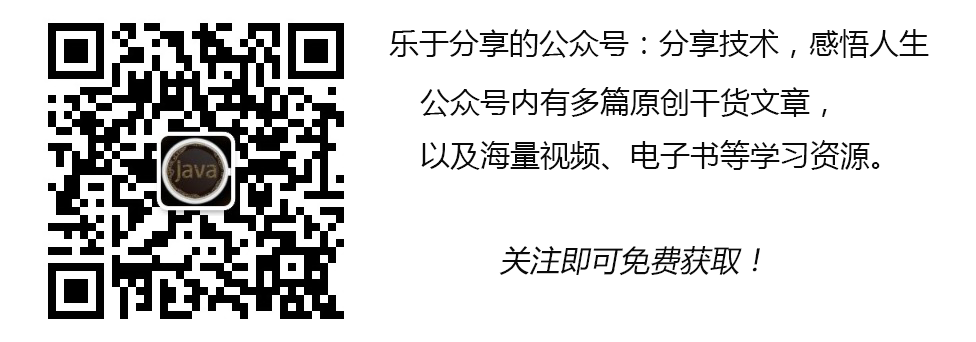
SpringBoot第二十二篇:应用监控之Actuator的更多相关文章
- SpringBoot第二十四篇:应用监控之Admin
作者:追梦1819 原文:https://www.cnblogs.com/yanfei1819/p/11457867.html 版权声明:本文为博主原创文章,转载请附上博文链接! 引言 前一章(S ...
- Python开发【第二十二篇】:Web框架之Django【进阶】
Python开发[第二十二篇]:Web框架之Django[进阶] 猛击这里:http://www.cnblogs.com/wupeiqi/articles/5246483.html 博客园 首页 ...
- SpringBoot非官方教程 | 第二十二篇: 创建含有多module的springboot工程
转载请标明出处: 原文首发于:https://www.fangzhipeng.com/springboot/2017/07/11/springbot22-modules/ 本文出自方志朋的博客 这篇文 ...
- 【SpringCloud】第十二篇: 断路器监控(Hystrix Turbine)
前言: 必需学会SpringBoot基础知识 简介: spring cloud 为开发人员提供了快速构建分布式系统的一些工具,包括配置管理.服务发现.断路器.路由.微代理.事件总线.全局锁.决策竞选. ...
- 史上最简单的SpringCloud教程 | 第十二篇: 断路器监控(Hystrix Dashboard)(Finchley版本)
转载请标明出处: 原文首发于:https://www.fangzhipeng.com/springcloud/2018/08/30/sc-f12-dash/ 本文出自方志朋的博客 在我的第四篇文章断路 ...
- SpringCloud教程 | 第十二篇: 断路器监控(Hystrix Dashboard)
版权声明:本文为博主原创文章,欢迎转载,转载请注明作者.原文超链接 ,博主地址:http://blog.csdn.net/forezp. http://blog.csdn.net/forezp/art ...
- 史上最简单的SpringCloud教程 | 第十二篇: 断路器监控(Hystrix Dashboard)
转载请标明出处: 首发于:https://www.fangzhipeng.com/springcloud/2017/07/12/sc12-hystix-dashbd/ 本文出自方志朋的博客 最新Fin ...
- 第二十二篇、IO多路复用 一
一.简介io多路复用 可以监听多个文件描述符(socket对象)(文件句柄),一旦文件句柄出现变化,就会感知到 Linux中的 select,poll,epoll(内核2.6以上) 都是IO多路复用的 ...
- SpringBoot | 第二十二章:定时任务的使用
前言 上两章节,我们简单的讲解了关于异步调用和异步请求相关知识点.这一章节,我们来讲讲开发过程也是经常会碰见的定时任务.比如每天定时清理无效数据.定时发送短信.定时发送邮件.支付系统中的定时对账等等, ...
随机推荐
- 进程交互还可以使用QSharedMemory
官方例子: http://doc.qt.io/qt-5/qtcore-ipc-sharedmemory-example.html 查了一下,QSharedMemory没有自带任何信号.我的想法: 1. ...
- Windows XP 每次开机都自动检测硬盘 解决办法(可以用HDDRegenerate修复坏道)
Windows XP,每次开机都自动检测硬盘,之前正常关机,没有任何非法操作.Windows XP,每次开机都自动检测硬盘,之前正常关机,没有任何非法操作. 1.和硬盘的分区格式有关,FAT32格式在 ...
- Git 常用命令大全(转)
Git 是一个很强大的分布式版本控制系统.它不但适用于管理大型开源软件的源代码,管理私人的文档和源代码也有很多优势. Git常用操作命令: 1) 远程仓库相关命令 检出仓库:$ git clone g ...
- [2017.02.05] 阅读《Efficient C++》思维导图
- python分布式编程(转)
本文代码转载廖雪峰老师的python3教程 分布式编程的难点在于: 1.服务器之间的通信,主节点如何了解从节点的执行进度,并在从节点之间进行负载均衡和任务调度: 2.如何让多个服务器上的进程访问同一资 ...
- python+Django 下JWT的使用
figure:first-child { margin-top: -20px; } #write ol, #write ul { position: relative; } img { max-wid ...
- Python自学day-4
一.字符串转为字典(eval):也可以用于转列表.集合等 s1 = "['name','leo']" s_list = eval(s1) #字符串转换为列表 print(s_lis ...
- 惊:FastThreadLocal吞吐量居然是ThreadLocal的3倍!!!
说明 接着上次手撕面试题ThreadLocal!!!面试官一听,哎呦不错哦!本文将继续上文的话题,来聊聊FastThreadLocal,目前关于FastThreadLocal的很多文章都有点老有点过时 ...
- Oracle insert all用法简介
insert all是oracle中用于批量写数据的 现在直接通过例子学习一下,比较简单直观,例子来自<收获,不止SQL优化>一书 环境准备 create table t as selec ...
- html、javascript、url特殊字符的转义诠释及使用方法详解
html.javascript.url特殊字符转义在实际编程中都是有用到的,有的人对特殊字符转义的使用不是很清楚,下面就对html,javascript,url特殊字符的转义做一下说明和归纳. htm ...
