CentOS7 Install Shipyard
# 采集木jj
原文:http://www.cnblogs.com/caoguo/p/5735189.html
# CentOS7 Install Shipyard
# yum install docker
# systemctl restart docker
# docker login -u user-p password -e sample.aliyun.com registry.aliyuncs.com
# 上面docker加速一大段实际就下面这一句
# vi /etc/sysconfig/docker
# ADD_REGISTRY='--add-registry xxx.mirror.aliyuncs.com'
$ docker pull alpine
$ docker pull library/shipyard
$ docker pull library/rethinkdb
$ docker pull microbox/etcd
$ docker pull shipyard/docker-proxy
$ docker pull swarm
$ docker pull shipyard/shipyard
$ curl -s https://shipyard-project.com/deploy | bash -s
Deploying Shipyard
-> Starting Database
-> Starting Discovery
-> Starting Cert Volume
-> Starting Proxy
-> Starting Swarm Manager
-> Starting Swarm Agent
-> Starting Controller
Shipyard available at http://192.168.190.147:8080
Username: admin Password: shipyard
# 如果想将安装重新来一遍
# for i in `docker ps |sed '1d'| awk '{print $NF}'`;do docker rm -f $i; done
# 停止运行镜像
# docker stop shipyard-proxy shipyard-certs shipyard-discovery shipyard-rethinkdb shipyard-swarm-agent shipyard-swarm-manager shipyard-controller
# 启动运行的镜像
# docker start shipyard-proxy shipyard-certs shipyard-discovery shipyard-rethinkdb shipyard-swarm-agent shipyard-swarm-manager shipyard-controller
# 查看运行的docker进程
# docker ps
# 查看下载的镜像
# docker images
# 增加节点
[root@localhost ~]# curl -sSL https://shipyard-project.com/deploy | ACTION=node DISCOVERY=etcd://192.168.190.147:4001 bash -s
Adding Node
-> Starting Cert Volume
-> Starting Proxy
-> Starting Swarm Manager
-> Starting Swarm Agent
Node added to Swarm: 192.168.190.148
防爬虫原文链接:http://www.cnblogs.com/caoguo/p/5735189.html




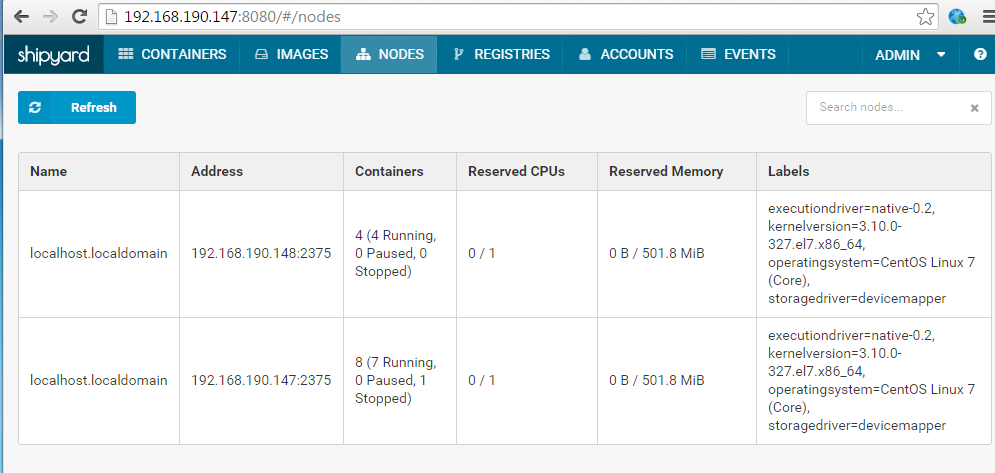
CentOS7 Install Shipyard的更多相关文章
- Centos7 install Openstack - (第四节)添加计算服务(Nova)
Centos7 install Openstack - (第四节)添加计算服务(Nova) 我的blog地址:http://www.cnblogs.com/caoguo 该文根据openstack官方 ...
- Centos7 install Openstack - (第三节)添加镜像服务(Glance)
Centos7 install Openstack - (第三节)添加镜像服务(Glance) 我的blog地址:http://www.cnblogs.com/caoguo 该文根据openstack ...
- centos7 install vim8
centos7 install vim8 Git and dependency Git: https://github.com/vim/vim # yum install -y perl-devel ...
- CentOS7 Install Consul
Centos7 Install Consul 原文链接:http://www.cnblogs.com/caoguo/p/5959962.html 1) 环境 2) 安装 # yum install - ...
- CentOS7 install vsftpd
#mkdir -p /var/ftp/xcl/ #yum install -y vsftpd#useradd -g ftp -M -d /var/ftp/xcl -s /sbin/nologin xc ...
- centos7 install nginx+fastdfs
说明:centos7单机部署 nginx fastdfs ## 创建一下目录作为存储数据图片的路径 可以自己定义 mkdir -pv /data/application/{storage,tracke ...
- CentOS7 Install Docker(转)
https://linux.cn/article-4340-1.html CentOS 7 中 Docker 的安装 Docker 软件包已经包括在默认的 CentOS-Extras 软件源里.因此想 ...
- Centos7 install Openstack Juno (RDO) (转载)
原文地址:http://www.hdume.com/centos-7-0%E5%AE%89%E8%A3%85openstack/ 1.安装系统,Centos7镜像采用CentOS-7.0-1406-x ...
- centos7 install mysql5.7.27
1.yum 安装 wget yum install wget 2.下载MySQL 的yum repo wget https://repo.mysql.com//mysql57-community-re ...
随机推荐
- Delphi指向函数指针的指针
type TFunc=procedure; procedure MyFunc; begin ShowMessage('Run my func'); end; procedure TForm1.Butt ...
- YTU 2914: xiaoping学构造函数
2914: xiaoping学构造函数 时间限制: 1 Sec 内存限制: 128 MB 提交: 148 解决: 90 题目描述 xiaoping刚接触类的构造和析构函数,对于构造函数的编写比较困 ...
- HDU - 4513 吉哥系列故事――完美队形II(manacher)
1.找出一个最长的回文子串,要求中间的值最大,然后向两侧递减. 2.判断条件改为:Ma[i+Mp[i]]==Ma[i-Mp[i]]&&Ma[i-Mp[i]]<=Ma[i-Mp[i ...
- iphone设备尺寸规格
1.以下是iphone各种设备的尺寸规格 2.开发时只需要按“逻辑分辨率”来,1x,2x,3x主要用于切图时按不同大小来切图,如1x的图就是按照“逻辑分辨率”大小的效果图切出来的原图,2x就是1x原图 ...
- String模块ascii_letters和digits
Python3中String模块ascii_letters和digits方法,其中ascii_letters是生成所有字母,从a-z和A-Z,digits是生成所有数字0-9. 示例如下: Pytho ...
- 无线 WIFI 的13个信道频率范围(转载)
转自:http://cnzhx.net/blog/13-channels-of-wifi/ 目前主流的无线WIFI网络设备不管是802.11b/g还是802.11b/g/n 一般都支持13个信道.它们 ...
- win8 使用notepad++写C代码
1. 安装mingw,这里有个不错的教程 http://www.metsky.com/archives/588.html 2. 在notepad++里做设置, 安装nppexec: nppexec-& ...
- bzoj 3875: [Ahoi2014&Jsoi2014]骑士游戏【dp+spfa】
设f[i]为杀死i的最小代价,显然\( f[i]=min(k[i],s[i]+\sum f[to]) \) 但是这个东西有后效性,所以我们使用spfa来做,具体就是每更新一个f[i],就把能被它更新的 ...
- bzoj 4184: shallot【线性基+时间线段树】
学到了线段树新姿势! 先离线读入,根据时间建一棵线段树,每个节点上开一个vector存这个区间内存在的数(使用map来记录每个数出现的一段时间),然后在线段树上dfs,到叶子节点就计算答案. 注意!! ...
- RT-Thread 设备驱动ADC浅析与改进
OS版本:RT-Thread 4.0.0 芯片:STM32F407 下面时官方ADC提供的参考访问接口 访问 ADC 设备 应用程序通过 RT-Thread 提供的 ADC 设备管理接口来访问 ADC ...
