maven的安装,maven库配置和Eclipse插件的安装
maven的安装,maven库配置和Eclipse插件的安装
1.下载并解压maven
2.配置环境变量
3.配置maven配置文件
1.下载链接
2.配置环境变量
MAVEN_HOME:E:\apache-maven-3.3.3 (maven解压得后所在的路径)
Path:添加 %MAVEN_HOME%\bin;
测试 cmd中 输入 mvn -version 显示版本信息 则安装成功
3.配置maven配置文件
conf/setting.xml
添加
//本地仓库
<localRepository>F:\MavenRepo</localRepository>
//添加阿里云镜像地址
<mirrors>
<mirror>
<id>alimaven</id>
<name>aliyun maven</name>
<url>http://maven.aliyun.com/nexus/content/groups/public/</url>
<mirrorOf>central</mirrorOf>
</mirror>
</mirrors>
//设置oschina仓库地址(现在不稳定,似乎关了)
<profiles>
<profile>
<id>jdk-1.8</id> <activation>
<jdk>1.8</jdk>
</activation> <repositories>
<repository>
<id>nexus</id>
<name>local private nexus</name>
<url>http://maven.oschina.net/content/groups/public/</url>
<releases>
<enabled>true</enabled>
</releases>
<snapshots>
<enabled>false</enabled>
</snapshots>
</repository>
</repositories>
<pluginRepositories>
<pluginRepository>
<id>nexus</id>
<name>local private nexus</name>
<url>http://maven.oschina.net/content/groups/public/</url>
<releases>
<enabled>true</enabled>
</releases>
<snapshots>
<enabled>false</enabled>
</snapshots>
</pluginRepository>
</pluginRepositories>
</profile>
</profiles>
Eclipse插件
Eclipse中 windows->perference->maven->installation
点击Add 将maven的目录添加进去并选中
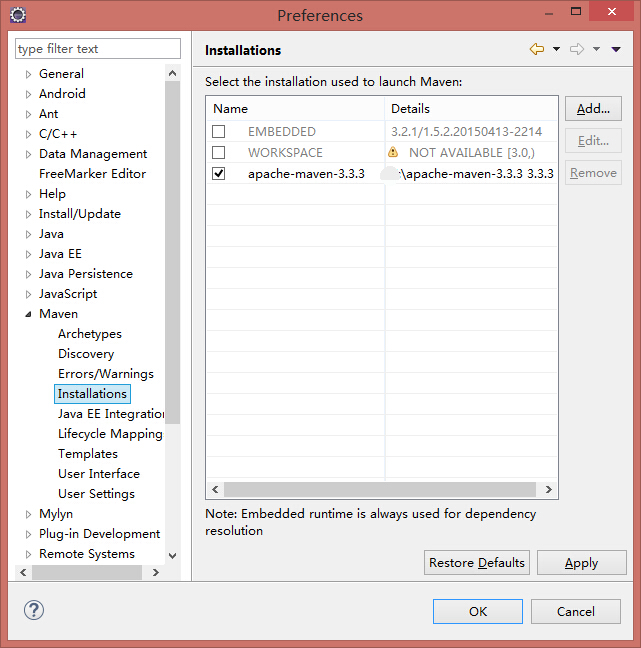
在UserSetting 中
在usersetting那一栏中 选取 刚才修改的setting.xml 文件
maven的安装,maven库配置和Eclipse插件的安装的更多相关文章
- Eclipse插件的安装方法
转自:http://blog.csdn.net/zhangyabinsky/article/details/7043435 Eclipse插件的安装有两种方法 :一个是在线安装,另一个就是手动安装. ...
- Eclipse插件——EasyExplore安装
Eclipse插件--EasyExplore安装 分类: eclipse2011-12-07 09:02 458人阅读 评论(0) 收藏 举报 插件功能 easyexplore是一个eclipse的小 ...
- 转:SVN Eclipse插件Subclipse安装和配置
一.安装Subclipse subclipse项目地址:http://subclipse.tigris.org/. 安装Subclipse的最好方法是使用Eclipse Update Manager. ...
- Eclipse插件的安装与配置
1.下载插件时注意要和Eclipse版本兼容. 2.安装Eclipse插件时注意是否要安装其他的插件,这一点很容易被忽视. 3.有时启动Eclipse未加载插件,解决方法很多,总结一下: a ...
- eclipse插件egit安装使用
转载http://blog.csdn.net/zhangdaiscott/article/details/16939165 安装问题解决: 1 Cannot complete the install ...
- Eclipse插件的安装(手动安装),以安装SVN插件和中文语言包为例
Eclipse 插件的手动配置 今天自己亲自手动安装了Eclipse插件,参考了网络上的一些文章,总结一下安装的方法.下面通过两个例子来分享一下自己的收获. 例1:SVN插件安装 1.在Eclipse ...
- Eclipse插件checkstyle安装使用
方法一: 1.Eclipse中,选择Help->Software Updates->Find and Install 2.选择 Search for new features to ...
- eclipse 插件未安装成功定位
以gef未安装成功为例 在eclipse根目录下: eclipse –clean –console –noExit 右击窗口标题栏,属性,勾中快速编辑模式,这样可以在命令行窗口点击右键将剪贴板上的内容 ...
- eclipse插件spket安装
1.
随机推荐
- 在hadoop上进行编写mapreduce程序,统计关键词在text出现次数
mapreduce的处理过程分为2个阶段,map阶段,和reduce阶段.在要求统计指定文件里的全部单词的出现次数时. map阶段把每一个关键词写到一行上以逗号进行分隔.并初始化数量为1(同样的单词h ...
- careercup-数学与概率
7.3 给定直角坐标系上的两条线,确定这两条线会不会相交. 解法: 此题有很多不确定的地方:两条线的格式是什么?两条线实为同一条怎么处理?这些含糊不清的地方最好跟面试官讨论一下. 下面将做出以下假设: ...
- LINUX 系统备份
系统备份是系统管理工作中十分重要的一个环切,本文详细介绍了各种Linux系统的备份方法,相信对大家的日常管理工作有所帮助. 备份是一项重要的工作,但是很多人没有去做.一旦由于使用不当造成数据丢失,备份 ...
- 转:ORACLE制造方法的比较
转自:http://blog.itpub.net/133041/viewspace-438549/ 1.离散制造. 2.重复制造 3.流式制造 Oracle Applications 支持离散.项目. ...
- struts2拦截器的实现原理
拦截器(interceptor)是Struts2最强大的特性之一,也可以说是struts2的核心,拦截器可以让你在Action和result被执行之前或之后进行一些处理.同时,拦截器也可以让你将通用的 ...
- PAT L1-009. N个数求和
本题的要求很简单,就是求N个数字的和.麻烦的是,这些数字是以有理数“分子/分母”的形式给出的,你输出的和也必须是有理数的形式. 输入格式: 输入第一行给出一个正整数N(<=100).随后一行按格 ...
- 高级Magento模型 EAV
我们讲过Magento有两种模型,简单模型和EAV(Entity Attribute Value)模型.上一章我们讲过所有的Magento模型都是继承自Mage_Core_Model_Abstract ...
- MVC小系列(十三)【全局异常处理与异常日志】
在MVC网站的global.asax中的Application_Start方法里,有这样一段代码 protected void Application_Start() { //它的主要作用是将全局过滤 ...
- MVC小系列(十二)【RenderAction和RenderPartial区别】
二者作用:RenderAction:渲染分部视图到页面上,要求提供Action和控制器名称RenderPartial:渲染分部视图到页面上,要求提供分部视图的名称,即路径,如果是在当前控制下或者sha ...
- 【转】浅析Windows编程的剪贴板
摘要: 本文对Windows剪贴板机制作了深入.全面的阐述,具体内容包括:文本.位图.DSP.自定义格式剪贴板的使用和多数据项和延迟提交技术. 关键词: VC++6.0: 剪贴板机制:数据格式:延迟提 ...
