一个简单的3DTouch、Peek和Pop手势Demo,附github地址
参考文章:http://www.jianshu.com/p/74fe6cbc542b
下载链接:https://github.com/banchichen/3DTouch-PeekAndPopGestureDemo.git
前言:写博客呢,一来可以记录自己学习进步的点滴;二来可以边写博客边复习下对应的知识;三来:还没想到....。第一篇博客,排版、代码等难免有瑕疵,见谅~
一、shortcutIems
1.6s和6s plus特有效果,对着应用图标用力按会触发。效果是这样子的:每一个快捷按钮对应一个shortcutItem,整个是一个数组,shortcutItems。

2.对应的代码如下:也就三步,(1)配置shortcutItems;(2)判断UIApplicationLaunchOptionsShortcutItemKey是否存在,在application:didFinishLaunchWithOptions里返回不同的值;(3)实现application:performActionForShortcutItem:completionHandler方法,处理shortcutItem的点击事件。
/*
当程序启动时
1、判断launchOptions字典内的UIApplicationLaunchOptionsShortcutItemKey是否为空
2、当不为空时,application:didFinishLaunchWithOptions方法返回NO,否则返回YES
3、在application:performActionForShortcutItem:completionHandler方法内处理点击事件
*/
- (BOOL)application:(UIApplication *)application didFinishLaunchingWithOptions:(NSDictionary *)launchOptions {
[self configShortCutItems];
if (launchOptions[@"UIApplicationLaunchOptionsShortcutItemKey"] == nil) {
return YES;
} else {
return NO;
}
} // 动态方式 创建shortcutItems 「已在info.plist里配置好。这是代码配置的示例。」
- (void)configShortCutItems {
NSMutableArray *shortcutItems = [NSMutableArray array];
UIApplicationShortcutItem *item1 = [[UIApplicationShortcutItem alloc] initWithType:@"" localizedTitle:@"测试1"];
UIApplicationShortcutItem *item2 = [[UIApplicationShortcutItem alloc] initWithType:@"" localizedTitle:@"测试2"];
[shortcutItems addObject:item1];
[shortcutItems addObject:item2]; [[UIApplication sharedApplication] setShortcutItems:shortcutItems];
} // 处理shortcutItem
- (void)application:(UIApplication *)application performActionForShortcutItem:(UIApplicationShortcutItem *)shortcutItem completionHandler:(void (^)(BOOL))completionHandler {
switch (shortcutItem.type.integerValue) {
case : { // 测试1
[[NSNotificationCenter defaultCenter] postNotificationName:@"gotoTestVc" object:self userInfo:@{@"type":@""}];
}
case : { // 测试2
[[NSNotificationCenter defaultCenter] postNotificationName:@"gotoTestVc" object:self userInfo:@{@"type":@""}];
} break;
default:
break;
}
}
是的,总共就这么些代码。
二、peek和pop手势
1.也是6s和6s plus上才能触发。效果是这样子的:(peek手势,预览)
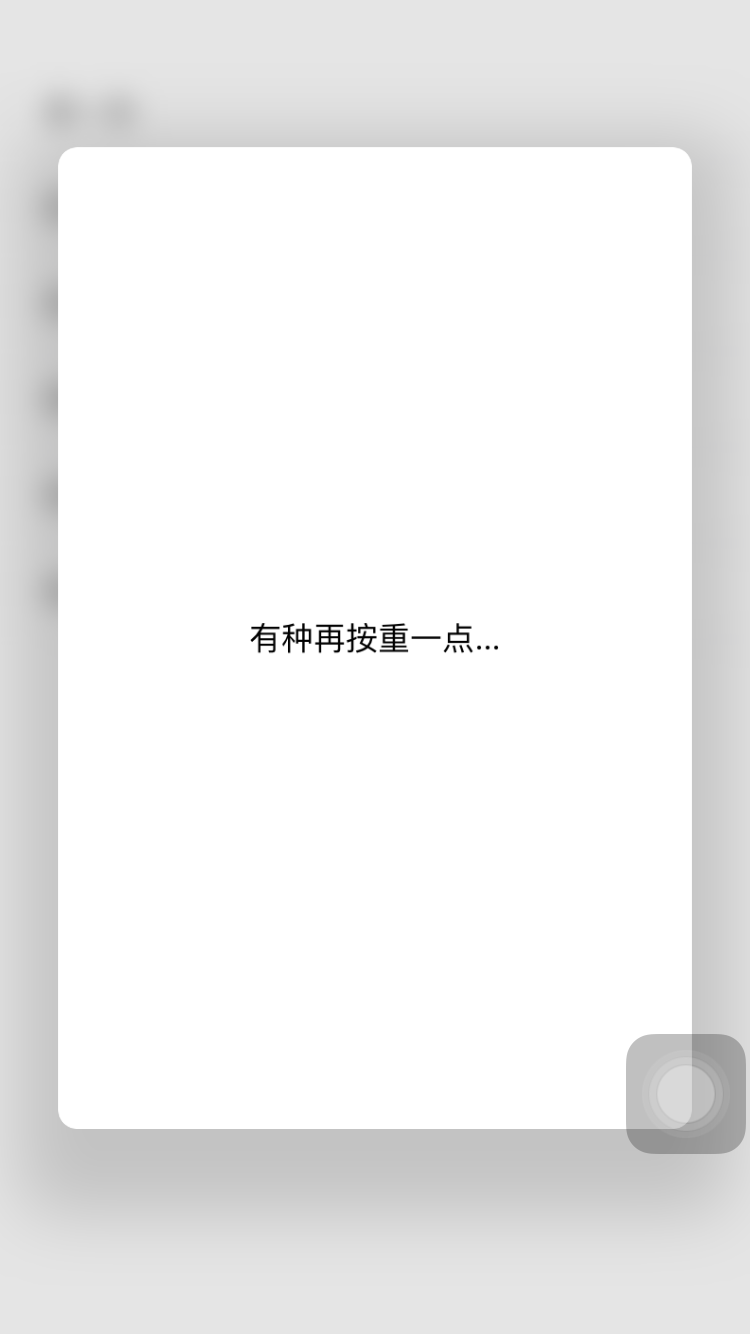
是的,我就配了个Lable和背景View...比较粗糙...
2.对应的代码如下:步骤为:
(1)让控制器遵守协议 UIViewControllerPreviewingDelegate
(2)注册 [self registerForPreviewingWithDelegate:self sourceView:self.view];
(3)实现代理方法
/** peek手势 */
- (nullable UIViewController *)previewingContext:(id <UIViewControllerPreviewing>)previewingContext viewControllerForLocation:(CGPoint)location {
UIViewController *childVC = [[UIViewController alloc] init]; // 获取用户手势点所在cell的下标。同时判断手势点是否超出tableView响应范围。
if (![self getShouldShowRectAndIndexPathWithLocation:location]) return nil; previewingContext.sourceRect = self.sourceRect; // 加个白色背景
UIView *bgView =[[UIView alloc] initWithFrame:CGRectMake(, , __kScreenWidth - , __kScreenHeight - - * )];
bgView.backgroundColor = [UIColor whiteColor];
bgView.layer.cornerRadius = ;
bgView.clipsToBounds = YES;
[childVC.view addSubview:bgView]; // 加个lable
UILabel *lable = [[UILabel alloc] initWithFrame:bgView.bounds];
lable.textAlignment = NSTextAlignmentCenter;
lable.text = @"有种再按重一点...";
[bgView addSubview:lable]; return childVC;
} /** pop手势 */
- (void)previewingContext:(id <UIViewControllerPreviewing>)previewingContext commitViewController:(UIViewController *)viewControllerToCommit {
[self tableView:self.tableView didSelectRowAtIndexPath:self.indexPath];
} /** 获取用户手势点所在cell的下标。同时判断手势点是否超出tableView响应范围。*/
- (BOOL)getShouldShowRectAndIndexPathWithLocation:(CGPoint)location {
NSInteger row = (location.y - )/;
self.sourceRect = CGRectMake(, row * + , __kScreenWidth, );
self.indexPath = [NSIndexPath indexPathForItem:row inSection:];
// 如果row越界了,返回NO 不处理peek手势
return row >= self.items.count ? NO : YES;
}
恩,总共就这些代码。补充几点说明:
(1)因为我这里tableView只放了6条,所以这里有判断用户的peek手势触摸点是否在tableView范围内,在才返回预览控制器,否则返回nil,不显示预览。
(2)sourceRect是peek触发时的高亮区域。这个区域内的View会高亮显示,其余的会模糊掉。你把sourceRect随意改改试试~
(3)末尾再放一下Demo地址:https://github.com/banchichen/3DTouch-PeekAndPopGestureDemo.git 觉得好的可以给个star,谢谢~
一个简单的3DTouch、Peek和Pop手势Demo,附github地址的更多相关文章
- 【Java】Jsoup爬虫,一个简单获取京东商品信息的小Demo
简单记录 - Jsoup爬虫入门实战 数据问题?数据库获取,消息队列中获取中,都可以成为数据源,爬虫! 爬取数据:(获取请求返回的页面信息,筛选出我们想要的数据就可以了!) 我们经常需要分析HTML网 ...
- 一、项目基础架构(附GitHub地址)——以ABP为基础架构的一个中等规模的OA开发日志
前言: 最近园子里ABP炒的火热.看了几篇对于ABP的介绍后,深感其设计精巧,实现优雅.个人感觉,ABP或ABP衍生品的架构设计,未来会成为中型Net项目的首选架构模式.如果您还不了解ABP是什么,有 ...
- 一个简单的scrapy爬虫抓取豆瓣刘亦菲的图片地址
一.第一步是创建一个scrapy项目 sh-3.2# scrapy startproject liuyifeiImage sh-3.2# chmod -R 777 liuyifeiImage/ 二.分 ...
- 神经进化学的简介和一个简单的CPPN(Compositional Pattern Producing Networks)DEMO
近期迷上神经进化(Neuroevolution)这个方向,感觉是Deep Learning之后的一个非常不错的研究领域. 该领域的一个主导就是仿照人的遗传机制来进化网络參数与结构.注意,连网络结构都能 ...
- 一个简单的代码计算行数demo编写
最近手头的项目基本上已经完结,历经了5个月的开发和迭代,各种的需求调整,想对自己的代码量进行一个客观的计算,于是抽了点时间写下了这个小demo,朋友们有需要的可以看看,很简单. 基本的思想就是:根目录 ...
- 一个简单的AMD模块加载器
一个简单的AMD模块加载器 参考 https://github.com/JsAaron/NodeJs-Demo/tree/master/require PS Aaron大大的比我的完整 PS 这不是一 ...
- 使用ssm(spring+springMVC+mybatis)创建一个简单的查询实例(二)(代码篇)
这篇是上一篇的延续: 用ssm(spring+springMVC+mybatis)创建一个简单的查询实例(一) 源代码在github上可以下载,地址:https://github.com/guoxia ...
- 手写一个简单版的SpringMVC
一 写在前面 这是自己实现一个简单的具有SpringMVC功能的小Demo,主要实现效果是; 自己定义的实现效果是通过浏览器地址传一个name参数,打印“my name is”+name参数.不使用S ...
- iOS9 3DTouch、ShortcutItem、Peek And Pop技术一览
[iOS]iOS9 3DTouch.ShortcutItem.Peek And Pop技术一览 3DTouch UITouch类里API的变化 iOS9中添加的属性 altitudeAngle 当 ...
随机推荐
- Android系列--DOM、SAX、Pull解析XML
您可以通过点击 右下角 的按钮 来对文章内容作出评价, 也可以通过左下方的 关注按钮 来关注我的博客的最新动态. 如果文章内容对您有帮助, 不要忘记点击右下角的 推荐按钮 来支持一下哦 如果您对文章内 ...
- spring(3) JDBC
Step Description 1 Create a project with a name SpringExample and create a package com.tutorialspoin ...
- 判断big endian和little endian的方法
http://blog.sina.com.cn/s/blog_6ab0b9a80101awzr.html 不同体系的CPU在内存中的数据存储往往存在着差异.例如,Intel的x86系列处理器将低序 ...
- Tomcat8配置数据库连接池
1.所有的tomcat项目共用一个连接池配置 1.1 修改conf->context.xml文件,在Context节点下配置 <Resource name="jdbc/myDat ...
- GitHub上排名前100的iOS开源库介绍(来自github)
主要对当前 GitHub 排名前 100 的项目做一个简单的简介,方便初学者快速了解到当前 Objective-C 在 GitHub 的情况. 若有任何疑问可通过微博@李锦发联系我 项目名称 项目信息 ...
- FFrpc python客户端lib
摘要: Ffrpc可以很方便的构建c++ server, 在网游服务器程序开发中,进程间通讯非常的重要,比如gateserver和gameserver或dbserver之间的通信.而ffrpc可以使得 ...
- 配置ini指定eclipse启动JDK版
eclipse mars1 需要JDK 1.7+ 解决方案: 改eclipse.ini配置文件 -startupplugins/org.eclipse.equinox.launcher_1.3.100 ...
- 基于soapUI构建WebService测试框架
基于soapUI构建WebService测试框架 http://www.docin.com/p-775523285.html
- 配置NAT回流导致外网解析到了内网IP
单位有3个域名,用量很大,2014年开始本人研究部署了Bind+DLZ +Mysql的三机智能多链路DNS,非常好用,优点是: 1.使用Mysql管理记录,配置.管理.查询方便. 2.自动判断运营商, ...
- PLSQL Developer 出64位版了
在win64环境上,一般安装oracle客户端都是64位的了,Toad 也是64位的,但是PLSQL Developer 还是32位的,只能单单为它装一个32位的oracle 客户端,现在退出64位, ...
