html 中shadow DOM 的使用
什么是shadow DOM?
An important aspect of web components is encapsulation — being able to keep the markup structure, style, and behavior hidden and separate from other code on the page so that different parts do not clash, and the code can be kept nice and clean. The Shadow DOM API is a key part of this, providing a way to attach a hidden separated DOM to an element. This article covers the basics of using the Shadow DOM.
下面这个是shadow DOM 的使用例子:
html:
<!DOCTYPE html>
<html>
<head>
<meta charset="utf-8">
<title>shadowDOM</title>
<style type="text/css">
#div {
width: 300px;
height: 50px;
border: 1px solid #666;
padding: 15px;
}
</style>
</head>
<body>
<div id="div">这里是不显示出来的</div>
<button>点我点我</button>
</body>
</html>
javascript:
function createShadowDOM(elem) {
var root = elem.createShadowRoot();
root.appendChild(createStyle());
root.appendChild(createInputDiv("姓名","name"));
}
function createStyle() {
var style = document.createElement('style');
style.textContent = 'div.input-div { height: 30px; width: 250px; }' +
'font.input-font { line-height: 30px;font-size: 16px;color: #495A80; margin-right: 10px;}'+
'span.input-area {width: 200px;height: 25px;line-height: 25px;padding-left: 5px;display:inline-block;color: #666;font-size: 16px;border: 1px solid #999;border-radius: 3px;}';
return style;
}
function createInputDiv(font, name) {
var inputDiv = document.createElement('div');
inputDiv.className = 'input-div';
inputDiv.innerHTML = "<font class='input-font'>" + font + "</font><span class='input-area' contentEditable='true' id=" + name + "></span>";
return inputDiv;
}
createShadowDOM(document.querySelector("#div"));
document.querySelector('button').addEventListener('click', function() {
console.log(document.querySelector('#div').shadowRoot.querySelector('#name').innerHTML);
})
结果:
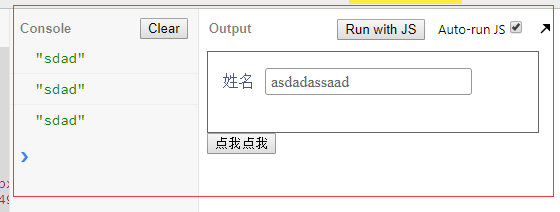
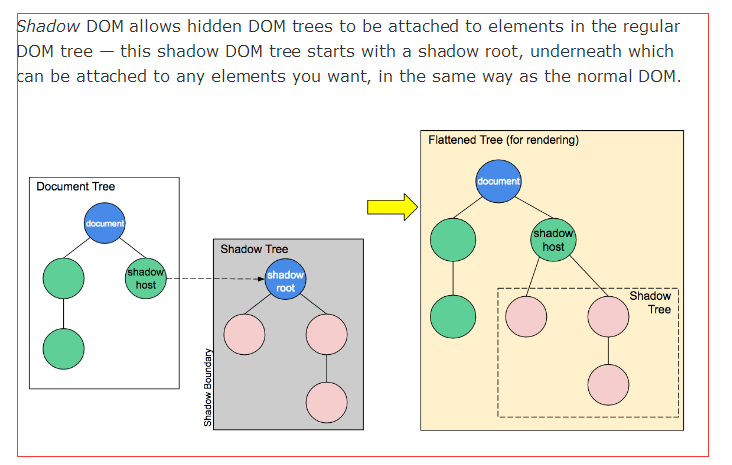
This article assumes you are already familiar with the concept of the DOM (Document Object Model) — a tree-like structure of connected nodes that represents the different elements and strings of text appearing in a markup document (usually an HTML document in the case of web documents). As an example, consider the following HTML fragment:
两个其前端前沿网站:
js代码在线编辑:https://jsbin.com/?html,output
兼容性查询:https://caniuse.com/
----------------------------------------------------------------------------------------------------------
参考:https://developer.mozilla.org/en-US/docs/Web/Web_Components/Using_shadow_DOM
https://blog.csdn.net/qq_31280709/article/details/75577439
html 中shadow DOM 的使用的更多相关文章
- 【Web技术】401- 在 React 中使用 Shadow DOM
本文作者:houfeng 1. Shadow DOM 是什么 Shadow DOM 是什么?我们先来打开 Chrome 的 DevTool,并在 'Settings -> Preferences ...
- 【shadow dom入UI】web components思想如何应用于实际项目
回顾 经过昨天的优化处理([前端优化之拆分CSS]前端三剑客的分分合合),我们在UI一块做了几个关键动作: ① CSS入UI ② CSS作为组件的一个节点而存在,并且会被“格式化”,即选择器带id前缀 ...
- 封印术:shadow dom
置顶文章:<纯CSS打造银色MacBook Air(完整版)> 上一篇:<鼠标滚动插件smoovejs和wowjs> 作者主页:myvin 博主QQ:851399101(点击Q ...
- 使用shadow dom封装web组件
什么是shadow dom? 首先我们先来看看它长什么样子.在HTML5中,我们只用写如下简单的两行代码,就可以通过 <video> 标签来创建一个浏览器自带的视频播放器控件. <v ...
- shadow dom
初识shadow dom 我们先看个input="range"的表现: what amazing ! 一个dom能表现出这么多样式嘛? 无论是初学者和老鸟都是不肯相信的,于是在好奇 ...
- shadow dom 隔离代码 封装
Shadow DOM是指浏览器的一种能力,它允许在文档(document)渲染时插入一棵DOM元素子树,但是这棵子树不在主DOM树中. Shadow DOM 解决了 DOM 树的封装问题. ...
- 纯CSS菜单样式,及其Shadow DOM,Json接口 实现
先声明,要看懂这篇博客要求你具备少量基础CSS知识, 当然如果你只是要用的话就随便了,不用了解任何知识 完整项目github链接:https://github.com/git-Code-Shelf/M ...
- JavaScript 是如何工作:Shadow DOM 的内部结构 + 如何编写独立的组件!
这是专门探索 JavaScript 及其所构建的组件的系列文章的第 17 篇. 如果你错过了前面的章节,可以在这里找到它们: JavaScript 是如何工作的:引擎,运行时和调用堆栈的概述! Jav ...
- Shadow DOM及自定义标签
参考链接:点我 一.什么是Shadow DOM Shadow DOM,直接翻译的话就是 影子 DOM,可以理解为潜藏在 DOM 结构中并且我们无法直接控制操纵的 DOM 结构.类似于下面这种结构 Sh ...
随机推荐
- [ 转载 ] Java开发中的23种设计模式详解(转)
Java开发中的23种设计模式详解(转) 设计模式(Design Patterns) ——可复用面向对象软件的基础 设计模式(Design pattern)是一套被反复使用.多数人知晓的.经过分类 ...
- CORS跨域请求[简单请求与复杂请求]
CORS即Cross Origin Resource Sharing(跨来源资源共享),通俗说就是我们所熟知的跨域请求.众所周知,在以前,跨域可以采用代理.JSONP等方式,而在Modern浏览器面前 ...
- android studio 汉化 个性化 美化 快速操作项目 目录
韩梦飞沙 韩亚飞 313134555@qq.com yue31313 han_meng_fei_sha 汉化包 百度云盘 下载地址:https://pan.baidu.com/s/1pLjwy ...
- [BZOJ4561][JLOI2016]圆的异或并(扫描线)
考虑任何一条垂直于x轴的直线,由于圆不交,所以这条直线上的圆弧构成形似括号序列的样子,且直线移动时圆之间的相对位置不变. 将每个圆拆成两边,左端加右端删.每次加圆时考虑它外面最内层的括号属于谁.用se ...
- 2018-2019-2 20162318《网络攻防技术》Exp5 MSF基础应用
1.实验内容 1.一个主动攻击实践,如ms08_067 2. 一个针对浏览器的攻击,如ms11_050) 3. 一个针对客户端的攻击,如Adobe 4. 成功应用任何一个辅助模块 2.基础问题回答 2 ...
- HTML5学习笔记4
10.表单元素表单元素用于获取用户的输入数据form 表示HTML表单属性: action 表示表单提交的页面 method 表示表单提交的请求方式:有POST和GET两种,默认GET(P ...
- USB Mass Storage大容量存储 The Thirteen Class章节的理解
http://blog.csdn.net/xgbing/article/details/7002558 USB Mass Storage 6.7 The Thirteen Class章节的理解 Cas ...
- ECCV 2014 Results (16 Jun, 2014) 结果已出
Accepted Papers Title Primary Subject Area ID 3D computer vision 93 UPnP: An optimal O(n) soluti ...
- 算法:哈希表格(Hash Table)
背景 Java 和 .Net 平台都有一个所有引用类型都会间接或直接继承的类型:Object,这个类型提供最基本的相等性比较算法和哈希算法,很多书上都给出了在重写这两个算法的时候的主意事项,其中大多数 ...
- [Oracle] Insert All的妙用
无条件的插入 Oracle中的insert all是指把同一批数据插入到不同的表中,假如如今有个需求:把t表中的数据分别插入t1,t2,假设你不知道insert all,你可能会使用insert插入2 ...
