jquery.uploadify+spring mvc实现上传图片
一、前端页面
1.下载jquery.uploadify
去uploadify官网(http://www.uploadify.com/download/)下载压缩包,解压后放在如下路径:
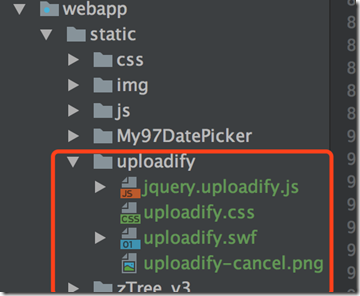
2.html结构
form表单的上传控件部分:
<div class="control-group">
<label class="control-label" for="coverImage">代表图</label>
<div class="controls">
<input type="hidden" th:field="*{coverImage}">
<input class="input-file" id="fileInput" type="file">
<img id="previewCoverImage" src="#">
</div>
</div>
3.页面引入uploadify
<link rel="stylesheet" th:href="@{/static/uploadify/uploadify.css}”>
<script type="text/javascript" th:src="@{/static/uploadify/jquery.uploadify.js}"></script>
4.自定义上传代码
<script th:inline="javascript">
/*<![CDATA[*/
$(document).ready(function () {
$("#fileInput").uploadify(
{
'swf': /*[[@{/static/uploadify/uploadify.swf}]]*/,
'uploader': /*[[@{/upload/uploadCoverImage}]]*/, //后台action地址
'queueID': 'fileQueue',
'auto': true,
'multi': false,
'buttonText': '上传图片',
'fileObjName': 'pic', //对应action中的参数字段名称
'width': 70,
'height': 20,
'onUploadSuccess': function (file, data, response) {
if (data != null) {
$("#coverImage").val(data); //赋值给hidden控件,便于提交form表单
$("#previewCoverImage").attr("src",data); //复制给img控件用来预览
}
}
});
});
/*]]>*/ </script>
二、站点配置
1.调整springmvc-servlet.xml文件,添加配置支持文件上传
<!-- 支持上传文件 -->
<bean id="multipartResolver" class="org.springframework.web.multipart.commons.CommonsMultipartResolver"/>
2.添加maven依赖
<dependency>
<groupId>commons-fileupload</groupId>
<artifactId>commons-fileupload</artifactId>
<version>1.3.1</version>
</dependency>
三、后台代码
1.controller
@Controller
@RequestMapping("/upload")
public class UploadController { @RequestMapping(value = "/uploadCoverImage", method = RequestMethod.POST)
@ResponseBody
public String uploadCoverImage(@RequestParam("pic") CommonsMultipartFile pic, HttpServletRequest req, HttpServletResponse response) throws IOException {
//上传文件信息
String fileName = pic.getOriginalFilename();
String fileType = fileName.split("[.]")[1]; //生成文件信息
String filePath = req.getSession().getServletContext().getRealPath(FilePathConst.COVER_IMAGE_UPLOAD);
String uuid = UUID.randomUUID().toString().replace("-", "");
String uuidFileName = uuid + fileName; //保存文件
File f = new File(filePath + "/" + uuid + "." + fileType);
FileUtils.uploadFile(pic.getInputStream(), uuidFileName, filePath); return SiteConst.SITE_DOMAIN + FilePathConst.COVER_IMAGE_UPLOAD + uuidFileName;
}
}
2.FileUtils工具类
public class FileUtils {
public static void uploadFile(InputStream is, String fileName, String filePath) {
FileOutputStream fos = null;
BufferedOutputStream bos = null;
BufferedInputStream bis = null;
File file = new File(filePath);
if (!file.exists()) {
file.mkdirs();
}
File f = new File(filePath + "/" + fileName);
try {
bis = new BufferedInputStream(is);
fos = new FileOutputStream(f);
bos = new BufferedOutputStream(fos);
byte[] bt = new byte[4096];
int len;
while ((len = bis.read(bt)) > 0) {
bos.write(bt, 0, len);
}
} catch (Exception e) {
e.printStackTrace();
} finally {
try {
if (null != bos) {
bos.close();
bos = null;
}
if (null != fos) {
fos.close();
fos = null;
}
if (null != is) {
is.close();
is = null;
}
if (null != bis) {
bis.close();
bis = null;
}
} catch (Exception e) {
e.printStackTrace();
}
}
}
}
jquery.uploadify+spring mvc实现上传图片的更多相关文章
- spring mvc 的上传图片是怎么实现的?
spring mvc 的上传图片是怎么实现的? 导入jar包,commons-io.jar 及 commons-fileupload.jar 在springmvc的配置文件中配置Mutipart解析器 ...
- jquery调用spring mvc接口返回字符串匹配
背景:有个增删改页面,用jquery祭出ajax异步调用接口,spring mvc响应对象是个json字符串,jquery根据响应结果判断,如果删除成功给出提示.那么问题来了,接口里响应的字符串怎么匹 ...
- spring mvc 在上传图片时,浏览器报The request sent by the client was syntactically incorrect
项目中,在一个jsp页面里其它图片上传是功能是可以使用的,当我自己新加了一个图片上传时,提交表单后,浏览器报The request sent by the client was syntactical ...
- spring mvc做上传图片,文件小于10k就不生成临时文件了
这是spring-mvc.xml中的 <bean id="multipartResolver" class="org.springframework.web.mul ...
- spring MVC框架入门(外加SSM整合)
spring MVC框架 一.什么是sping MVC Spring MVC属于SpringFrameWork的后续产品,已经融合在Spring Web Flow里面.Spring 框架提供了构建 W ...
- 在php中使用jquery uploadify进行多图片上传
jquery uploadify是一款Ajax风格的批量图片上传插件,在PHP中使用jquery uploadify很方便,请按照本文介绍的方法和步骤,为你的PHP程序增加jquery uploadi ...
- MVC中使用jquery uploadify上传图片报302错误
使用jquery uploadify上传图片报302错误研究了半天,发现我上传的action中有根据session判断用户是否登录,如果没有登录就跳到登陆页,所以就出现了302跳转错误.原来更新了fl ...
- JQuery文件上传插件uploadify在MVC中Session丢失的解决方案
<script type="text/javascript"> var auth = "@(Request.Cookies[FormsAuthenticati ...
- jquery.uploadify上传文件配置详解(asp.net mvc)
页面源码: <!DOCTYPE html> <html> <head> <meta http-equiv="Content-Type" c ...
随机推荐
- (@WhiteTaken)设计模式学习——代理模式
今天学习了一下代理模式,代理模式分为很多种.目前感觉有两种是需要学习一下的. 静态代理模式 动态代理模式 1. 静态代理模式 需要被代理的类,实现一个或者多个接口. 代理类需要实现被代理类的接口,在此 ...
- win10 uwp 从StorageFile获取文件大小
本文主要:获取文件大小 private async Task<ulong> FileSize(Windows.Storage.StorageFile file) { var size = ...
- JavaScript函数之作用域 / 作用链域 / 预解析
关于作用域和作用链域的问题,很多文章讲的都很详细,本文属于摘录自己觉得对自己有价值的部分,留由后用,仅供参考,需要查看详细信息请点击我给出的原文链接查看原文件 做一个有爱的搬运工~~ -------- ...
- 用 eclipse 创建一个简单的 meaven spring springMvc mybatis 项目
下面是整体步骤: 1: 先创建一个Maven 项目: 选择跳过骨架: 因为要搭建的是 web 项目 所以这个地方选择 war 包; 点击完成 这样就完成 Maven项目的搭建: 接下俩 先把 Mav ...
- [ACdream] 女神教你字符串——三个气球
Problem Description 女神邀请众ACdream开联欢会,显然作为ACM的佼佼者,气球是不能少的~.女神准备了三种颜色的气球,红色,黄色,绿色(交通信号灯?) 有气球还不能满足女神,女 ...
- Java规范推荐
Java规范推荐 推荐:http://blog.csdn.net/tristansmile/article/details/7989670 命名规范 项目名:全部小写 Package 的命名:应该都是 ...
- JDBC的基本用法
一.编程步骤 1.加载驱动 Class forName("com.mysql.jdbc.Driver"):mysql驱动 Class forName("oralce.jd ...
- centos6.5配置uwsgi与nginx支持django
一.centos中升级python 1. > wget https://www.python.org/ftp/python/3.5.4/Python-3.5.4.tgz # https://ww ...
- Jni中C++和Java的参数传递(转)
如何使用JNI的一些基本方法和过程在网上多如牛毛,如果你对Jni不甚了解,不知道Jni是做什么的,如何建立一个基本的jni程序,或许可以参考下面下面这些文章:利用VC++6.0实现JNI的最简单的例子 ...
- jQuery基础应用
什么是 jQuery ? jQuery是一个JavaScript函数库. jQuery是一个轻量级的"写的少,做的多"的JavaScript库. jQuery库包含以下功能: HT ...
