python数据类型、输入输出、运算符、条件判断、循环
变量以及类型
变量:存储程序运行中的数据,变量有3个要素:变量名、变量类型、变量值。python属于弱类型语言,不需要声明变量类型。
[root@localhost python]# ipython3
In []: a= //变量名=变量值;在堆内存中的一个区域存了一个值为1,内存分为堆内存和栈内存,栈内存的是引用。指向堆内存中的值。 In []: b= In []: c=a+b In []: c
Out[]: In []: a
Out[]: In []: type(a)
Out[]: int In []: type(c)
Out[]: int In []: str="hello" In []: str
Out[]: 'hello' In []: x,y=, In []: x
Out[]: In []: y
Out[]: In []: In []: type(str)
Out[]: str
变量类型
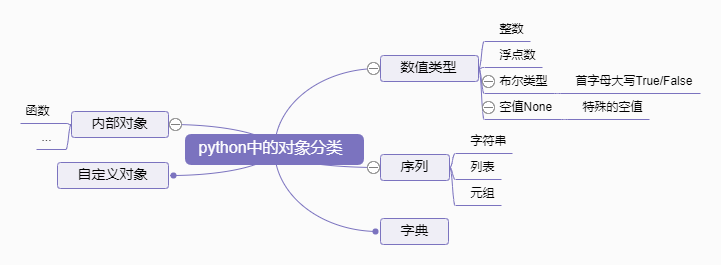
标识符:自定义的一些符号和名称,标识符是自己定义的,如变量名、函数名等。
规则:由字母、下划线和数字组成,且不能以数字开头;不能包含一些有特殊意义的符号,如#.&!()等;同时区分大小写。
大小写规则:
驼峰命名法:如小驼峰:userName / userLoginFlag 大驼峰:UserName;类的名字一般首字母大写。
下划线规则:user_name user_login_flag
保留字/关键字:在计算机中有特殊含义的单词。
In [1]: import keyword In [2]: keyword.kwlist
Out[2]:
['False',
'None',
'True',
'and',
'as',
'assert',
'break',
'class',
'continue',
'def',
'del',
'elif',
'else',
'except',
'finally',
'for',
'from',
'global',
'if',
'import',
'in',
'is',
'lambda',
'nonlocal',
'not',
'or',
'pass',
'raise',
'return',
'try',
'while',
'with',
'yield'] In [3]:
输出和输出格式
In []: print('hello','world','zyj','hello') //输出多个变量
hello world zyj hello
In []: print(+) //输出表达式
In []: exit
[root@localhost python]#vim .py
a=
print("my age is:%d"%a ) //变量替换
[root@localhost python]# python3 .py
my age is:
[root@localhost python]#vim .py
a=
b=
print("my age is:%d"%a+b)
[root@localhost python]# python3 .py
Traceback (most recent call last):
File "3.py", line , in <module>
print("my age is:%d"%a+b) //错误行
TypeError: must be str, not int //错误类型
[root@localhost python]#vim .py
a=
b=
print("my age is:%d"%(a+b)) //表达式需要用括号括起来
[root@localhost python]# python3 .py
my age is:
[root@localhost python]#vim .py
a=
b=
my_name="zyj"
print("my age is:%d,my name is:%s" %(a+b,my_name)) //如果需要多个变量替换也要加小括号,并且每个变量用逗号隔开,%d代表整数类型替换,%s代表所有的类型变量替换,可以只记住%s
[root@localhost python]# python3 .py
my age is:,my name is:zyj
[root@localhost python]# vim .py
a=
b=
my_name="zyj"
print("my age is:%d,my name is:%s" %(a+b,my_name))
money=
print("I have money:%04d" %money)//不够4位前面用0填充
w=3.1415926
print("w is:%.2f"%w) //输出的数字包含两位小数,如果没有用0填充
print("it's:%d%%"%a) //%表示占位符,%%第一个%表示转义符
[root@localhost python]# python3 .py
my age is:,my name is:zyj
I have money:
w is:3.14
it's:35%
输入和运算符:注意python2和python3中的一些区别。
输入:用户从电脑输入一些字符,可以让用户输入。
[root@localhost python]# vim 02输入.py
#encoding=UTF-
#raw_input()只在python2中有,将输入内容作为字符串。 区别1
a=raw_input("请输入你的名字:") //
[root@localhost python]# python 02输入.py
请输入你的名字:zyj
[root@localhost python]#
[root@localhost python]# vim 02输入.py
#input函数在python2和python3中都有
#在python2中input函数输入的内容作为表达式,而不是字符串,在python3作为字符串。在python3中取消支持表达式,可以防止某些恶意脚本中包含大量的表达式,提升安全性。区别2
a=input("请输入姓名:")
print(a)
[root@localhost python]# python3 02输入.py
请输入姓名:ZYJ
ZYJ
[root@localhost python]# python 02输入.py
请输入姓名:+
[root@localhost python]# vim 02输入.py
name=input("请输入姓名:")
print(name)
age=input("请输入年龄:")
print("你输入的姓名:%s,你输入的年龄:%s" %(name,age))
[root@localhost python]# python3 02输入.py
请输入姓名:zyj
zyj
请输入年龄: [root@localhost python]# vim 02输入.py
name=input("请输入姓名:")
print(name)
age=input("请输入年龄:")
print(type(age))
age=age+ //年龄加2岁
print("你输入的姓名:%s,你输入的年龄:%s" %(name,age))
<class 'str'>
Traceback (most recent call last):
File "02输入.py", line , in <module>
age=age+
TypeError: must be str, not int //age为字符串,第10行只能字符串相加
[root@localhost python]# vim 02输入.py
name=input("请输入姓名:")
print(name)
age=input("请输入年龄:")
print(type(age))
age=int(age)+2 //转换类型后进行相加
print("你输入的姓名:%s,你输入的年龄:%s" %(name,age))
[root@localhost python]# python3 02输入.py
请输入姓名:zyj
zyj
请输入年龄:
<class 'str'>
你输入的姓名:zyj,输入的年龄:20
运算符:
赋值运算符=:把=右边的结果给左边的变量。注意区别与==,==为数学中的等于号;
+-*/%//** 加减乘除取余取整除幂
In []: **
Out[]: In []: //
Out[]: In []: /
Out[]: 1.5 In []: %
Out[]:
复合赋值运算符:前后先操作再赋值
+= -= *= /= %= **= //=
In []: a=
In []: b=
In []: b+=a //b=b+a
In []: b
Out[]:
In []: a= In []: a*=-+-7 //a=6*(29) In []: a
Out[]:
条件判断
if<条件判断1>:
执行1
elif<条件判断2>:
执行2
elif<条件判断3>:
执行3
else:
执行4
举例:
[root@localhost python]# vim 04.py
1 age=input("age:")
2 age=int(age)
3 sex=input("sex:")
4 # and or not
5 if age >=18 and sex == "man" :
6 print('you can do it')
7 elif age <18 or sex == "woman" :
8 print("you can't do it")
9 elif not (sex == "man" or sex == "woman"):#sex != "woman" and sex != "man" //<>也是不等于
10 print("人妖")
11 else:
12 pass #以后填充代码,为了保证不出现语法错误,当由else:又没有写其他的时候会出现语法错误
[root@localhost python]# python3 04.py
age:19
sex:man
you can do it
[root@localhost python]# python3 04.py
age:14
sex:woman
you can't do it
[root@localhost python]# vim 04.py
[root@localhost python]# python3 04.py
age:13
sex:dsfdsf
you can't do it
[root@localhost python]# python3 04.py
age:19
sex:dfdsf
人妖
小技巧:age:dfsdfsdf^H^H^H^H^H^H^H 当键盘输入删除符时会当作字符,此时需要按ctrl+backspace键可以删除。
特殊的真和假
真:非0
假:0 “” None [] () {}
[root@localhost python]# vim 05.py
1 age=int(input('age:'))
2 if age:
3 print("age不为0")
4 else:
5 print("age为0")
6 name=""
7 if name:
8 print("name 不是空字符串")
9 else:
10 print("name 是空字符串")
[root@localhost python]# python3 05.py
age:0
age为0
name 是空字符串
练习:
1、根据BMI公式(体重除以身高的平方)计算输入人的BMI指数,低于18.5过轻,18.5-25正常,25-28过重,高于32严重肥胖,用if-elif输出打印出来
[root@localhost python]# vim 06.py
1 h=float(input("input your height:"))
2 w=float(input("input your weight:"))
3 print("your height is %.2f,weight is %.2f"%(h,w))
4 BMI=w/(h**2)
5 if BMI <18.5 :
6 print("you are too light")
7 elif BMI >=18.5 and BMI <25:
8 print("you are nomal")
9
10 elif BMI >=25 and BMI <32:
11 print("you are weight")
12
13 else:
14 print("you are too weight")
15 print("your BMI is:%.2f"%BMI)
[root@localhost python]# python3 06.py
input your height:1.50
input your weight:48
your height is 1.50,weight is 48.00
you are nomal
your BMI is:21.33
[root@localhost python]#
2、情节描述:输入公交卡余额,超过2元就可以上车,如果空位置数量大于0,就可以坐下;
[root@localhost python]# vim 07.py
1 b=float(input("please input your balance:"))
2 s=int(input("please input the number of the empty seat:"))
3 print("your balance is:%.2f,the empty seat is:%d"%(b,s))
4 if b >= 2 and s > 0:
5 print("please get on and you have a seat")
6 elif b >= 2 and s <= 0: //第一次忘记写:号,第二次调式的时候与预期不一致,忘记写=号,输入0时没有匹配到。边界值测试
7 print("you can get on but there is no seat for you")
8 else:
9 print("sorry you can't get on,because your balance is too short")
10 print("goodluck to you")
[root@localhost python]# python3 07.py
File "07.py", line 6
elif b >= 2 and s < 0
^
SyntaxError: invalid syntax
[root@localhost python]# vim 07.py 6 //进去后光标在报错行
#运行测试,查看结果
[root@localhost python]# python3 07.py
please input your balance:2 #边界值测试
please input the number of the empty seat:0 #边界值
your balance is:2.00,the empty seat is:0
you can get on but there is no seat for you
goodluck to you
[root@localhost python]# python3 07.py
please input your balance:1 #正常值测试
please input the number of the empty seat:3 #正常值
your balance is:1.00,the empty seat is:3
sorry you can't get on,because your balance is too short
goodluck to you
[root@localhost python]# python3 07.py
please input your balance:0
please input the number of the empty seat:0
your balance is:0.00,the empty seat is:0
sorry you can't get on,because your balance is too short
goodluck to you
[root@localhost python]# python3 07.py
please input your balance:10
please input the number of the empty seat:10
your balance is:10.00,the empty seat is:10
please get on and you have a seat
goodluck to you
[root@localhost python]# python3 07.py
please input your balance:-1 #非法值测试
please input the number of the empty seat:-1#非法值测试
your balance is:-1.00,the empty seat is:-1
sorry you can't get on,because your balance is too short
goodluck to you
[root@localhost python]# python3 07.py
please input your balance:1000000000000000000000000 #超大值测试
please input the number of the empty seat:1000000000000000000000000
your balance is:999999999999999983222784.00,the empty seat is:1000000000000000000000000
please get on and you have a seat
goodluck to you
[root@localhost python]#
使用if嵌套实现,更符合正常逻辑。
[root@localhost python]# python3 07.py
1 m = float(input("money:"))
2 s = int(input("seat:"))
3 if m >= 2:
4 print("you can get on")
5 if s > 0:
6 print("there is a seat for you")
7 else:
8 print("sorry there is no seat for you")
9 else:
10 print("sorry,you can't get on ")
[root@localhost python]# python3 08.py #边界值测试
money:2
seat:0
you can get on
sorry there is no seat for you
[root@localhost python]# python3 08.py #正常值测试
money:2
seat:1
you can get on
there is a seat for you
[root@localhost python]# python3 08.py #非法值测试
money:-1
seat:-1
sorry,you can't get on
[root@localhost python]# python3 08.py #较大的值测试
money:100000000000000
seat:1000000000000000000000
you can get on
there is a seat for you
循环:在程序中做相同的事情,需要使用循环。
while循环
while 条件:
条件满足时,做的事情1
条件满足时,做的事情2
条件满足时,做的事情3
.......
举例:
求1加到100的和:
[root@localhost python]# vim 09.py
1 i = 1
2 s = 0
3 while i <= 100: #满足条件的才进入while循环
4 s += i
5 #i++ python不支持这种写法
6 i+=1 #如果i不变的时候,一直为1,则会一直循环,出现死循环。
7 print("从1加到100的和为:%d" %s)
[root@localhost python]# python3 09.py
从1加到100的和为:5050
求1-100之间偶数的和,包含1和100。
[root@localhost python]# vim 10.py
1 i=1
2 s=0
3 while i <= 100:
4 even = i % 2
5 if even == 0 :
6 s+=i
7 else:
8 pass
9 i+=1
10 print("1和100之间的偶数和为:%d" %s)
[root@localhost python]# python3 10.py
1和100之间的偶数和为:2550
打印下面的图形:
[root@localhost python]# vim 12.py
1 i=1
2 while i <= 5 :
3 print(i*"*")
4 i+=1
[root@localhost python]# python3 12.py
*
**
***
****
*****
1 i=1
2 while i <= 10 :
3 print(10*"*")
4 i+=1
[root@localhost python]# python3 12.py
**********
**********
**********
**********
**********
**********
**********
**********
**********
**********
while循环嵌套
while 条件1:
条件1满足时,做的事情1
条件1满足时,做的事情2
条件1满足时,做的事情3
....... while 条件2:
条件2满足时,做的事情1
条件2满足时,做的事情2
条件2满足时,做的事情3
......
举例:用星号打印矩形
版本1:按照逻辑初次编写
1 x=1 #x为矩形长
2 y=1 #y为矩形宽
3
4 while y <= 10 :#输出10行
5 while x <= 10 :#在一行中输出10个*
6 print("*")
7 x += 1
8 y += 1
9 print("pass")
[root@localhost python]# python3 11.py
*
*
*
*
*
*
*
*
*
*
pass #输出结果不符合预期
版本2:解决输出一行时,进行了换行的问题。
1 x=1 #x为矩形长
2 y=1 #y为矩形宽
3
4 while y <= 10 :#输出10行
5 while x <= 10 :#在一行中输出10个*
6 print("*",end="")#print函数默认输出后就会换行,如果不换行,end=""
7 x += 1
8 y += 1
9 print("pass")
[root@localhost python]# python3 11.py
**********pass #输出不符合预期
版本3:解决只打印了一行星号的问题。
1 x=1 #x为矩形长
2 y=1 #y为矩形宽
3
4 while y <= 10 :#输出10行
5 x=1 #每行执行完成后,x为11,若不重新赋值,则第二次大循环的时候不会进到小循环里面,因此只会输出一行*,因此这里需要重新赋值。
6 while x <= 10 :#在一行中输出10个*
7 print("*",end="")#print函数默认输出后就会换行,如果不换行,end=""
8 x += 1
9 y += 1
10 print("pass")
[root@localhost python]# python3 11.py
****************************************************************************************************pass #还是不满足预期
版本4:解决多行星号没有换行的问题
1 x=1 #x为矩形长
2 y=1 #y为矩形宽
3
4 while y <= 10 :#输出10行
5 x=1 #每行执行完成后,x为11,若不重新赋值,则第二次大循环的时候不会进到小循环里面,因此只会输出一行*
6 while x <= 10 :#在一行中输出10个*
7 print("*",end="")#print函数默认输出后就会换行,如果不换行,end=""
8 x += 1
9 print("")#每行结束后输出一个换行,print函数默认会输出换行
10 y += 1
11 print("pass")
[root@localhost python]# python3 11.py
**********
**********
**********
**********
**********
**********
**********
**********
**********
**********
pass
说明:查看python中函数的帮助文档:
[root@localhost ~]# ipython3
In [1]: help(print) #查看print()函数的帮助文档。 Help on built-in function print in module builtins: print(...)
print(value, ..., sep=' ', end='\n', file=sys.stdout, flush=False)
#默认输出后由换行符。
Prints the values to a stream, or to sys.stdout by default.
Optional keyword arguments:
file: a file-like object (stream); defaults to the current sys.stdout.
sep: string inserted between values, default a space.
end: string appended after the last value, default a newline.
flush: whether to forcibly flush the stream.
(END)
练习2:打印九九乘法表
[root@localhost python]# vim 13.py
1 x = 1 #行数
2 while x <= 9 : #一共循环9次,才能打印9行,每行打印的列数和行号一样
3 y = 1 #代表列数
4 while y <= x:
5 print("%d*%d=%d\t"%(y,x,y*x),end="")
6 y+=1
7 print("")
8 x+=1
[root@localhost python]# python3 13.py
1*1=1
1*2=2 2*2=4
1*3=3 2*3=6 3*3=9
1*4=4 2*4=8 3*4=12 4*4=16
1*5=5 2*5=10 3*5=15 4*5=20 5*5=25
1*6=6 2*6=12 3*6=18 4*6=24 5*6=30 6*6=36
1*7=7 2*7=14 3*7=21 4*7=28 5*7=35 6*7=42 7*7=49
1*8=8 2*8=16 3*8=24 4*8=32 5*8=40 6*8=48 7*8=56 8*8=64
1*9=9 2*9=18 3*9=27 4*9=36 5*9=45 6*9=54 7*9=63 8*9=72 9*9=81
循环要点:
1、循环次数:while中循环次数由条件决定;如九九乘法表中循环9次;
2、循环体:在循环过程中做什么,如打印一行九九乘法表;
3、变量怎么变化:如变量增加或者递减
break和continue
在循环中,break语句可以提前退出循环;
1 age = int(input("please input your age:"))
2 i = 1
3 while True :
4 if i == age:
5 print("your age is %d" %i)
6 break #不知道要循环几次的时候,可以使用break防止死循环。
7 else:
8 print("wrong")
9 i += 1
[root@localhost python]# python3 14.py
please input your age:3
wrong
wrong
your age is 3
在循环过程中,continue语句,可以跳过当前的这次循环,直接开始下一次循环。终止当前的循环,开启下次循环。
1 i = 0
2 while i < 10 :
3 i += 1
4 if i % 2 == 0:
5 print("%d is enev" %i) #i是偶数的时候打印
6 continue
7 print("i is %d" %i) #i不是偶数的时候打印
8 else:
9 print("else 表示不满足条件时调试的代码,这时i为%d" %i) #不满足条件的时候执行else,注意while和这里的else是一个整体,这种方式不常用。
10 print("结束")
[root@localhost python]# python3 15.py
i is 1
2 is enev
i is 3
4 is enev
i is 5
6 is enev
i is 7
8 is enev
i is 9
10 is enev
else 表示不满足条件时调试的代码,这时i为10
结束
练习:使用*打印倒等边三角形,并且行号由用户输入。
1 i = int(input("请输入行数:"))
2
3 a = 0
4 while a < i :#假设i=4,打印4行,
5 b = 0 #定义空格
6 while b < a :#打印当前行前面的空格,第一行不打印空格,第二行打印1个,后面增加一个;
7 print(" ",end="")
8 b += 1
9 c = i-a
10 while c > 0 : #打印星号,第一行打印4个*,后面的行减1
11 print("*",end=" ")#打印*不换行,后面跟一个空格
12 c -= 1
13 print("")
14 a += 1
[root@localhost python]# python3 16.py
请输入行数:3
* * *
* *
*
[root@localhost python]# python3 16.py
请输入行数:4
* * * *
* * *
* *
*
[root@localhost python]# python3 16.py
请输入行数:5
* * * * *
* * * *
* * *
* *
*
[root@localhost python]#
[root@localhost python]# python3 16.py
请输入行数:10
* * * * * * * * * *
* * * * * * * * *
* * * * * * * *
* * * * * * *
* * * * * *
* * * * *
* * * *
* * *
* *
*
[root@localhost python]#
1 i = int(input("请输入行数:"))
2 a = 1 #控制行数,打印i行,初始值根据规律选择0或者1都可以。
3 while a <= i :
4 b = i - a #定义空格
5 while b > 0 :
6 print(" ",end="")
7 b -= 1
8 c = 0 #定义星号
9 while c < a :
10 print("*",end=" ")
11 c += 1
12 a += 1
13 print("")
[root@localhost python]# python3 17.py
请输入行数:4
*
* *
* * *
* * * *
for循环
for 临时变量 in 集合或字符串等:
循环满足条件时执行的代码
else:
循环不满足条件时执行的代码
举例1:
1 for i in "abcdefg":
2 print(i)
3 else:
4 print("没有内容")
[root@localhost python]# python3 19.py
a
b
c
d
e
f
g
没有内容
[root@localhost python]#
举例2:
7 for i in range(1,10):
8 print(i)
9 else:
10 print("没有内容")
[root@localhost python]# python3 19.py
1
2
3
4
5
6
7
8
9
没有内容
[root@localhost python]#
python数据类型、输入输出、运算符、条件判断、循环的更多相关文章
- python笔记五(条件判断/循环/break和continue)
一 条件判断 if <条件判断1>: <执行1> elif <条件判断2>: <执行2> elif <条件判断3>: <执行3> ...
- 【01】Python 环境变量、条件判断、循环、基本运算符
1 环境变量 1.1 Windows下环境变量 系统变量Path中要加入Python安装路径: C:\xxxx\Python36;C:\xxxx\Python36\Scripts; 2 条件判断 2. ...
- python 输入输出 条件判断 循环
1.条件判断 score = int(input("请输入学生成绩:"))if score>100 and score <0: print("请输入正确的成绩 ...
- 【Python⑥】python的缩进,条件判断和循环
缩进 Python的最大特色是用缩进来标明成块的代码. 这点和其他语言区别很明显,比如大家熟悉的C语言里: ) { num+=; flag-=; } 而在python中: if flag>= 0 ...
- Python 条件判断 循环
age = 20 if age >= 18: print('your age is', age) print('adult') 根据Python的缩进规则,如果if语句判断是True,就把缩进的 ...
- Python入门基础之条件判断、循环、dict和set
Python之if语句 比如,输入用户年龄,根据年龄打印不同的内容,在Python程序中,可以用if语句实现: age = 20 if age >= 18: print 'your age is ...
- 值类型之间的相互转化,运算符,if条件判断,循环,函数
值类型之间的相互转化 number | string | boolean 一.转换为boolean=>Boolean(a); var num = 10; var s = '123'; var b ...
- Python基础:条件判断 &&循环
1:条件判断 2:循环 2.1:for 2.2 while 小结: continue :跳出本次循环 进行下次循环, break :结束循环体.
- python基础-编码_if条件判断
一.第一句Python代码 在 /home/dev/ 目录下创建 hello.py 文件,内容如下: [root@python-3 scripts]# cat hello.py #!/usr/bin/ ...
- Python学习笔记五--条件和循环
5.1 if语句 没什么好说,if语句语法如下: if expression: expr_true_suit 5.1.1多重条件表达式 单个if语句可以通过布尔操作符and,or,not实现多重条件判 ...
随机推荐
- 今年暑假不AC--贪心算法
Problem Description “今年暑假不AC?”“是的.”“那你干什么呢?”“看世界杯呀,笨蛋!”“@#$%^&*%...” 确实如此,世界杯来了,球迷的节日也来了,估计很多ACM ...
- hibernate查询的方式和变量
1.实体查询: hql="FROM User"; List list= session.createQuery(hql).list(); for(Object obj:list){ ...
- C#z中的虚方法,抽象类
1.虚方法 我在这动物类中定义了一个虚方法 Dosth class Animal { public int Aid; public string Name; public void SetAid(in ...
- jquery对象访问
jquery对象访问 方法名 说明 语法 (callback 执行的函数,object指定元素的对象.) each() 用于以当前jQuery对象匹配到的每个元素作为上下文来遍历执行指定的函数 jQu ...
- 死磕 java同步系列之开篇
简介 同步系列,这是彤哥想了好久的名字,本来是准备写锁相关的内容,但是java中的CountDownLatch.Semaphore.CyclicBarrier这些类又不属于锁,它们和锁又有很多共同点, ...
- 边界提取_MATLAB
下面是利用腐蚀算法进行边界提取,即原图减去腐蚀后的图得到边界 f=imread('D:/picture/ZiXia.jpg'); figure; subplot(,,); imshow(f); tit ...
- Solr 6.7学习笔记(02)-- 配置文件 managed-schema (schema.xml) -- 样例(6)
managed-schema 样例: <?xml version="1.0" encoding="UTF-8" ?> <!-- License ...
- iOS回顾笔记( 01 )-- XIB和纯代码创建应用的对比
header{font-size:1em;padding-top:1.5em;padding-bottom:1.5em} .markdown-body{overflow:hidden} .markdo ...
- html的Vue.js框架概述
前端的三大框架: Augular.js 由Google的研发团队最先写出 React.js 由facebook的团队继Augular.js之后写出 Vue.js ...
- jQuery easyUI id选择器 类选择器 标签选择器 属性选择器 及DOM对象和jQuery相互之间的转换
首先导入js文件 <%@ page language="java" contentType="text/html; charset=UTF-8" page ...
