OpenLayers入门练习
一、实验内容
- 练习OpenLayers的引用形式;
- 简单地图加载;
- 控件加载。
二、实验步骤
2.1 ol引用
<!doctype html>
<html lang="zh">
<head>
<link rel="stylesheet"
href="https://cdn.jsdelivr.net/gh/openlayers/openlayers.github.io@master/en/v6.5.0/css/ol.css" type="text/css">
<script src="https://cdn.jsdelivr.net/gh/openlayers/openlayers.github.io@master/en/v6.5.0/build/ol.js"></script>
<title>OpenLayers example</title>
</head>
<body>
</body>
</html>
2.2 单个地图显示
<!DOCTYPE html>
<html lang="zh">
<head>
<meta content="text/html;charset=UTF-8">
<title>OpenLayers example</title>
<link rel="stylesheet" href="./v6.5.0-dist/ol.css">
<script src="./v6.5.0-dist/ol.js"></script>
<style>
html,
body,
div {
height: 100%;
width: 100%;
margin: 0%;
}
</style>
</head>
<body>
<div id="map" class="map"></div>
<script type="text/javascript">
var map = new ol.Map({
target: 'map',
layers: [
new ol.layer.Tile({
source: new ol.source.OSM()
})
],
view: new ol.View({
center: ol.proj.fromLonLat([37.41, 8.82]),
zoom: 10
})
});
</script>
</body>
</html>
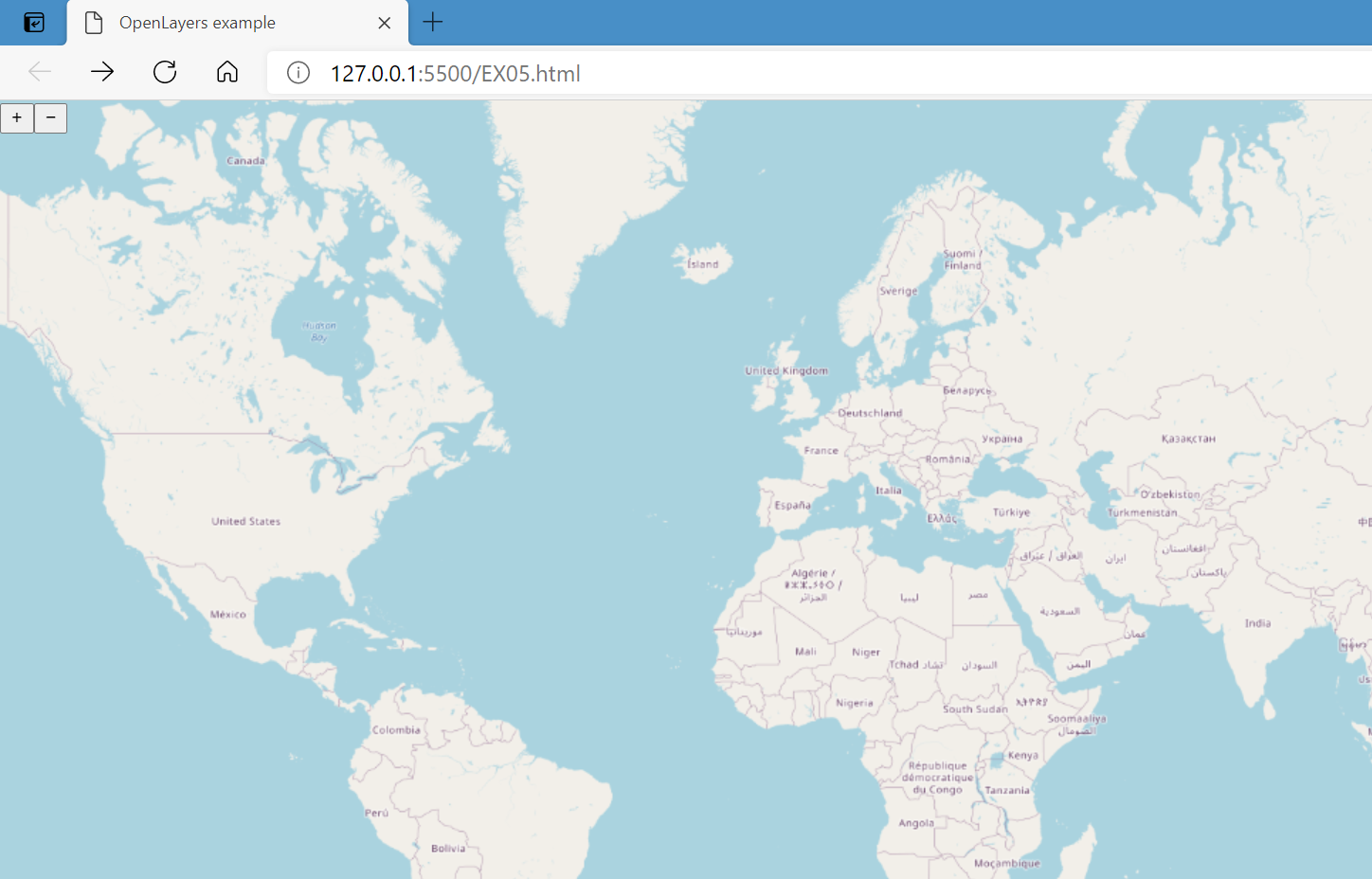
2.3 两幅静态地图显示
<html>
<head>
<meta charset="utf-8">
<title>单个地图加载</title>
<link href="./v6.5.0-dist/ol.css" rel="stylesheet" />
<script src="./v6.5.0-dist/ol.js"></script>
<style>
html,
body {
height: 100%;
}
#map_1 {
width: 49%;
height: 99%;
float: left;
}
#map_2 {
width: 49%;
height: 99%;
float: right;
}
</style>
</head>
<body>
<div id="map_1"></div>
<div id="map_2"></div>
<script type="text/javascript">
var map = new ol.Map({
target: 'map_1',
layers: [new ol.layer.Tile({
source: new ol.source.OSM()
})],
view: new ol.View({
center: [0, 0],
zoom: 2
})
});
var map_2 = new ol.Map({
target: 'map_2',
layers: [new ol.layer.Tile({
source: new ol.source.OSM({
url: 'http://{a-c}.tile.thunderforest.com/cycle/{z}/{x}/{y}.png'
})
})],
view: new ol.View({
center: [0, 0],
zoom: 2
})
})
</script>
</body>
</html>
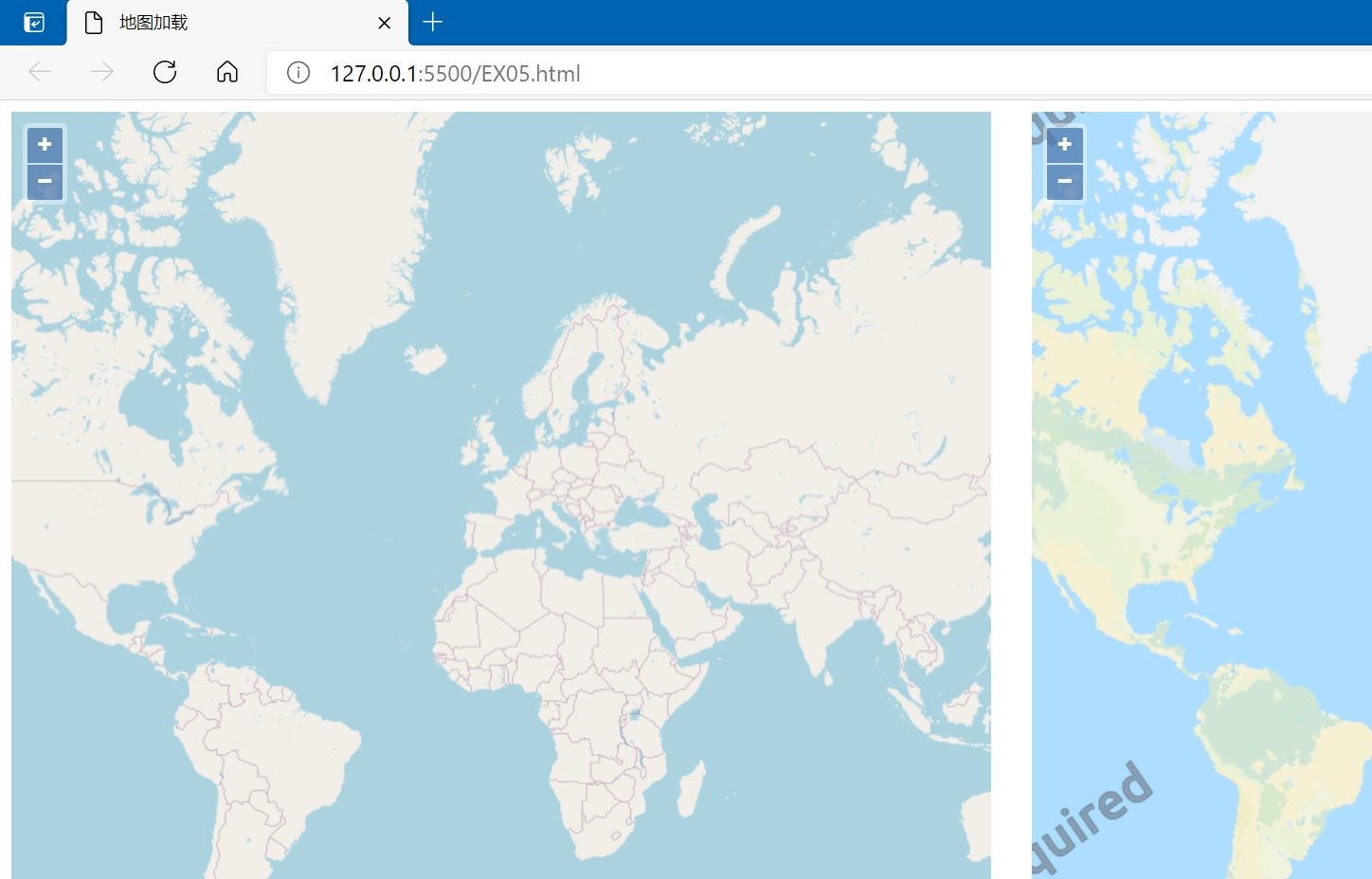
2.4 地图联动
<html>
<head>
<meta charset="utf-8">
<title>地图加载</title>
<link href="./v6.5.0-dist/ol.css" rel="stylesheet" />
<script src="./v6.5.0-dist/ol.js"></script>
<style>
html,
body {
height: 100%;
}
#map_1 {
width: 49%;
height: 99%;
float: left;
}
#map_2 {
width: 49%;
height: 99%;
float: right;
}
</style>
</head>
<body>
<div id="map_1"></div>
<div id="map_2"></div>
<script type="text/javascript">
var view = new ol.View({
center: [0, 0],
zoom: 2
})
var map = new ol.Map({
target: 'map_1',
layers: [new ol.layer.Tile({
source: new ol.source.OSM()
})],
view: view
});
var map_2 = new ol.Map({
target: 'map_2',
layers: [new ol.layer.Tile({
source: new ol.source.OSM({
url: 'http://{a-c}.tile.thunderforest.com/cycle/{z}/{x}/{y}.png'
})
})],
view: view
})
</script>
</body>
</html>
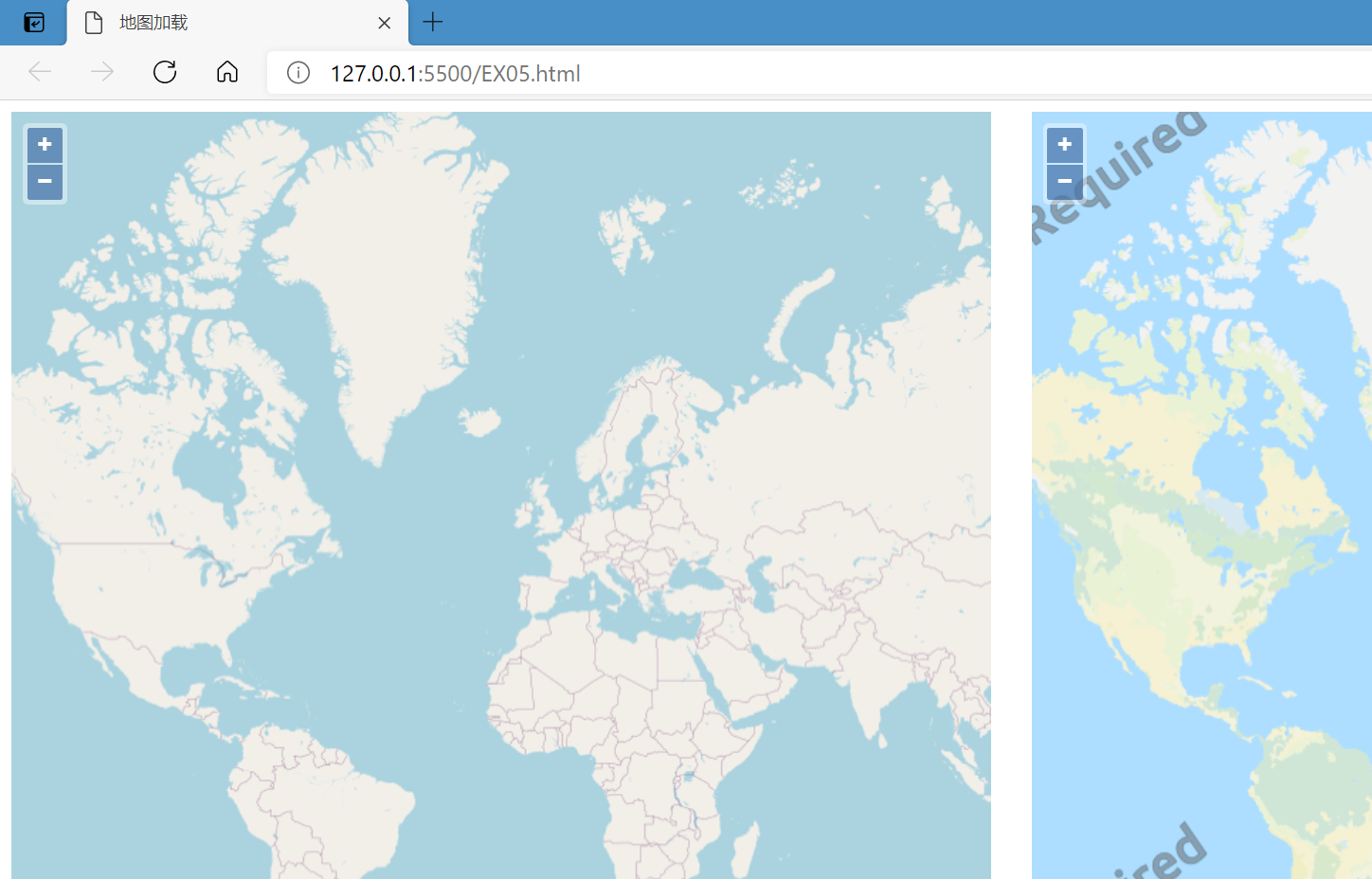
2.5 视图属性-旋转角度
<html>
<head>
<meta charset="utf-8">
<title>地图加载</title>
<link href="./v6.5.0-dist/ol.css" rel="stylesheet" />
<script src="./v6.5.0-dist/ol.js"></script>
<style>
html,
body {
height: 100%;
}
#map_1 {
width: 49%;
height: 99%;
float: left;
}
#map_2 {
width: 49%;
height: 99%;
float: right;
}
</style>
</head>
<body>
<div id="map_1"></div>
<div id="map_2"></div>
<script type="text/javascript">
var view = new ol.View({
center: [0, 0],
zoom: 2
})
var map = new ol.Map({
target: 'map_1',
layers: [new ol.layer.Tile({
source: new ol.source.OSM()
})],
view: new ol.View({
center: [0, 0],
zoom: 2,
rotation: Math.PI / 6
})
});
var map_2 = new ol.Map({
target: 'map_2',
layers: [new ol.layer.Tile({
source: new ol.source.OSM()
})],
view: view
})
</script>
</body>
</html>
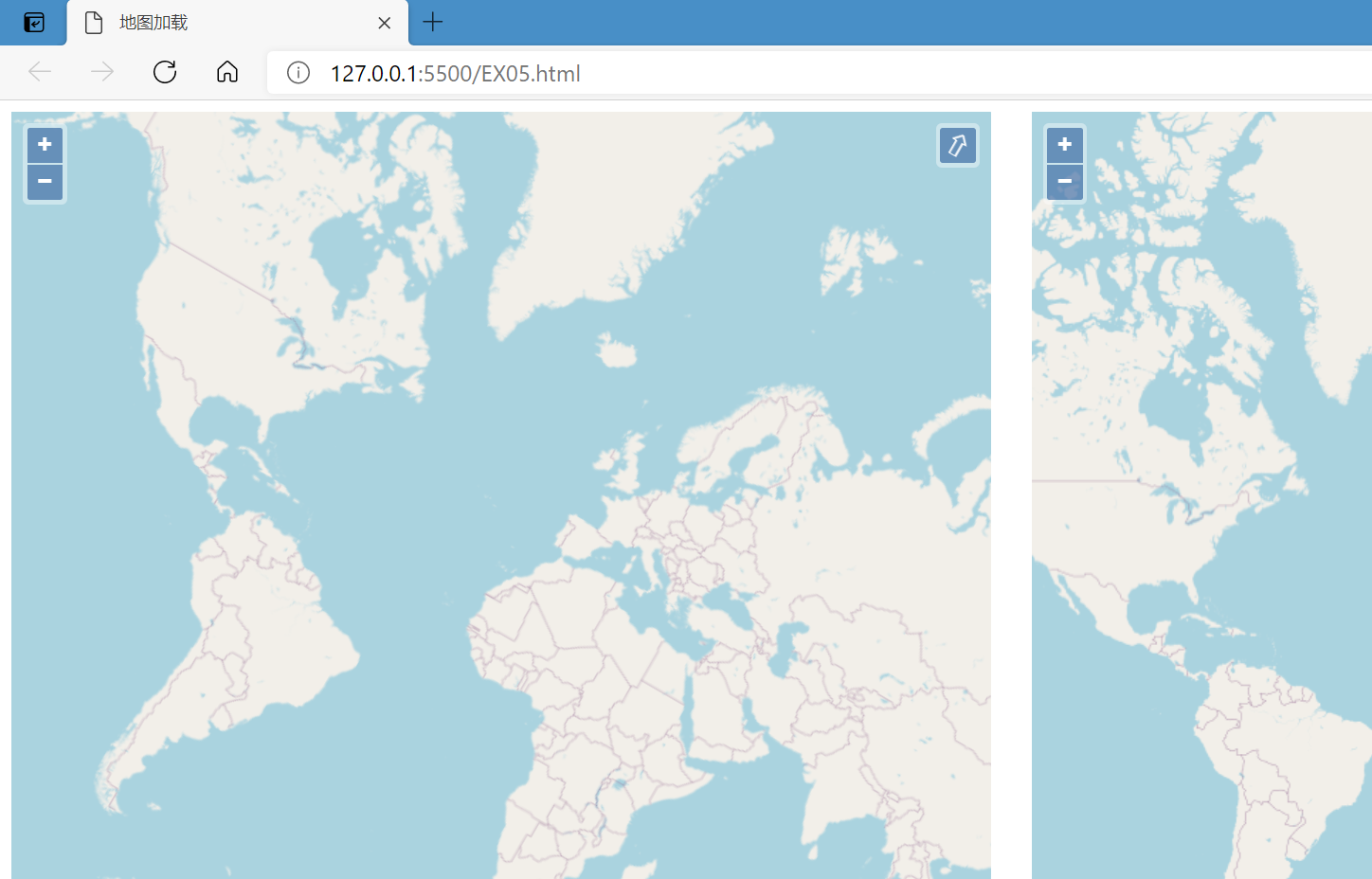
2.6 视图属性-限制地图缩放级别
<html>
<head>
<meta charset="utf-8">
<title>地图加载</title>
<link href="./v6.5.0-dist/ol.css" rel="stylesheet" />
<script src="./v6.5.0-dist/ol.js"></script>
<style>
html,
body {
height: 100%;
}
#map_1 {
width: 49%;
height: 99%;
float: left;
}
#map_2 {
width: 49%;
height: 99%;
float: right;
}
</style>
</head>
<body>
<div id="map_1"></div>
<div id="map_2"></div>
<script type="text/javascript">
var view = new ol.View({
center: [0, 0],
zoom: 2
})
var map = new ol.Map({
target: 'map_1',
layers: [new ol.layer.Tile({
source: new ol.source.OSM()
})],
view: new ol.View({
center: [0, 0],
zoom: 2,
rotation: Math.PI / 6,
minZoom: 4,
maxZoom: 7,
})
});
var map_2 = new ol.Map({
target: 'map_2',
layers: [new ol.layer.Tile({
source: new ol.source.OSM()
})],
view: view
})
</script>
</body>
</html>
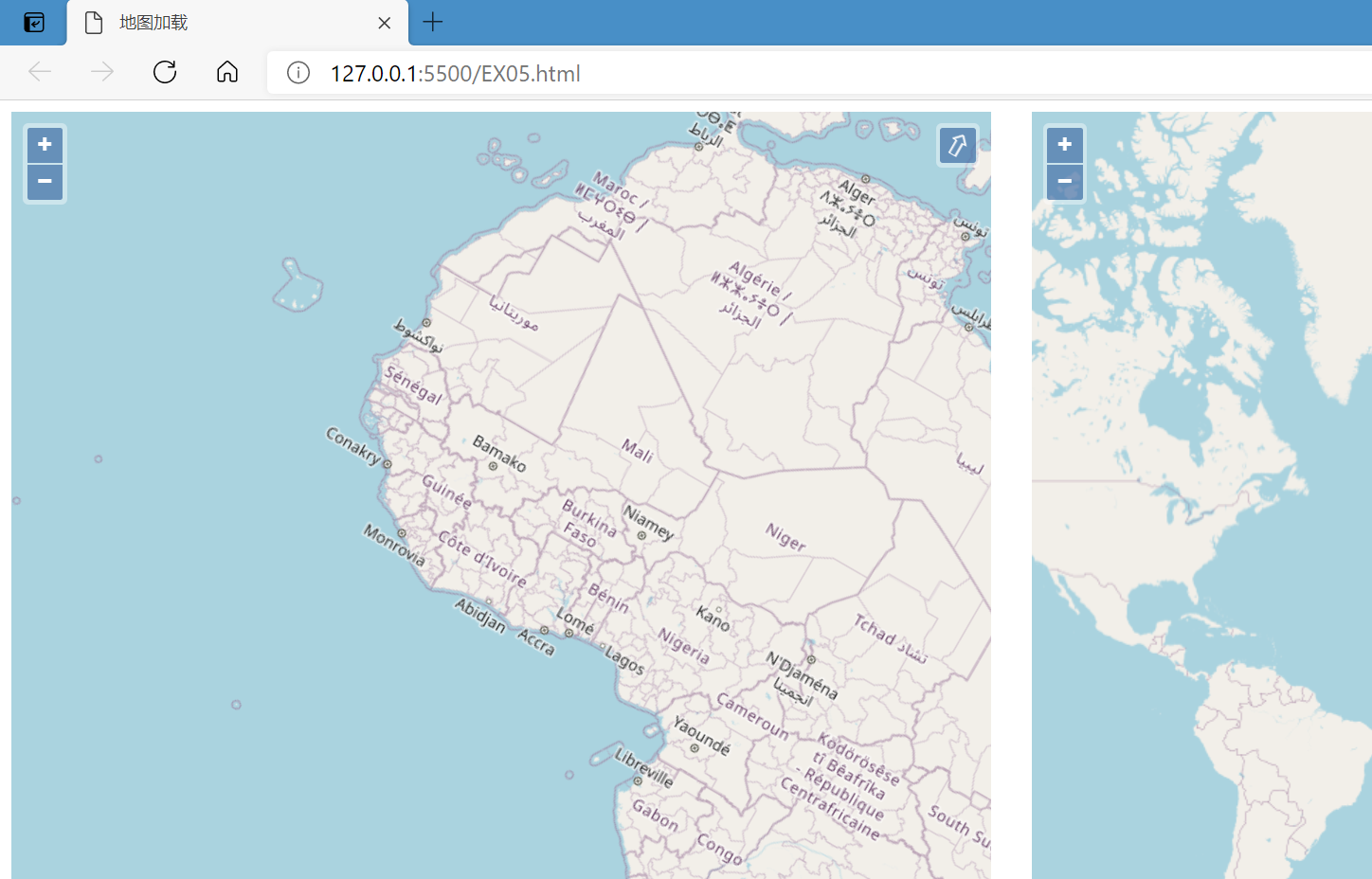
2.7 View-缩放到范围
<html>
<head>
<meta charset="utf-8">
<title>地图加载</title>
<link href="./v6.5.0-dist/ol.css" rel="stylesheet" />
<script src="./v6.5.0-dist/ol.js"></script>
<style>
html,
body {
height: 100%;
}
#menu {
position: absolute;
top: 100px;
left: 20px;
z-index: 11;
}
.btn {
background-color: rgba(0, 60, 136, 0.5);
display: block;
margin: 1px;
padding: 0;
color: #fff;
font-size: 1.14em;
text-decoration: none;
text-align: center;
height: 1.375em;
border: none;
border-radius: 0 0 2px 2px;
}
</style>
</head>
<body>
<div id="map">
<div id="menu">
<button class="btn" onclick="fitToChangsha()">长沙市</button>
<button class="btn" onclick="fitToPoint()">地信楼</button>
</div>
</div>
<script type="text/javascript">
var map = new ol.Map({
target: 'map',
layers: [new ol.layer.Tile({
source: new ol.source.OSM()
})],
view: new ol.View({
//设置北京市为地图中心
center: [12952902.8394, 4852401.2052],
zoom: 10,
})
});
function fitToChangsha() {
map.getView().fit([12560816.6134, 3273506.2545, 12591065.3310, 3281592.9487])
}
function fitToPoint() {
map.getView().fit(new ol.geom.Point([12570902.1896, 3269680.4449]), { maxZoom: 18 })
}
</script>
</body>
</html>
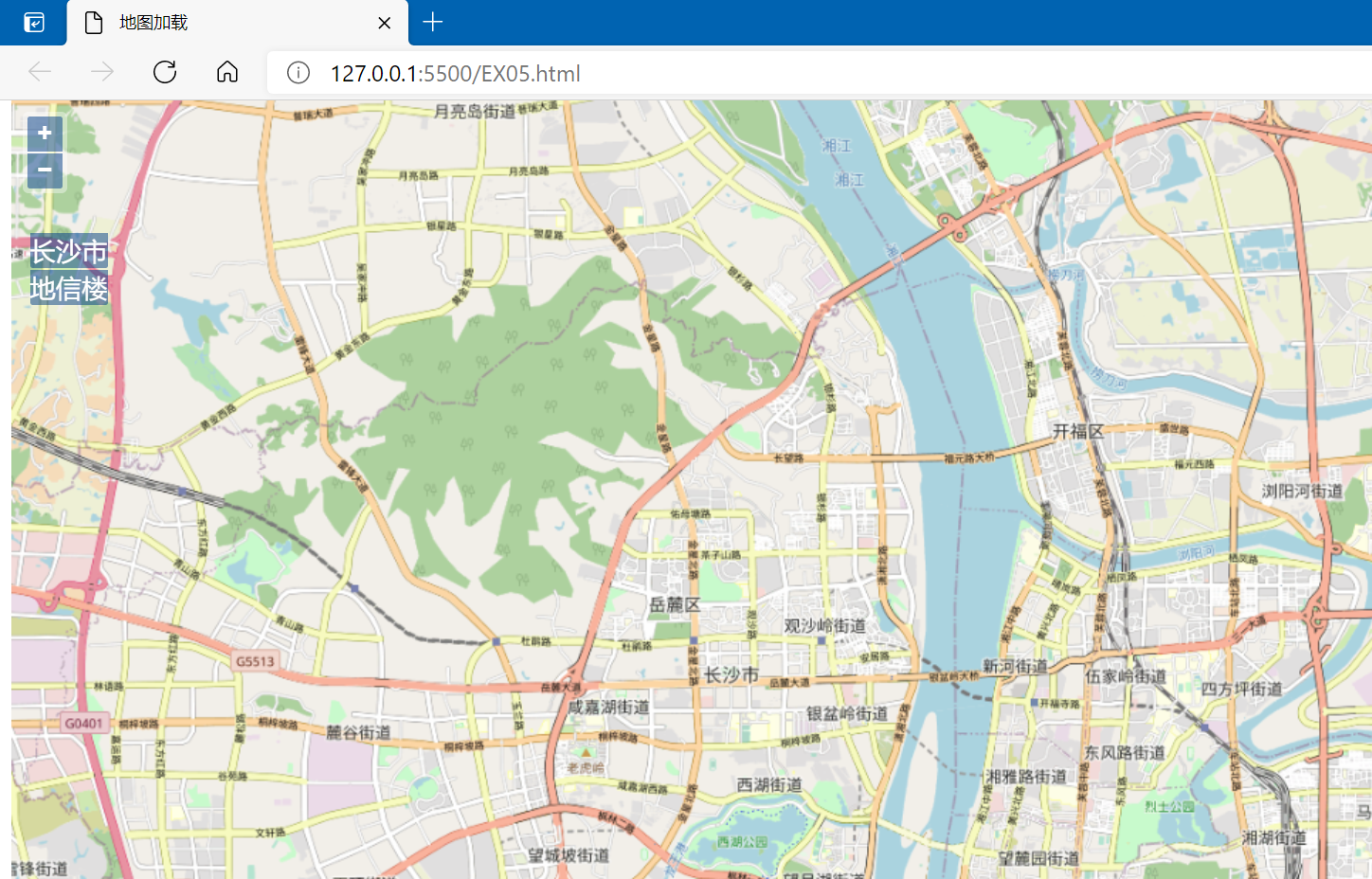
2.8 View-动画效果
<html>
<head>
<meta charset="utf-8">
<title>地图加载</title>
<link href="./v6.5.0-dist/ol.css" rel="stylesheet" />
<script src="./v6.5.0-dist/ol.js"></script>
<style>
html,
body {
height: 100%;
}
#menu {
position: absolute;
top: 100px;
left: 20px;
z-index: 11;
}
.btn {
background-color: rgba(0, 60, 136, 0.5);
display: block;
margin: 1px;
padding: 0;
color: #fff;
font-size: 1.14em;
text-decoration: none;
text-align: center;
height: 1.375em;
border: none;
border-radius: 0 0 2px 2px;
}
</style>
</head>
<body>
<div id="map">
<div id="menu">
<button class="btn" onclick="fitToChangsha()">长沙市</button>
<button class="btn" onclick="fitToPoint()">地信楼</button>
</div>
</div>
<script type="text/javascript">
var map = new ol.Map({
target: 'map',
layers: [new ol.layer.Tile({
source: new ol.source.OSM()
})],
view: new ol.View({
//设置长沙市为地图中心
center: [12952902.8394, 4852401.2052],
zoom: 10,
})
});
var changsha = [12570902.1896, 3269680.4449];
var changsha_center = [12571883.0743, 3277963.5524
];
function fitToChangsha() {
map.getView().animate({
center: changsha_center,
duration: 2000,
})
}
</script>
</body>
</html>
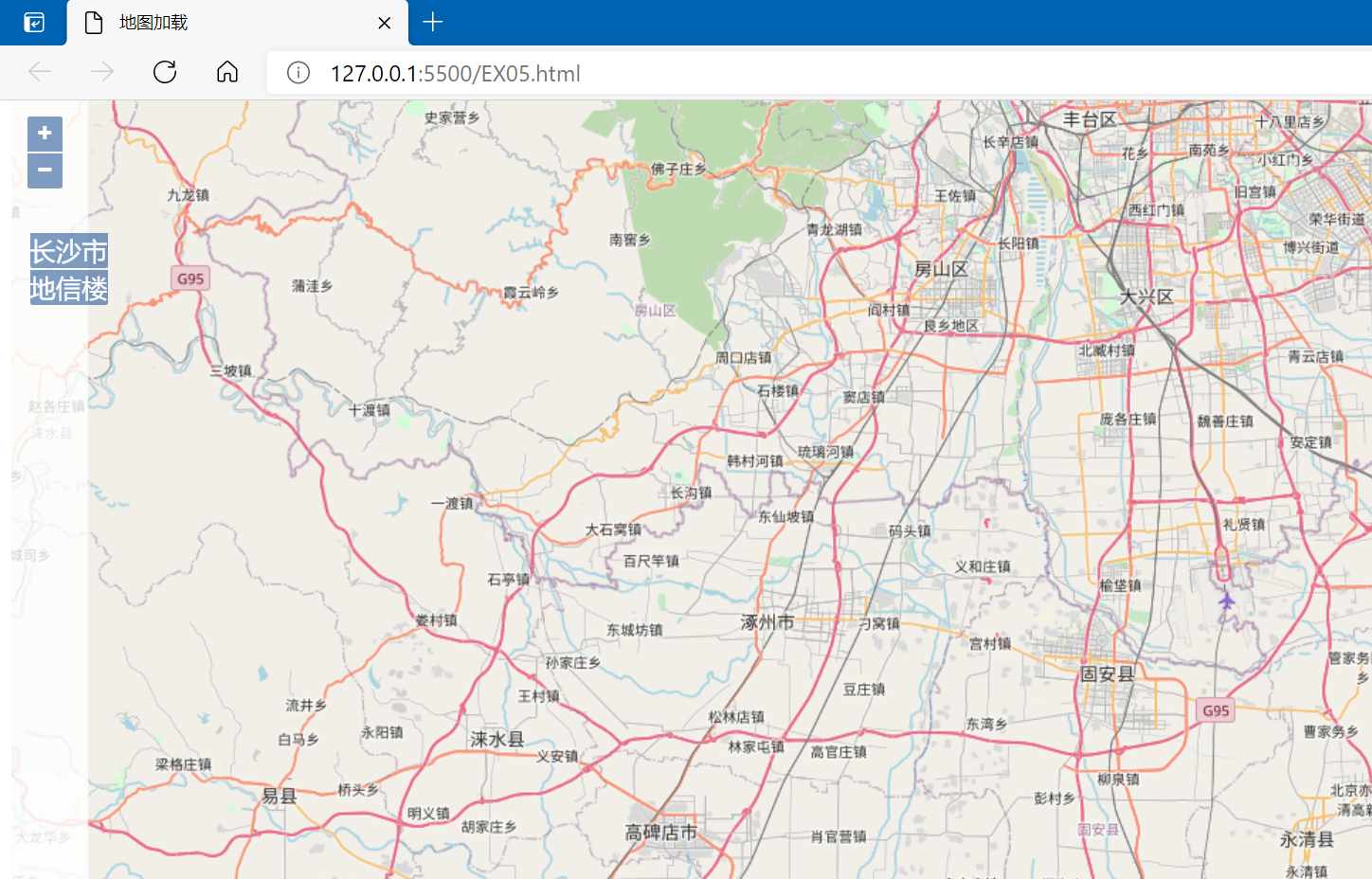
OpenLayers入门练习的更多相关文章
- OpenLayers入门(一)
OpenLayers简介 OpenLayers(https://openlayers.org/)是一个用来帮助开发Web地图应用的高性能的.功能丰富的JavaScript类库,可以满足几乎所有的地图开 ...
- Webgis中关于Openlayers入门使用(一)安装及生成基本地图
一.WebGis项目中使用的版本2.12 下载地址:https://github.com/openlayers/ol2/releases https://github.com/openlayers/o ...
- openlayers4 入门开发系列之地图展示篇(附源码下载)
前言 openlayers4 官网的 api 文档介绍地址 openlayers4 api,里面详细的介绍 openlayers4 各个类的介绍,还有就是在线例子:openlayers4 官网在线例子 ...
- GIS之家资源
分享资源之arcgis软件系列 arcgis10.0(arcgis desktop以及arcgis server):下载 arcgis10.1(arcgis desktop以及arcgis serve ...
- GIS之家demo源代码咨询
GIS之家demo源代码咨询收费服务(希望对 webgis 新人有所帮助) GIS之家QQ群(采取QQ群入群收费模式): GIS之家001:296438295 需要入群的giser们,入群之前联系GI ...
- OpenLayers 3 入门教程
OpenLayers 3 入门教程摘要OpenLayers 3对OpenLayers网络地图库进行了根本的重新设计.版本2虽然被广泛使用,但从JavaScript开发的早期发展阶段开始,已日益现实出它 ...
- openLayers 3 之入门
openLayers 3 之入门 openlayer是web GIS客户端开发提供的javascript类库,也是开源框架,可以加载本地数据进行展示地图 1.下载相关引用的js.css文件 2.类似于 ...
- 【OpenLayers】入门教程地址
[OpenLayers]入门教程地址: 点击进入 http://anzhihun.coding.me/ol3-primer/index.html 简书地址 : http://www.jians ...
- SuperMap iClient for JavaScript 新手入门
地理信息系统(英语:Geographic Information System,缩写:GIS)是一门综合性学科,结合地理学与地图学,已经广泛的应用在不同的领域,是用于输入.存储.查询.分析和显示地理数 ...
- openlayers 学习笔记之1
1. 为Web Gis客户端开发的javascript 框架 百度文库中的教程:入门经典> 1) 初始化map: map = new OpenLayers.Map(mapContainerNam ...
随机推荐
- 100IT 名企 java 面试必考面试题
一.Java基础(2/133) 二.Java代码报错(52/133) 三.算法与编程(55/133) 四.html&JavaScript&ajax部分 五.Java Web部分 六.数 ...
- 【Hadoop面试】基础概念、HDFS、MapReduce、Yarn、实战
一.Hadoop概念及架构 1.是否看过Hadoop源码 2.正常工作的hadoop集群中hadoop都分别需要启动哪些进程,他们的作用分别是什么 3.hadoop和spark中的文件缓存方式 4.h ...
- 【离线数仓】Day04-即席查询(Ad Hoc):Presto链接不同数据源查询、Druid建多维表、Kylin使用cube快速查询
一.Presto 1.简介 概念:大数据量.秒级.分布式SQL查询engine[解析SQL但不是数据库] 架构 不同worker对应不同的数据源(各数据源有对应的connector连接适配器) 优缺点 ...
- hdoj笔记1000
1000,A+B problem #include <stdio.h>//要用EOF!! int main() { int a,b; while(scanf("%d%d" ...
- 网络编程 UDP套接字
第十二章 UDP套接字 12.1 前言 上一章讲述了TCP通信方式,它是基于流的面向连接的网络通信.UDP是IP协议上的另一种传输协议. TCP和UDP都是端到端的通信协议,都处于TCP/IP网络模型 ...
- css、js 缓存清除
此种方式完美达到了清除缓存的效果 css引入标签可在一个引号内完成,js引入标签由于解析原因需要将两个标签拆开再组 使用:按照此格式,放在原 <link /> 或 <script&g ...
- [数据结构]Hash Table(哈希表)
Hash Table基本概念 散列函数:一个把查找表中的关键字映射成该关键字对应的地址的函数,记为Hash(key)=Addr. 散列函数可能会把两个或者两个以上的关键字映射到同一个地址,称这种情况为 ...
- ASP.NET 6.0 Core 迁移 ASP.NET Core 7.0
2022年微软发布了.NET 7, 同时提供了详细的升级迁移方案. Migrate from ASP.NET Core 6.0 to 7.0 今天给大家简单整理.分享一篇文章. 一.首先需要升级Vis ...
- VUE基础之:visible.sync-模态框显示隐藏、elementUI dialog组件报错或者visible属性不生效问题
VUE基础之:visible.sync-模态框显示隐藏.elementUI dialog组件报错或者visible属性不生效问题 这篇文档存成草稿2年了,最近终于有时间拉出来写完了.... 我们日常开 ...
- 「HNOI2019」校园旅行
将相邻且颜色相同的点视作一个连通块,若该连通块是二分图,那么从连通块中一点\(x\)到连通块中一点\(y\)的路径的奇偶性确定 所以对于块外一点\(x\)到块内一点\(y\),可以将它们的路径在连通块 ...
