使用Yeoman搭建 AngularJS 应用 (10) —— 让我们搭建一个网页应用
原文地址:http://yeoman.io/codelab/write-unit-tests.html
对于不熟悉的Karma的人来说,这是JavaScript测试框架,这个Angular的生成器包含了两个测试框架: ngSenario和Jasmine,当我们之前运行yo angular创建了一个karma.conf.js文件。并且获取Karma的Node模块。我们将编辑一个Jasmine来测试我们的项目。
运行单元测试
让我们回到命令行,使用Ctrl + C来关闭Grunt服务。这已经存在于Gruntfile.js基架中。输入下面的命令
grunt test
当我们运行 grunt test,你将看到Yeoman界面中的警告,不要担心,我们来修复它。
记得查看grunt当前的端口有没有被占用,否则会出现错误的。
更新Karma的配置
第一,我们需要检查Karma配置来看我们是否安装了最新的Bower
打开karma.conf.js。现在这个files看起来是这样的
files: [
// bower:js
'bower_components/jquery/dist/jquery.js',
'bower_components/angular/angular.js',
'bower_components/bootstrap/dist/js/bootstrap.js',
'bower_components/angular-animate/angular-animate.js',
'bower_components/angular-cookies/angular-cookies.js',
'bower_components/angular-resource/angular-resource.js',
'bower_components/angular-route/angular-route.js',
'bower_components/angular-sanitize/angular-sanitize.js',
'bower_components/angular-touch/angular-touch.js',
'bower_components/jquery-ui/jquery-ui.js',
'bower_components/angular-ui-sortable/sortable.js',
'bower_components/angular-mocks/angular-mocks.js',
// endbower
'app/scripts/**/*.js',
'test/mock/**/*.js',
'test/spec/**/*.js'
],
Bower已经读取了新的依赖文件,并且自动的添加了karma.conf.js文件
更新单元测试
你在test/spec/controllers/main.js更改代码如下
it('should attach a list of awesomeThings to the scope', function () {
expect(scope.awesomeThings.length).toBe(3);
});
然后代替成如下代码
it('should have no items to start', function () {
expect(scope.todos.length).toBe(0);
});
打开scripts/controllers/main.js
删除$scope.todos中的3个元素
$scope.todos = [];
重新运行grunt test,你将看到测试通过
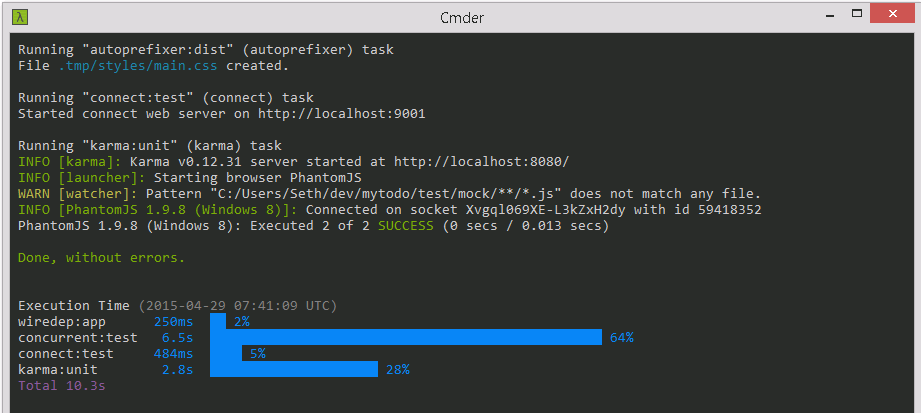
如果出现下面的错误

那就输入下面的命令
npm install grunt-karma karma karma-phantomjs-launcher karma-jasmine jasmine-core phantomjs --save-dev
添加更多的单元测试
让我们添加更多的单元测试
it('should add items to the list', function () {
scope.todo = 'Test 1';
scope.addTodo();
expect(scope.todos.length).toBe(1);
});
it('should add then remove an item from the list', function () {
scope.todo = 'Test 1';
scope.addTodo();
scope.removeTodo(0);
expect(scope.todos.length).toBe(0);
});
MainCtrl测试如下所示(test/spec/controllers/main.js)
'use strict';
describe('Controller: MainCtrl', function () {
// load the controller's module
beforeEach(module('mytodoApp'));
var MainCtrl,
scope;
// Initialize the controller and a mock scope
beforeEach(inject(function ($controller, $rootScope) {
scope = $rootScope.$new();
MainCtrl = $controller('MainCtrl', {
$scope: scope
});
}));
it('should have no items to start', function () {
expect(scope.todos.length).toBe(0);
});
it('should add items to the list', function () {
scope.todo = 'Test 1';
scope.addTodo();
expect(scope.todos.length).toBe(1);
});
it('should add then remove an item from the list', function () {
scope.todo = 'Test 1';
scope.addTodo();
scope.removeTodo(0);
expect(scope.todos.length).toBe(0);
});
});
再次运行测试,我们会得到下面结果

测试成功
使用Yeoman搭建 AngularJS 应用 (10) —— 让我们搭建一个网页应用的更多相关文章
- 使用Yeoman搭建 AngularJS 应用 (12) —— 让我们搭建一个网页应用
原文地址:http://yeoman.io/codelab/local-storage.html 安装Bower程序包 我们使用另一个Angular模块,"angular-local-sto ...
- 使用Yeoman搭建 AngularJS 应用 (5) —— 让我们搭建一个网页应用
原文地址:http://yeoman.io/codelab/scaffold-app.html 基架 (Scaffolding) 在Yeoman中的意思是为基于你特殊的配置需求,为网站程序生成文件的工 ...
- 使用Yeoman搭建 AngularJS 应用 (4) —— 让我们搭建一个网页应用
在开发一个的网页传统工作流程中,你需要大量的时间去设置引用文件,下载依赖文件,并且手动的创建网页文件结构.Yeoman生成器将会帮助你完成这些.让我们安装一个AngularJS项目的生成器. 安装An ...
- 使用Yeoman搭建 AngularJS 应用 (3) —— 让我们搭建一个网页应用
原文地址:http://yeoman.io/codelab/setup.html 与Yeoman的交互大多数是通过命令行.在苹果机器需要使用Terminal应用,在Linux使用shell.如果使用W ...
- 使用Yeoman搭建 AngularJS 应用 (2) —— 让我们搭建一个网页应用
原文地址:http://yeoman.io/codelab/index.html 使用Yeoman搭建简单的应用 今天将会搭建一个简单的网页程序.你将可以添加,删除,拖拽和保存. 浏览Yeoman Y ...
- 使用Yeoman搭建 AngularJS 应用 (11) —— 让我们搭建一个网页应用
原文地址:http://yeoman.io/codelab/prepare-production.html 让我们发布这个应用 优化产品的文件 为了创建应用的产品版本,我们想做如下的事情 检查你的代码 ...
- 使用Yeoman搭建 AngularJS 应用 (9) —— 让我们搭建一个网页应用
原文地址:http://yeoman.io/codelab/install-packages.html 列出当前程序包 我们现在查看一下我们已经安装的程序包,输入下面的命令 bower list 查找 ...
- 使用Yeoman搭建 AngularJS 应用 (8) —— 让我们搭建一个网页应用
原文地址:http://yeoman.io/codelab/write-app.html 创建一个新的模板来显示一个todo的列表 打开views/main.html 为了从一个干净的模板开始,删除m ...
- 使用Yeoman搭建 AngularJS 应用 (7) —— 让我们搭建一个网页应用
原文地址:http://yeoman.io/codelab/preview-inbrowser.html 开启你的服务 运行Grunt任务,通过输入下面的命令来创建一个本地Node的http服务,地址 ...
随机推荐
- mac 如何进入/usr/sbin目录
1.进入terminal, 输入 ls /usr/sbin 2.在finder>前往文件夹,输入路径/usr/sbin
- c++、c实现推箱子小游戏
经过四次的修改和优化,终于将推箱子这个游戏完整的写出来了,今天就像大家分享一下这个游戏的编写. 这个游戏界面的编写总的来说不困难,主要是推动箱子的算法. (1)利用数组和windows api 即可写 ...
- 【Ionic】---AngularJS扩展基本布局
目录: 标题栏 : ion-header-bar 页脚栏 : ion-footer-bar header/footer : 样式及内容 内容区 : ion-content 滚动框 : ion-scro ...
- Servlet之初识
doHeader 用于处理HEADER请求doGet 用于处理GET请求,也可以自动的支持HEADER请求doPost 用于处理POST请求 doPut 用于处理PUT请求 doDelete 用于处理 ...
- javascript 实现图片预览(未上传到服务器端)
1,图片预览 越来越多的浏览器为了安全,都不能获得文件的,全路径,实现图片预览实现起来有点麻烦.有人选择复制图片到服务器的某个路径下,然后从服务器端找到路径,实现预览.但这不是最佳实现方案,如果用户一 ...
- iOS - 基于蓝牙数据交换的环境监测(温度、湿度、光照、粉尘、噪声)
一.蓝牙外设的数据接收 二.App端显示获取数据
- Sql Server 维护计划 备份覆盖
之前在设置服务器Sql Server 维护计划 备份的sql server 数据库,都是累加的,后来也没有仔细看过,后台回过头来考虑到服务器的存储空间,只好做sql server 数据 ...
- OC5_复合类的内存管理
// // Person.h // OC5_复合类的内存管理 // // Created by zhangxueming on 15/6/18. // Copyright (c) 2015年 zhan ...
- Js 中的this
关于this This代表"当前"对象 谁调用就代表谁 行内绑定 不带参数 行内绑定 带参数 this 当前对象 Object HTMLInputElement 动态绑定 要获取自 ...
- vs工程链接出现error LNK2005...already defined
今天使用vs2008编译工程无错误,链接过程,出现很多这样的错误: error LNK2005: "public: __thiscall std::basic_string<char, ...
