python selenium 问题汇总
FAQ
1.python+selenium+Safari浏览器,定位元素
selenium.common.exceptions.ElementNotVisibleException: Message: An element command could not be completed because the element is not visible on the page.
在GitHub上有人提出过同样的问题,https://github.com/SeleniumHQ/selenium/issues/5355,有一个回答如下:
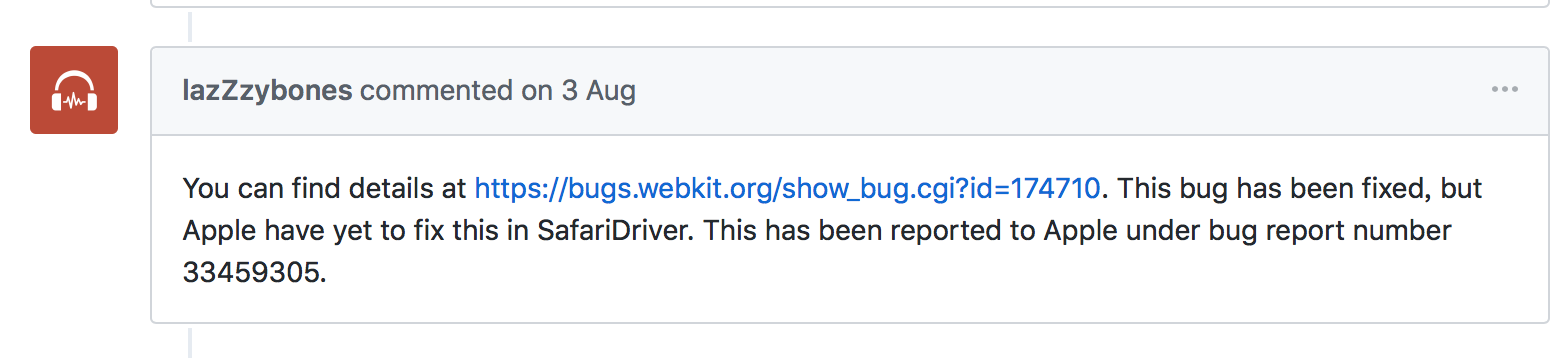
可以参考https://bugs.webkit.org/show_bug.cgi?id=174710,这个bug在Safari开发版已经修复,但并未发布。
那么怎么解决Safari浏览器的点击问题呢?
解决方法如下:
通过调用js的方法进行操作
execute_script(script, *args)
#Example:
ele = browser.find_element_by_xpath('//*[@id="1$Menu"]/li')
browser.execute_script('arguments[0].click();', ele)
2.python3+selenium 3.13 + geckodriver 21.0,提示ConnectionResetError,切换为较低版本的driver即可
学习selenium时,如果sleep时间大于等于5秒,就会提示ConnectionResetError: [Errno 54] Connection reset by peer。
换成chrome浏览器,可以正常运行。
demo.py
from selenium import webdriver
from time import sleep, ctime
#chrome
#driver = webdriver.Chrome(executable_path='//Users/csj/Desktop/seleniumdriver/chromedriver/chromedriver')
#Firefoxdriver 21.0
driver = webdriver.Firefox(executable_path='//Users/csj/Desktop/seleniumdriver/firefoxdriver/21.0/geckodriver')
#Firefoxdriver 20.1
#driver = webdriver.Firefox(executable_path='//Users/csj/Desktop/seleniumdriver/firefoxdriver/20.1/geckodriver')
#Firefoxdriver 20.0
#driver = webdriver.Firefox(executable_path='//Users/csj/Desktop/seleniumdriver/firefoxdriver/20.0/geckodriver')
#Firefox 19.1
#driver = webdriver.Firefox(executable_path='//Users/csj/Desktop/seleniumdriver/firefoxdriver/19.1/geckodriver')
driver.implicitly_wait(10)
driver.get("http://www.baidu.com")
print(ctime())
sleep(5)
print(ctime())
driver.find_element_by_id("kw").send_keys("selenium")
driver.close()
使用Firefoxdriver 21.0,报如下错误:
Traceback (most recent call last):
File "/Users/csj/PycharmProjects/untitled/demo.py", line 13, in <module>
driver.find_element_by_id("kw").send_keys("selenium")
File "/Users/csj/anaconda/lib/python3.6/site-packages/selenium/webdriver/remote/webdriver.py", line 353, in find_element_by_id
return self.find_element(by=By.ID, value=id_)
File "/Users/csj/anaconda/lib/python3.6/site-packages/selenium/webdriver/remote/webdriver.py", line 957, in find_element
'value': value})['value']
File "/Users/csj/anaconda/lib/python3.6/site-packages/selenium/webdriver/remote/webdriver.py", line 312, in execute
response = self.command_executor.execute(driver_command, params)
File "/Users/csj/anaconda/lib/python3.6/site-packages/selenium/webdriver/remote/remote_connection.py", line 472, in execute
return self._request(command_info[0], url, body=data)
File "/Users/csj/anaconda/lib/python3.6/site-packages/selenium/webdriver/remote/remote_connection.py", line 496, in _request
resp = self._conn.getresponse()
File "/Users/csj/anaconda/lib/python3.6/http/client.py", line 1331, in getresponse
response.begin()
File "/Users/csj/anaconda/lib/python3.6/http/client.py", line 297, in begin
version, status, reason = self._read_status()
File "/Users/csj/anaconda/lib/python3.6/http/client.py", line 258, in _read_status
line = str(self.fp.readline(_MAXLINE + 1), "iso-8859-1")
File "/Users/csj/anaconda/lib/python3.6/socket.py", line 586, in readinto
return self._sock.recv_into(b)
ConnectionResetError: [Errno 54] Connection reset by peer
换成chrome,可以正常运行。老板提醒可能是版本的问题,分别用 Firefox 20.1, 20.0, 19.1,均能运行成功,没有再提示ConnectionResetError。
休眠时间设置为10秒,也没有再报错。
python selenium 问题汇总的更多相关文章
- WEB自动化(Python+selenium)的API
在做Web自动化过程中,汇总了Python+selenium的API相关方法,给公司里的同事做了第二次培训,分享给大家 ...
- Python Selenium 文件上传之SendKeys
昨天写了Web 文件下载的ui自动化,下载之后,今天就要写web 文件上传的功能了. 当然从折腾了俩小时才上传成功.下面写一下自己操作的步骤 首先网上说的有很多方法 如 input 标签的最好做了,直 ...
- Python selenium的js扩展实现
python写的数据采集,对一般有规律的页面用 urllib2 + BeautifulSoup + 正则就可以搞定. 但是有些页面的内容是通过js生成,或者通过js跳转的,甚至js中还加入几道混淆机制 ...
- 【Python + Selenium】之JS定位总结
感谢:小琰子 Python+Selenium 脚本中的一些js的用法汇总: 1.滚动条 driver.set_window_size(500,500) js = "window.scroll ...
- python+selenium 简单尝试
前言 selenium是一种自动化测试工具,简单来说浏览器会根据写好的测试脚本自动做一些操作. 关于自动化测试,一开始接触的是splinter,但是安装的时候发现它是基于selenium的,于是打算直 ...
- python+selenium 浏览器的问题
以前用selenium调用firefox是不需要驱动的,最近安装了python3.52+最新的firefox 发现调不起来了 搜索以后发现Firefox 47+需要搞个firefox的驱动 gecko ...
- 一次完整的自动化登录测试-基于python+selenium进行cnblog的自动化登录测试
Web登录测试是很常见的测试!手动测试大家再熟悉不过了,那如何进行自动化登录测试呢!本文作者就用python+selenium结合unittest单元测试框架来进行一次简单但比较完整的cnblog自动 ...
- Python + Selenium 实现登录Office 365
最近捡起之前用的Python + Selenium实现工作中需要的登录Office 365功能.(吐槽:国内网络真是卡,登录Office 365实属不易.另外Selenium这样的网站都要墙,无法理解 ...
- python+selenium+Robot
准备工作: 1.下载python2.7 http://python.org/getit/ 2.下载下载setuptools [python 的基础包工具] 可以帮助我们轻松的下载,构建,安装,升级,卸 ...
随机推荐
- tomcat配置多个项目通过IP加端口号访问
一个tomcat部署多个项目并通过不同的端口访问 第一步:修改 $TOMCAT_HOME\conf\server.xml文件. 复制Service节点,去掉<Connector port=&qu ...
- NodeJS 难点(网络,文件)的 核心 stream 三:readable ?
什么是可读流 可读流 常见 读取磁盘文件.读取网络请求内容等,看一下前面介绍什么是流用的例子: const rs = fs.createReadStream(filePath); 我们常见的控 ...
- 拦截器interceptors
拦截器interceptors 1. 基于HandlerMapping,对请求实施拦截,根据业务需求,基于不同的HandlerMapping定义多个拦截器 2. HandlerInterceptor接 ...
- 公告:《那些年,追寻Jmeter的足迹》上线
在我们团队的努力下,我们<那些年,追寻Jmeter的足迹>手册第1版本工作完成(后面还会有第2版本),比较偏基础,这是汇集我们团队的经验和团队需要用到的知识点来整理的,在第2个版本,我们整 ...
- ListBox 控件单击事件
XAML: <ListBox x:Name="ItemBox" Grid.Column="0" Tap="ItemBox_Tap"&g ...
- BZOJ1369/BZOJ2865 【后缀数组+线段树】
Description XX在进行字符串研究的时候,遇到了一个十分棘手的问题. 在这个问题中,给定一个字符串S,与一个整数K,定义S的子串T=S(i, j)是关于第K位的识别子串,满足以下两个条件: ...
- 原生JS 的cookie和jq的cookie,
COOKIE基础及应用:1.什么是COOKIE==>页面用来保存信息,比如:自动登录,记住用户名2.COOKIE的特性: --同一个网站中,所有的页面共享同一套cookie --数量,大小有 ...
- POJ 2367:Genealogical tree(拓扑排序模板)
Genealogical tree Time Limit: 1000MS Memory Limit: 65536K Total Submissions: 7285 Accepted: 4704 ...
- POJ3276(遍历+区间修改)
http://poj.org/problem?id=3276 题意:n(n<=5000)头牛站成线,有朝前有朝后的的,然后每次可以选择大小为k的区间里的牛全部转向,会有一个最小操作m次使得它们全 ...
- test20181005 迷宫
题意 分析 时间复杂度里的n,m写反了. 出题人很有举一反三的精神. 代码 我的代码常数巨大,加了各种优化后开O3最慢点都要0.9s. #include<cstdlib> #include ...
