kiwi installation
Mainly the installstion methods follow the url:
https://github.com/emolch/kiwi/wiki/Installation
there are some notices need to be mentioned:
1: fftw3 download fftw3 here
http://www.fftw.org/download.html
and then install it using
./configure
make
make install
2:libmseed
download libmseed.2.12 here:
https://github.com/iris-edu/libmseed/releases
then
make
and then
copy all its header files (*.h) to /usr/local/include and libmseed.a to /usr/local/lib
next
edit the .zshrc in home filefolder
#kiwi
export LIBRARY_PATH=${LIBRARY_PATH}:/usr/local/lib
export C_INCLUDE_PATH=${C_INCLUDE_PATH}:/usr/local/include
besides, change the makefile.local as belows:
##
## --- Local build settings for Kiwi Core Tools ---
##
## Copy this file to 'Makefile.local', so that it is included by Makefile.
## ## Fortran compiler:
FORTRANC = gfortran ## Select compilation flag preset ('debug' and 'fast' are predefined for g95,
## gfortran and ifort.
#
PRESET = fast ## The following could be used to create a custom preset:
# PRESET = custom
# CFLAGS_$(FORTRANC)_custom = ...
# LDFLAGS_$(FORTRANC)_custom = ... ## Adjust if HDF5 is installed at a custom location
#
# INCHDF = -I/bonus/hdf5-$(FORTRANC)/include
# LIBHDF = -L/bonus/hdf5-$(FORTRANC)/lib -lhdf5_fortran -lhdf5 -lz
HDF5DIR = hdf5-1.8./hdf5
INCHDF = -I$(HDF5DIR)/include
LIBHDF = $(HDF5DIR)/lib/libhdf5_fortran.a $(HDF5DIR)/lib/libhdf5.a -ldl -lz ## Adjust if FFTW is installed at a custom location
#
INCFFTW = -I/usr/include
LIBFFTW = -L/usr -lfftw3f ## Uncomment to disable SAC IO support to not depend on libsacio
#
LIBSAC = -Ldummy_sacio -lsacio ## Installation prefix
#
# prefix = /usr/local
edit the makefile (the -lmseed is replaced with '/usr/local/lib/libmseed.a')
#
# --- Makefile for Kiwi Core Tools ---
#
# Override default settings in file 'Makefile.local'
# (see 'Makefile.local.example')
# #### Basic settings ------------------------------------------------------------ SHELL = /bin/sh
MAKEDEPEND = ./fdepend.pl -g -d -i hdf5.mod -i omp_lib.mod -i kiwi_home.mod
OBJDEPEND = ./objdepend.pl
FORTRANC := gfortran
INSTALL := /usr/bin/install #### Preset selection ---------------------------------------------------------- # Can use 'fast' or 'debug' with gfortran, g95 and ifort. You may have to create
# a custom preset when using a different compiler (see below and example in
# Makefile.local.example). PRESET := fast #### Installation prefixes ----------------------------------------------------- prefix = /usr/local
datarootdir= $(prefix)/share
datadir = $(datarootdir)
exec_prefix = $(prefix)
bindir = $(exec_prefix)/bin #### Default library includes and linker settings ------------------------------ INCDUMMYOMP = -Idummy_omp_lib
LIBDUMMYOMP = dummy_omp_lib/omp_lib.o INCMSEED =
LIBMSEED = mseed/mseed_simple.o /usr/local/lib/libmseed.a INCHDF = $(shell pkg-config hdf5 --cflags)
LIBHDF = $(shell pkg-config hdf5 --libs-only-L) -lhdf5_fortran -lhdf5 -lz INCSAC =
LIBSAC = -lsacio INCFFTW =
LIBFFTW = -lfftw3f LIBSMINPACK = -Lsminpack -lsminpack #### Compiler and linker flag defaults ----------------------------------------- CFLAGS = $(INCMSEED) $(INCHDF) $(INCSAC) $(INCFFTW) \
$(CFLAGS_$(FORTRANC)_$(PRESET)) #
LDFLAGS = $(LIBMSEED) $(LIBSAC) $(LIBHDF) $(LIBSMINPACK) $(LIBFFTW) \
$(LDFLAGS_$(FORTRANC)_$(PRESET)) # #### Compiler specific presets ------------------------------------------------ CFLAGS_ifort_fast = -openmp
LDFLAGS_ifort_fast = -openmp CFLAGS_ifort_debug = -openmp -g -warn all -ftrapuv -debug all
LDFLAGS_ifort_debug = -openmp CFLAGS_g95_fast = $(INCDUMMYOMP) -O3
LDFLAGS_g95_fast = $(LIBDUMMYOMP) CFLAGS_g95_debug = $(INCDUMMYOMP) -g -Wall -ftrace=full -fbounds-check
LDFLAGS_g95_debug = $(LIBDUMMYOMP) -g -Wall -ftrace=full -fbounds-check CFLAGS_gfortran_fast = $(INCDUMMYOMP) -O3
LDFLAGS_gfortran_fast = $(LIBDUMMYOMP) CFLAGS_gfortran_debug = $(INCDUMMYOMP) -g -Wall
LDFLAGS_gfortran_debug = $(LIBDUMMYOMP) #### --------------------------------------------------------------------------- MACHINE := $(shell ./hostinfo.pl --machine)
OS := $(shell ./hostinfo.pl --os) -include Makefile.local # communicate compiler settings to submake (for sminpack)
export FORTRANC SRCS := $(shell ls *.f90) TARGETS := eulermt source_info minimizer gfdb_build gfdb_extract gfdb_redeploy \
gfdb_info gfdb_specialextract gfdb_build_ahfull differential_azidist \
eikonal_benchmark crust ahfull TESTS_SRCS := $(shell ls test_*.f90)
TESTS = $(TESTS_SRCS:.f90=) .PHONY : clean clean-deps tests targets all check install uninstall # reset make's default suffix list for implicit rules, set our own
.SUFFIXES :
.SUFFIXES : .f90 .o .d .mod all : targets $(TARGETS) $(TESTS) : .sminpackdone .mseedsimple .dummyomplib .dummysacio kiwi_home.f90 :
echo "module kiwi_home" > kiwi_home.f90
echo "character (len=*), parameter :: kiwi_home_dir = \"$(datadir)/kiwi\"" >> kiwi_home.f90
echo "end module" >> kiwi_home.f90 .sminpackdone :
$(MAKE) -C sminpack/ && touch .sminpackdone .mseedsimple :
$(MAKE) -C mseed/ && touch .mseedsimple .dummyomplib :
$(MAKE) -C dummy_omp_lib/ && touch .dummyomplib .dummysacio :
$(MAKE) -C dummy_sacio/ && touch .dummysacio targets : $(TARGETS) install : targets
$(INSTALL) -d $(bindir)
$(INSTALL) $(TARGETS) $(bindir)
$(INSTALL) -d $(datadir)/kiwi
for f in `find aux -type d -and -not -path '*/.svn*'` ; do \
$(INSTALL) -d $(datadir)/kiwi/$$f ; done
for f in `find aux -type f -and -not -path '*/.svn/*'` ; do \
$(INSTALL) $$f $(datadir)/kiwi/$$f ; done @echo
@echo '-----------------------------------------------------------------------'
@echo ' Installation complete.'
@echo ' Please adjust your environment variables:'
@echo
@echo ' * PATH should contain:'
@echo ' ' $(bindir)
@echo '-----------------------------------------------------------------------' uninstall :
rm -rf -d $(datadir)/kiwi
cd $(bindir) ; rm -f $(TARGETS) tests : $(TESTS) printvars :
@echo FORTRANC = $(FORTRANC)
@echo CFLAGS = $(CFLAGS)
@echo LDFLAGS = $(LDFLAGS) check : tests
@for t in $(TESTS); do ./$$t ; done $(TARGETS) $(TESTS) :
$(FORTRANC) $(filter %.o,$^) $(OMPLIB_$(FORTRANC)) $(LDFLAGS) -o $@ # implicit rules for generating depfiles
%.d : %.f90
@$(MAKEDEPEND) $<
@echo determining dependencies for $<... progobjects.do : $(SRCS:.f90=.d)
@$(OBJDEPEND) $(TARGETS) $(TESTS) -- $(SRCS:.f90=.d) > $@
@echo determining dependencies for executables... # implicit rule for compiling
%.o : %.f90
$(FORTRANC) -c $(CFLAGS) $< kiwi_home.o kiwi_home.mod : kiwi_home.f90
$(FORTRANC) -c $(CFLAGS) $< minimizer.o : kiwi_home.mod clean :
rm -f *.o *.mod $(TESTS) $(TARGETS) .sminpackdone .mseedsimple .dummysacio .dummyomplib dummy_omp_lib/omp_lib.o dummy_omp_lib/omp_lib.mod kiwi_home.f90
$(MAKE) -C sminpack/ clean
$(MAKE) -C mseed/ clean
$(MAKE) -C dummy_omp_lib/ clean
$(MAKE) -C dummy_sacio/ clean clean-deps : clean
rm -f *.d *.do # include auto-created dependencies -include progobjects.do
-include $(SRCS:.f90=.d)
then 'make' in the folder of kiwi and the output is as belows:
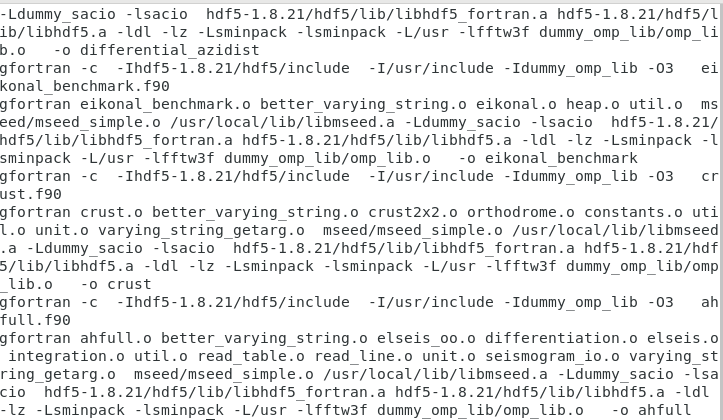
kiwi installation的更多相关文章
- mysql-5.6.34 Installation from Source code
Took me a while to suffer from the first successful souce code installation of mysql-5.6.34. Just pu ...
- Create an offline installation of Visual Studio 2017 RC
Create an offline installation of Visual Studio 2017 RC 2016年12月7日 ...
- An error occurred during the installation of assembly 'Microsoft.VC90.CRT……的问题
有一段时间没有用到AnkhSvn了,今天工作需要安装了一下.结果安装到一半就无法继续了,提示An error occurred during the installation of assembly ...
- "Installation failed !" in GUI but not in CLI (/usr/bin/winusb: line 78: 18265 Terminated )
"Installation failed !" in GUI but not in CLI (/usr/bin/winusb: line 78: 18265 Terminated ...
- pymol installation
# download (1) python wget https://www.python.org/ftp/python/2.7.9/python-2.7.9.amd64.msi (2) pymol ...
- 安卓真机调试 出现Installation error: INSTALL_FAILED_UPDATE_INCOMPATIBLE....
[2016-08-20 14:38:39 - hybrid-android] Installation error: INSTALL_FAILED_UPDATE_INCOMPATIBLE[2016-0 ...
- The Installation and Compilation of OpenCASCADE
OpenCASCADE的编译 The Installation and Compilation of OpenCASCADE eryar@163.com 一. 安装OpenCASCADE 可以从Ope ...
- kali 2.0 U盘安装错误Your installation cd-rom couldn't be mounted
1.kali 2.0前天(2015.08.11)发布了.果断下载下来换掉本机的1.0版本. 2.用U盘安装的过程中,出现cd-rom无法挂载.提示错误Your installation CD-ROM ...
- linuxx virutal machine installation
1. vmplayer download: https://my.vmware.com/web/vmware/free#desktop_end_user_computing/vmware_player ...
随机推荐
- ubuntu系统在安装好mysql后,出现ERROR 2002(HY000: Can't to local MySQL server through socket '/var/run/mysqld/mysqld.sock')(2)(图文详解)
不多说,直接上干货! 问题详情 我在写此博客之前,看了网上各种资料,写的太冗余和繁琐杂乱.最简单的解决方法莫过于我这篇博客.直接如下. 这是liux套接字网络的特性,win平台不会有这个问题. 解决方 ...
- pip使用的基本命令
基本的命令解释,如下图: 安装 sudo easy_install pip 列出已安装的包 pip freeze or pip list 导出requirements.txt pip freeze & ...
- mysql用户操作
一, 创建用户: 命令:CREATE USER 'username'@'host' IDENTIFIED BY 'password'; 说明:username - 你将创建的用户名, host - 指 ...
- 整理代码,将一些曾经用过的功能整合进一个spring-boot
一 由于本人的码云太多太乱了,于是决定一个一个的整合到一个springboot项目里面. 附上自己的项目地址https://github.com/247292980/spring-boot 功能 1. ...
- 2017年10月29日 数据库查询总结&45道题
日期函数: 当前时间:GetDate() 两个时间差:DateDiff() 一. 设有一数据库,包括四个表:学生表(Student).课程表(Course).成绩表(Score)以及教师信息表(Tea ...
- window 常用MySQL数据库命令总结
登录:cmd - mysql -uroot -p 创建数据库:CREATE DATABASE `tpcms` DEFAULT CHARACTER SET utf8 COLLATE utf8_gener ...
- sql产生流水号
一个产生流水号(年月日+5位流水号)的存储过程 现在客户有一个需求,要产生一个流水号,如090611+000001(年月日+五位流水号),此流水号在数据库表中是主键,且为varchar类 型.如果在当 ...
- JS高级程序设计第三版——JavaScript简介
JavaScript简史 JavaScript由Netscape(网景)公司在1995年发布,最开始的主要目的是处理以前由服务器端语言负责的一些输入验证操作,以便提高用户体验,后来就慢慢的发展为一门强 ...
- jmeter简单录制
JMeter介绍 1.JMeter,一个100%的纯Java桌面应用,它是Apache组织的开放源代码项目,它是功能和性能测试的工具.JMeter可以用于测试静态或者动态资源的性能(文件.Servle ...
- matlab练习程序(弧形投影)
这个其实也算是圆柱体投影了,不过上一篇文章是从正面看,得到的是凸形的结果,而这个是从反面看,得到的是凹形的结果. 计算公式就不写了,大致介绍一下,计算公式中关于x坐标求法和上篇一样,y坐标则正好是上篇 ...
