VPC配置介绍
VPC(Virtual Port-Channel)是Cisco Nexus系列交换机中的一个特性。它支持一个跨机箱的二层Port-Channel。对于第三方设备来说(交换机或服务器)物理上是连接到了两台交换机,但逻辑上是一台交换机。
VPC的优势:
1.消除STP阻塞端口;
2.使用所有可用的链路带宽;
3.允许服务器双主上连;
4.当链路或设备失效后提供了快速的收敛;
5.为服务器提供了双active的网关;
VPC防环方式:
VPC执行一个数据层面的防环来代替控制层面的STP。vPC peer-link被使用在两台vPC设备之间同步mac地址、vPC成员状态信息和IGMP。从vPC member port进来的流量,穿越vpc peer-link之后,不会再被允许从任何vPC Member port发出,但可以从其实接口(L3 Port或孤立端口转发)。vPC基于这样的机制来进行防环。
VPC术语:
vPC Peer:启用vPC的交换机被称为vPC的 Peer
vPC domain:两台启用vPC的交换机所有的逻辑域,VPC domain包含2个VPC peer设备(2台N7K),一个VPC domain最多有2台peer设备。VPC对等体配置的VPC Domain必须相同
vPC Peer Keepalive Link:Peer Keepalive link是一个三层链路,用于在Peer-link失效后检测vPC Peer是否存活
vPC Peer Link:用于传输vPC控制层面的流量 ,包括同步mac地址表、vpc成员信息、IGMP信息。Peer Liink必须是10GE链路,一般是2层的portchannel,trunk链路,透传VPC的VLAN
vPC VLAN:在VPC peer link上透传的VLAN,即在peer link的trunk链路上trunk allow的VLAN。VPC VLAN用于与第三方设备通信,比如用于做为下游设备连接的PC的SVI网关
non-vPC VLAN:不属于VPC,也没有在peer link上透传的VLAN
Orphan Device:孤立设备,即此台接入层交换机只上连一台N7K的设备(没有双上连到2台N7K)
Orphan Port:孤立端口,没有加入vpc的端口
Cisco Fabric Services(CFS) protocol:CFS协议,运行在vPC peer link之间,用于提供信息同步和配置一致性检查(比如vPC端口配置的MTU是否一致等)
vPC Member Port:加入vpc的端口,是一个Port-Channel接口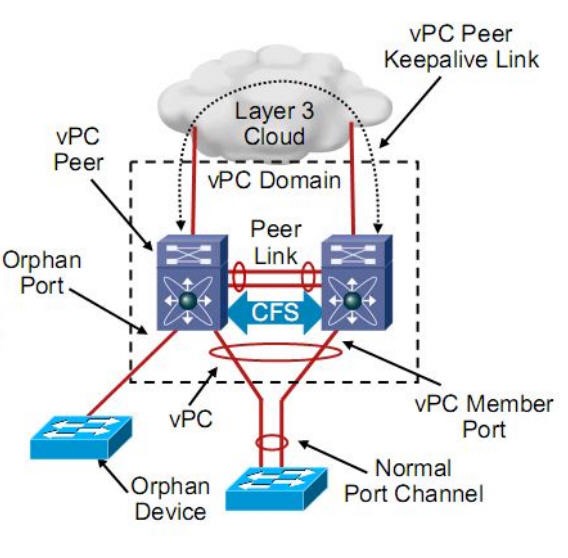
VPC各链路失效状态:
1、VPC成员端口失效
如果一个vPC member port失效,和普通的Port-channel机制一样,另一个端口会继续转发数据。
2、VPC Peer Link失效
当Peer link失效以后,vpc设备会通过peer keepalive link来检测Primary交换机是否存活,如果Secondary交换机能够继续收到Primary交换机发过来的信息,表示Primary交换机未宕机,则Secondary Peer会shutdown所有vpc member port,Primary交换机继续转发流量。
3、VPC Primary Switch 失效
如果Primary交换机失效,Secondary交换机会变成Primary,继续转发流量。vPC role不支持抢占,Priority越小越优先。
4、VPC Peer keepalive link和 Peer link同时失效
当Peer keepalive linke和Peer Link同时失效以后,Secondary交换机也会运行在Priamry模式下,两台交换机都会转发流量。
5、VPC Peer keepalive失效
只有Peer keepalive link失效并不会影响vpc的工作。
VPC和FHRP
如果两台交换机是汇聚或核心交换机的话,一定会使用FHRP(First Hot Redundant Protocol)来保障三层的冗余。当启用了vPC之后,在两台vPC交换机上开启HSRP或VRRP,这时HSRP/VRRP是控制层面一个是Active,一个是Standby,由Active的交换机来响应ARP的请求;在数据转发层面,两台交换机都是Active,都在转发数据。
When running HSRP/VRRP in active-active mode (data plane standpoint), aggressive timers can be
relaxed: use the default HSRP/VRRP timers.
● Define the SVI associated with FHRP/VRRP as passive routing interface in order to avoid forming routing adjacency over vPC peer-link.
● Define vPC primary peer device as the active HSRP/VRRP instance and vPC secondary peer device as
standby HSRP/VRRP (from control plane standpoint) for ease of operations.
● Disable ip redirect on the interface VLAN where HSRP/VRRP is configured (command is no ip redirect).
This is a general best practice related to HSRP/VRRP
VPC的配置
1、启用VPC特性
n7k(config)# feature vpc
n7k(config)# feature lacp
2、配置VPC Domain
n7k(config)# vpc domain 1
3、配置Peer-keepalive
对于管理接口:
n7k(config-vpc-domain)# peer-keepalive destination 172.28.230.85
对于SVI接口:
n7k(config)# show vrf management/default interface
n7k(config-vpc-domain)# peer-keepalive destination 172.28.1.100 source 172.28.1.120 vrf default
4、配置系统优先级
n7k(config-vpc-domain)# system-priority 4000
5、配置角色优先级
n7k(config-vpc-domain)# role priority 2000
6、当在配置了VPC的设备上启用三层转发时(启用SVI接口)必需配置peer-gateway
n7k(config-vpc-domain)# peer-gateway
7、VPC对等体之间更快地收敛arp表,减少因对等链路端口信道振荡或vPC对等体重新联机时ARP表恢复所涉及的延迟
n7k(config-vpc-domain)# ip arp synchronize
8、配置VPC peer-link
n7k(config)#interface e1/47-48
n7k(config-if-range)# switchport mode trunk
n7k(config-if-range)# channel-group 10 mode active
n7k(config)# interface port-channel 10
n7k(config-if)# vpc peer-link
9、将port-channel加入VPC
n7k(config)#interface e1/1-2
n7k(config-if-range)# switchport mode trunk
n7k(config-if-range)# channel-group 20 mode active
n7k(config)# interface port-channel 20
n7k(config-if)# vpc 20 #vpn号建议和channel号相同以便记忆
官网链接:;
https://www.cisco.com/c/en/us/td/docs/switches/datacenter/nexus6000/sw/interfaces/7x/b_6k_Interfaces_Config_Guide_Release_7x/config_vpc.html
https://www.cisco.com/c/en/us/td/docs/switches/datacenter/nexus6000/sw/layer2/7x/b_6k_Layer2_Config_7x/config_the_fabric_extender.html #cisco Fabric Extender 配置
https://www.cisco.com/c/en/us/products/collateral/switches/nexus-5000-series-switches/configuration_guide_c07-543563.html
https://blog.csdn.net/kkffii19621012/article/details/50729527
http://blog.51cto.com/thely/1570781
VPC配置介绍的更多相关文章
- 什么是blob,mysql blob大小配置介绍
什么是blob,mysql blob大小配置介绍 作者: 字体:[增加 减小] 类型:转载 BLOB (binary large object),二进制大对象,是一个可以存储二进制文件的容器.在计 ...
- ecshop 工作流程加载配置介绍
ecshop 工作流程加载配置介绍 分类: ecshop2014-09-14 09:36 729人阅读 评论(2) 收藏 举报 模板引擎工作流 这里简单介绍下echsop工作流程: 首先,你会发现一般 ...
- Window VNC远程控制LINUX:VNC详细配置介绍
Window VNC远程控制LINUX:VNC详细配置介绍 //---------------------------------------vnc linux下的详细配置 1.VNC的启动/停止/重 ...
- ASP.NET Core 运行原理解剖[2]:Hosting补充之配置介绍
在上一章中,我们介绍了 ASP.NET Core 的启动过程,主要是对 WebHost 源码的探索.而本文则是对上文的一个补充,更加偏向于实战,详细的介绍一下我们在实际开发中需要对 Hosting 做 ...
- prometheus 配置介绍
prometheus 配置介绍 prometheus 配置分global.alerting.rule_files.scrape_configs 1.global(全局配置) scrape_interv ...
- Centos 7 磁盘阵列配置介绍(RAID)
转自:https://blog.51cto.com/gaowenlong/2086918 Centos 7 磁盘阵列配置介绍每当我们提到磁盘阵列,相信广大管理员并不陌生,比如我们一般安装服务器系统的时 ...
- LINUX服务器搭建和常用配置介绍
服务器搭建 : 搭建私有CA服务器 : http://www.cnblogs.com/zhaojiedi1992/p/zhaojiedi_linux_011_ca.html搭建samba服务器 : h ...
- Nginx 日志格式配置介绍
Nginx日志格式配置介绍 by:授客 QQ:1033553122 测试环境 CentOS 6.5-x86_64 nginx-1.10.0 配置例子 log_format main '$ ...
- Tsung MQTT协议简介及MQTT xml文档配置介绍
MQTT协议简介及MQTT xml文档配置介绍 by:授客 QQ:1033553122 1. MQTT协议介绍 MQTT(Message Queuing Telemetry Transport,消息队 ...
随机推荐
- Codeforces Round #466 (Div. 2) Solution
从这里开始 题目列表 小结 Problem A Points on the line Problem B Our Tanya is Crying Out Loud Problem C Phone Nu ...
- 正则表达式验证HTTP地址是否合法
转载:https://blog.csdn.net/fsdad/article/details/52637426 判断url是否合法 const std::regex urlpattern(" ...
- 【Python026--字典内键方法】
一,内键方法 1.fromkeys(...) 语法:dict1.fromkeys(s[,v]):s指的是字典的键值,[,v]指的是可选项(值),[,v]不填写的话默认为none #不填写第二个值,默认 ...
- Python3 tkinter基础 Canvas create_rectangle 画矩形
Python : 3.7.0 OS : Ubuntu 18.04.1 LTS IDE : PyCharm 2018.2.4 Conda ...
- LabVIEW编程实例:如何通过TCP协议进行数据通信
对于网络通信来说,LabVIEW平台本身提供了多种方法加以实现,如可以通过TCP协议.UDP协议.DataSocket技术.甚至远程面板通信技术等方式进行通信. 下面通过一个简单的例子,演示在LabV ...
- Vistual Studio Code配置
目录 查看版本,帮助: 修改vscode的扩展目录: 用户和工作区设置 用户设置的文件保存在如下目录: 所以有三种方式更改默认的设置: vscode同步配置: vscode启动launch.json配 ...
- Docker 编排工具Rancher 1.6.18
使用docker获取rancher [root@localhost /]# docker pull rancher/server:stable [root@localhost /]# docker i ...
- java 之 基础加强(一)
常用快捷键: alt + / 代码提示 ctrl + / 单行注释 取消注释 ctrl + shift +/ 多行注释(先选中内容) ctrl + shift +\ 取消注释(先选中内容) ctrl ...
- 学习使用JUnit4进行单元测试
借用http://blog.csdn.net/andycpp/article/details/1327147等文章上面的例子和教程进行学习总结,自己敲了一遍代码,发现里面有些东西,可能版本原因,已经稍 ...
- js实现可视化区域内拖拽
<!DOCTYPE html> <html lang="zh"> <head> <meta charset="UTF-8&quo ...
