vivado报错vivado 12-8300 launch hls failed please see vivado hls.log for details
报错:
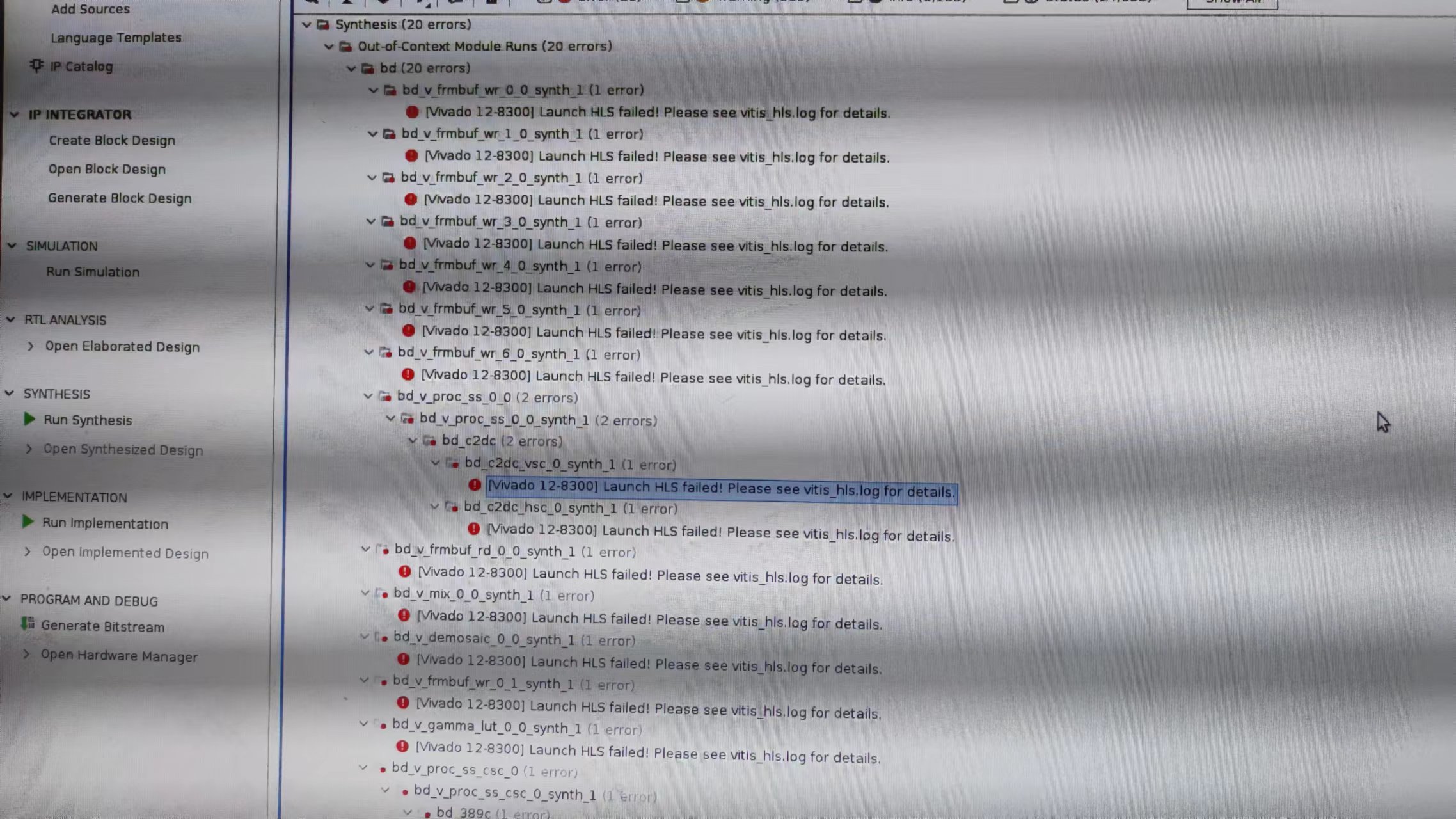
解决方案:
1. Download the "y2k22_patch-1.2.zip" file attached to this page
2. Unzip the file into the installation root location
Default Windows installation location C:\Xilinx
Default Linux installation location: /opt/Xilinx or /tools/Xilinx
Note: While extracting this patch on Windows, make sure that the destination folder does not contain the Zip file name (y2k22_patch-1.2.zip). For example, if the installation root is C:\Xilinx make sure that after the extraction the y2k22_patch folder is under C:\Xilinx, i.e : C:\Xilinx\y2k22_patch
3. Open the README and follow the instructions for the specific version you are applying the patch to.
4. A successful output of the script will look like the following for each version of the tool it is being applied to:
[2022-01-07] INFO: This script (version: 1.2) patches Xilinx Tools for HLS Y2k22 bug for the following release:
2014.*, 2015.*, 2016.*, 2017.*, 2018.*, 2019.*, 2020.* and 2021.*
[2022-01-07] UPDATE: /tools/xilinx/Vivado/2021.1/common/scripts
[2022-01-07] COPY: /tools/xilinx/y2k22_patch/automg_patch_20220104.tcl to
/tools/xilinx/Vivado/2021.1/common/scripts/automg_patch_20220104.tcl
[2022-01-07] UPDATE: /tools/xilinx/Vitis_HLS/2021.1/common/scripts
[2022-01-07] COPY: /tools/xilinx/y2k22_patch/automg_patch_20220104.tcl to
/tools/xilinx/Vitis_HLS/2021.1/common/scripts/automg_patch_20220104.tcl
y2k22_patch-1.2.zip下载链接:blob:https://support.xilinx.com/2e1e42b0-5ef5-4dcd-af27-bacb88733cd8
ubuntu18.04 vitis2021.1环境下执行补丁后屏幕打印信息:
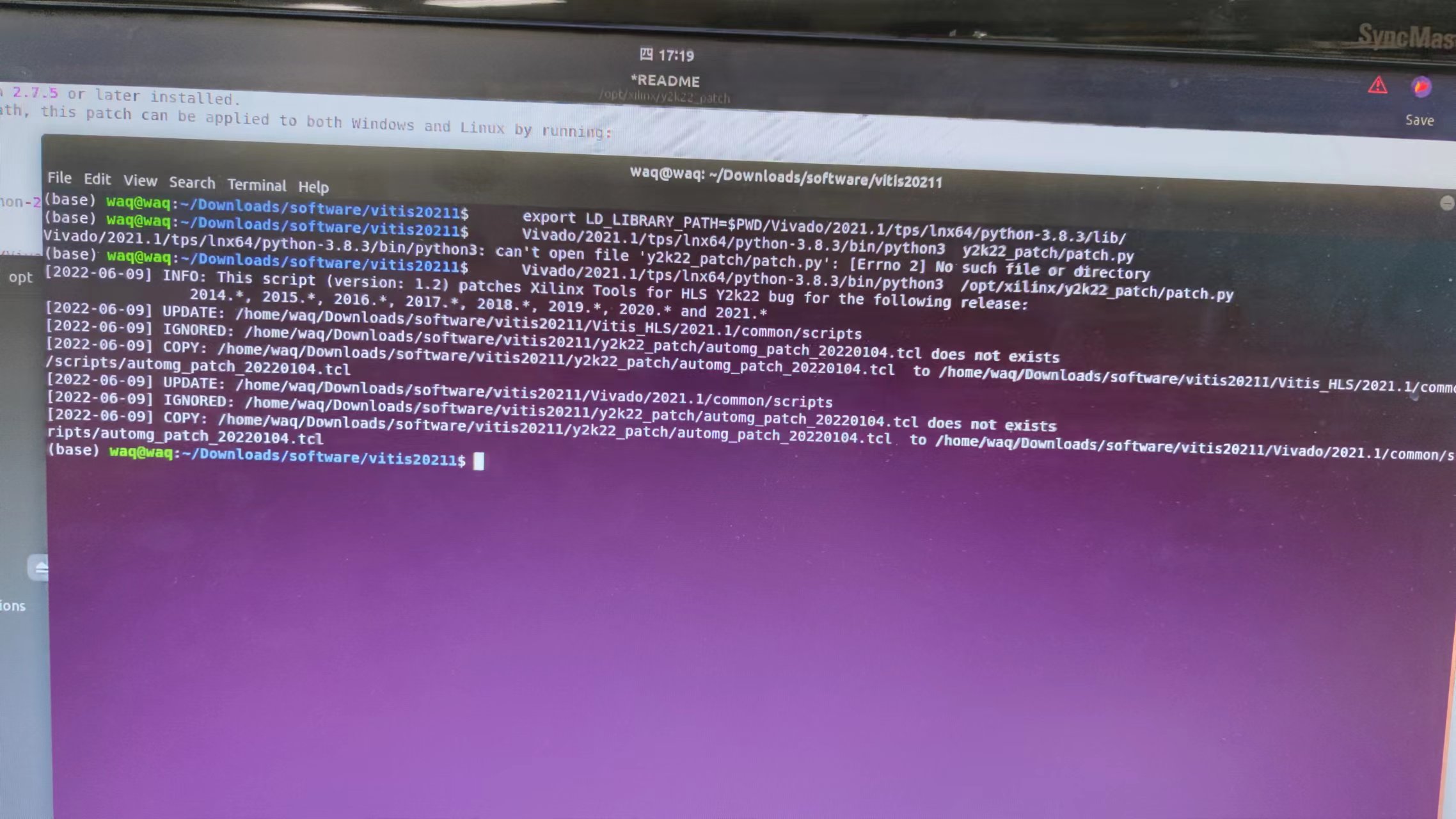
vivado报错vivado 12-8300 launch hls failed please see vivado hls.log for details的更多相关文章
- 推送GitHub报错 fatal: Out of memory, malloc failed 解决办法
现象: 推送GitHub时,出现如下报错 fatal: Out of memory, malloc failed (tried to allocate XXXXXX bytes)error: fail ...
- docker 报错: Job for docker.service failed because the control process exited with error code. See "systemctl status docker.service" and "journalctl -xe" for details.
centos 启动docker服务报错: Job for docker.service failed because the control process exited with error cod ...
- tomcat启动报错:Injection of autowired dependencies failed
tomcat启动报错:Injectjion of autowired dependencies failed 环境: 操作系统:centos6.5 tomcat: 7.0.52 jdk:openjdk ...
- import cx_Oracle报错,提示importError: DLL load failed: 不是有效的Win32程序。
问题说明1:WIN32,python是2.7版本,本地oracle client是32位的.import cx_Oracle报错,提示importError: DLL load failed: 该模块 ...
- Tomcat启动报错ERROR:transport error 202:bind failed:Address already
昨天在服务器上拷贝了一个tomcat项目,修改了server.xml之后启动居然报错ERROR:transport error 202:bind failed:Address already,应该是远 ...
- 启动项目报错:org.apache.catalina.LifecycleException: Failed to start component
原因 环境异常重启,项目java进程未关闭,原项目的端口依旧在占用. 一般为8080端口被占用 解决方法 以下两种方法都可以解决,原理相同(结束异常进程) 1. 简单粗暴: 打开任务管理器找到java ...
- nginx报错 nginx: [alert] kill(25903, 1) failed (3: No such process)
当nginx 中报错 时 nginx报错 nginx: [alert] kill(25903, 1) failed (3: No such process) 通过在nginx/sbin,目录下 运行命 ...
- git clone报错: Out of memory, malloc failed (tried to allocate 524288000 bytes)
IDEA 拉取项目报错:Out of memory, malloc failed (tried to allocate 524288000 bytes) 执行 git config --global ...
- keras 或 tensorflow 调用GPU报错:Blas GEMM launch failed
GPU版的tensorflow在模型训练时遇到Blas GEMM launch failed错误,或者keras遇到相同错误(keras 一般将tensorflow作为backend,如果安装了GPU ...
- IDE Goland DEBUG报错(could not launch process: decoding dwarf section info at offset 0x0: too short)
背景: 在升级GO版本到1.11后发现Goland的Debug报错,如下:could not launch process: decoding dwarf section info at offset ...
随机推荐
- 你不知道的Map家族中的那些冷门容器
概述 本篇文章主要讲解下Map家族中3个相对冷门的容器,分别是WeakHashMap.EnumMap.IdentityHashMap, 想必大家在平时的工作中也很少用到,或者压根不知道他们的特性以及适 ...
- kestrel网络编程--开发Fiddler
1 文章目的 本文讲解基于kestrel开发类似Fiddler应用的过程,让读者了解kestrel网络编程里面的kestrel中间件和http应用中间件.由于最终目的不是输出完整功能的产品,所以这里只 ...
- Jmeter在结果树中查看响应数据为空
今天遇到了一个比较尴尬的问题,吭哧吭哧了大半天,后来咨询了开发SO的一下解决了. 问题: 在调用接口时取样器结果中显示response code:200, response message:OK,但是 ...
- 自研ORM Include拆分查询(递归算法 支持无限层级) 性能优化探讨
最近我在优化 Include 拆分查询,贴出源码供大家交流探讨是否还有优化空间. 测试代码 1 Console.WriteLine($"总记录数:{db.Query<Category& ...
- MySQL优化三,SQL语法
## 1.3.MySQL调优 前言:在前面的基础之上把相应的数据库表设计得很完美,建立了好用的索引,如果SQL语句中没有使用到相应索引的话,也是白搭,如何设计好一点的SQL,则是一大问题 ### 1. ...
- Solon Java Framework v1.12.2 发布
一个更现代感的 Java 应用开发框架:更快.更小.更自由.没有 Spring,没有 Servlet,没有 JavaEE:独立的轻量生态.主框架仅 0.1 MB. @Controller public ...
- Java入门与进阶 P4.1+P4.2
表达积累的结果应该初始化为1 for循环 for循环像一个计数循环:设定一个计数器,初始化它,然后再计数器到达某值之前,重复执行循环体,而每执行一轮循环,计数器值以一定步骤进行调整,比如加 i 或者减 ...
- 前端基础知识-js(一)个人学习记录
待补充: https://www.ruanyifeng.com/blog/javascript/ 运行验证: https://www.jsrun.net/new 以下仅为个人理解,如有误请指正,非常感 ...
- Springboot整合AOP和注解,实现丰富的切面功能
简介 我们在文章<Spring AOP与AspectJ的对比及应用>介绍了AOP的使用,这篇文章讲解一下AOP与注解的整合,通过注解来使用AOP,会非常方便.为了简便,我们还是来实现一个计 ...
- chatGPT vscode 体验
体验秘钥 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 多人用可能有点卡,重在体验. 自己(中国)想注册账号如下 步骤一:找到入口 搜索Ope ...
